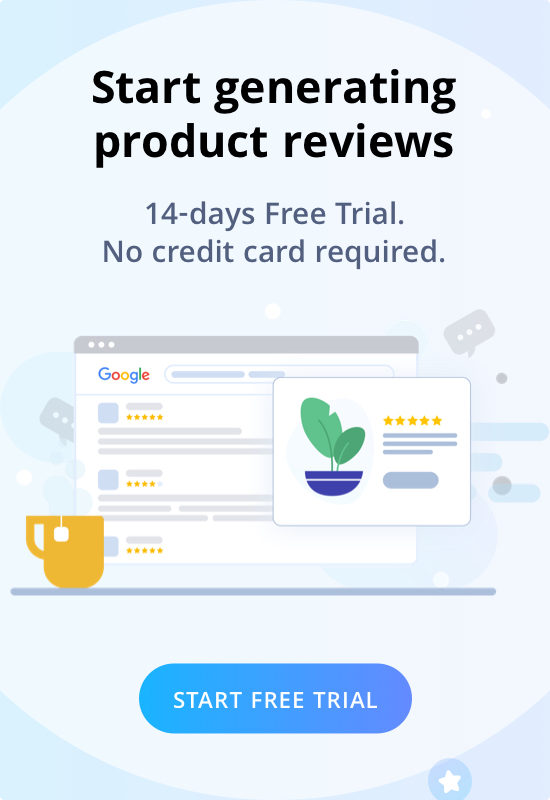Building strong credibility as an online seller starts with choosing the right payment gateway for your Wix eCommerce store. Your payment provider directly affects security, checkout experience, customer trust, and conversion rates.
One of the most popular choices today is Wix Payments, Wix’s in-house payment processing solution. In 2025, Wix has expanded availability, improved fraud protection, and now supports more payment methods than ever before.
But is it the right payment gateway for your business? And is it better than PayPal or Stripe?
Let’s dive into the updated 2025 guide.