
Create Your Unique Google Review QR Code with Our Free Tool - Share Easily and Boost Your Google Reviews!
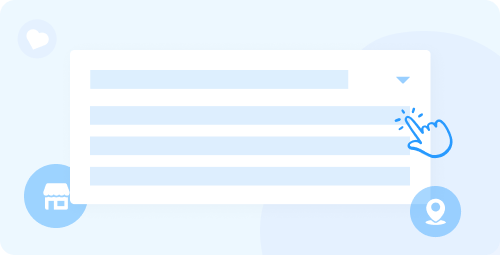
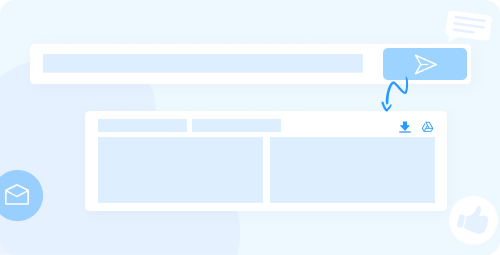
🚀 Want to get more 5-star reviews? Along with your Free Google Review QR Code, you'll also get early access to a powerful tool that filters negative reviews and helps you increase your 5-star ratings.
This includes branded posters and QR codes that you can print and display in your business, making it easy for customers to leave reviews.
🏆 Easier reviews. More 5-star ratings. Less stress.
Watch the video tutorialOur Google Review QR Code Generator creates a ready-to-use QR code and a custom URL linked to your Google Business Profile review page—making it effortless for customers to leave reviews.
🎯 Take control of your online reputation and start collecting more positive reviews today with a free Google Review QR Code!

Using a QR Code for Google Reviews is a powerful way to increase your online reputation and boost customer engagement. By making it easy for customers to leave reviews, you can build trust, improve search rankings, and attract more business. If you also want to monitor how those fresh reviews influence your visibility, our local rank tracker shows your exact positions in Google Maps over time.


Our Google Review QR Code Generator creates a custom QR code that links directly to your Google Business Profile review page. Just enter your business name, select it from the dropdown, and we’ll generate a free QR code that you can print, share, or embed anywhere. Customers scan the code and leave a review instantly—no complicated steps required.
Want more control? With GoRate ($19.99/mo), you can track QR scans, filter negative reviews, and automate follow-up requests to boost 5-star ratings effortlessly.
Yes! Our tool is completely free to generate a basic Google Review QR Code for your business.
For those who want more features, our GoRate service ($19.99/mo) helps you filter negative reviews before they go public, boost 5-star reviews by guiding happy customers, and track who scans your QR code and measure engagement.
The free version of our Google Review QR Code Generator does not track scans. However, with GoRate ($19.99/mo), you get real-time analytics to see how many people scanned your QR code, where scans are happening (location tracking), and whether those scans resulted in a review.
The free version links directly to your Google Business Review page, which cannot be changed once generated.
With GoRate ($19.99/mo), you can redirect QR scans to a custom review page anytime and update your QR destination without reprinting.
No, for now, we support only Google Business Profile. However, we plan to add support for Yelp, Facebook, Trustpilot, and TripAdvisor in the future. Stay tuned for updates!
Yes, but you will have to use a separate email address for each location, as we currently allow only one email per business location.
With GoRate ($19.99/mo), you can manage reviews more efficiently while still keeping track of different locations.
Google rewards businesses with more reviews by ranking them higher in local search results. A Google Review QR Code makes it effortless for customers to leave reviews, increasing your chances of higher rankings in Google Maps, building trust with potential customers, and increasing sales.
Want to maximize results? GoRate ($19.99/mo) helps filter out negative reviews so you only showcase positive experiences on your profile.
Google Reviews help build trust and credibility, improve your Google Maps and Local SEO rankings, and increase sales and conversions.
Since 93% of consumers read online reviews before buying, collecting more positive reviews is crucial for growth. GoRate ($19.99/mo) makes review management effortless—automating reminders, tracking results, and filtering negativity.
To get more 5-star reviews, display your Google Review QR Code in-store, on receipts, and online. Encourage happy customers to scan and leave a review.
With GoRate ($19.99/mo), you can filter negative reviews privately, automate review request emails, and track how many customers leave reviews.
Use your QR code in email campaigns for post-purchase reviews, share it on social media (Instagram, Facebook, LinkedIn, etc.), display it at events or trade shows, or use Google Ads to drive traffic to your review link.
For automated review collection, GoRate ($19.99/mo) lets you send scheduled review requests via email.
Your QR code is sent to your email instantly! You can print it, display it, or add it to your marketing materials.
If you want to manage reviews better, GoRate offers scan tracking & analytics, negative review filtering, and automated follow-ups. Start GoRate’s free trial and see how it transforms your online reputation!
Yes! GoRate ($19.99/mo) prevents negative reviews from being posted publicly. Customers with poor experiences are redirected to a private feedback form, while happy customers go directly to your Google review page.
This ensures your online reputation stays strong while you address concerns privately.
With GoRate ($19.99/mo), you can filter negative reviews privately, track QR code scans & engagement, automate review request emails, customize QR code branding, and manage reviews for multiple locations.
GoRate is designed to help businesses get more 5-star reviews while maintaining control over their reputation.
Watch this step-by-step tutorial to see how you can generate a Google Review QR Code for free. Discover the easiest way to help customers leave 5-star reviews and boost your Google Business Profile rankings.
Watch the Google Review QR Code Tutorial