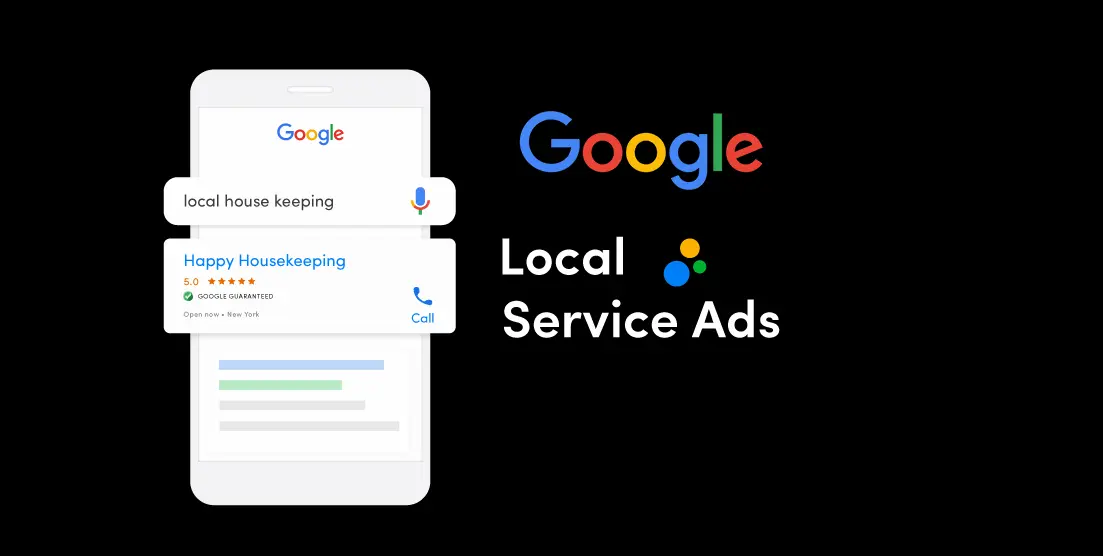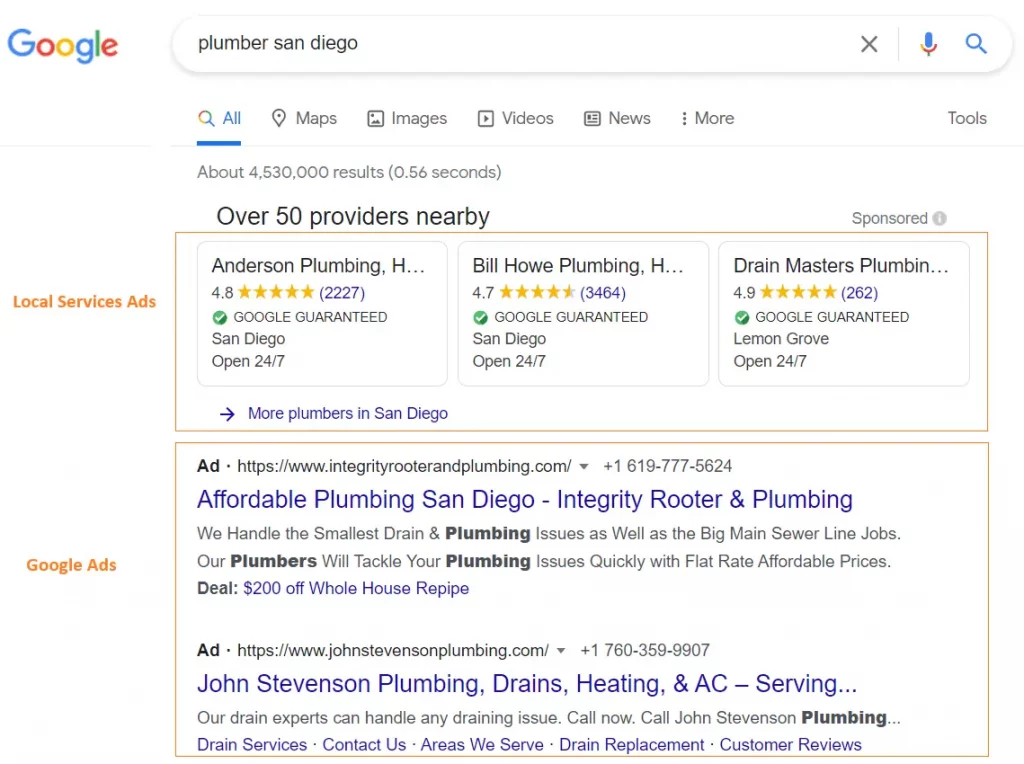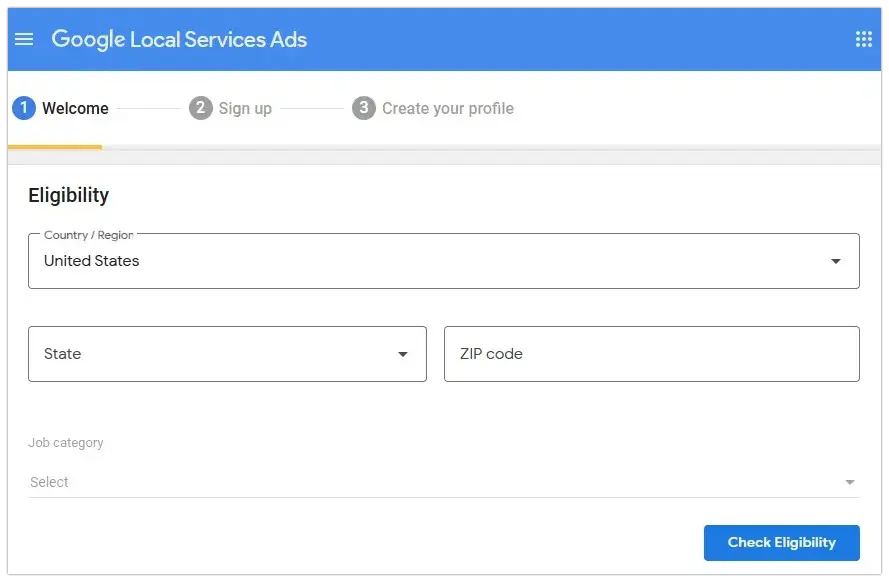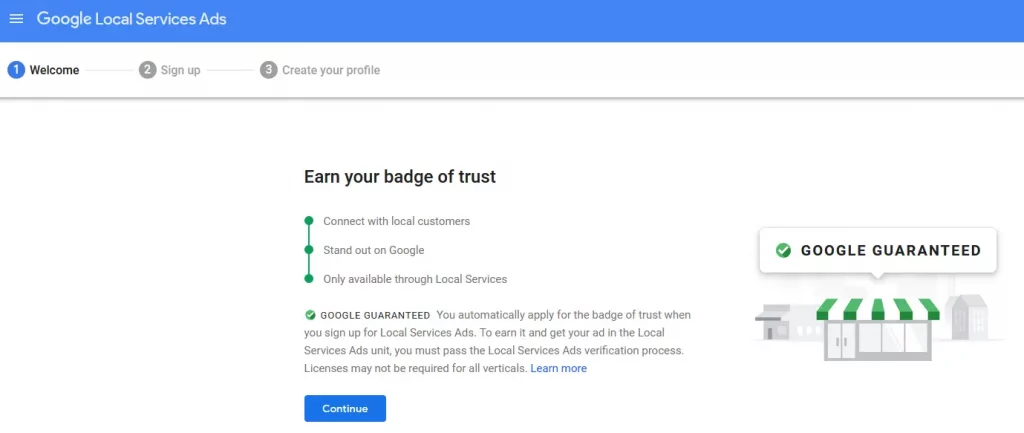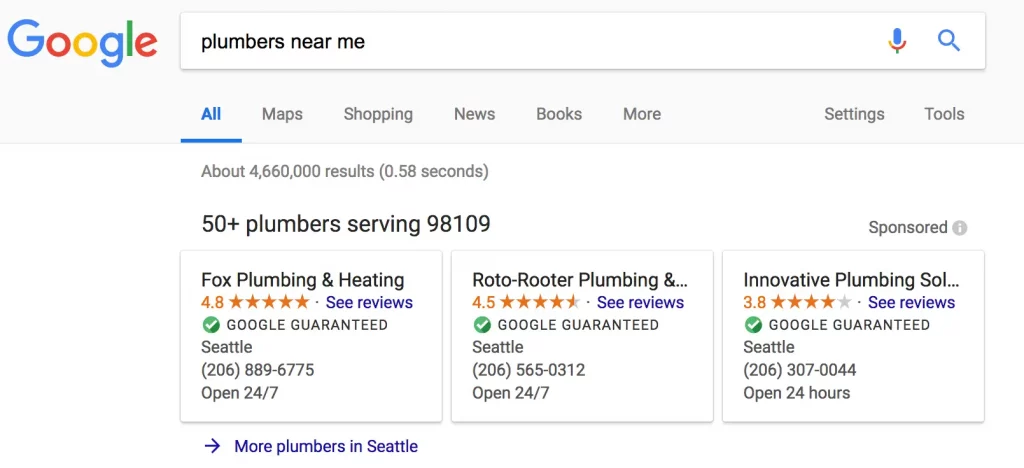Every local business wants more customers, more leads, and more revenue. However, reaching the right people at the right time can be challenging, especially in a world where customers rely on Google for instant solutions.
Imagine a homeowner with a leaking pipe or someone locked out of their house. They don’t have time to browse multiple websites—they need help right now. This is where Google Local Services Ads (LSAs) step in.
Unlike traditional advertising, which focuses on brand awareness, LSAs work as a targeted SEO strategy by connecting businesses with real customers actively searching for their services. Whether you’re a plumber, locksmith, electrician, or HVAC specialist, LSAs ensure that your business ranks at the top of Google search results, making it easier for potential customers to find you at the right moment.
With LSAs, customers can:
- See your business at the very top of Google—above all other paid ads and organic results.
- Call or message you directly from the ad, without visiting your website.
- Trust your business thanks to the Google Guarantee badge, which verifies that you are a legitimate and qualified service provider.
By leveraging LSAs, you can boost your online visibility, attract high-intent customers, and increase conversions—all without worrying about wasted ad spending on unqualified leads.
Now, let’s dive deeper into why local searches matter and why Google Local Services Ads are a game-changer for local businesses.
Why Local Searches Matter
Google is a global search engine, but when people need a service nearby, they aren’t looking for a business on the other side of the country. They need quick, local solutions. This is why local searches are critical for service-based businesses.

The Growing Power of Local Search
The way people search has changed dramatically over the past decade. Consumers no longer flip through phone books or rely on word-of-mouth recommendations—they turn to Google. Consider these key statistics:
- Nearly 50% of all Google searches are looking for local businesses.
- 30% of mobile searches are location-based, meaning people search for businesses “near me.”
- Searches for local services grew by 25% in just six months in 2020, and this trend continues today.
Why This Matters for Your Business
If you own a service-based business, your success depends on getting in front of potential customers when they need you most. When someone searches for “emergency plumber near me” or “locksmith open now”, they are not casually browsing—they are ready to book a service immediately.
Without a strong local search presence, your business risks losing customers to competitors who rank higher in Google searches.Since Local SEO rankings determine how often your business appears in search results, optimizing for Google Local Services Ads (LSAs) is essential for staying ahead of competitors.
Local Search = More Calls, More Customers, More Revenue
By leveraging Google Local Services Ads, you can:
- Appear at the very top of search results—above paid and organic listings.
- Connect with high-intent customers who are actively looking for your services.
- Increase your call volume and leads with an easy “call” or “message” button.
- Boost trust with the Google Guarantee, ensuring customers feel confident choosing your business.
In today’s digital-first world, local search is the key to growing your business. If you’re not taking advantage of Google Local Services Ads, you could be missing out on valuable leads that your competitors are capturing.
What Are Google Local Services Ads?
Google Local Services Ads (LSAs) are designed for businesses that offer local services, such as:
- Plumbers – Emergency repairs, leak fixes, pipe installations.
- Locksmiths – Home, car, and office lockout solutions.
- Electricians – Wiring, lighting, and electrical panel repairs.
- HVAC Technicians – Air conditioning and heating services.
- Garage Door Professionals – Repairs, replacements, and installations.
These ads help businesses connect directly with potential customers. Unlike traditional Google Ads, LSAs focus on getting real leads—customers can call or message you directly from the ad.
Why LSAs Are Important for Local Businesses
Google Local Services Ads boost your local SEO strategy by placing your business at the top of search engine results. They also:
- Increase trust with the Google Guarantee badge.
- Improve customer engagement by allowing direct calls and messages.
- Provide high-quality leads by targeting real customers looking for your services.
If you want to stand out in your local market, LSAs are a powerful tool to drive more leads, more calls, and more business.
Get More Reviews to Strengthen Your Local SEO
Customer reviews are essential for ranking higher in Google Local Services Ads (LSAs). Businesses with more positive reviews tend to appear at the top, making them more visible to potential customers.
A strong review profile not only improves rankings but also builds trust with new customers. Encouraging happy clients to leave reviews can make a big difference in your online presence.
Make it easier for customers to leave reviews by providing a Google Review QR code link. The simpler the process, the more reviews you’ll collect.
How Google Local Services Ads Work
Google Local Services Ads (LSAs) are designed to help businesses connect with potential customers in real time. Unlike traditional ads that require users to visit a website first, LSAs allow customers to call or message businesses directly from the search results.
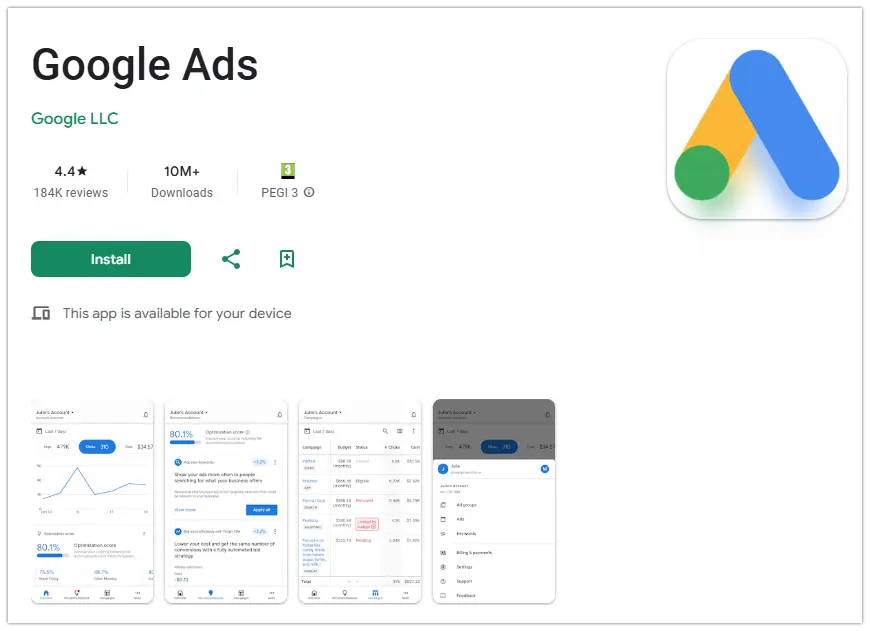
Here’s how the Google Local Services Ads system works and why it’s so effective for service-based businesses.
1. Matching Customers With the Right Business
When a customer searches for a local service, Google automatically uses keywords and location data to match them with the most relevant businesses in their area. This is done through Google’s smart algorithm, which considers factors such as:
- The service category the customer is searching for (e.g., plumbing, locksmith services, HVAC repair).
- The customer’s location and how close your business is to them.
- The availability and business hours of your service.
- Your Google review score and overall rating.
- Whether your business has Google’s Guarantee badge (which increases visibility).
Because Google only shows relevant businesses, customers don’t have to scroll through multiple pages—they find qualified service providers instantly.
2. Ad Placement: Always at the Top
One of the biggest advantages of Google Local Services Ads (LSAs) is where they appear on Google Search. LSAs are positioned above all other search results, including:
- Traditional Google Ads (PPC).
- Organic search results (SEO rankings).
- Google Maps listings.
This prime placement ensures that your business is one of the first things customers see when they search for a local service.
Example: A homeowner searches for "emergency plumber near me." Instead of browsing different websites, they immediately see LSAs at the top of the page with the business name, star rating, and phone number. They click to call the best-rated plumber instantly—without needing to visit multiple websites.
This visibility builds trust. Like product ratings influence shoppers, highly rated businesses attract more clients.
Strong reviews and ratings boost selection rates, much like well-reviewed products drive sales. This helps generate local ads that attract high-intent customers.
3. What Customers See in a Local Services Ad
Each Google Local Services Ad provides key details to help customers make an informed decision. A typical LSA includes:
✔ Business Name – Clear and visible at the top.
✔ Star Rating & Reviews – Customers can see your average Google rating and the total number of reviews.
✔ Google Guarantee Badge – If your business has passed Google's verification, a green badge appears to show you are Google Guaranteed.
✔ Operating Hours – Customers can see if your business is open or closed at the time of their search.
✔ Location & Service Area – Your service areas are clearly displayed to ensure customers in your region can contact you.
✔ Call & Message Buttons – Customers can tap to call or send a direct message from the ad.
Because all essential business details are included in the ad, customers don’t need to visit your website—they can contact you immediately with a single click.
4. Pay-Per-Lead Model: You Only Pay for Real Leads
Unlike traditional Google Ads, where you pay for every click (even if it doesn’t convert), LSAs operate on a pay-per-lead basis.
What Counts as a Paid Lead?
Google only charges you when a customer takes a real action, such as:
- Calling your business directly from the ad.
- Sending you a message inquiry.
- Booking a service through Google Local Services Ads.

What Does NOT Count as a Paid Lead?
You will not be charged for:
- Spam calls or wrong numbers.
- Calls from outside your service area.
- Calls where the customer hangs up immediately.
- Fake or fraudulent leads.
This means your advertising budget is spent more efficiently because you’re only paying for real, high-intent customers who actually need your services.
5. Verification & Google Guarantee: Building Trust With Customers
One of the biggest advantages of Google Local Services Ads is the Google Guarantee badge. This green checkmark appears on LSAs for businesses that have passed Google’s verification process.
To earn the Google Guarantee, businesses must:
- Pass a background check (for owners and employees).
- Submit proof of business licensing and insurance.
- Maintain a high customer rating with positive reviews.
How the Google Guarantee Helps Businesses
✔ Increases trust – Customers are more likely to hire verified businesses.
✔ Boosts conversions – The Google Guarantee badge makes your ad stand out.
✔ Protects customers – If a customer is unsatisfied with your work, they may be eligible for a refund of up to $2,000 through Google.
Because of this extra level of security, customers are more comfortable booking services through LSAs, making them a highly effective tool for generating quality leads.
6. Managing & Tracking Leads Through Google’s Local Services Platform
- Google provides a dashboard where businesses can track and manage their leads in real-time. From this platform, you can:
- View incoming calls and messages from LSAs.
- Respond to leads directly through the dashboard or mobile app.
- Track appointments and job bookings.
- Adjust your service areas and availability.
- Pause or adjust your budget based on your needs.
Because LSAs allow direct customer interaction, they eliminate the need for complex landing pages, sales funnels, or expensive website optimizations—customers simply call or message you instantly.
Why Google Local Services Ads Work So Well
- They appear at the very top of Google Search, ahead of all other ads and organic listings.
- They provide instant lead generation, connecting businesses directly with customers.
- They use a pay-per-lead model, meaning you only pay for real customer inquiries.
- They include the Google Guarantee, building trust and credibility.
- They are optimized for mobile users, ensuring customers can call or message instantly.
If your business relies on local customers, Google Local Services Ads are one of the most effective tools available to generate quality leads at the right time.
What’s a Google Guarantee?
Google Guarantee is a trust badge that appears on Google Local Services Ads (LSAs), showing that a business has been verified and approved by Google. This badge reassures potential customers that they are hiring a reliable, licensed, and insured professional, increasing trust and conversion rates.
The Google Guarantee badge is a green checkmark displayed next to a business’s name in Local Services Ads. It acts as a seal of approval, indicating that Google has conducted background checks, license verification, and insurance screening to confirm the business’s legitimacy.
Businesses that receive the Google Guarantee benefit from higher ad rankings, increased customer confidence, and better-quality leads.
1. How Businesses Qualify for the Google Guarantee
To earn the Google Guarantee Badge, a business must pass Google’s strict verification process. This screening process ensures that only legitimate and professional businesses can advertise through Google Local Services Ads.
The verification process typically includes:
- Background Checks – Google conducts a background check on the business owner and, in some cases, employees.
- License Verification – Businesses must submit valid licenses that comply with local and industry-specific regulations.
- Insurance Requirements – Google requires businesses to provide proof of general liability insurance to cover any potential damages or poor service claims.
- Review Score Consideration – Businesses must maintain a strong customer rating on Google to remain eligible for the badge.
The Google Guarantee approval process can take anywhere from a few days to several weeks, depending on the industry and location. Businesses that fail to meet these requirements will not be eligible to run LSAs.
2. How the Google Guarantee Protects Customers
The Google Guarantee is not just a trust signal—it also acts as a customer protection program. If a customer hires a business through Google Local Services Ads and is unsatisfied with the service, Google may offer a refund.
How the Google Guarantee Refund Works
- If a customer is dissatisfied with the service, they can file a claim with Google.
- Google reviews the complaint and verifies whether the service met professional standards.
- If Google determines that the business did not meet reasonable service expectations, the customer may be eligible for reimbursement.
Google Guarantee Reimbursement Limits
- The maximum refund amount varies by country (e.g., up to $2,000 in the U.S., but amounts may differ elsewhere).
- Refunds cover the cost of the service but do not cover additional damages, future work, or customer dissatisfaction based on pricing alone.
Although refund claims are rare, the Google Guarantee program reassures customers that they are hiring a verified and responsible service provider. This increased consumer confidence often results in higher conversion rates for businesses using LSAs.
3. How the Google Guarantee Helps Businesses
For businesses running Google Local Services Ads, the Google Guarantee Badge provides several advantages over competitors without it.
Increased Customer Trust and Confidence
- Customers are more likely to book services from a business with Google’s approval.
- The green Google Guarantee badge makes businesses stand out in search results, increasing click-through rates (CTR).
- Customers feel safer hiring a verified business, reducing hesitation when booking services.
Higher Lead Quality and Better Conversion Rates
- Since LSAs charge per lead, having the Google Guarantee Badge ensures that high-quality leads convert at a higher rate.
- Customers using LSAs are actively looking to hire, meaning businesses with a Google Guarantee badge receive more direct calls and inquiries.
Better Ad Performance in Search Results
- Google tends to prioritize businesses with the Google Guarantee Badge in LSA rankings, meaning they are more likely to appear at the top of search results.
- Since trust influences consumer behavior, businesses with the badge often see an increase in lead volume without raising ad spend.
4. How to Maintain Google Guarantee Status
Once a business is Google Guaranteed, it must maintain Google’s quality standards to keep its badge.
Factors That Affect Google Guarantee Status
- Customer Reviews – A business must maintain positive Google reviews and ratings.
- Business Compliance – If a business loses its license or insurance, it risks losing the Google Guarantee Badge.
- Quality of Service – If multiple customers file valid complaints, Google may re-evaluate the business’s eligibility for LSAs.
Businesses should regularly update their documents, maintain high customer satisfaction, and respond to leads quickly to ensure they continue benefiting from the Google Guarantee program.
Why the Google Guarantee is a Game-Changer for Local Businesses
Google Guarantee is more than just a badge—it is a trust-building tool that can significantly boost lead generation and conversion rates. Since customers prefer verified businesses, having the Google Guarantee gives businesses an edge over competitors in the same industry.

Businesses that take the time to pass Google’s verification process and maintain high-quality service will benefit from more visibility, more leads, and better customer relationships.
For any service-based business that relies on Google for lead generation, investing in Google Local Services Ads with the Google Guarantee Badge is one of the best ways to gain credibility, increase revenue, and grow customer trust.
How To Improve Your Ranking on Google Local Services Ads
Google Local Services Ads (LSAs) are highly competitive, and appearing at the top of search results can significantly impact your business’s success. Since LSAs operate on a pay-per-lead model, ranking higher means more visibility, more leads, and more potential customers.
Google determines LSA rankings based on several factors, including customer reviews, response time, business proximity, and ad budget. To ensure your business gets priority placement, follow these key strategies to improve your Google Local Services Ads ranking.
1. Improve Your Review Score
Customer reviews are one of the most important ranking factors for LSAs. Google prioritizes businesses with high ratings and a large number of positive reviews, as this helps maintain trust and service quality.
How to Improve Your Google Reviews
- Ask satisfied customers for reviews – After completing a job, request a review from the customer to build credibility.
- Use Google Business Profile to collect reviews – Since LSAs pull ratings from Google Business Profile, make sure you actively manage your reviews on that platform.
- Respond to customer reviews – Engaging with customers by thanking them for positive reviews and addressing negative feedback professionally can boost credibility.
- Avoid fake or incentivized reviews – Google flags suspicious reviews, and businesses caught manipulating reviews may be suspended from LSAs.
- Know how to manage reviews – If a review is inaccurate or violates guidelines, you may need to remove, or flag a review through Google’s review system.
Since higher-rated businesses tend to receive more leads, maintaining a review score of 4.5 stars or higher will help rank your LSA higher and improve conversion rates.
2. Optimize Your Business Location
Google Local Services Ads prioritize businesses that are physically close to the customer searching for services. This means proximity to the searcher’s location is a major ranking factor.
Ways to Optimize Your Location in LSAs
- Specify your service areas correctly – Make sure your business profile covers all relevant cities, zip codes, and neighborhoods you serve.
- Expand your service radius if necessary – If you want to rank for a wider region, adjust your service area settings in the LSA dashboard.
- Keep your business address updated – If you’ve changed locations, ensure that your Google Business Profile reflects the correct address.
Although you can’t control where customers are searching from, ensuring that your service area is set correctly will help increase your chances of ranking in multiple locations.
3. Improve Your Response Rate & Customer Engagement
Google rewards businesses that respond quickly to customer inquiries. Since LSAs allow customers to call or message businesses directly, businesses with fast response times tend to rank higher.
How to Improve Your Response Rate
- Answer calls and messages immediately – If a customer contacts you through an LSA, respond as quickly as possible. Google tracks your response time and may lower your ranking if you frequently miss calls.
- Use the Google Local Services App – The LSA mobile app makes it easy to manage incoming leads, reply to messages, and track appointments on the go.
- Set up an automated response system – If you can’t answer every call, use a voicemail system that instructs customers to leave a message so you can return their call promptly.
A fast response time signals to Google that your business is reliable, professional, and actively engaged with customers, which helps improve your LSA ranking.
4. Increase Your Ad Budget for More Leads
Although LSAs do not operate on a bidding system like traditional Google Ads, your weekly budget still affects your ad performance. If your business receives a high volume of leads, Google may give you higher placement in search results.
How Budgeting Affects LSA Rankings
- Higher budgets allow for more leads – Google prioritizes businesses that can handle more inquiries and adjusts rankings accordingly.
- Google adjusts spending based on lead availability – Even if you set a weekly budget, Google may spend slightly more or less based on the number of leads available in your area.
- Pausing your ads too frequently can affect rankings – If your LSA campaign is constantly turned off, Google may reduce your ranking once you reactivate it.

If your goal is to increase LSA rankings, consider gradually increasing your weekly budget and monitoring the results. Businesses that consistently invest in LSAs tend to perform better over time.
5. Maintain a Strong Google Guarantee Status
Businesses with a Google Guarantee Badge often rank higher because they meet Google’s trust and safety standards. However, not all businesses keep their Google Guarantee status active, which can lead to lower rankings.
How to Maintain Your Google Guarantee Badge
- Keep your business license and insurance up to date – Google may periodically request updated documents to confirm compliance.
- Continue delivering high-quality service – If customers frequently file complaints about poor service, Google may lower your ranking or revoke your Google Guarantee status.
- Ensure your business passes periodic re-evaluations – Google may conduct random quality checks to verify that businesses still meet their LSA eligibility criteria.
If your Google Guarantee badge is revoked, your LSA ranking may drop significantly or your ad may be removed from search results.
6. Keep Your Business Information Accurate and Updated
Google ranks businesses higher when their business details are complete and up to date. Since LSAs use information from your Google Business Profile, keeping everything accurate and consistent is crucial.
What to Keep Updated
- Operating Hours – Make sure your hours of operation reflect your availability to receive leads.
- Business Name and Phone Number – Ensure that your contact information matches Google Business Profile to avoid ranking issues.
- Service Areas – If you expand or change locations, update your LSA profile to include your new service areas.
Google rewards businesses that actively manage their LSA profiles, so keeping information up to date helps maintain strong rankings.
7. Dispute Invalid Leads to Avoid Budget Waste
Since LSAs operate on a pay-per-lead model, it’s important to ensure that you’re only paying for real, qualified leads. If you receive irrelevant, spam, or duplicate leads, you can dispute them to avoid unnecessary charges.
How to Dispute Invalid Leads in LSAs
- Log into the Google Local Services Ads dashboard
- Find the lead you want to dispute
- Select the "Dispute Lead" option and provide a reason (e.g., spam, wrong number, customer not looking for your service)
- Submit the dispute to Google for review
Google reviews disputes manually, and if a lead is found to be invalid, the charge will be refunded to your account.
By regularly monitoring and disputing bad leads, businesses can maximize their advertising budget while improving overall LSA performance.
Why Optimizing Your Google Local Services Ads is Essential
Google Local Services Ads offer one of the best opportunities for local businesses to generate high-quality leads at a lower cost than traditional PPC ads. However, simply running an ad isn’t enough—businesses must actively manage and optimize their LSAs to ensure strong rankings and consistent lead flow.
By improving customer reviews, response rates, budget settings, business details, and dispute handling, businesses can increase their ranking, maximize conversions, and reduce wasted ad spend.
For businesses that rely on local customers, optimizing Google Local Services Ads can lead to higher visibility, more bookings, and increased revenue.
What Are the Benefits of Local Services Ads?
Google Local Services Ads (LSAs) help local businesses attract high-quality leads, build trust, and increase conversions. Unlike traditional ads, LSAs connect customers directly to businesses through calls or messages.
- Builds Trust with Google Guarantee – The Google Guarantee Badge verifies that a business is licensed and insured, making customers more confident in booking services. It also offers a refund of up to $2,000 for unsatisfied customers.
- Higher Quality Leads – LSAs attract customers actively searching for services, reducing wasted ad spend. You only pay for valid leads, not just clicks.
- Top Placement on Google – LSAs appear above paid and organic search results, ensuring maximum visibility and increasing engagement.
- Easy Lead Management – The LSA dashboard helps businesses track calls, messages, and appointments in real-time, allowing for better customer management.
- Pay Only for Real Leads – Businesses only pay when a customer contacts them, and invalid leads can be disputed, making it a cost-effective advertising method.
- Higher Conversions and Revenue – Customers can see ratings, business details, and verification status upfront, making them more likely to book services immediately.
- Automatic Review Collection – Google automatically requests reviews from booked customers, helping businesses build a strong reputation and improve rankings.
Why LSAs Are Worth It
With higher trust, better lead quality, and a pay-per-lead model, LSAs are one of the most effective tools for local businesses to attract customers and grow revenue.
How Much Do Google Local Services Ads Cost?
Unlike traditional pay-per-click (PPC) ads, Google Local Services Ads (LSAs) operate on a pay-per-lead model, meaning businesses only pay when a potential customer contacts them directly.
- No Click Fees – You only pay for actual leads, not just visits to your website.
- Flexible Budgeting – You can set a weekly budget based on how many leads you want to receive.
- Lead Cost Varies – The price per lead depends on industry, location, and competition, typically ranging from $5 to $30 per lead.
- Dispute Invalid Leads – If you receive spam, irrelevant, or duplicate leads, you can dispute them for a refund.
Is It Worth the Cost?
Since LSAs connect businesses directly with high-intent customers, they often provide a better return on investment (ROI) than traditional ads. You control your budget and can increase or pause ads anytime, making LSAs a cost-effective solution for local businesses.
Getting Reviews
Google reviews play a major role in your LSA ranking and customer trust. A higher star rating and more positive reviews increase your chances of appearing at the top of search results.
- Ask for Reviews – After completing a job, encourage satisfied customers to leave a Google review.
- Use Google’s Review Request Feature – LSAs allow you to send review requests to customers directly from the dashboard.
- Respond to All Reviews – Engaging with customers by thanking them for positive reviews and addressing complaints professionally can boost credibility.
Since Google prioritizes businesses with strong, authentic reviews, focusing on genuine customer feedback will improve your ranking and lead generation. Buying reviews violates Google’s policies and can result in penalties, so it’s best to earn them organically.
Can Google Local Services Ads Generate More Leads for Your Business?
LSAs are designed to connect businesses with customers who are actively searching for their services.

Compared to traditional Google Ads, LSAs tend to generate higher-quality leads because they prioritize verified businesses and direct customer interaction.
- Higher Trust and Visibility – The Google Guarantee Badge makes businesses more credible.
- More Direct Calls and Messages – LSAs eliminate unnecessary clicks and drive instant engagement.
- Better ROI Than Traditional Ads – Since you only pay for real leads, businesses get more value from their ad spend.
- Easy to Track and Optimize – The LSA dashboard provides real-time performance tracking, allowing businesses to adjust budgets, locations, and lead preferences.
Should Your Business Use LSAs?
If you rely on local customers, LSAs can be a powerful marketing tool that helps you increase bookings, improve visibility, and grow revenue.
Conclusion
Google Local Services Ads (LSAs) are a powerful tool for service-based businesses looking to generate more leads, increase trust, and improve visibility. By appearing at the top of search results, LSAs help businesses connect directly with high-intent customers who need immediate services.
With the Google Guarantee, customers feel more confident booking verified businesses, leading to higher conversions. Plus, the pay-per-lead model ensures businesses only pay for real customer inquiries, making LSAs a cost-effective marketing strategy.
If your business serves local customers, investing in Google Local Services Ads can help you grow your brand, attract more leads, and increase revenue. Start optimizing your profile, collecting more reviews, and managing your leads efficiently to maximize your success with LSAs.
FAQ: Google Local Services Ads
1. What are Google Local Services Ads (LSAs)?
Google Local Services Ads are pay-per-lead ads designed for local service businesses. They appear at the top of search results, allowing customers to call or message businesses directly without visiting a website.
2. How do LSAs differ from traditional Google Ads?
Unlike traditional pay-per-click (PPC) ads, LSAs operate on a pay-per-lead model, meaning businesses only pay when a customer contacts them directly through the ad.
3. What industries can use Google Local Services Ads?
LSAs are available for service-based businesses like plumbers, electricians, locksmiths, HVAC technicians, garage door specialists, pest control, and legal services in select locations.
4. How does the Google Guarantee badge work?
The Google Guarantee badge shows that a business has been verified by Google. It increases customer trust and offers reimbursement (up to $2,000) if a customer is unsatisfied with the service.
5. How much do Google Local Services Ads cost?
LSA pricing depends on industry, location, and competition, with leads typically costing between $5 and $30 per lead. Businesses can set a weekly budget and adjust or pause their ads anytime.
6. How does Google determine LSA rankings?
Google ranks LSAs based on customer reviews, response time, service area, business hours, Google Guarantee status, and budget. Businesses with higher ratings and faster response times tend to rank higher.
7. Can I dispute bad leads in LSAs?
Yes, businesses can dispute invalid leads (such as spam, wrong numbers, or calls from outside their service area) directly in the LSA dashboard to avoid being charged.
8. How do I get more reviews to improve my LSA ranking?
Encourage happy customers to leave Google reviews by providing a direct review link or QR code. Google also allows businesses to request reviews through the LSA dashboard.
9. How long does it take to get approved for LSAs?
The approval process varies but typically takes a few days to several weeks. Google requires background checks, license verification, and proof of insurance before granting Google Guarantee status.
10. Are LSAs worth it for my business?
If your business relies on local customers, LSAs can be a cost-effective way to generate high-quality leads, increase customer trust, and improve visibility in search results. Many businesses see higher ROI compared to traditional PPC ads.
Tags: google ads, Google Guarantee, google local services, Local Marketing, Local SEO