If your business isn't showing up on Google Maps or Google Search, it can be very frustrating. But don't worry, there are steps you can take to fix this problem! In this guide, we will help you understand why is my business not showing up on Google and what you can do to make sure it appears where your customers can easily find it.
How to Find Your Business on Google
If you're a business owner, it's important to know how customers find your business on Google. Whether you want to make sure your business is listed correctly or just want to see how it appears in search results, follow these simple steps to check if your business is visible on Google:
1. Using Google Search
- Log in to Your Google Account: Start by logging into the Google Account that is connected to your business. This ensures you have the best access to manage or verify your listing.
- Search for Your Business: Simply type in the name of your business into the Google Search bar. For best results, include your city or specific location. For example, type "Bakery Shop CityName." Google should display your business listing at the top of the search results, complete with address, hours, and contact information if you've set it up properly.
- Review Your Business Listing: If your business appears, take some time to review the information shown—address, hours of operation, and contact details—to ensure it's accurate. If you see anything wrong, click on "Suggest an edit" to correct it.
2. Finding Your Business on Google Maps
- Visit Google Maps: Head to Google Maps. You can use a browser on your computer or any mobile device.
- Enter Your Business Name: In the search bar at the top, type in your business name along with your city or neighborhood. For example, "Bakery Shop CityName." Google Maps should drop a pin for your location and provide business details like ratings and reviews.
- Confirm Details: Once you find your business on the map, click on it to view more information. Make sure all the details are accurate, including your contact number, website link, and hours of operation.
3. Using the Google Maps App
- Open the Google Maps App: Open the Google Maps app on your smartphone or tablet. Make sure you are logged in to the same Google Account linked to your business.
- Tap on the 'Business' Icon: At the bottom of the screen, you will see different tabs. Tap on "Business" to see your own business listings.
- Select Your Business: If you have multiple businesses connected to your account, tap the down arrow to choose the specific business you want to view. This will let you access detailed insights and information about the selected listing.
- Check Business Information: Take a look at how your business appears, including photos, reviews, and any updates you may have made recently. This can give you an idea of what potential customers see.
Troubleshooting
If you cannot find your business using any of the methods above, or if Google not showing any results for your brand name, it might mean your listing hasn’t been verified yet. To fix this:
- Verify Your Business: Make sure you’ve gone through the verification process in Google Business Profile. Verification helps confirm that you are the rightful owner and allows your listing to be visible to potential customers.
- Search with Specific Keywords: Sometimes, searching with different combinations of your business name, address, or services can help locate your listing. For example, instead of "Bakery Shop CityName," you could try "Bakery in CityName near Main Street."
By following these steps, you can ensure your business is visible on Google, giving you greater control over what potential customers see when they search for your products or services. Visibility is key to customer engagement, so make sure your business information is always accurate and up to date!
Why is my Business not showing up on Google?
Not seeing your business in search results or on Google Maps can be both frustrating and concerning. Being visible online is critical for attracting customers and driving growth, making it important to identify and address the reasons behind this issue. Several factors could contribute to this problem, including incomplete business details, technical errors, or not meeting specific platform guidelines. Let’s explore these potential causes and how to resolve them.
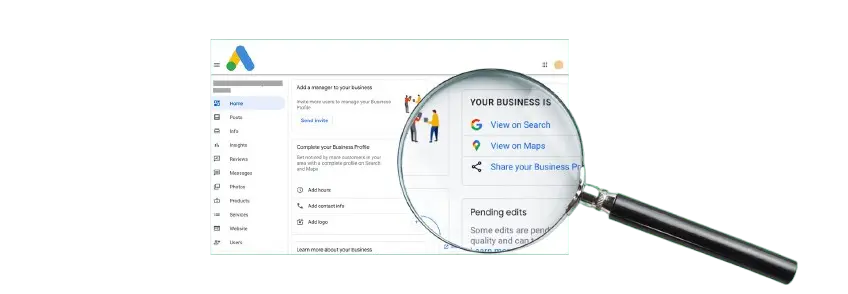
Let’s explore these potential causes in more detail to help you troubleshoot and resolve the problem.
1. Your Business Isn't Verified
To make sure your business appears on Google, you need to verify your Google Business Profile. Verification lets Google know that you are the real owner of the business, and without it, your business won’t appear.
- Solution: Verify your business by phone, email, or by getting a postcard from Google.
2. Your Business Is New or Recently Edited
If your business is new or you have just updated the information, it might take some time for these changes to appear on Google.
- Solution: Be patient! Google can take up to 3 days to update new information. Keep checking every few days.
3. Your Business Information Is Incorrect
If your business information is not correct, such as the address, phone number, or hours of operation, it could prevent your business from showing up on Google.
- Solution:
- Complete all fields: Make sure all the details in your business profile are correct and filled out.
- Verify your location: Make sure your address is accurate and easy for customers to find.
- Keep hours up-to-date: Make sure your working hours are always correct, especially if they change during holidays.
4. Your Business Violates Google's Guidelines
If your business does not follow Google’s guidelines, it might be hidden or even removed from Google’s search results.
- Solution: Check Google’s guidelines to ensure your business meets all their requirements. If your listing has been suspended, use the appeal tool to try and get it back.
5. Your Business Is in a Competitive Area
If your business is located in an area with many similar businesses, it might be harder for your listing to rank well.
- Solution:
- Stand out: Highlight what makes your business special.
- Get more reviews: Encourage your happy customers to leave positive reviews. This will help boost your visibility.
6. Low Search Authority
If your business is new or not very popular, it might not rank high in search results.
- Solution:
- Get more reviews: Reviews help increase trust.
- Engage online: Be active on social media and keep your customers informed.
7. Incorrect Location Settings
Sometimes, your business settings might be configured in such a way that it is not visible to the public.
- Solution: Make sure your location is visible to the public and marked correctly on the map.
Steps to Improve Your Business Visibility
Ensuring that your business appears on Google Maps and Google Search is vital for attracting customers and growing your online presence. Visibility on these platforms helps people find you easily, boosts credibility, and drives more traffic to your business.

Let’s explore the steps you can take to make sure your business is listed and stands out:
1. Verify Your Business Profile
Verification is the most important step to make sure your business appears on Google Maps and Search.
- How to Verify: Go to Google Business Profile and follow the verification steps. Google may send you a postcard to confirm your listing.
2. Update Business Information
Make sure your business information is accurate and up-to-date. This includes your name, address, phone number (NAP), and working hours.
- Tip: Consistent information across all platforms helps Google accurately match your business to relevant searches.
3. Add Quality Photos and Descriptions
Photos are a great way to attract potential customers. Add clear and high-quality photos of your storefront, products, or services.
- Types of Photos to Add:
- Exterior Photos: To help people recognize your business from the street.
- Interior Photos: To show the inside atmosphere of your business.
- Product Photos: Show off what you sell!
- Team Photos: Let people see the friendly faces behind your business.
4. Get More Reviews
Google Reviews are very important because they help build trust with customers and also tell Google that your business is popular. If reviews are missing, it might be due to guideline violations, spam filters, or delays in processing. Resolving these issues is crucial to ensure your reviews are visible and contributing to your business’s growth.
- Encourage Reviews: Ask your customers to leave positive reviews after they have used your service.
- Respond to Reviews: Reply to both positive and negative reviews. It shows you care about your customers.
5. Increase Engagement
You can engage more with your customers by responding to questions, posting updates, and adding photos.
- Be Active: The more active you are, the better visibility you will have on Google.
6. Create a Website
Having a website helps Google understand your business better, and it makes your business look more professional.
- Tip: Use simple words and add a lot of pictures to make your website easy for people to understand.
7. Use Social Media to Promote Your Business
Social media helps increase the visibility of your business. Post about your services, products, or any special offers.
- Link to Your Profile: Include a link to your Google Business Profile on your social media pages so people can easily find and leave reviews.
8. Add Special Attributes
Google allows you to add special attributes to your profile, such as “wheelchair accessible” or “free Wi-Fi.” These details can make your business more attractive to certain customers.
- Example: If your business has outdoor seating, make sure you add it to your profile.
Manage and Update Your Business Information Regularly
Keeping your business information up to date is essential to maintain visibility on Google Maps and Google Search. Accurate and current details ensure customers can find you easily and trust your business.

Let’s dive into why regular updates are important and how they can help your business stay visible.
- Change your hours (e.g., holidays)
- Add new products or services
- Move to a new location
1. Keep Your Hours Up to Date
Make sure your business hours are always correct. If your hours change during holidays or special events, update them to avoid customer confusion.
- Tip: Customers appreciate knowing when you are open, especially on holidays.
2. Add Photos and Products
Adding photos of your products or services helps people know what you sell.
- Product Photos: Show clear pictures of your popular items.
- Team Photos: Let people see the friendly faces they’ll meet when they visit.
3. Ensure Your Business Information Is Accurate
Accurate information plays a big role in local SEO success. Double-check that your business name, address, phone number, and website are correct across all platforms. This consistency is one of the most effective strategies to boost local SEO rankings and build trust with both customers and search engines.
Tips for Keeping Information Updated:
- Regularly review your Google Business Profile for accuracy.
- Use the same name and address format on your website and social media.
- Update your contact details if they change to ensure customers can reach you.
- If needed, learn how to delete or edit Google reviews that are inaccurate or violate policies, as managing your reviews effectively is also part of maintaining accurate and trustworthy business information.
Make It Easy for Customers to Leave Reviews
Making it easy for customers to leave reviews is essential for building your online reputation, and a Google Review QR Code for Business is the perfect tool to simplify the process.

When your business is set up correctly, this quick and convenient method encourages customers to share their feedback, helping you gather valuable reviews effortlessly.
- Tip: Place the QR code near your cash register or at the entrance of your store. You can also send the QR code by SMS, or email, or include it on receipts.
Reply to Reviews
Replying to reviews is an essential part of managing your Google Business Profile. It helps build trust with your customers and shows that you value their feedback. Whether it’s a positive or negative review, your response can help shape the perception of your business.
Tips for Replying to Reviews:
- Thank customers for their positive feedback.
- Address concerns in negative reviews with empathy and offer solutions.
- Keep your responses professional and friendly.
Simple Solution: Google Review Reply AI Assistant
Managing reviews can be time-consuming, but you can simplify the process using an AI assistant. The Google Review Reply AI Assistant can help you craft professional responses to customer reviews quickly and easily. Install the extension on your preferred browser, Chrome and Firefox
Common Problems and Solutions
When managing your business profile, you might encounter various issues that can affect your online presence. Below, we’ve outlined some common problems you may face, along with practical solutions to help you resolve them effectively.
Problem: Business not verified
If your business isn't verified, it won't appear in search results or be accessible to potential customers. Verification is crucial for building trust with both Google and your customers.
Solution
Follow Google's instructions to verify your business profile. This may involve a phone call, email, or postcard verification.
Problem: Recent changes are not showing
Sometimes, changes you make to your business profile, like updated hours, photos, or descriptions, might not show up immediately.
Solution
Wait up to 3 days for updates to reflect. Google reviews these changes to ensure they meet community guidelines. Be patient, and check back after a few days.
Problem: Incorrect business information
Incorrect or incomplete information, such as an outdated address or missing phone number, can make it hard for potential customers to find you or reach out.
Solution
Enter complete and accurate data in your business profile. Double-check every field, including your business name, address, phone number, hours, and website.
Problem: Violates guidelines
If your business profile violates Google's guidelines, it could be suspended or removed altogether, which would drastically impact your online visibility.
Solution
Check the guidelines carefully and update your profile to comply. If your profile is suspended, you can appeal the decision after ensuring all information aligns with Google's policies.
Problem: Low ranking in search results
If your business appears low in search results—or worse, if Google not showing any results for it—fewer potential customers will discover it, affecting your visibility and customer base.
Solution
Get reviews from happy customers, add high-quality photos, and update your information regularly. Consistent updates show Google that your profile is active and well-maintained.
Problem: Highly competitive area
If your business is located in a highly competitive area, standing out from similar businesses can be challenging.
Solution
Differentiate your business by offering something unique and encouraging customer reviews. Highlight your strengths—such as exceptional service, unique products, or special promotions—in your profile to attract more attention.
Problem: Lack of online presence
Without a strong online presence, it's difficult for customers to find and learn about your business, which may lead to fewer customers.
Solution
Create a professional website and list your business in popular online directories like Google Business Profile, Yelp, and other local directories. This helps boost your credibility and improve your ranking in search results.
Extra Tips to Boost Your Business Visibility
Boosting your business visibility is key to attracting more customers and standing out from the competition. By implementing a few extra strategies, you can enhance your online presence and make it easier for people to find you.

Here are some extra tips to boost your business visibility and drive more success.
1. Use Social Media to Promote Your Business
Social media can help drive more people to your Google Business Profile. Share posts about your services, products, or special offers.
- Engage with Customers: Ask questions and encourage comments to keep your audience engaged.
2. Optimize Your Website for Search Engines (SEO)
Having an SEO-friendly website makes it easier for people to find your business online. Use relevant keywords in your content and make sure your website loads fast.
- Tip: Update your website regularly with new content to show Google that your business is active.
3. Add Special Attributes to Your Profile
Adding special attributes like “family-friendly” or “pet-friendly” can help your business stand out and attract more customers.
4. Ensure Your Google Business Profile Is Optimized
If your business isn't showing up on Google, it often comes down to issues like incomplete listings, lack of optimization, or missing keywords that match user searches. Ensuring your business profile is fully optimized and up-to-date is important for visibility in local search results, says Adrian Hill - Digital Growth Specialist of Paystub Hero.
Frequently Asked Questions (FAQ)
Q: Why can't I see my business on Google Maps?
A: Make sure your business is verified, and your information is correct. It can take up to 3 days for changes to show up.
Q: How do I verify my business?
A: You can verify your business by email, phone, or mail. Follow the steps in your Google Business Profile account.
Q: How can I improve my local ranking?
A: Add complete information, get reviews, respond to reviews, and keep your business hours updated.
Q: What if my business is in a competitive area?
A: Highlight what makes your business unique, get more reviews, and keep your profile updated.
Q: How can I make it easier for customers to leave reviews?
A: Use a Google Review QR Code for Business. It’s an easy way for customers to leave feedback for your business.
Q: How does the Google Review Reply AI Assistant work?
A: The Google Review Reply AI Assistant helps you quickly craft professional responses to customer reviews. Simply install the Chrome Extension or Firefox Extension, and start managing your reviews effortlessly.
Final Thoughts
To attract customers, it's crucial for your business to show up on Google Maps and Search. Follow the steps in this guide to optimize, verify, and keep your profile updated. Visibility on Google requires consistency, engagement, and showing you care.
Key Takeaways:
- Verify your business to appear on Google.
- Keep your information accurate and updated.
- Get more reviews to boost your ranking.
- Engage online by responding to reviews.
Your online presence is key to attracting customers and building trust. Use these tips to stand out and make it easy for customers to find and choose your business.
A Google Review QR Code for Business makes it easy for customers to leave reviews by scanning the code. Place it in high-traffic areas like your storefront or receipts to gather more feedback.
For managing your Google Business Profile, consider tools like the Google Review Reply AI Assistant to keep interactions professional and efficient. Good luck, and may your business thrive on Google!



