Taking your product and brand on eBay marketplace is the best decision you’ll ever make. The site has grown to become a competitive marketplace where sellers get to sell stuff including fashion items, electronics, to name a few.
Whether you want to get rid of stuff you no longer need or you want to start an eCommerce business, knowing how eBay marketplace works can help you achieve your goals.
Launching a store on eBay is easy even for a beginner, and once you set up your account, you can easily grow and expand your business.
Here’s a complete guide on what you need to know when starting to sell on the eBay marketplace.
Step 1: Decide What You Want To Sell on eBay
The first step to start selling on eBay is to figure out what you want to sell. Having an idea of the product you want to focus on goes a long way in getting you results.

Some of the most common products you can sell on eBay marketplace include:
- Used items: You can leverage this powerful eCommerce platform to sell almost anything that’s used. eBay allows you to sell gently used items such as sporting goods, board games, loose legos, books, clothing, furniture, toys, video games, shoes, and old electronics;
- Collectibles: eBay is a perfect joint to sell rare items such as rare watches, coins, and vintage toys;
- Cars;
- Unused health and beauty products;
- Mid to high-end fashion;
- Mobile phones and accessories;
- Vintage and antique items: In this category, you can sell items such as furniture, plates, memorabilia, toys, clocks, silverware, trinkets, and blank media such as VHS or cassette tapes, stuffed animals, among other items;
- New items: Big and small brands find eBay as a perfect place to sell their products. Some of the top business models under this category include;
- Private Label: Selling your brand on eBay is also big;
- Wholesale: Wholesale is all about buying and reselling other brands’ items;
- Reselling/ Arbitrage: This involves buying items from online stores at online stores and then reselling them;
- Dropshipping: This involves buying products directly from the manufacturer who takes care of all order details and shipping to customers;
- Random items: Random items can also make a perfect fit for products to sell on eBay. For instance, you can get your customers some pine cones, wine corks, empty toilet rolls, egg cartons, mugs, old board game pieces for their home décor. So, even random items can fetch you crazy profits on eBay.
As you figure out the product to sell on eBay marketplace, keep in mind that different items sell differently at any given time.
To better understand the products’ trends, you can use tools such as eBay’s Explore tool, which shows you the best-selling items of the week.
Google Trends also helps you understand the products that are most searched in the week in question. Using these tools helps you to adjust your inventory accordingly.
Step 2: Create Your eBay Account
You need to register an account before you start selling on eBay. The registration process is quite straightforward meaning you’ll get your business running in minutes. The register button is found on the top of the eBay homepage.
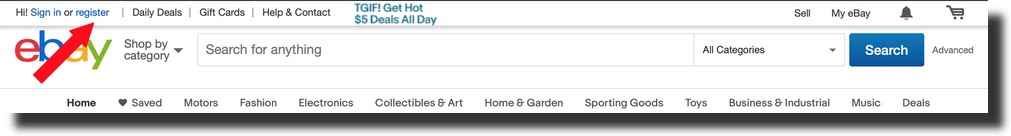
Follow these steps to set up your eBay account:
- On the ‘Create an account’ page, choose whether you want to create a Personal or Business account. After doing so, enter your email address and name in the respective fields. You’ll need to set a strong but memorable password for your account.
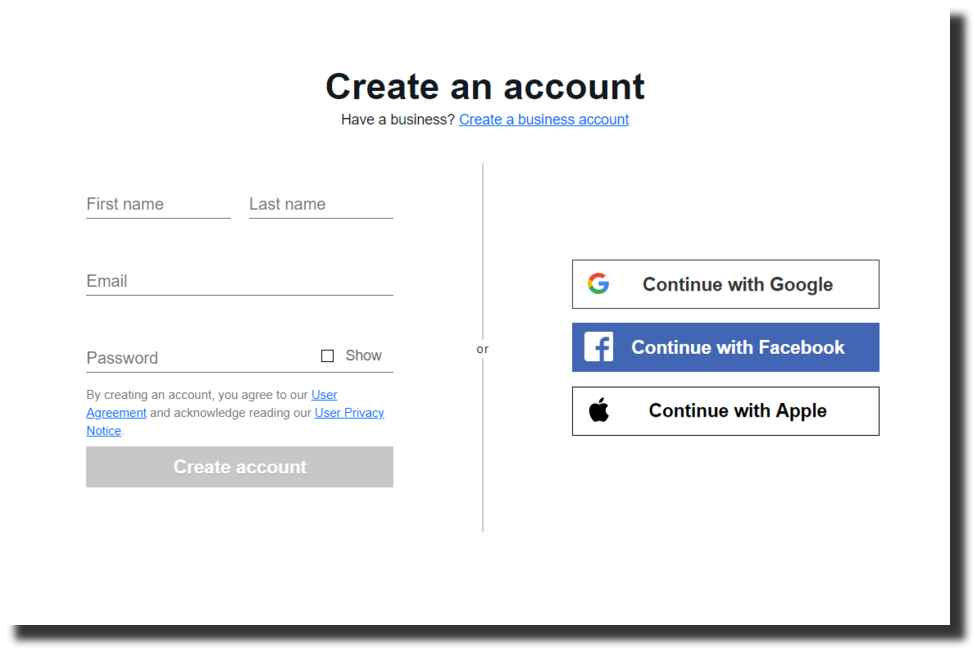
If you want to create a Business account, you have to provide an official company name. Furthermore, you can always change the account type much later after setting up your account.
- Immediately you fill in the details and click the ‘create account’ button, you’ll be redirected to the eBay homepage while you’re signed in to your new account.
As a basic rule, eBay creates a username for you, but you can always change it. To do that, go to the “My eBay” section under “Account” then “Personal Info”.
Ensure that you create your payment options before proceeding to build listings for your eCommerce business. This is a must-do step as this is where your money for product sales ends up. It's also how you'll pay any eBay marketplace fees you'll be needed to pay.
To set up a payment option, go to the top right corner of the eBay homepage and click the “My eBay” drop-down menu and then “Selling”. Then click “Account” to set up your payment account.
Choose “Payment Options” under the “Payments” section then fill in the banking information for the bank you want to link to your eBay account.
After completing the above steps, you can proceed to sell your preferred product on the eBay pages. It’s also worth noting that eBay allows you to set up multiple accounts using the same banking information, but not with similar login information.
Step 3: Learn All The eBay Basics
Before listing your products on eBay, it’s good to learn the fundamentals of the site. This way, you’ll always stay competitive and gain profits for your business. Here are some basics you should keep in mind:
● Understand the listing types
Contrary to former eBay days when only listed used products for sale, today you can list an item for a few days then sell it to the highest bidder.
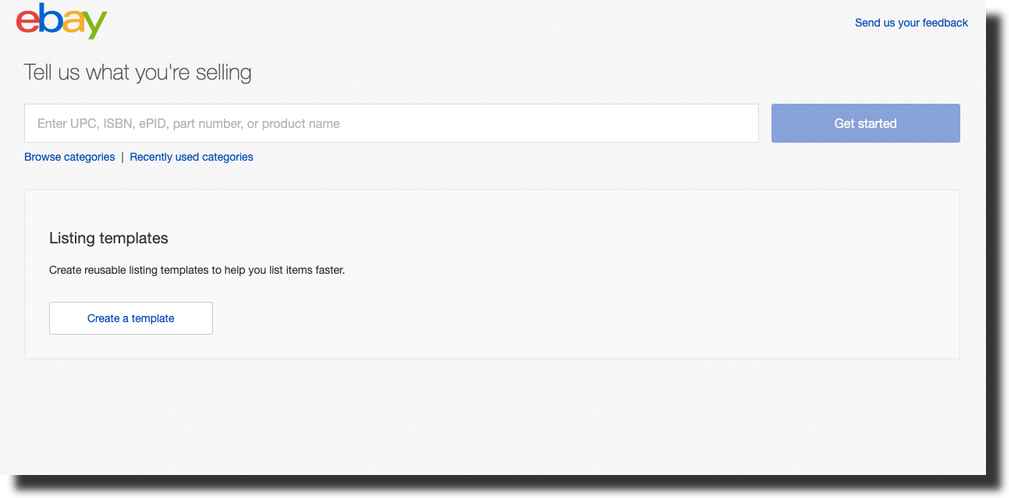
However, 91% of eBay products are sold on fixed-price or "Buy It Now" listings. This means you set a fixed price for your products then ship them once an order kicks in.
● Figure out how much it’s going to cost you
Even though setting up a seller profile on eBay is free, there are fees you need to be aware of before you start using the platform. Fortunately, most eBay marketplace fees are optional but there are two every seller should know about:
- Insertion fees: The insertion fee is a pre-sale listing charge whereby eBay takes 35c on every product you list. Before you’re charged the 35c flat fee on your product listings, eBay rewards you 50 free listings each month. However, if you sign up for eBay monthly store subscription, the flat fee reduces significantly.
- Final Value Fees: eBay charges a given percentage on the final sale price of an item once it’s sold. These fees differ according to the product category but mostly stand at 12.35%.
● Keep in mind eBay marketplace selling policies
If you don’t comply with eBay’s terms and conditions, you risk your products receiving less visibility on the platform or even account suspension.
While some policies are quite obvious, some are not. Therefore, you need to go through eBay seller policies before starting selling your products. This way, you’ll keep your account safe and get more orders for your products.
Here are some of the things to avoid on eBay marketplace:
- Avoid selling banned items such as drugs, alcohol, counterfeit, fake, or recalled products;
- Avoid using product images sourced from other websites;
- Never try to close sales outside the eBay platform;
- Don’t cancel customer’s orders;
- Keep off from late shipments;
- Never ignore buyer complaints;
- Avoid linking your contact information, external links, or inappropriate information on listings;
- You also need to beware of eBay beginner limitations.
As a seller on eBay, you’re limited to the number of selling listings you can make on your account. This rule applies to most accounts but mostly affects beginners.
New sellers are mostly limited to only 10 product listings per month. As a result, it’s impossible to use eBay’s bulk listing tools until 90 days after your first sale. Additionally, you’ll need at least 10 eBay reviews.
These limitations are meant to offer protection to customers from such vices as frauds and substandard products. As soon as you establish trust and positive selling history, you can be sure to sell more on eBay.
Step 4: Take Time To Complete Your eBay Profile
Buyers are likely to associate a seller’s profile that’s complete with trust and confidence. Ensure that you complete your seller profile by adding a photo and a description.
You can do this by clicking on your name found on the top-left corner of the eBay page. Proceed to click on your avatar so that you’re able to edit your profile details.
This is the point you should also edit the eBay ID that you received while creating your account. Most importantly, you can edit it to your brand name making shoppers take you seriously.
To complete your profile, go to the My Account tab on the eBay marketplace page. Once you’re there, click “Personal Information” so that you edit your username and link social media accounts to your profile.
Step 5: Sign Up for an eBay Store Subscription Package
If you want to take your eBay business to the next level, you need to sign up for a store subscription package. These are optional monthly plans designed to customize your profiles and give you access to certain perks.
Better still, these packages start at $4.95 per month, thus you’re able to tailor-make your storefront at minimal fees.
Usually, there are several packages to take advantage of but new sellers have the Starter, Basic, or Premium towers at their disposal. Of course, each tier comes with its specific number of free listings and a “final value fee”.
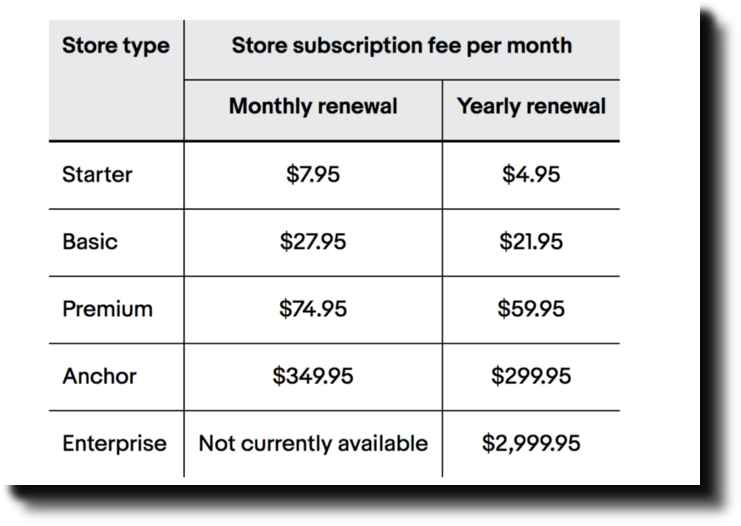
These packages are inclusive of:
- Starter: The Starter package is perfect when you’re testing out whether your brand will do well on eBay. Usually, this tier costs only $7.95 per month and gives you the freedom to list 100 items per month.
Beyond the 100 items mark, you have to pay 30 cents per product listing. On top of this, the final value fee stands at 10% up to a maximum sale of $750.
- Basic: This plan costs $27.95% per month. If you want to take your business seriously and reap reasonable benefits from it, then the Basic tier is your best bet.
With it, you’re allowed to list 250 fixed-price items per month, then pay 25 cents on any product listing beyond that. For this package, the final value cost is between 4% and 9.15% on most items, and a maximum of $350/sale.
- Premium: This package costs $74.95 per month. This package is usually for established and serious sellers who want to realize significant profits from their eBay business.
It's, therefore, not recommended if you're just starting, but you can always upgrade once you learn the basics. With the premium version, you're free to list 1,000 fixed-price products per month.
You're also required to pay only 10 to 15 cents per item beyond the 1,000 limits. The final value fees for this tier are similar to the basic tier that is, between 4% and 9.15% on most items, up to a maximum of $350 per sale.
Keep in mind that each package offers you the option of paying upfront for a discounted annual membership plan.
So, what benefits do you get by paying for an eBay store subscription?
- You have access to traditional and useful tools for business management;
- Access to discounts on seller fees and additional free listings;
- Quick access to promoted listings, promotions manager, and exclusive tools to optimize listings;
- A storefront and web page address you can easily customize to your liking;
- The opportunity to set “Featured Items” to display your items;
- Advanced store organization with store categories.
Step 6: Build and Optimize your Product Listing
Listing your product on eBay is a simple process. You can even do it on your phone as you’ll seamlessly upload the item photos then follow the listing steps.
So, you begin by signing in to your eBay account then click on the “Sell” button found at the top-right corner of the eBay page.
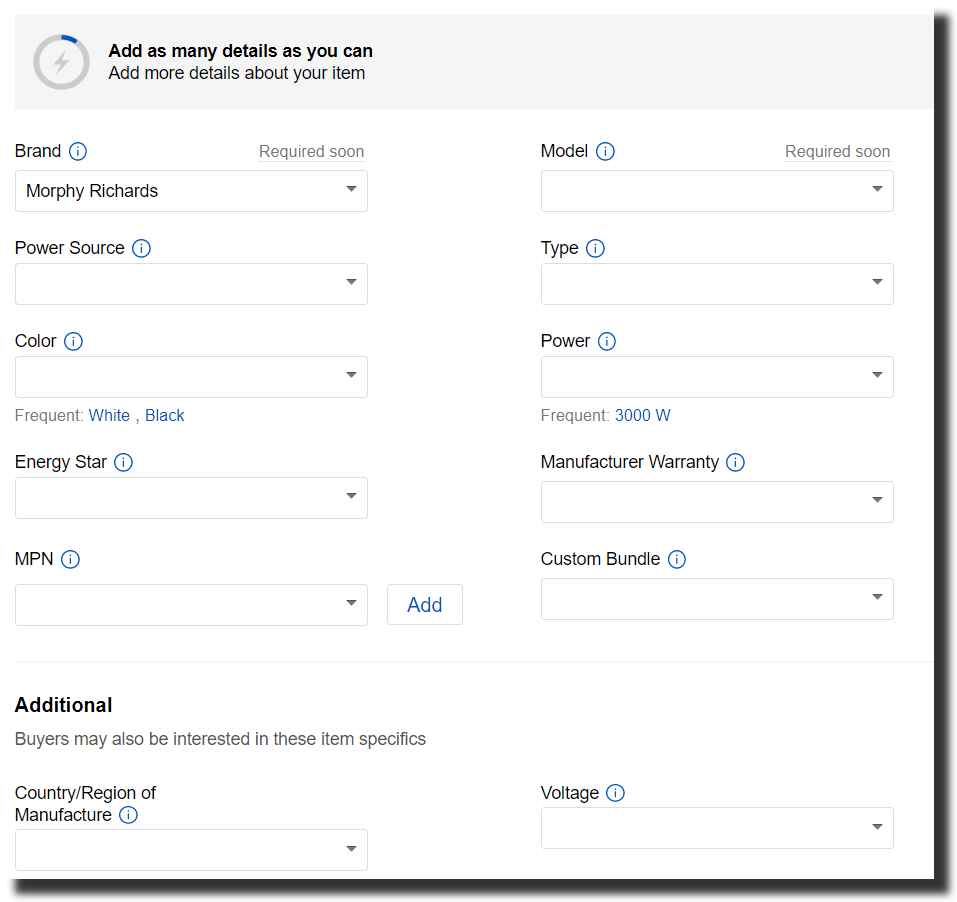
After doing so, eBay marketplace prompts you to fill in the product ID or name so that it can proceed to create the listing. If not, you can proceed to the product page and click the “sell now” button.
Alternatively, you can use an already listed product to streamline the process. Here you go to the “Sold-item” filtered search results then click the first listing. Then click on “Sell One Like This”.
Doing so brings you to the Listing Summary page. Most importantly, you’ve created a duplicate listing to use in your new listing. Though eBay marketplace automates the process of getting the product information, ensure that you counter-check the product details.
Always edit the product title and description to ensure that you’ve not copied the original listing word for word.
You can also add other relevant keywords that shoppers are likely to use to find the products. Include your products weight and dimensions to ensure the shipping costs are accurate and up to standard.
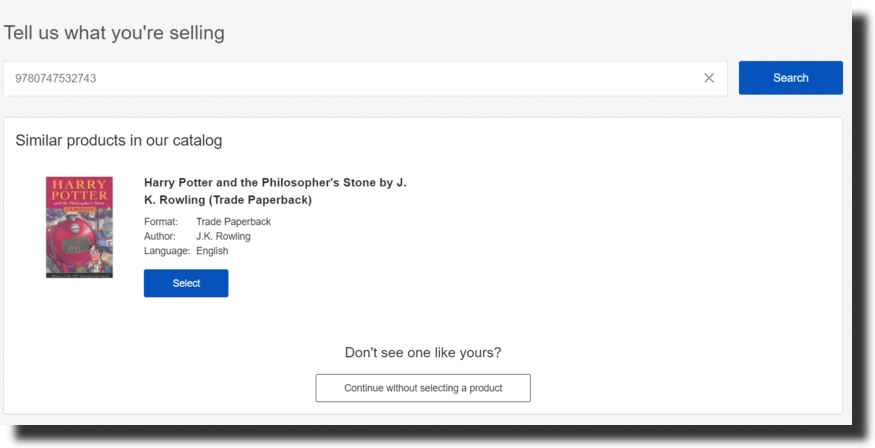
As a rule of thumb, don’t duplicate product images but take original and clear pictures for your listing. Since customers depend on the images to get the product details, you have to make sure you use high-quality pictures.
Once you’re all set, you have the option to select either “Auction” or “Buy It Now” pricing options. If you want to attach a fixed price to your product, you have no option but to go the “Buy It Now” way.
However, you can choose the “Auction” pricing if you're flexible in terms of payment. That means you’re okay with listing the product then accepting customers’ offers including lower pricing.
After finalizing the weight, dimensions, shipping, and pricing, you can proceed to list your product. Click on “List now” and wait for shoppers to start ordering your products.
It’s not all about creating a product listing but also optimizing your product listing. And here’s how you can do so:
- Product category: Choosing the right category for your product goes a long way in making your product more found in searches. Remember, you can put your item in more than one category with an extra fee. Though optional, doing so increases your product’s exposure to the target audience.
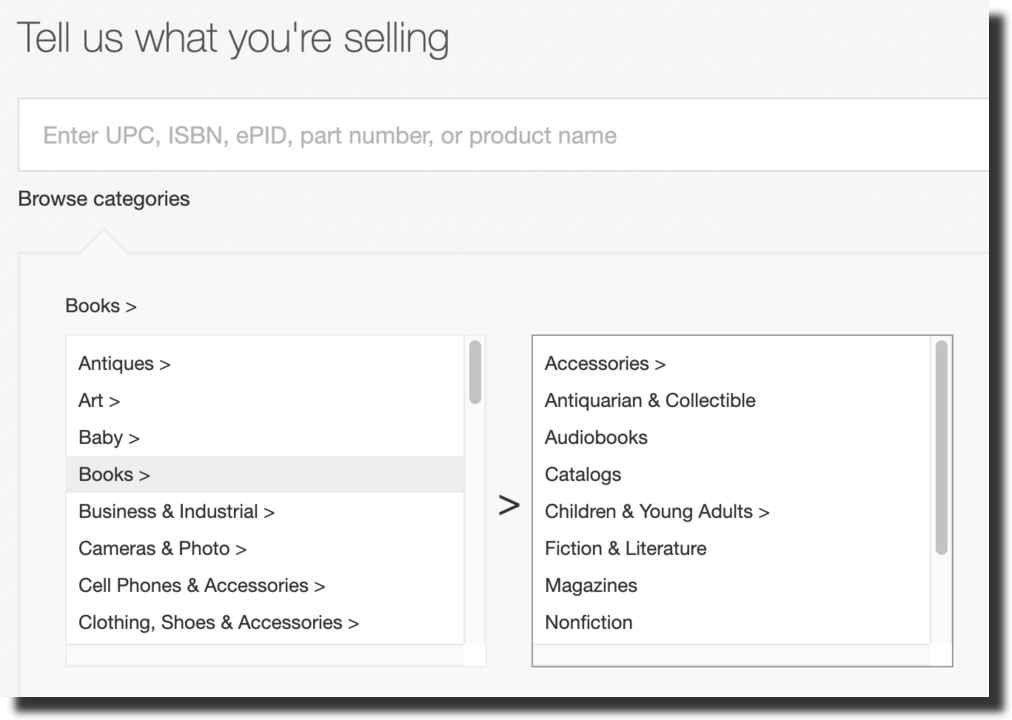
- Use high-quality photos: Always consider using eye-catching, clear, and attractive product images. This way, shoppers are most likely to stop at your product and make a sale. The reason for this is - customers are more convinced to see the photo instead of reading about it.
- Product Title: Your product title should be too attractive for customers to ignore. You should not only include keywords but also make them as attractive as possible. Feature the wording most likely to be used while searching the product.
Ensure the keywords are few, probably 1 to 3 for excellent ranking on the search results. On top of this, you can creatively make the product name stand out from the title. Highlight any unique feature that sets apart the product from the rest.
For instance, you can design your title from such elements as seasons, festivals, or events. In this regard, you could have product titles such as Halloween Costume or Prom Night Lucky Necklace.
- Product description: This is the best section where you can convince the shopper to buy the product. Make sure that you capture all the important details and features to make the buyer assured that it’s what they are looking for.
eBay marketplace allows a word count of 200 words in your product description, and you would want to include keywords at the beginning and end. This way, you’ll manage to be visible in search results.
It’s also advisable to use short sentences in your description to keep the shoppers captivated. Also, be sure to apply font and formatting to highlight your unique selling points.
Finally, you need to make your product description as friendly as possible by including specs such as size, style, material, flavor, type, and color. All this should ideally be in a well-crafted product description for your eBay store.
Step 7: Set up your store’s policies
When you start selling on eBay marketplace, you want to be sure that you have positive feedback and maintain high customer satisfaction. This is easily done by setting policies that govern your business processes and dictates how you interact with customers when issues arise.
Ensure that you clearly state the policies of refunds and returns on your eBay account. Furthermore, mentioning the terms and conditions goes a long way in avoiding any misunderstanding between you and the buyers.
The buyer should also know beforehand about the guarantee or warranty. This way, you'll avoid any negative feedback that results from communication gaps.
Other policies to consider include:
- Payment options: eBay marketplace recently introduced eBay managed payments whereby several payment options are consolidated. This system allows you to pay through card, Google Pay, Apple Pay, and PayPal;
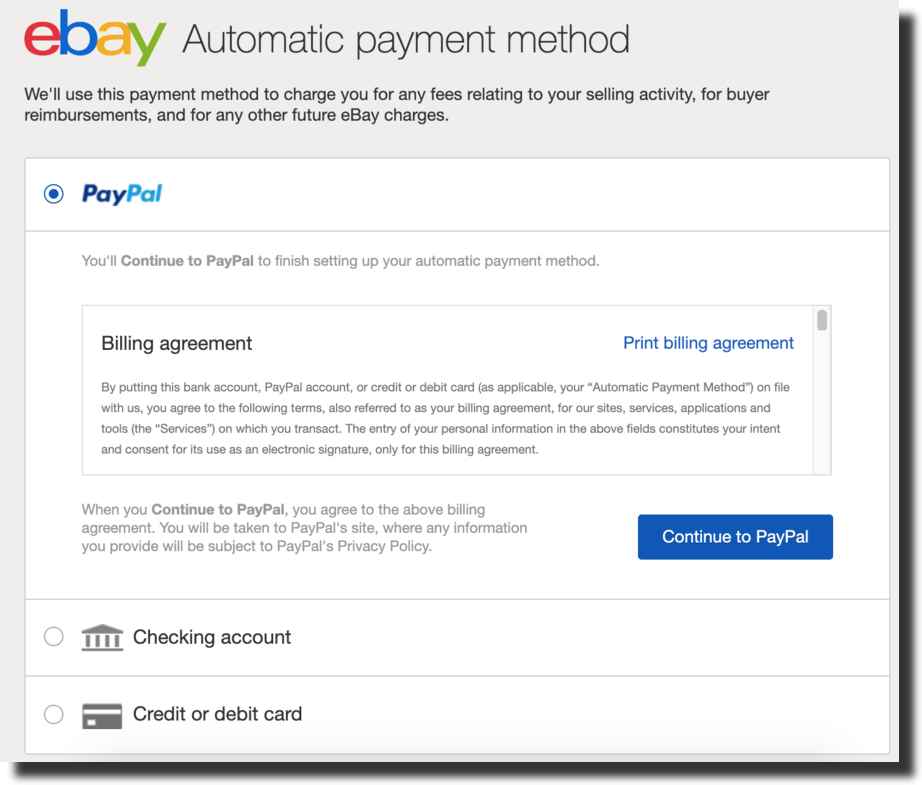
- Shipping policies: In this section, you need to clearly describe your delivery system in terms of cost and time range. Though it’s good to have fast shipping policies, you need to be as realistic as possible.
When setting the shipping costs, keep in mind that 71% of eBay products feature free shipping costs, so offering free shipping is a good idea. However, if you sell large or heavy items could be a bit challenging though you can consider offering combined shipping.
- Returns: In the returns policy, you state whether you accept returns or not. If you accept it, indicate its availability and who caters for the shipping costs. A reasonable returns policy increases sales, trust, and improves your ranking on eBay marketplace search results.
Step 8: Publish your Product
Once you’ve put together all the product details, it’s time to publish your product on eBay marketplace. Check that all the information is accurate and then hit the publish button.
After you put your product out there, be sure to promote it by advertising and marketing it heavily.
You can also use these pointers to create a buzz for your product:
- Use reasons to convince buyers that your products stand out;
- Apply less bidding cost to attract shoppers;
- Focus on specialty products and you can do so by creating unique and special features on your product;
- If you’re offering shipping costs, make sure it’s reasonable.
Step 9: Keep in Touch with the Buyers
eBay notifies you in real-time once you receive orders. Always get in touch with your customers to show you care about them.
If the buyer doesn’t contact you, reach out to them and check out about their orders.
Payment confirmation: Before you start the shipment process, always confirm that the buyer has made payments. Check that all the details are correct, the payment method is valid and details such as debit and credit cards are functioning correctly.
Step 10: Carry Out Product Shipment
Once you’ve finalized product payments, you should initiate the shipment process. You begin by purchasing a shipping label, putting together the tracking details, and shipping the product to the customer.
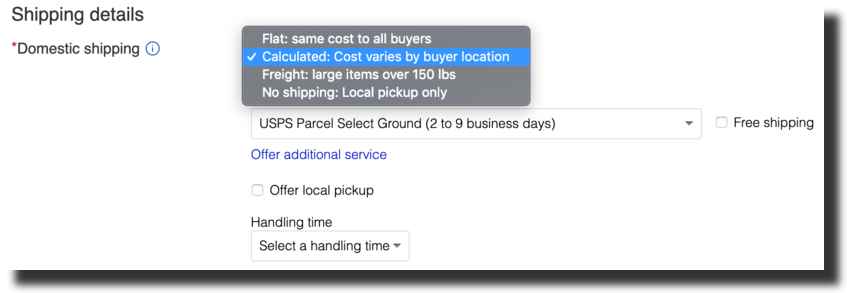
Ensure that you perform shipment from your computer unless your phone can connect to a printer. But before you do so, keep the following pointers in mind:
- Package the products carefully such that they don’t get damaged during shipment;
- Start your shipment early enough to avoid negative feedback from your customers;
- Confirm that the shipping information is accurate and clearly state the return address in case the product is undelivered.
What happens when a customer makes a sale is eBay alerts you about the product. Open the notification and enter the shipping information, print your labels, and mark the order as shipped.
Keep in mind that eBay allows you to purchase shipping labels on their page. You’re required to enter the weight and product dimensions that you already sorted in the product listing.
To keep your business going, be sure you can ship orders once you find them. This not only satisfies your customers but motivates them to come back for more orders.
Some of the supplies you’ll want to have for your eBay orders:
- Shipping boxes and envelopes: You can get these from Walmart, Target, Home Depot, or office supply stores.
Note: USPS will offer you free shipping boxes at the Post Office. Only make sure you use them while shipping USPS only.
- Adhesive shipping label paper: These come in handy when printing, peeling, and sticking labels on the package.
Note: USPS will offer you free shipping labels.
- Packing tape: Ensure that you have a few rolls of packing tape ready;
- Protective inserts and paddings like packing paper or bubble wrap. This helps to protect your products and keep them in good condition until they reach the buyer;
- Package scale: The products need to be accurately weighed so that you’re not paying too little or too much for shipment.
After packaging your products, you have the option to drop them off at the appropriate mail carrier. You can also request a package pick up from USPS, UPS, or FedEx.
Step 11: Feedback
Feedback is one of the most important factors you should consider while selling your products on eBay. It helps other potential buyers to trust your product and, therefore, increase your overall sales. Always ask your buyers to leave reviews so that others can learn about your product.
When buyers leave you feedback, you also add positive value to your eBay product page. The good thing about eBay is that it offers reviews for buyers and sellers. So, before your account gains ground, you can try buying essential but inexpensive products for your fellow eBay sellers.
Once you get the product, leave a positive review about your experience. Doing so will trigger the sellers to leave feedback about you, thus creating credibility about your profile.
eBay usually rewards buyers with different colors of stars according to the amount of feedback they receive. You should aim at getting the red shooting star, which symbolizes 100,000 or more feedback points.
Tips And Strategies for Selling on eBay
Once you've followed the above steps for selling on eBay, you need to figure out how to move your eBay business to the next level.
Here are some tips to consider:
-
Look out for Lucrative Deals Online
You don’t need to physically find products to sell in your eBay stores. Be sure to check online resources at home so you have an idea of what to look for in a store.
A website such as brickseek.com will show you top local and online product deals you can major in on eBay.
Make sure you customize your search by zip code and inventory-specific deals. Just so you know, Brickseek is not always 100%, so you would always want to reinforce your search with other online resources.
-
Join eBay Reselling Community
Being a new eBay seller can bring a lot of confusion and challenges. That’s why you need to join reselling groups and eBay communities to get tips and ideas on what you’re selling.
You can find these groups by searching terms like “reselling” on Instagram, whereby you find multiple accounts reselling what you have in mind. Therefore, you can learn a thing or two.
Furthermore, you can pay for product leads by joining paid groups. This way, you have access to direct advice on what to sell, where to sell it, and how to price it. If you use these groups properly, you’ll reap maximum benefits.
-
Think About International Shipping
eBay offers you the chance of turning to international shipping without any extra cost through the Global Shipping Program.
To do this, proceed to the “Ship Internationally” section listed under “Delivery” on the List Summary section of your product information page.
When a person overseas orders your product, you’ll send the product to eBay's domestic shipping center that then proceeds with the shipping process. eBay will manage international shipping and customs processing for you.
Don’t miss out on lucrative deals by failing to turn this option on.
Why You Should Use eBay to Launch Your Online Business
Selling on eBay is pretty straightforward for beginners provided they follow this powerful eCommerce site rules and guidelines.
The good thing with eBay is you can sell pretty much everything, whether slightly used or brand new. Having started a year later after Amazon, eBay has grown to be a platform that you’d want to use to move your business to your next level.
Tags: ebay, ebay for beginners, ebay marketplace

