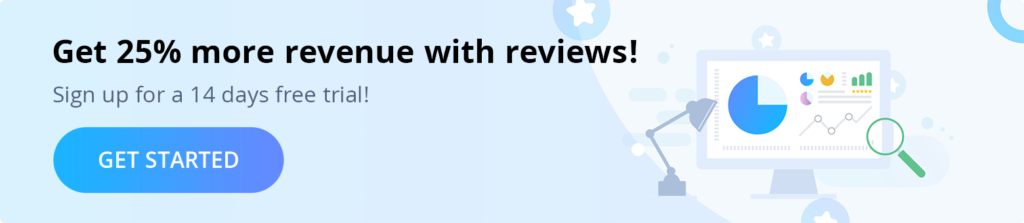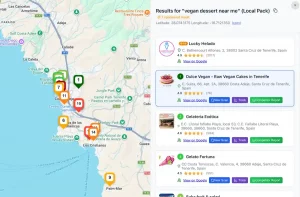Online reviews can make or break your business. A series of glowing reviews can drive your sales through the roof, while a single bad review can feel like a cloud over your success. And let’s be honest—bad reviews are the nightmare of every small business owner.
Why? Because people are far more likely to write a review when they’re upset. When things go wrong, they often turn to platforms like Yelp, Google, or Facebook to vent their frustrations in the most public way possible. If you’ve ever received an unflattering review, you’ve probably asked yourself: Can I remove bad reviews from these platforms?
Why Online Reviews Are So Important
Think of reviews as modern-day word-of-mouth. Studies show that 90% of customers read online reviews before making a purchase, and 88% of them trust reviews as much as personal recommendations. A positive review is like a free endorsement for your business, while a bad one can scare away potential customers before you even get a chance to win them over.

Here’s the kicker: bad reviews are often more memorable than good ones. While customers may read ten positive reviews, it’s the single scathing critique that sticks in their minds.
What You Need to Know About Remove Bad Reviews
Before discussing how to remove bad reviews, let’s get one thing straight: it isn’t always easy. Platforms like Yelp, Google, and Facebook are designed to give customers a voice, and these companies are often hesitant to delete reviews unless they violate specific policies.
Here’s the good news: you’re not completely powerless. While you may not always be able to remove a negative review outright, you can take steps to:
- Flag and report fake or inappropriate reviews.
- Provide a thoughtful response to minimize the damage.
- Improve your online reputation to outweigh the bad reviews.
You can also take proactive steps to prevent bad reviews from happening in the first place. For instance, placing a QR Code in your store, restaurant, or shop makes it easy for satisfied customers to leave glowing reviews. With a quick tap or scan of the QR code, they’re directed to your Google reviews page, where they can share their positive experiences on the spot.
The Good News About Bad Reviews
Here’s an interesting twist: not all bad reviews are bad for your business. Crazy, right? Let me explain:
- Trustworthiness: A mix of positive and negative reviews shows authenticity. Consumers are less likely to trust a perfect 5-star rating. A few negative reviews can make the positives seem more credible.
- Learning opportunity: Bad reviews offer valuable feedback. Whether it’s a genuine issue with your product or a gap in your customer service, negative reviews can highlight areas where you can improve.
That said, not all bad reviews are constructive. Some are fake, malicious, or simply unfair. These are the ones you need to tackle head-on.
Whether it’s a competitor posting fake reviews or an unreasonable customer exaggerating their complaints, this guide will help you figure out how to remove bad reviews from Yelp, Google, and Facebook—or at least manage reviews in a way that protects your reputation.
Let’s get started.
The Effect of Bad Reviews on Your Business
Here’s something surprising: bad reviews aren’t entirely bad. While every business dreams of a perfect 5-star rating, the reality is that people rarely trust flawless scores. Customers are aware that reviews can sometimes be bought or manipulated, and an all-positive rating might seem too good to be true.
Why Bad Reviews Aren’t Always Bad
Negative reviews can actually serve a purpose for your business. Here’s how:
- They add authenticity. A mix of good and bad reviews makes your overall rating look more credible. Customers are more likely to trust a 4.5-star rating with a mix of reviews than a suspiciously perfect 5-star score.
- They highlight the good. Thoughtful responses to negative reviews can make your positive reviews shine even brighter. For example, an honest acknowledgment of a mistake followed by a commitment to improvement shows that your business cares about its customers.
- They offer valuable feedback. Constructive criticism is gold. Negative reviews are essentially free focus groups, offering insights on how to improve your products, services, or customer experience.

Example:
Imagine you run a coffee shop and receive a review that mentions your staff is slow during rush hours. This feedback highlights an opportunity to streamline your service or hire more staff for peak times. Addressing this issue could not only improve customer satisfaction but also increase sales.
When Bad Reviews Become a Problem
However, not all bad reviews have a silver lining. Some are outright harmful and require immediate action. Let’s break these down:
- Fake Reviews:
Just as businesses can buy positive reviews (which is highly discouraged!), competitors or disgruntled individuals can post fake negative reviews. These malicious reviews can damage your reputation without any basis in reality. - Unreasonable Customers:
Some clients are impossible to please. Despite your best efforts to resolve their issues, they may exaggerate their complaints or even rally friends and family to flood your page with negative reviews. - Misleading or Inaccurate Reviews:
Reviews that misrepresent the facts, such as describing a product or service you don’t offer, can confuse potential customers and unfairly tarnish your reputation.
What You Can Do:
- Identify fake or inappropriate reviews quickly.
- Flag them for removal on the respective platform.
- Respond to negative reviews professionally and promptly to show that you value customer feedback and are committed to resolving issues.
The Impact of a Single Star
A flurry of bad reviews—or even the loss of a single star—can have a devastating effect on your business. In a five-star review system:
- A business with a 4-star rating instead of a 5-star rating sees significantly fewer clicks on its website or listing.
- 90% of consumers won’t buy from a business with a bad reputation.
- 83% of Generation Z customers not only avoid businesses with poor reputations but also discourage their friends and family from engaging with them.
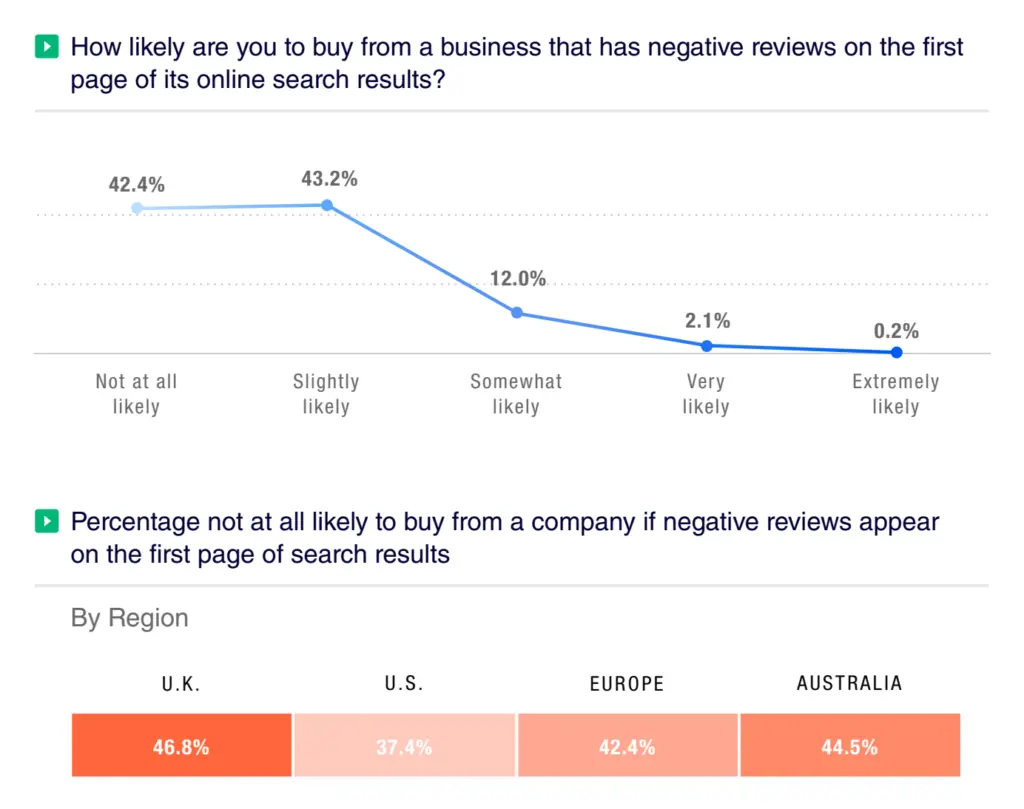
The Numbers Don’t Lie:
Reputation is everything in today’s competitive market. A bad review can turn away potential customers before they even interact with your business. This makes it crucial to actively manage your online reputation and mitigate the effects of unfair or inaccurate reviews.
Equally frustrating is when your Google stars fail to appear in search results. This can leave potential customers unaware of your strong reputation. It’s a reminder that managing your online presence isn’t just about collecting reviews—it’s also about ensuring they’re visible where they matter most.
A Plan for Managing Bad Reviews
No one wants to lose customers because of an angry or unfair review. The good news? You don’t have to. Whether it’s by removing inappropriate reviews, responding to genuine feedback professionally, or encouraging positive reviews with tools like the Google Review QR Code sign, you have options to protect your online reputation.
Next, we’ll dive into the specific steps you can take to remove bad reviews—or at least manage them effectively—on platforms like Yelp, Google, and Facebook.
How to Remove Bad Reviews from Yelp
Yelp plays a critical role in influencing consumer decisions. 92% of people who visit Yelp make a purchase afterward. This statistic highlights just how important it is to maintain a strong reputation on the platform.
The good news? Most Yelp reviews tend to be positive, as shown in the graph below:
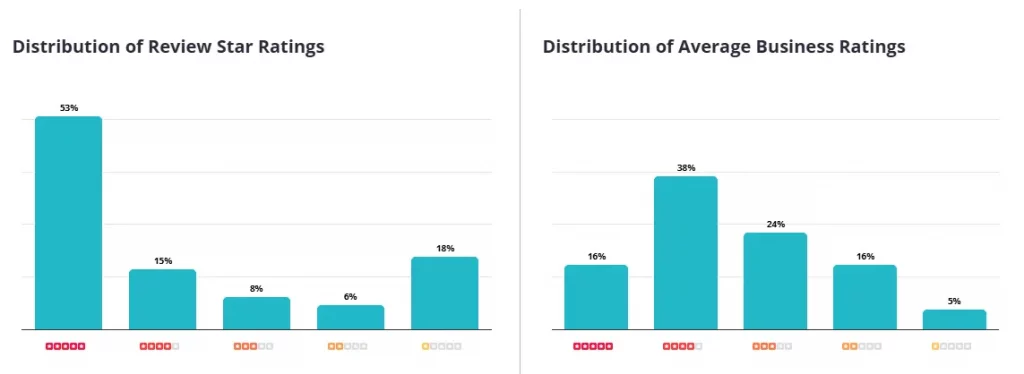
However, negative Yelp reviews can still crop up—and when they do, they can hurt your business. Thankfully, there are instances where Yelp support will remove a bad review for you. While the process isn’t always easy, knowing what qualifies for removal can save you a lot of frustration.
When Yelp Will Remove a Review
Yelp has strict guidelines about what constitutes an appropriate review. If a review violates these guidelines, you can flag it for removal. Below are some examples of reviews that may qualify:
1. The Review Mentions a Competitor
Example:
"X Shop’s products are terrible. Y sells better products and has faster delivery. Use this 20% discount code for Y instead!"
Why it qualifies:
This type of review is considered promotional or biased, as it’s intended to direct customers to a competing business. Yelp is quick to act on these cases, as they undermine the platform’s credibility.
Action Steps:
- Flag the review by clicking the three dots next to it and selecting “Report Review.”
- Provide Yelp with evidence that the review is promoting a competitor, such as screenshots of similar behavior on other pages.
2. The Review Doesn’t Match the Customer’s Order
Yelp only shows a reviewer’s first name and last initial, but with a bit of detective work, you can usually identify who the customer is.
Example:
A reviewer claims they ordered a product or service that you don’t offer, or they mention details that don’t align with your records.
Why it qualifies:
If the review is factually incorrect, it violates Yelp’s guidelines. Reviews must reflect genuine customer experiences.
Action Steps:
- Cross-check your records to verify whether the reviewer made a purchase or used your services.
- Contact Yelp support and explain why the review is inaccurate, providing documentation (e.g., order receipts) to support your claim.
3. The Reviewer Is Suspicious
Sometimes, a reviewer’s profile can raise red flags.

Example:
A reviewer leaves multiple bad reviews for businesses in the same industry within a short timeframe.
Why it qualifies:
Yelp aims to prevent fraudulent or malicious activity, such as fake reviews from competitors. Suspicious patterns in a reviewer’s activity can warrant further investigation.
Action Steps:
- Review the reviewer’s profile for signs of malicious intent, such as consistently low ratings across similar businesses.
- Flag the review and explain the suspicious activity to Yelp in detail.
How to Flag and Report Reviews on Yelp
While Yelp has policies in place to handle inappropriate reviews, the platform doesn’t allow business owners to delete reviews directly. Instead, you’ll need to follow these steps:
1. Log in to Your Yelp Business Account:
Access your dashboard by signing into your Yelp Business account
2. Locate the Review:
Navigate to the “Reviews” section and find the one you want to report.
3. Report the Review:
- Click on the three dots next to the review.
- Select “Report Review.”
- Fill out the report form, explaining why the review violates Yelp’s guidelines.
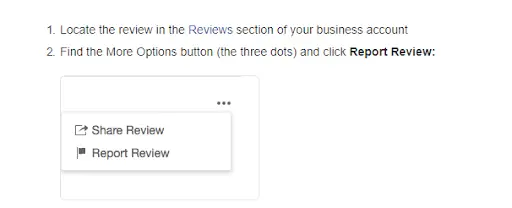
4. Wait for Yelp’s Response:
Yelp’s moderation team will review your report and decide whether to remove the review. This process can take several days, so be patient.
What to Do If Yelp Won’t Remove the Review
Unfortunately, Yelp doesn’t always remove flagged reviews, even if they seem unfair. If this happens, focus on damage control:
- Respond Publicly: Craft a polite and professional response to the review. Acknowledge the customer’s concerns and offer to resolve the issue privately.
- Encourage Positive Reviews: Ask satisfied customers to share their experiences, balancing the impact of negative reviews with genuine feedback.
- Strengthen Your Yelp Profile: Enhance your profile with high-quality photos, accurate business details, and engaging descriptions to attract new customers.
By understanding Yelp’s policies and knowing how to navigate the reporting process, you can better manage your online reputation. Let’s move on to handling bad reviews on Google.
How to Remove Bad Reviews from Google
Google reviews carry significant weight because they don’t just influence your reputation—they directly affect your search engine ranking. While even bad reviews can boost your visibility to some extent, having too many of them can do more harm than good.
The Numbers Don’t Lie:
Studies show that the average rating for businesses in top-ranking positions on Google is just below 4 stars. If your rating falls much lower than this, potential customers might not even click on your listing.

Not exactly encouraging, right? So, how can you improve the situation and remove bad reviews from Google? Let’s dive into the details.
When Google Will Remove a Review
Google has strict guidelines about what types of reviews are considered inappropriate. You can request the removal of a review if it falls into one of the following categories:
- Off-Topic Rants or Spam:
Reviews unrelated to your business or services, as well as spammy, repetitive, or automated reviews, violate Google’s policies. - Use of Offensive Language:
Any review containing hate speech, threats, or other offensive content can be flagged for removal. - False or Inaccurate Reviews:
If a reviewer leaves a factually incorrect review, such as claiming they purchased a product or service that you don’t offer, it can be flagged. - Conflict of Interest:
Google prohibits reviews from competitors, current employees, or former employees who leave feedback based on personal grievances rather than actual experiences with your business. - Mentions of Competitors:
Similar to Yelp, Google doesn’t allow reviews that promote competing businesses.
Example:
"I hated the coffee at X Café. Y Café is so much better and has a 20% discount this week. You should go there instead!"
This type of review is a clear violation of Google’s policies and can be reported.
Steps to Flag a Google Review for Removal
If you’ve identified a review that violates Google’s guidelines, here’s how you can flag it for removal:
1. Log into Your Google Business Profile
Visit Google Business Profile and sign in with the account associated with your business.
2. Access the Reviews Section
-
- From the dashboard, navigate to the “Reviews” tab on the left-hand menu.
- Select the business location if you manage multiple listings.
3. Flag the Inappropriate Review
- Locate the review you want to report.
- Click the three dots next to the review.
- Choose “Flag as Inappropriate” and follow the prompts to submit your report.
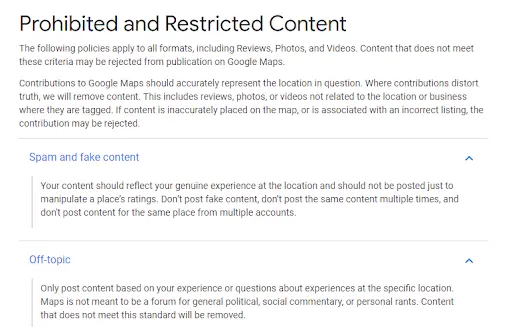
4. Provide Additional Evidence (Optional)
If Google doesn’t act on your initial request, you can contact Google Support and provide additional documentation, such as order records or screenshots.
What If Google Doesn’t Remove the Review?
Sometimes, Google may refuse to remove a flagged review. If that happens, don’t panic—you can still take steps to minimize its impact:
- Respond Professionally:
Politely address the reviewer’s concerns, even if you suspect the review is fake or unfair. Keep your response calm and professional to show potential customers that you care about feedback. Example:
“We’re sorry to hear about your experience. Unfortunately, we can’t find any record of your order in our system. Please reach out to us directly at [contact info] so we can resolve this issue.” - Request Positive Reviews:
Encourage happy customers to leave reviews by asking them directly or providing easy access to your review page. This proactive approach helps balance out negative reviews and highlights genuine customer feedback. - Improve Your Online Reputation:
Regularly engage with reviewers, update your Google Business Profile with fresh photos, and optimize your listing to attract more positive feedback.
How Customer Review Platforms Can Help
Managing Google reviews can be time-consuming, especially if you’re juggling multiple platforms. Customer review platforms make it easier to:
- Moderate reviews across multiple platforms from a single dashboard.
- Auto-reply to reviews, saving you time.
- Analyze review sentiment and generate feedback analytics to identify areas for improvement.
- Collect reviews through targeted campaigns, encouraging satisfied customers to share their experiences and enhance your online reputation.
A customer review platform helps you efficiently manage feedback, maintain a strong online reputation, and address issues proactively, building trust with your customers.
By following these steps, you can take control of your Google reviews, whether it’s flagging inappropriate content or managing feedback to maintain a strong reputation. Let’s move on to handling bad reviews on Facebook.
How to Remove Bad Reviews from Facebook
Facebook is one of the largest social media platforms, with billions of users worldwide. Naturally, many of these users leave reviews or recommendations for businesses. While positive reviews can boost your credibility, negative reviews on Facebook can quickly harm your reputation, just like they can on Yelp or Google.

The Good News About Facebook Reviews
Facebook has strict Community Standards, which means they are proactive in removing reviews that violate their policies. Common violations include:
- Spam or Off-Topic Content: Irrelevant or repetitive reviews are flagged and often removed automatically.
- Hate Speech or Threats: Any review containing offensive or abusive language is a clear violation and will be deleted promptly.
If a review includes this kind of content, there’s a good chance Facebook will remove it without much effort on your part.
Example:
A reviewer uses inappropriate language to berate your business. Facebook’s moderation team is likely to act swiftly to remove such reviews.
What About Reviews That Don’t Violate Policies?
Unfortunately, reviews that are negative but don’t break any rules can’t be removed as easily. If a customer has left a poor review based on their personal experience (even if you disagree with it), it’s unlikely Facebook will delete it.
However, you can still take action:
1. Respond to the Review Publicly:
- Acknowledge the customer’s feedback and offer to address their concerns.
- Keep your tone professional and empathetic to show that you value all feedback.
- Example:
“Hi [Name], we’re sorry to hear about your experience. We’d love the chance to make things right. Please message us directly so we can resolve this for you.”
To make responding easier, consider using the Google Review Reply AI Assistant extensions for Chrome and Firefox. This extension helps you craft thoughtful and professional replies quickly, saving time while ensuring consistent and empathetic communication.
2. Encourage Positive Reviews:
Create opportunities to collect reviews from happy customers. For example, verbally ask for feedback during positive interactions or send follow-up messages with a review link. Proactively seeking reviews from satisfied customers helps balance out the impact of negative feedback.
How to Report Inappropriate Facebook Reviews
If a review is inaccurate, irrelevant, or violates Facebook’s Community Standards, you can report it for removal. Here’s how:
1. Go to Your Facebook Business Page
Navigate to the “Reviews” or “Recommendations” tab on your business page.
2. Find the Review You Want to Report
Locate the specific review that you believe violates Facebook’s guidelines.
3. Report the Review
- Click the three dots or bubble next to the review.
- Select “Give feedback on this recommendation” or “Report post” depending on the type of review.
- Choose the reason for reporting, such as spam, hate speech, or irrelevant content.
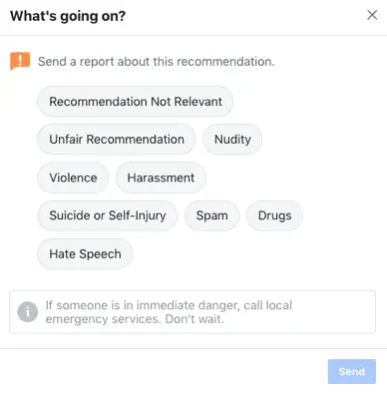
4. Monitor the Status
Facebook will review your report and decide whether to remove the review. This process may take a few days.
Deactivating the Reviews Tab
In extreme cases where you’ve received a surge of unfair reviews, you might consider temporarily hiding your reviews tab. This option removes all existing reviews from public view and prevents new reviews from being posted.
Here’s how to deactivate the reviews tab:
1. Go to Your Business Page Settings:
- Access the “Settings” menu from your page’s dashboard.
2. Navigate to Templates and Tabs:
- Select “Templates and Tabs” from the left-hand menu.
3. Turn Off the Reviews Tab:
- Locate the “Reviews” toggle on the right-hand side.
- Switch it off to hide all reviews.
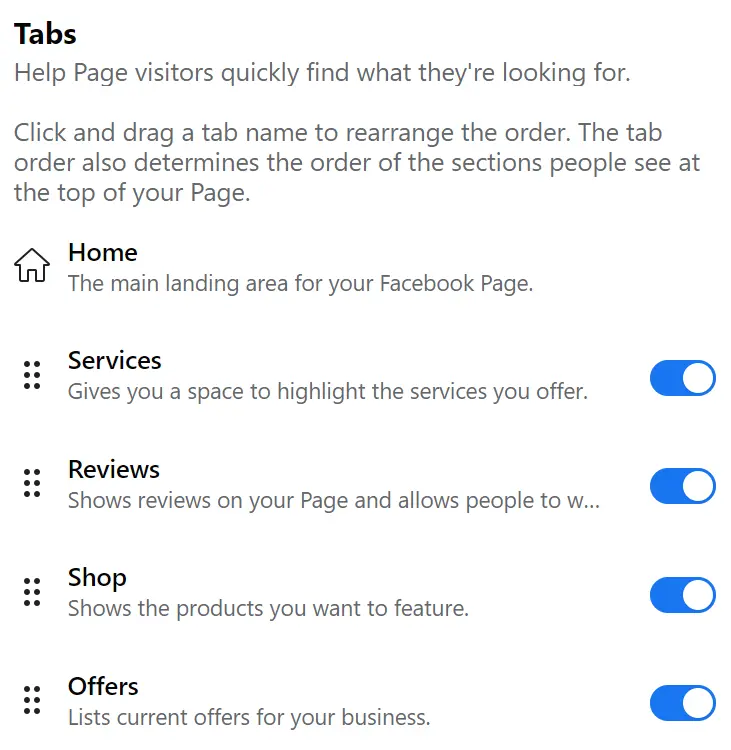
Important Consideration:
While this can protect your reputation temporarily, hiding your reviews tab may appear suspicious to potential customers. Many people trust businesses that have reviews—good or bad—over those that don’t.
Should You Always Hide Negative Reviews?
Not all bad reviews are harmful. Responding efficiently to negative reviews can demonstrate your commitment to customer satisfaction. By addressing criticism constructively, you may even win back unhappy customers and gain the trust of potential ones.
Final Thoughts on Managing Facebook Reviews
While you can’t always remove bad reviews from Facebook, you can take steps to minimize their impact. Whether it’s through proactive responses, encouraging positive reviews, or temporarily hiding the reviews tab, you have options to manage your online reputation effectively.
By following these strategies, you’ll be better equipped to handle negative feedback on Facebook and maintain a professional image.
Wrapping Things Up — How to Delete Bad Reviews from Major Platforms
Removing bad reviews from platforms like Yelp, Google, or Facebook isn’t always straightforward. Even with strict guidelines and moderation, some fake or unfair reviews might slip through the cracks. These situations can be frustrating, but the way you manage bad reviews is often more important than simply trying to delete them.
Why Not All Bad Reviews Are Truly Bad
Not all negative reviews are harmful. In fact:
- Human readers often detect fake reviews better than AI. Potential customers can tell when a review seems exaggerated or malicious, especially when it’s countered by a history of glowing feedback.
- Bad reviews can be opportunities. When managed well, negative reviews can showcase your professionalism and commitment to improvement. By responding tactfully, you may even convert unhappy customers into loyal ones.

The Importance of Managing, Not Just Deleting
Rather than focusing solely on removal, prioritize proactive review management:
- Respond Quickly: A prompt response to both positive and negative reviews shows you care about customer feedback.
- Use Tools Like the NFC or QR Code: Encourage satisfied customers to leave positive reviews by making the process effortless.
- Engage with Reviews Across Platforms: Whether it’s addressing a complaint on Yelp or thanking someone for a 5-star review on Facebook, regular engagement helps build trust.
Preventing Bad Reviews from Spreading
Proactive engagement can often prevent a dissatisfied customer from leaving bad reviews on multiple platforms. A customer review platform enables you to:
- Respond Quickly: Timely responses can resolve conflicts before they escalate.
- Improve Transparency: Customers value businesses that openly address criticism and strive to improve.
- Minimize Impact: Even when a bad review can’t be removed, a professional response can soften its effect.
FAQ: How to Handle and Remove Bad Reviews from Yelp, Google, and Facebook
Q1: Can I remove bad reviews from Yelp, Google, or Facebook?
Yes, you can remove bad reviews from these platforms, but only under certain conditions. Reviews that violate platform guidelines, such as those containing hate speech, false information, or mentions of competitors, may qualify for removal. If a review doesn’t meet these criteria, you’ll need to address it professionally to minimize its impact.
Q2: What types of reviews can be flagged for removal on Yelp?
You can flag reviews on Yelp if they mention competitors, contain inaccurate information about an order or service, or appear suspicious. Suspicious activity could include a reviewer targeting multiple businesses in your niche with negative feedback in a short period.
Q3: How do I flag a review on Google?
To flag a review on Google, log into your Google Business Profile, navigate to the “Reviews” section, and locate the review in question. Click on the three dots next to the review, select “Flag as Inappropriate,” and submit your report. If necessary, you can escalate the issue by contacting Google Support.
Q4: Can Facebook reviews be deleted?
Facebook reviews cannot be directly deleted by business owners. However, reviews that violate Facebook’s Community Standards, such as those containing hate speech, spam, or false claims, can be reported for removal. If necessary, you can temporarily hide all reviews by deactivating the Reviews tab on your Facebook page.
Q5: What should I do if the review doesn’t qualify for removal?
If a review doesn’t meet the platform’s criteria for removal, the best approach is to respond professionally and promptly. Address the reviewer’s concerns respectfully and show that you value feedback. Additionally, encourages satisfied customers to leave positive reviews to balance the negative ones.
Q6: Are bad reviews always harmful?
Not all bad reviews are damaging. A mix of positive and negative reviews can make your profile appear more authentic. Negative reviews also provide an opportunity to demonstrate excellent customer service and identify areas for improvement in your business.
Q7: What is the Google Review QR Code, and how does it help?
The Google Review QR Code is a tool that generates a QR code linked directly to your Google reviews page. Customers can scan the code with their smartphones and leave a review in seconds. This tool makes it easy for satisfied customers to share their positive experiences, helping you gather more reviews effortlessly.
Q8: How do customer review platforms help manage reviews?
Customer review platforms simplify review management by consolidating feedback from multiple platforms into one easy-to-use dashboard. They enable you to moderate reviews, automate replies with customizable templates, and showcase positive feedback on your website with minimal effort. These tools also offer sentiment analysis to identify trends and enhance customer satisfaction.
Q9: Should I deactivate the Reviews tab on Facebook if I get many bad reviews?
Deactivating the Reviews tab on Facebook is an option if you’re dealing with a surge of unfair reviews. However, this approach can make your business appear less transparent to potential customers. It’s generally better to respond to negative reviews tactfully and encourage positive feedback to offset the negative impact.
Q10: What’s the best way to encourage positive reviews?
The best way to encourage positive reviews is to make the process simple for your customers. Tools like the Google Review QR Code sign allow satisfied customers to leave reviews quickly and conveniently by scanning a QR code that links directly to your Google reviews page.
Conclusion: Take Control of Your Online Reputation
Bad reviews can feel like a significant blow to your business, but they don’t have to define your reputation. Platforms like Yelp, Google, and Facebook give you tools to flag and report inappropriate reviews, but your greatest power lies in how you respond and manage feedback.
By understanding the policies of each platform and using tools like the Google Review QR Code sign to encourage positive reviews, you can balance the occasional negative feedback. Remember, not all bad reviews are harmful. When addressed professionally, they can showcase your commitment to customer service and even turn dissatisfied customers into loyal advocates.
Additionally, platforms like Wiremo simplify review management, helping you moderate reviews, automate responses, and improve customer satisfaction—all from a single dashboard. These tools ensure you stay on top of your online reputation, allowing you to focus on what matters most: running your business.
The key takeaway is this: reviews are part of the digital landscape, and managing them effectively can turn challenges into opportunities. Whether you’re addressing unfair criticism or leveraging positive reviews to strengthen your brand, your approach can make all the difference.
Take action today. Use the tips and tools outlined in this guide to not only handle bad reviews but to build a stronger, more trustworthy online presence. Your customers are watching—make sure they see a business that cares.
Tags: remove bad reviews, remove bad reviews from Facebook, remove bad reviews from Google, remove bad reviews from Yelp