In today’s digital age, Google reviews are one of the most influential tools for building trust with potential customers. These reviews serve as social proof, helping people decide whether to engage with your business. In fact, 93% of customers read online reviews before making a purchase, and Google is their go-to platform for this purpose.
Having a strong presence of positive Google reviews not only improves your reputation but also boosts your visibility in Google search results. These reviews act as mini-advertisements, showcasing the experiences of happy customers and encouraging others to choose your products or services.
If you’re not actively seeking reviews from your customers, you’re missing out on a powerful opportunity to enhance your business credibility and attract more clients. Fortunately, getting more Google reviews doesn’t have to be difficult. With the right strategies and tools, you can make the process seamless for both you and your customers.
This guide will walk you through why Google reviews are important, how to encourage your customers to leave reviews, and actionable tips to improve your online presence. Let’s get started!
Why Are Google Reviews Important
Google reviews play a critical role in shaping how potential customers perceive your business. These reviews not only provide social proof but also contribute to your business's online reputation and visibility. Whether it's a positive review that builds trust or a negative one that serves as constructive feedback, Google reviews are a vital component of any successful marketing strategy.
In addition to helping customers make informed decisions, Google reviews influence your business's search engine ranking, increase your credibility, and directly impact sales. In fact, businesses with consistent and positive reviews are more likely to attract new customers and retain existing ones.
In addition to helping customers make informed decisions, Google reviews influence your business:
- Search engine ranking
- Credibility and trust
- Sales and purchase decisions
Let’s explore these benefits in more detail.
Improve Search Ranking
Google prioritizes businesses with more reviews and higher ratings in local search results. When your business has a steady stream of positive reviews, it signals to Google that you are credible and relevant, which can lead to higher rankings.
With higher visibility, more potential customers can discover your business, leading to increased traffic and, ultimately, more revenue. Additionally, businesses with reviews that mention relevant keywords often rank better, as these reviews add context to your offerings.
Increase Credibility and Trust
A large number of positive reviews shows that your business is trusted by real customers. A survey by BrightLocal found that 91% of consumers between the ages of 18-34 trust online reviews as much as personal recommendations from family and friends.
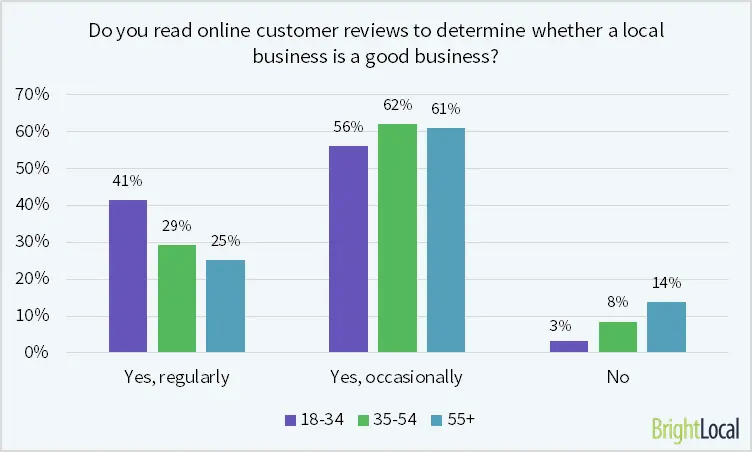
When customers see authentic, positive feedback about your business, they are more likely to trust your brand. This credibility can often make the difference between someone choosing your business or a competitor.
Influence Purchase Decisions
For many customers, reading reviews is the final step before making a purchase decision. A collection of glowing reviews reassures potential buyers that they are making the right choice.
Conversely, negative or insufficient reviews can discourage customers from engaging with your business. A study found that even a one-star increase in a business’s rating can lead to a significant boost in revenue, highlighting just how impactful these reviews can be.
Ways to Get More Google Reviews
Getting more Google reviews requires a combination of strategies that focus on customer satisfaction and simplifying the process. A higher number of reviews not only improves your business's reputation but also makes you more visible to potential customers. The easier and more appealing you make it for your customers to leave reviews, the more likely they are to share their feedback.
Here are detailed strategies to help you gather more reviews and boost your online presence.
1. Secure a Google Business Listing
The first step to receiving Google reviews is to claim your Google Business Profile. By doing so, you verify your business on Google, which enhances trust and credibility. A verified profile allows your business to appear in local searches, making it easier for customers to find you.
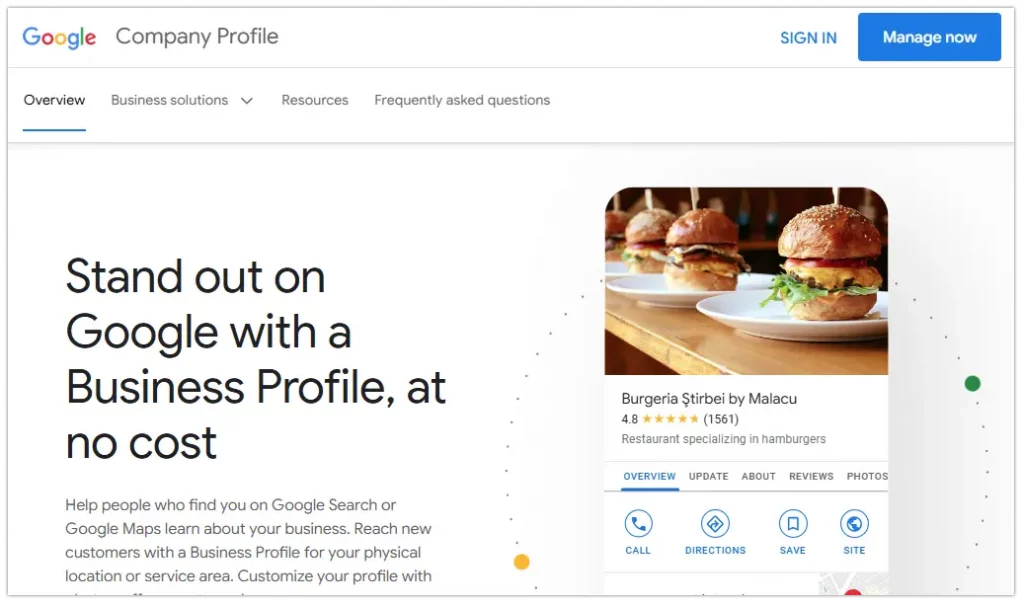
After claiming your profile, ensure that all your business details are accurate and up-to-date, including your name, address, phone number, and website. This ensures a seamless experience for customers who want to leave reviews.
2. Create an Outstanding Business Listing
An optimized business listing not only attracts customers but also encourages them to leave reviews. A well-maintained profile reflects professionalism and reliability.
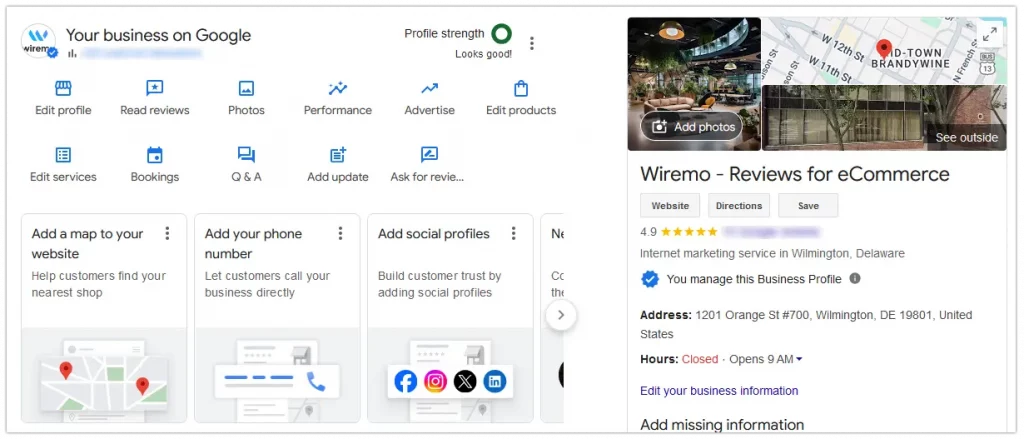
Start by providing all relevant details about your business, such as your services, hours of operation, and contact information. Including high-resolution photos of your premises, products, or services can make your profile more engaging. Customers are more likely to interact with visually appealing profiles.
- Provide Relevant Business Information
Add a detailed description of your business, focusing on services and unique features.
Include important keywords to improve searchability. - Update Hours of Operation
Keep your operating hours accurate, including special holiday hours.
Regular updates show customers that you are reliable and attentive. - Include High-Resolution Photos
Use quality photos that showcase your products or services.
Businesses with photos receive more clicks and requests for directions.
3. Use an Online Review Management Platform
Managing reviews effectively can streamline the process for both you and your customers. Using tools like Google Review QR Code link, allows you to share direct review links with your customers.

You can distribute these links through email, social media, or even on physical receipts. By making the process simple, you encourage more customers to leave reviews. Additionally, a management platform can help you monitor and respond to feedback, which fosters better relationships with your customers.
- Simplify the review process using tools like QR Code Generators.
- Share review links through multiple channels such as email and social media.
- Monitor and respond to reviews promptly to build stronger relationships.
4. Apply Strategies to Encourage Reviews
Timing and communication are critical when asking for reviews. By approaching customers at the right moment, you can significantly increase the likelihood of receiving positive feedback.
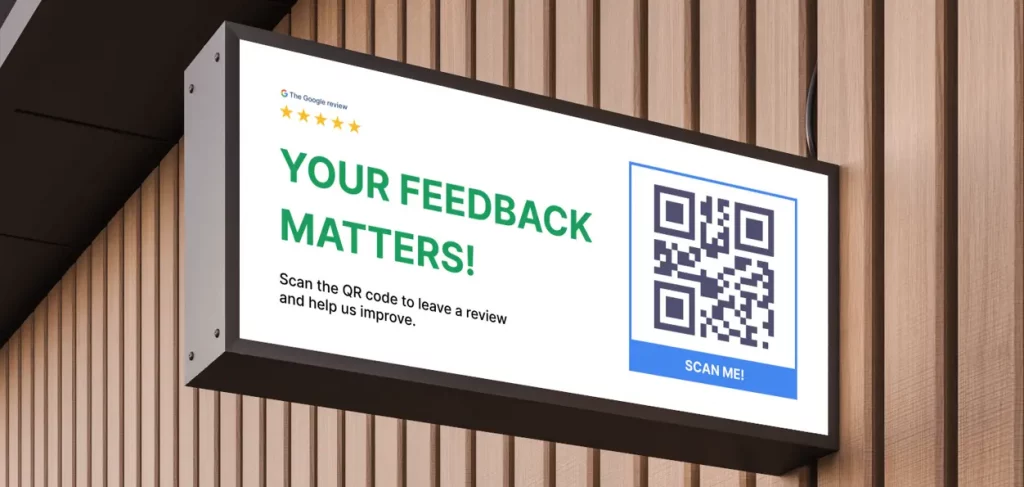
Additionally, making the process simple and explaining its importance can motivate customers to take the extra step of leaving a review. Here are some practical strategies:
Timing Your Requests
The timing of your request can make a huge difference in whether or not a customer leaves a review. The best time to ask is immediately after providing an excellent experience. For example:
- After a Purchase: When a customer receives their product or service and expresses satisfaction, ask for their feedback. This is the moment when the experience is still fresh and emotions are high, making it more likely they’ll leave a positive review.
- During Follow-Up Communications: If you missed the immediate opportunity, follow up with a personalized email or text message thanking them for their business and gently asking for a review.
You can also experiment with timing based on your business type. For instance:
- A restaurant might ask for a review shortly after a meal is served.
- A service-based business, like a plumber, might request reviews once the job is completed successfully.
Setting Expectations
Many customers are willing to leave reviews but don’t know why or how to do it. Setting clear expectations can bridge this gap:
- Why Reviews Matter: Explain to customers that their reviews help you improve and assist others in making informed decisions. People appreciate knowing that their feedback makes a difference.
- How to Leave a Review: Provide simple instructions, such as sending them a direct link to your Google review page. If possible, demonstrate how easy it is to leave a review.
- What to Expect After: Let them know they will receive a thank-you message or acknowledgment once they’ve left their feedback. This reassures customers that their time is valued.
Removing Barriers
Even enthusiastic customers may not leave reviews if the process is too complicated. By reducing friction, you make it easier for them to share their feedback:
- Provide Direct Links: Include clickable links in emails, text messages, or on your website that take customers directly to your Google review page. This eliminates the need for them to search for your profile.
- Avoid Lengthy Steps: Keep forms and prompts simple. For instance, encourage them to provide just a star rating if they don’t have time to write a detailed review.
- Offer Assistance: Train your staff to guide customers through the process when necessary, such as showing them where to find the review page on their device.
By using these strategies, you create a seamless and inviting experience for customers to leave reviews. Consistently applying these tactics will result in more feedback and a stronger online presence for your business.
5. Automate the Review Collection Process
Manually requesting reviews from every customer can be time-consuming. Automating the process saves time and ensures that all customers have an equal opportunity to leave their feedback.
By using automated software to collect reviews, you can send personalized review requests to your customers after their transactions. This process is efficient and increases the likelihood of receiving more reviews without added effort on your part.
- Use automation tools to send review requests.
- Personalize messages to make customers feel valued.
- Follow up with reminders to encourage more responses.
How to Leave a Review on Google
Leaving a review on Google is a straightforward process that allows customers to share their experiences with a business. Reviews not only help other potential customers but also provide businesses with valuable feedback. Whether you’re using a browser or the Google Maps app, the steps to leave a review are quick and easy.

Below, we’ll guide you through the process step-by-step for both methods.
Using the Browser
To leave a review using a browser, you’ll need to log in to your Google account. Here’s how:
- Log in to Your Google Account: Open your browser and sign in to your Google account.
- Search for the Business: Use Google’s search bar to find the business you want to review.
- Locate the Reviews Section: On the business’s profile, scroll down to the reviews section, typically visible near the star ratings.
- Click “Write a Review”: Look for the blue “Write a Review” button and click it.
- Give a Star Rating and Write Your Review: Rate the business on a scale of 1 to 5 stars. Write about your experience, highlighting specific details if possible.
- Post Your Review: Click the “Post” button to share your review.
Using the Google Maps App
If you prefer using the Google Maps app on your mobile device, follow these steps:
- Open the Google Maps App: Launch the Google Maps app on your smartphone.
- Search for the Business: Type the name of the business in the search bar and select it from the results.
- Locate the Reviews Section: Tap on the business banner at the bottom of the screen. Scroll down until you see the reviews section.
- Tap the Stars to Rate: Tap on the star rating scale to begin your review.
- Write Your Review: Add details about your experience with the business.
- Click “Post”: Once you’re satisfied with your review, tap “Post” to submit it.
By following these steps, anyone can leave a review and help businesses improve while guiding other customers to make informed decisions.
How to Remove Google Reviews
There may be situations where you need to remove a Google review from your business profile. This can happen if a review is inaccurate, violates Google’s policies, or is maliciously posted by a competitor. While you can’t directly delete reviews posted by others, Google provides a process to report and request the removal of inappropriate reviews.

Here’s a step-by-step guide to help you address and potentially remove problematic reviews from your profile.
Locate the Review
- Search for Your Business Profile
- Open Google and type your business name into the search bar.
- Click on your profile in the search results to view your reviews.
- Find the Review in Question
- Scroll through the list of reviews to locate the one you want to address.
Flag the Review
If a review violates Google’s policies (e.g., contains offensive language, is spam, or comes from a fake account), you can flag it for removal.
- Hover Over the Review
- Move your cursor over the review, and a small flag icon should appear.
- Click the Flag Icon
- Click on the flag to begin the reporting process.
- Select a Reason for Reporting
- Choose the most appropriate reason for flagging the review, such as “Spam” or “Conflict of Interest.”
- Complete the form with any required details to support your claim.
Follow Up Using the Spam & Policy Forum
If flagging the review doesn’t resolve the issue, you can escalate it by submitting your case in Google’s Spam & Policy Forum.
- Visit the Spam & Policy Forum
- Navigate to the forum via the Google Business Profile support page.
- Create a New Case
- Click the “+” icon to create a new thread.
- Provide Detailed Information
- Clearly explain why the review should be removed. Include evidence, such as screenshots of the flagged review and how it violates Google’s policies.
- Wait for Google’s Response
- Google typically responds within a few days, letting you know whether the review will be removed.
Address Negative Reviews Strategically
Not all negative reviews qualify for removal. In such cases, it’s better to focus on managing these reviews constructively:
- Respond Professionally
- Reply to the reviewer politely, addressing their concerns and offering solutions.
- A professional response can show other customers that you value feedback.
- Encourage Positive Reviews
- Increase the number of positive reviews to outweigh negative ones.
- Resolve Disputes
- If the negative review stems from a misunderstanding, reach out to the customer and resolve the issue. Once satisfied, they may update or remove their review voluntarily.
By following these steps, you can handle problematic reviews effectively and maintain a positive online reputation.
Conclusion
Google reviews are a powerful tool that can significantly impact your business's reputation, credibility, and success. By encouraging your customers to leave reviews, you not only build trust but also improve your visibility in search engine results.
With the actionable steps provided in this guide—such as creating an outstanding Google Business Profile, leveraging review management tools, and engaging with your customers—you can steadily increase the number of positive reviews for your business. Even when faced with negative reviews, the strategies outlined here can help you handle them professionally and constructively.
When working to improve your Google reviews, always prioritize authenticity. Avoid shortcuts like buying fake Google reviews, as they can harm your business in the long run. Focus on building genuine trust and credibility with your customers.
Remember, the key is to make the review process simple, transparent, and customer-friendly. When customers feel valued and heard, they’re more likely to share their experiences and help your business grow. Start implementing these tips today and watch your business reputation soar!
FAQ: How To Get More Google Reviews From Your Customers
1. How do I know if my business has new Google reviews?
Google sends email notifications whenever a new review is posted on your business profile. These alerts include the reviewer’s name, star rating, and a link to the review.
2. Can I ask my customers for Google reviews?
Yes, it is perfectly fine to request reviews from your customers. Google encourages businesses to gather authentic feedback as long as they comply with the review policy (e.g., no incentives for reviews).
3. Can I delete a negative Google review?
You cannot directly delete reviews, but you can flag them if they violate Google’s policies. For legitimate negative reviews, it's better to respond professionally and work toward resolving the issue.
4. How long does it take for Google to remove a flagged review?
Google usually reviews flagged content within a few business days. However, complex cases may take longer, so patience is key.
5. Can I share Google reviews on my website or social media?
Absolutely! Sharing positive Google reviews on your website or social media profiles helps build credibility and attract more customers.
6. Is it okay to automate review requests?
Yes, automating review requests using tools like email campaigns or QR codes is a great way to save time and encourage more feedback from customers.
7. What should I do if a competitor posts fake reviews?
If you suspect fake reviews, flag them for removal and submit a detailed case to Google’s Spam & Policy Forum. Provide evidence to support your claim.
8. Do Google reviews affect my search ranking?
Yes, Google reviews play a significant role in local SEO. A higher number of positive reviews improves your visibility in search results.
9. Can customers leave Google reviews without a Gmail account?
No, customers need to log in with a Google account to leave a review. This ensures that reviews are tied to verified users.
10. How can I handle a review dispute with a customer?
Reach out to the customer privately and address their concerns. Offer solutions and, if resolved, politely request them to update or remove their review. A professional and empathetic approach often works best.
Tags: google reviews, Improve Search Rankings, Local SEO, Manage Negative Reviews, Online Reputation Management, Online Review Strategies


