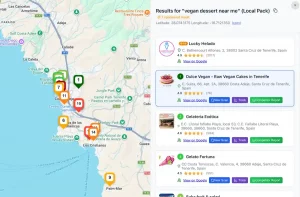WordPress is one of the most popular website building platforms, as it powers almost 43.0% of all websites, and has a content management system market share of 64.3%. While many of these websites are personal or commercial blogs, there are numerous online stores that are made using WordPress. How?
WooComerce is a popular WordPress plugin that enables users to create an eCommerce store while WordPress acts like an open-source operating system. Powering over 5,1 million websites as of December 2021, WooCommerce is considered one of the most popular tools due to its high functionality and user-friendly interface.
Moreover, WordPress offers users several visually-appealing themes and advanced plugins to create a stunningly beautiful and highly responsive store. This article will cover WooComerce pricing details and how to make a WooComerce website.
Let’s get started!
How to make a WooCommerce Website?
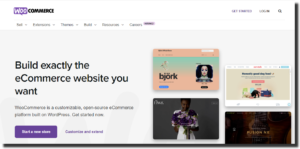
Source: WooCommerce
- Woocomerce is a plugin for WordPress. So, if you want to establish and operate a WooCommerce store, you first need to install and set up WordPress.
- If you are already running a website on WordPress, you must jump on the WooCommerce plugin and start the installation process. The good thing is that WooCommerce pricing plugin pricing is completely free.
- The next thing you need to do is; purchase a web hosting account and set up a domain name.
- Fill in the necessary details to kickstart your WooCommerce website.
- Now that you have your WooCommerce website, start adding products to your store.
- It’s time to customize the theme, adjust the layout and add/remove elements.
- You can install various plugins and extensions - such as security, payment, etc. - to your website.
- Another optional feature is to add a marketing extension to ensure that your business witnesses steady growth.
- Track your eCommerce sales through the extension of Google Analytics, or you can track them for free via WooCommerce free extension; MonsterInsights.
- That’s it! You are now an online or WooCommerce online store.

Source: Unsplash
Who are the typical users of WooCommerce?
If you are looking for a platform to create a customizable website with an intuitive interface and functionality, then WooCommerce should be a top choice for you. Used by 26% of all online stores, WooCommerce has led the way as the most popular choice for online business owners.
You can sell pretty much anything on your WooCommerce online store. It’s a popular eCommerce store creator like Shopify and Squarespace. Whether you want to establish a clothing store or sell your services online, you can use WooCommerce to operate a website without delving into coding easily.
Some popular websites that use the WooCommerce plugin are:
Deliciously Clean Eats
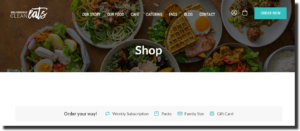
Source: Deliciously Clean Eats.
Deliciously Clean Eats is a restaurant that delivers meals to you. All you have to do is purchase one of the meals, or you can buy a weekly meal subscription plan too!
Blue Star Coffee Roasters

Source: Blue Star Coffee Roasters
Blue Star Coffee Roasters use the website to sell coffee and other accessories to the customers.
The Good Batch
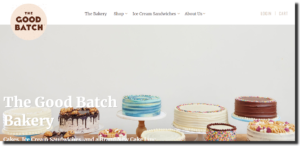
Source: The Good Batch
The Good Batch is a beautiful website that sells scrumptious cakes, ice creams, and cookies.
Root Science

Source: Root Science
If you’re looking for effective skincare products, then Root Science has a good variety for you.
Is WooCommerce completely free?
Yes, the WooCommerce plugin pricing is completely free to download since it’s an open-source platform. However, Woocermcing pricing is dispersed throughout the various specific features you need to purchase to operate a website successfully.
While your WooCommerce store can survive with the basic functions and extensions, If you want to create a thriving eCommerce store, here are a few functions you need to add to your WooCommerce pricing budget:
- Hosting;
- Domain;
- Themes;
- Shipping;
- Payments;
- Security.
WooCommerce pricing budget
Hosting - $10-40/month
The very first slot in your WooCommerce pricing for products in your budget should be reserved for hosting. Just like a house needs land to exist, your WooCommerce website needs hosting to exist in the digital world.
Several hosting providers - including BlueHost, SiteGround, and DreamHost - are available for you to choose from. Based on your budget and thorough research, you can pick a hosting provider that you deem to be the one for you. Hosting plans range from $1 to $2 based on the providers and your needs.
While choosing a hosting provider, keep these factors in mind:
- Top-notch security
- A high percentage of time should be available for your website and host server to run.
- The hosting providers should have excellent customer service to ensure that every single one of your issues is resolved on time.
- There should be fewer sites on your host server for your website to run without speed problems.
Domain - $9-20/annually
A domain name is the address of your website. It's the one that people type in their browsers to search your website. A domain name is just like the physical address of your home.
Most of the hosting providers, such as BlueHost, provide a free domain name package in the plan’s first year. However, after a year, the client is charged a price to renew the domain. The price ranges from $9-$20/per year.
In case your hosting provider does not offer free domain registration, then you need to do it yourself and add it to your Woocommerce pricing budget. There are several domain registrars like Namecheap or Domain.com. You can purchase a domain name from these registrars ranging from $8-$15 dollars.
Themes - $0-200+
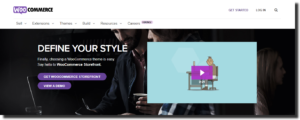
Source: WooCommerce
Every eCommerce shop needs an aesthetic theme to create an eye-pleasing website that captivates your site’s visitors. There are several free WooCommerce themes, such as Storefront, that are totally free to use and allow the user the option to customize the elements of the theme to their liking freely. Plus, Storefront is one of the most popular WooCommerce themes, with 6,249,313 downloads to date.
However, if you want to spend a few more bucks on expanding the functionality of your website, you may want to purchase a paid WooCommerce theme. WooCommerse sells some of the most exquisite and visually attractive templates that can range from $39-129 and are paid only once.
While web design and layout are an integral part of the theme, you should consider these factors too:
- Good performance to ensure that the website does not take eons to load
- User-friendly interface for you to easily customize the template
- Highly responsive to ensure that the website runs effectively on mobiles since 58.99% of global website traffic is generated on mobile phones.
- Customer service by theme developers should be available for you at all times.
Shipping: $0-108/annually.
What happens when you place an order? You wait for it to arrive as early as it can.
Shipping is an essential part of businesses, and easily one of the best features of WooCommerce is that it provides flat rate shipping, free shipping, and/or local pickup. You can find automated tax calculations and live shipping rates easily on the WooCommerce shipping dashboard.
The coolest part is; that WooCommerce pricing for printing shipping and delivery labels - such as USPS and DHL labels - is completely free to do at home from your WooCommerce main dashboard. You can even visit WooCommerce Extensions Store to view some of the more advanced options for shipping.
Moreover, WooCommerce provides hundreds of shipping extensions at various prices. Some of the most recommended ones are:
- Table Rate Shipping - $99 per year;
- USPS Shipping Method - $79.00 per year;
- Distance Rate Shipping – $79 per year;
- ShipStation Integration - beings from $9 per month;
- Shipment Tracking – $49 per year.
Payments - 2.9% + 30¢ per transaction
Another value extension that adds to your Woocomerce pricing budget is the payment feature that allows users to securely pay for the products by effectively processing their payments with bank cards.
For this purpose, WooCommerce host all the prominent payment gateways so your eCommerce store can seamlessly receive payments through a number of option such as PayPal, Stripe, and more. However, purchasing advanced features of this extension can cost you extra fees. Nevertheless, it’s an option that can create a zen-like experience for your customers.
Payments via WooCommerce – $0 per month plus transaction fees
WooCommerce payments are completely free! However, the transaction fees can cost you 2.9% plus 30¢ for every payment that is conducted using a US debit and/or credit card. For international cards, there is an additional 1% transaction fee for every purchase.
Paypal - $0-30 per month plus transaction fees
With a basic Paypal account, you are only charged 2.9% + 30¢ for every purchase. There are no monthly fees. The catch is; that your customers will be redirected to Paypal to complete the purchase.
By subscribing to one of the premium plans of Paypal, your customers will not have to move to the PayPal website. They can easily complete the purchase on your website without any hassle. This plan begins at $30 per month, excluding the transaction fees.
Other options include:
- Stripe;
- Payfast;
- Braintree;
- Square;
- Authorize.net;
- Viva wallet, etc.
Security
Another extremely important factor to keep in mind while designing your WooCommerce pricing budget is; security. Your online store is susceptible to many attacks. It’s important that you purchase an SSL certificate to ensure that your website is safe and secure from any malware attacks.
SSL certificate
SSL certificates are the most important security features of any website since they encrypt the data that flows between a customer’s computer and a website. This data includes payment details, personal information, and transaction data.
Most of the hosting providers, such as BlueHost, offer basic SSL certificates as part of their plan. But, your website needs more protection than what the basic SSL offers. Therefore, you can purchase more advanced SSL to protect the user’s data and information. Many hosting providers and domain registrars, such as Namecheap, provide advanced SSL for $7-150 per year.
Furthermore, you can purchase some more WooCommerce security plugins, including SiteLock, Jetpack Security, and Sucuri.
Optional features
If you want to make a statement with your website, then you should consider purchasing some of these features and expanding your WooCommerce pricing budget. While many of these features are not necessary, they can create a more professional impression on your customers and boost your sales. These features are:
- Marketing
A website is as good as dead without marketing. Customers will only be aware of your website if you have done proper marketing. The good thing is; that WooCommerce provides a marketing extension that enables you to grow your business, increase your clientele and boost your sales.
WooCommerce offers several marketing extensions, including:
- Affiliate Program;
- Mail Poet;
- Google listings and ads;
- Google Analytics;
- Pinterest for WooCommerce.
- Developers
If you are a small business owner, you don’t need to spend so much on hiring a professional web developer to build your website. Besides, hiring a developer from scratch can cost you around 1000 dollars. Regardless, you should save a few bucks on your Woocommerce pricing budget so you can consult a developer if you have even the slightest doubt regarding the website.
For this purpose, WooCommerce provides a team of professionals who can help you with your website. It can cost you around $10 to $100/hour or even more to hire one of the WooCommerce developers.
WooCommerce pricing summary
To sum up the WooCommerce pricing:
| Function | Price |
| Hosting | $10-40 per month |
| Domain | $9-20 per year |
| Themes | $0-200+ |
| Shipping | $0-108 per year |
| Payments |
|
| Security | $10-450 per year |
| Marketing | Depends on the marketing extensions you choose to buy |
| Developers fees |
|
Key Takeaway
WordPress is a famous website building tool with numerous websites created every single day using WordPress. With its WooCommerce plugin, you can easily set up an eCommerce store for free.
WooCommerce is a popular choice among website builders because of its customizability and high functionality. In fact, 4,414,537 websites currently use WooCommerce. Plus, WooCommerce features numerous free and paid extensions. This makes WooCommerce a leading eCommerce platform, powering over 1 million stores worldwide.
While WooCommerce pricing is completely free, several factors - such as hosting, domain, payment, security, and many more - should be considered while creating a WooCommerce product pricing budget to make a fully-fledged and functional website.
Tags: woocommerce, woocommerce pricing, woocommerce pricing review