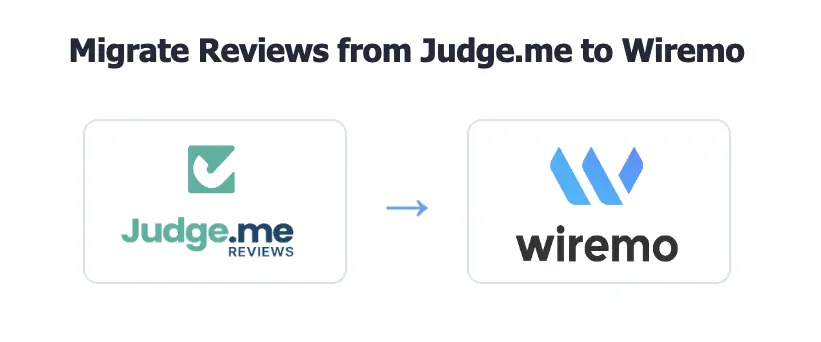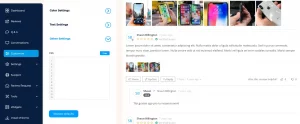In this article, we explain how to migrate your reviews from Judge.me to Wiremo using a CSV file. You’ll learn how to export reviews from Judge.me, prepare the CSV in the right format, and import it into Wiremo with just a few clicks. This simple process ensures all your existing customer feedback moves over smoothly so you can continue building trust and showcasing reviews in Wiremo without losing any valuable data.
Step 1: Export Reviews from Judge.me
Assumption
You already exported your reviews from Judge.me as a CSV. If not, go to Judge.me → Settings → Data Export → Export Reviews (CSV)
Edit Your CSV File
Once you have the file, you can open and edit it in any spreadsheet tool, such as:
- Microsoft Excel
- Google Sheets
- Apple Numbers
This makes it easier to adjust the columns before importing into Wiremo.
The CSV will need to be edited to match Wiremo’s CSV sample
Example of a Judge.me CSV template
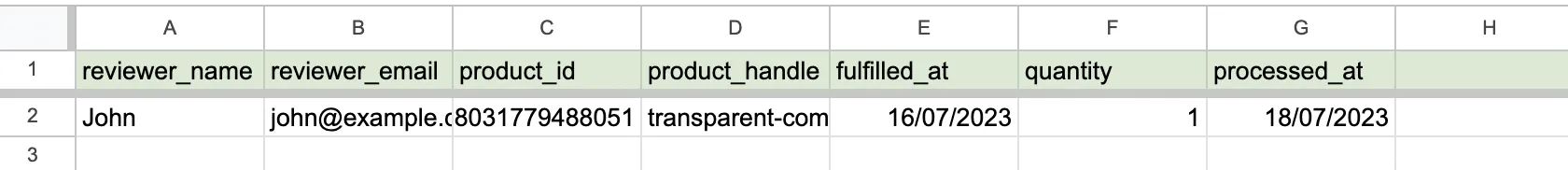
Step 2: Prepare the CSV for Wiremo
Required Columns
To successfully import your reviews, check that your CSV file includes the following required columns:
- Name of the reviewer
- Message (⚠ reviews without a message won’t be imported)
- Rating (1–5 stars)
- Date (the review left date)
- Email (reviewer email)
- Product URL
- Identifier (the product ID)
Optional Columns
- Accepted: TRUE (this will automatically approve reviews after import)
- Verified Buyer: TRUE (this will add a verified buyer label to reviews)
Example of a Wiremo CSV template
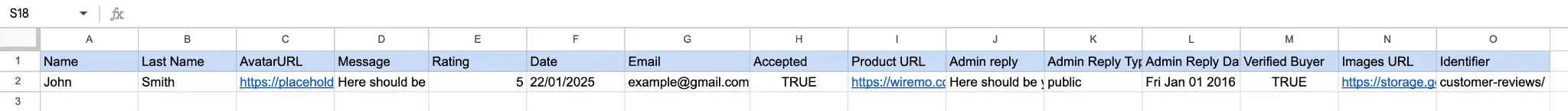
Step 3: Import your CSV file with Reviews to Wiremo
Now, if you have prepared your CSV and it matches the Wiremo CSV sample, you can import it to Wiremo in just a few clicks.
Open the Wiremo Import Tool
1. Log in to Wiremo and go to Reviews (pin 1). In the right corner of the tabs, press on the "Import reviews" button (pin 2).
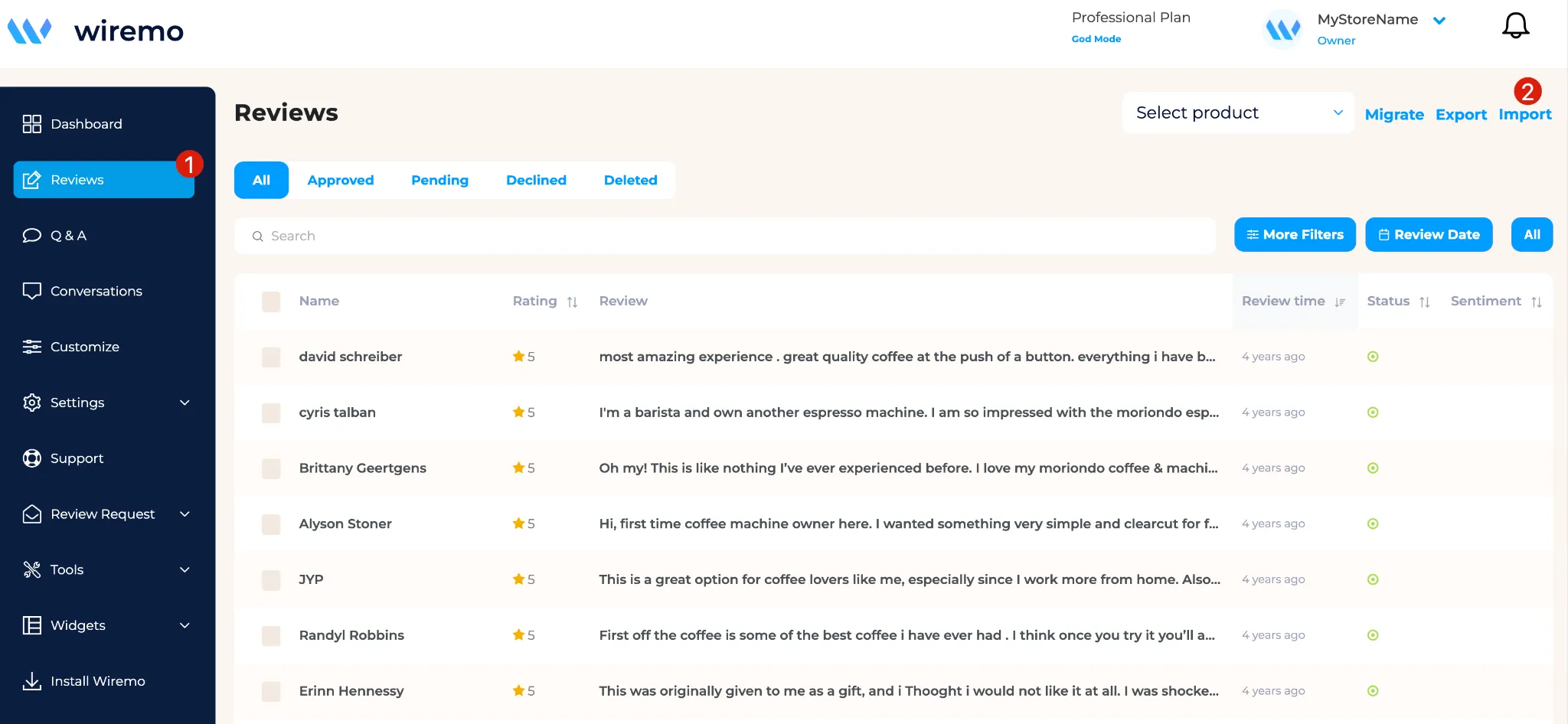
Start the CSV Import
2. In the opened pop-up window, press the "Import from CSV" button (pin 3).
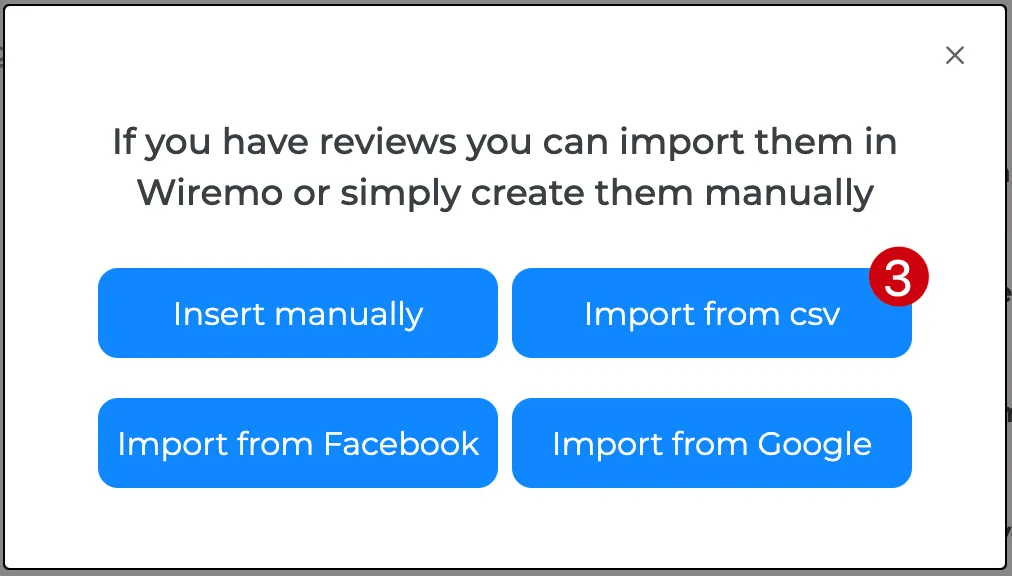
Upload Your CSV File
3. In the next window, press the "Browse" button (pin 4) and then choose your CSV file. Then press on the checkbox near the info "Duplicate reviews will be removed...." (pin 5). Now press the "Import" button (pin 6).
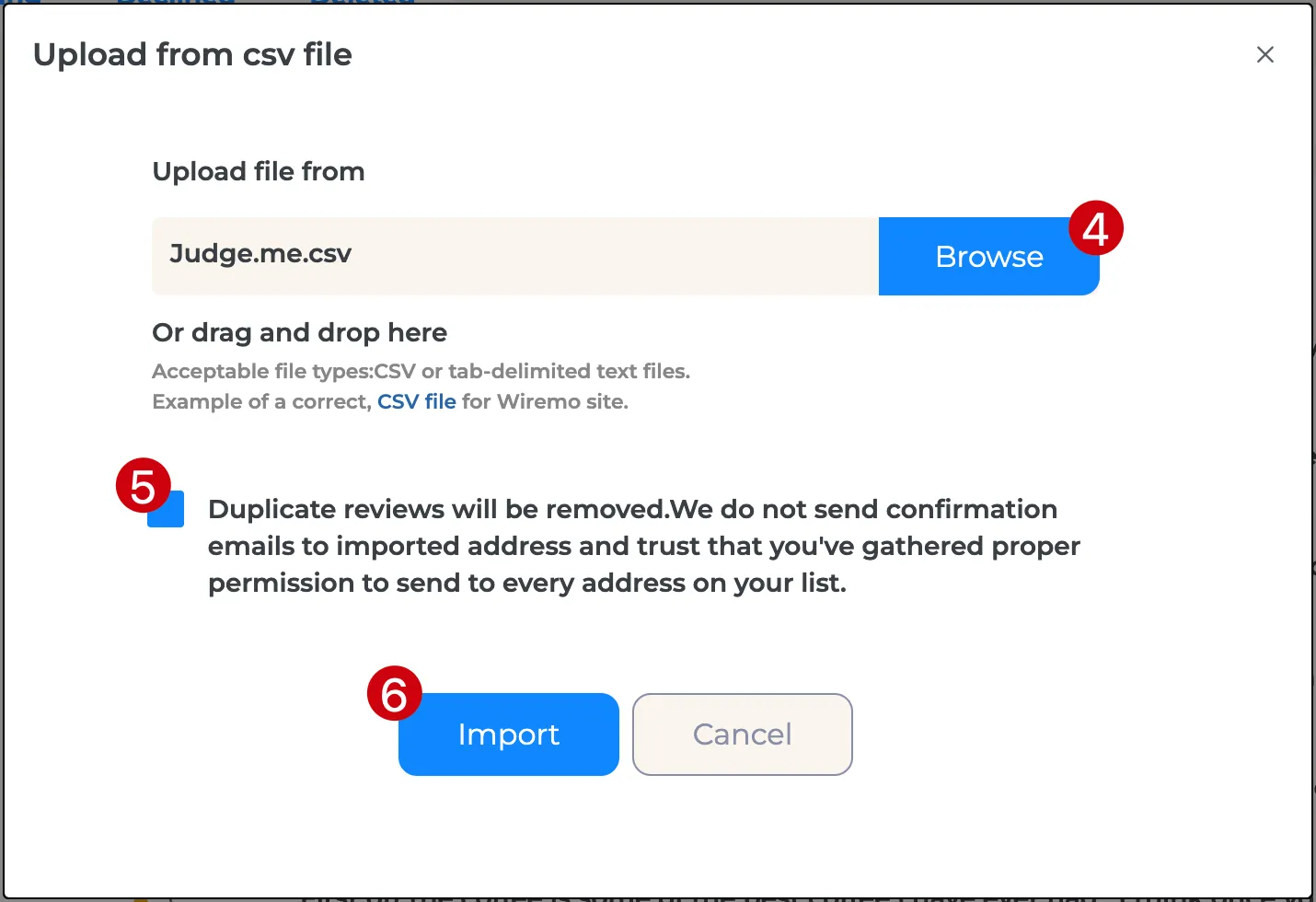
Select Import Type
4. Click on the "Import from CSV file" (pin 7).
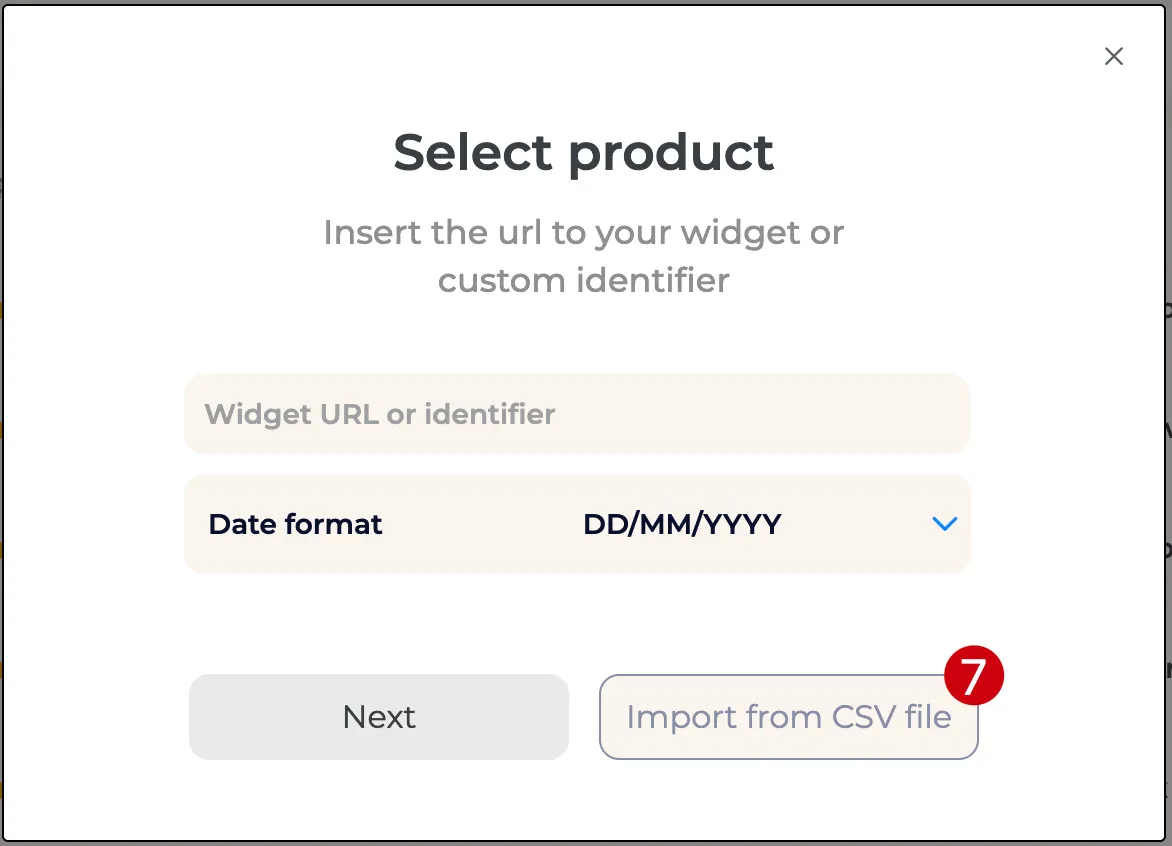
Map Your Fields
5. Now you need to help our system understand the field from the CSV file. It is very simple.
Simply drag and drop fields from Your Fields (pin 8) to Our Fields (pin 9):
-
Name→ Reviewer’s First Name -
Last Name→ Reviewer’s Last Name -
Message→ Review Text -
Rating→ Star Rating -
Date→ Date Posted -
Email→ Reviewer Email -
Accepted→ Review Status (TRUE/FALSE) -
Product URL→ Product Page Link -
Verified Buyer→ Verified Purchase (TRUE/FALSE) -
Image URL→ Uploaded Review Images -
Identifier→ Product ID or Product URL Path
Once everything is mapped, click Import Reviews (pin 10) to finish.
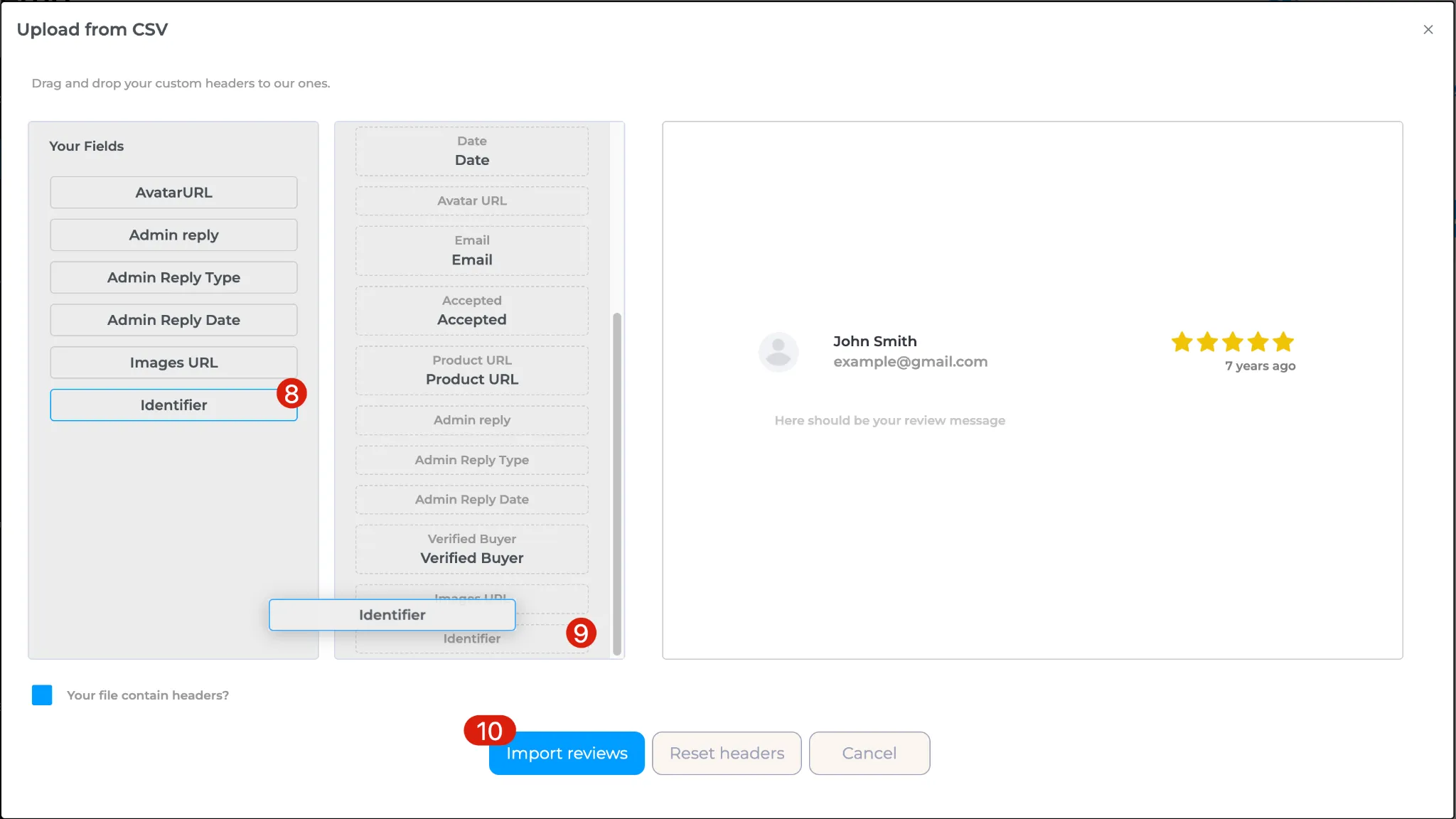
After importing the reviews, you can migrate reviews from one product page to another at any time.
With these steps, your Judge.me reviews will now be successfully imported into Wiremo.