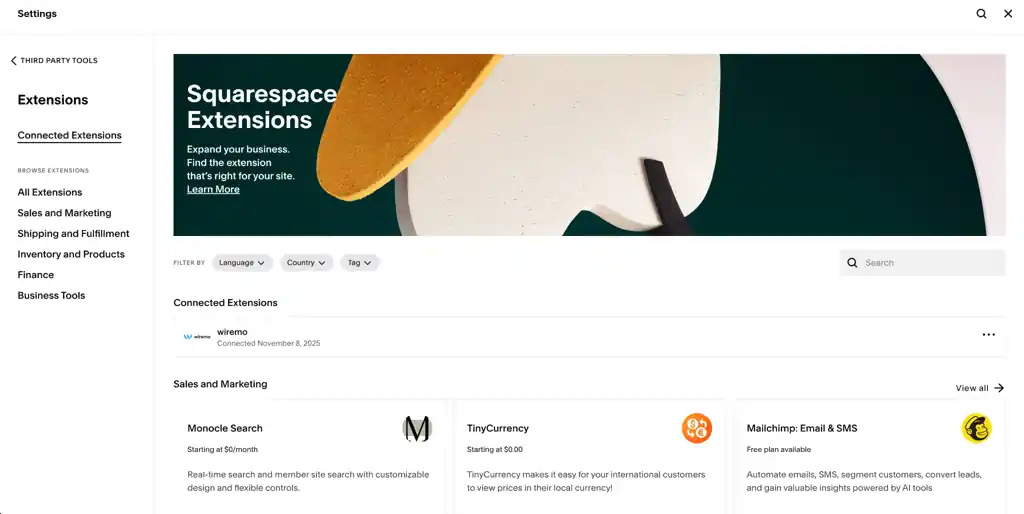Squarespace plugins optimize your site and add another functionality layer that makes your site attractive to viewers. Whether running an e-commerce website or a personal blog, having these Squarespace plugins will make your user experience much smoother.
Having a set of Squarespace extensions will set your site apart from other sites. Extensions not only make the user experience easier but also optimize your site for search engines. You will attract a wider audience with a set of easy-to-use Squarespace plugins.
While several plugins cost money, there are also free options available. Having such a wide range of possibilities, Squarespace provides something for everyone.
Installing Plugins
There are multiple ways of installing a plugin on your Squarespace website. The most common methods include using CSS or JavaScript. Sometimes you may need to use both.
CSS Plugins
Log in to your Squarespace website and go to the Design tab to install CSS plugins. You will find an option titled custom CSS. Copy the plugin code and paste it into the field. CSS plugins are easy to use, and if you have difficulties, you can look at online guides.
Javascript Plugins
To install a JavaScript plugin, go to your settings tab. Click on Advanced, then on Code Injection, and paste your copied code.
Are Plugins Safe to Use
When you’re often downloading items from the internet, it’s normal to be concerned about safety. However, Squarespace plugins are generally safe to use and install. Squarespace codes are not open codes. Therefore, they are less vulnerable to hackers. This safety feature makes Squarespace an ideal website-building tool.
Let’s get into some of the best plugins Squarespace has to offer.
-
Lightbox Anything Plugin

This plugin is great if you want specific information on your site to pop out. The lightbox plugin adds a lightbox effect that makes any text or image on your site stand out due to contrasting colors. The background image is shadowed when you add the lightbox effect, and your focus is only on the highlighted text.
The lightbox plugin is easy to set up and is fully customizable. You can control the animation and group several lightbox sections together. The Lightbox plugin is compatible with any template.
-
Sidebar Plugin

The Sidebar plugin is a useful tool for adding additional information to your site without having too many sections. The sidebar provides convenience not only for the site creator but also for the users. The sidebar is a popular Squarespace plugin as it adds so much functionality to your site.
You can fully customize the plugin to fit the aesthetic of your site. You can also add more than one sidebar, if necessary.
-
Accordion Dropdowns Plugin
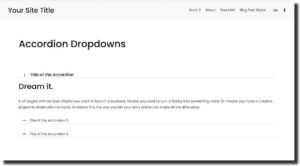
Accordion dropdowns organize the information on your site and also make it look attractive. With dropdowns, users won’t be transported once they click on a link, but instead, the information they seek is simply displayed in a dropdown animation.
This Squarespace plugin is easy to install and can fit into the aesthetic of your site. The accordion dropdown makes your site look neat and adds functionality. You can add an open tab on the mouse hover option.
-
Super Grid Gallery Plugin
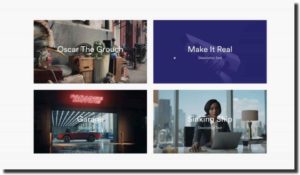
Super Grid Gallery is an aesthetically pleasing way of displaying your videos. With this plugin, you can feature a still from your video that can attract users to your site. Super grid gallery helps organize your videos for a user-friendly experience.
-
Mega Menu and Pop-Out Navigation Plugin
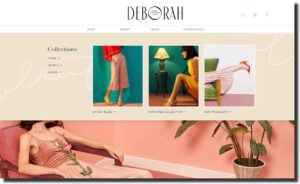
Mega Menu plugins is a popular plugin used by many sites. This plugin makes it easy to organize many different tabs on your site. With the mega menu plugin, you can also feature pictures in your dropdown menu for a more visually appealing site.
-
Squarespace Websites Tool Extension PRO
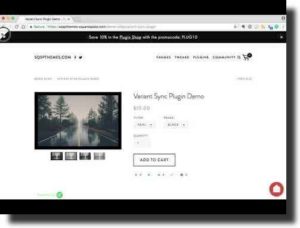
This Squarespace extension tool is essential if you own multiple Squarespace sites. This extension makes your Squarespace workflow much easier, and it is compatible with Google Chrome.
With the website's tool extension, you can save content presets and easily transport them from one Squarespace site to another. A support chat is available on Slack if you need any help installing this tool.
-
Squarekicker Plugin

If you’re interested in custom design and animation, this plugin is for you. With Squarekicker, you can create your designs and layouts and add them easily to your Squarespace site. You need code to create a SquareKicker site.
With SquareKicker, you can create something unique. You can be creative and versatile with the squarekicker plugin.
-
Video Lightbox Plugin

The video lightbox plugin works similarly to the lightbox plugin. This plugin is great for highlighting videos, especially if running a site that includes much visual content. This plugin is very popular with filmmakers and videographers.
You can easily link your YouTube and Vimeo content with the video lightbox plugin.
-
Show/Color/Size/Fabric Swatches Plugin
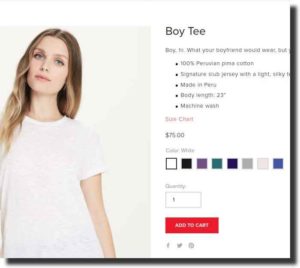
This is an important plugin for e-commerce websites. With this Squarespace plugin, you don’t need to link separate e-commerce websites to sell your products. The swatch plugin makes your online business user-friendly and easy to use. The swatches show the customers exactly what they will be ordering, increasing user satisfaction.
-
Weglot Plugin

Weglot makes it easy for your site to reach a wider audience. With the Weglot plugin, you can make your site multilingual. If users can access your site in their language, this will enhance their user experience. The weglot is also easy to set up.
-
Image Carousel Plugin
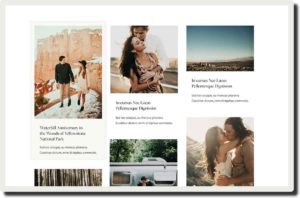
The image carousel plugin adds a unique design feature to your site. It elevates how your images are displayed and makes the site attractive to users. This plugin allows you to get creative and keeps your site organized. This is a great tool for photographers who want to display their portfolios.
-
Show and Hide Sections Plugin
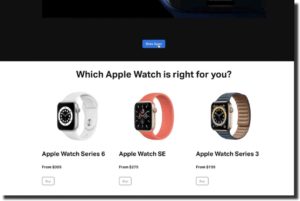
This Squarespace plugin elevates the design of your site. With this plugin, you hide certain sections of your site and easily make the information available for users by clicking a single button. If your site relies heavily on visuals, this is an important plugin for you.
-
Forced Mobile Menu Plugin

With this plugin, you can make sure your site is easily accessible on various devices. Having a site that works well on all devices and is user-friendly is a must-have for any Squarespace site builder.
This plugin is fully customizable and has a helpful installation guide to make the process easier.
-
Blog Post Table of Contents Plugin
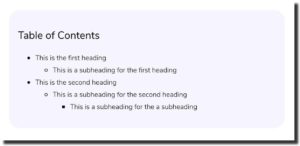
If you want to create a table of contents for your site, this tool will come in handy. This plugin is a great organizational tool, making it easy for users to navigate long-form blog posts.
This plugin automatically generates a table of contents based on your H1, H2, and H3 headings. This categorization provides a lot of SEO benefits for your site.
-
Upsell Plugin
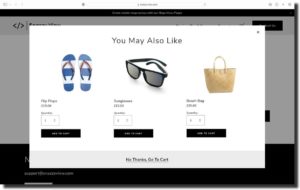
The upsell plugin works best for e-commerce sites. With upsell, you can recommend items to your customers similar to those they bought. This tool is excellent at enhancing your business and increasing sales.
With upsell, you can help customers find items similar to what they already bought without the hassle of navigating through endless pages.

With the Spark plugin, you have access to various presets that you can use to customize your website. Spark offers 100+ options to choose from, so your site can be as unique as possible. With this plugin, you don’t need to understand complicated code to build your website.
-
Form Character Limit Plugin
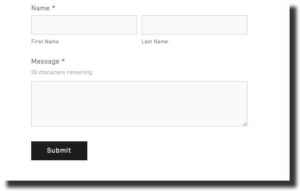
This plugin is easy to use and helpful for your submission form. Users can see how many characters they can write and how many characters are left with the form character plugin.
-
Age Verification Plugin

The age verification plugin is important if running a site with content targeted at adults. Once the plugin is installed, an age verification window pops up whenever someone accesses your site. You can customize the text and options on this window.
-
Vertical Timeline Plugin

This plugin is a creative way of displaying more information about yourself. With the vertical timeline, you can show how your company was started, and you can use images and text to help you do so.
The vertical timeline looks aesthetically pleasing and makes the user experience smoother. You can get creative with this plugin to tell your unique story.
-
CovertKit Orders Integration

The ConvertKit plugin is another helpful tool for your e-commerce site. If you’re selling a subscriber-based product, you can use this plugin to send automated emails to your customers. This plugin removes the hassle of individually emailing your customers, and it makes sure that your business runs efficiently.
-
SuperJack Plugin

With SuperJack, you can easily export from your Squarespace site to your Google Sheets documents. This is useful if you want to export your sales data to Google Sheets without manually doing it.
There are several helpful demos available on how to install SuperJack. The plugin is also available on a free trial if you want to try it before purchasing it.
-
Testimonial Slider Plugin
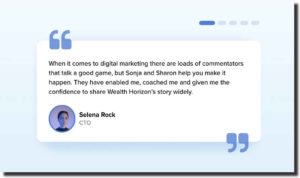
A testimonial slider plugin is an excellent tool for displaying your business’s reviews. Your company shows transparency, a very attractive quality to customers, by indicating your reviews. With this plugin, you will be able to grow your e-commerce business.
The testimonial plugin features several customizable options. You can change the font or colors of the text. You can also choose background colors to make the testimonial stand out. Also, you can also add pictures of the person leaving the testimonial.
-
Summary Block Dropdown Filter Plugin

This plugin adds another layer of functionality to your website. The dropdown filter makes it easy for users to navigate through your site. This plugin is great for websites that feature albums, portfolios, and events.
-
Background Video Controls Plugin
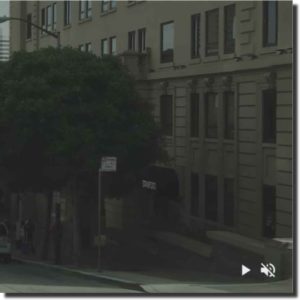
With the background video control plugin, you can add a pause/play and a mute/unmute button to your videos. These controls add to the user-friendliness of your website. This plugin is essential for any video-heavy website.
-
Product Details Accordion Plugin

This is a popular plugin for e-commerce websites. With this plugin, you can hide information under titles and have it appear with the click of a button. The accordion plugin can display all your information on the same page without making it look too dense.
-
Product Video Gallery Plugin
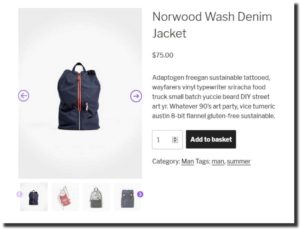
With the product gallery plugin, your users can easily scroll through different photos of your products. This plugin puts two arrows around a neat row of your images to make the page look less busy. You can also embed videos with this plugin into your media gallery.
-
Pricing Table Plugin

The pricing table plugin is important if your business offers several pricing packages. With this plugin, you can quickly display all your packages at a glance. This makes it easy for the user to compare and contrast all the information.
This plugin offers many customizable options, and you can also try it out for free.
-
Alternate Checkouts Plugin
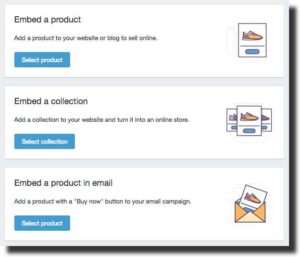
With the alternate checkouts plugin, you can offer your customers multiple ways of making a payment. This plugin can be easily integrated into your Squarespace website.
-
Wiremo Review Plugin

Wiremo review plugin is one of the best review plugins for your e-commerce website. The plugin is easy to install and is user-friendly. With the Wiremo plugin, users can also add stars to their reviews, and you can also get your review statistics on top of the reviews section. You can find more plugin options on the Wiremo site.
-
Add Google and Facebook Reviews Plugin
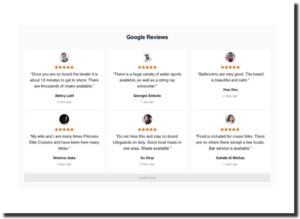
This plugin is another review plugin option for your websites. With this plugin, you add reviews from your various social media sites to your website. If you run either an Instagram business or a Facebook business, you can use this tool to display all your testimonials in one place.
-
Affiliate Tracking Plugin
![]()
An affiliate tracking program is great for keeping an eye on your marketing activities. This is an important tool for your e-commerce website because it provides analytical information on your business activities.
An affiliate tracking plugin features visual data, charts, and graphs to digest information easily. You can also display your affiliate performance to your customers to attract them to your site. You will need apps such as Affiliatly or Tapfiliate to install this plugin.
-
LiveChat Plugin
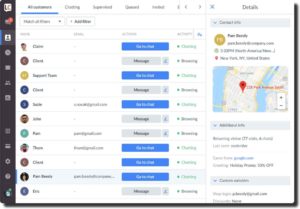
With the LiveChat plugin, you can provide quick and easy customer service on your e-commerce website. A live chat can increase engagement on your site and might even give your more clicks. Customers will be more likely to visit your website again if they know they can get quick support.
-
Facebook Messenger Chat Plugin
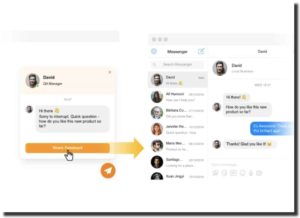
A Facebook Messenger chat plugin is a convenient option if you own a Facebook business. You can easily integrate your two business sites with this tool. Facebook Messenger is also widely used by many people; therefore, many people accessing your site can use this tool. This plugin is also a free chat option for your Squarespace website.

If your site features a minimalist design, then this plugin will fit in perfectly. Moreover, if you have a visual-based blog or a site that features your photography, then you can use this plugin to make your pictures stand out without text getting in the way.
Besides this, if your users want more information about your images, they can click the picture to get the details. The text will be overlaid on the picture, and the picture will be shadowed, highlighting only the text.
-
Instagram Feed Plugin

If you want to showcase your Instagram visual library, you can use this plugin to integrate the two platforms. This tool is essential if you also run an Instagram business in addition to your e-commerce website. Users can scroll through both platforms to get a lot at the range of products you sell.
This is a free Squarespace plugin and requires no additional cost for installation. You can use this plugin to drive more traffic to your Instagram page.
-
Accordion FAQ Plugin
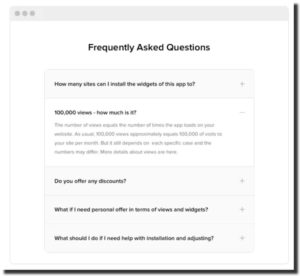
This plugin is another free Squarespace plugin option. The plugin design is interactive and can be customized to fit into any website. With the FAQ plugin, your users can find answers to any questions. This is a helpful plugin on your website because users get useful information quickly.
-
Google Maps Plugin
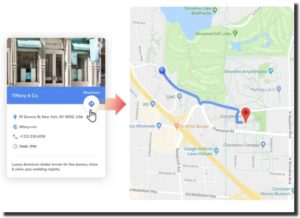
A Google Maps plugin makes it possible for users to find accurate information. With the Google Maps plugin, customers can quickly get directions to your business. You can also list your business hours and contact number with this plugin. The Google Maps plugin will help you get more offline customers.
-
Squarespace Search Plugin

This plugin makes navigation easier on your website. This search plugin uses similar features to a Google search engine, so users can find their information quickly. You can also create search bars that are unique to your website.
-
Squarespace Back to the Top plugin

The back-to-the-top plugin makes navigation much quicker on your site. It eliminates the need to scroll upwards, especially if your site has a long feed layout. Site visitors can scroll through your site seamlessly without the need for a home button.
-
Social Media Icons Plugin
![]()
With the social media icon plugin, you can easily connect to your social media profiles. With this plugin, users can access your social media platforms with just one button. By using this plugin, you can increase engagement on your website.
Key Takeaway
These are just some options available to use with your Squarespace website. These plugins make your website look unique and help it stand out from the rest. There are many more options you can choose from based on your website’s needs.
Meta Description: Here is a list of the 40 best Squaresquare plugins to improve your website's functionality. These plugins are easy to install and enhance user experience.
Tags: plugin, squarespace, squarespace plugin