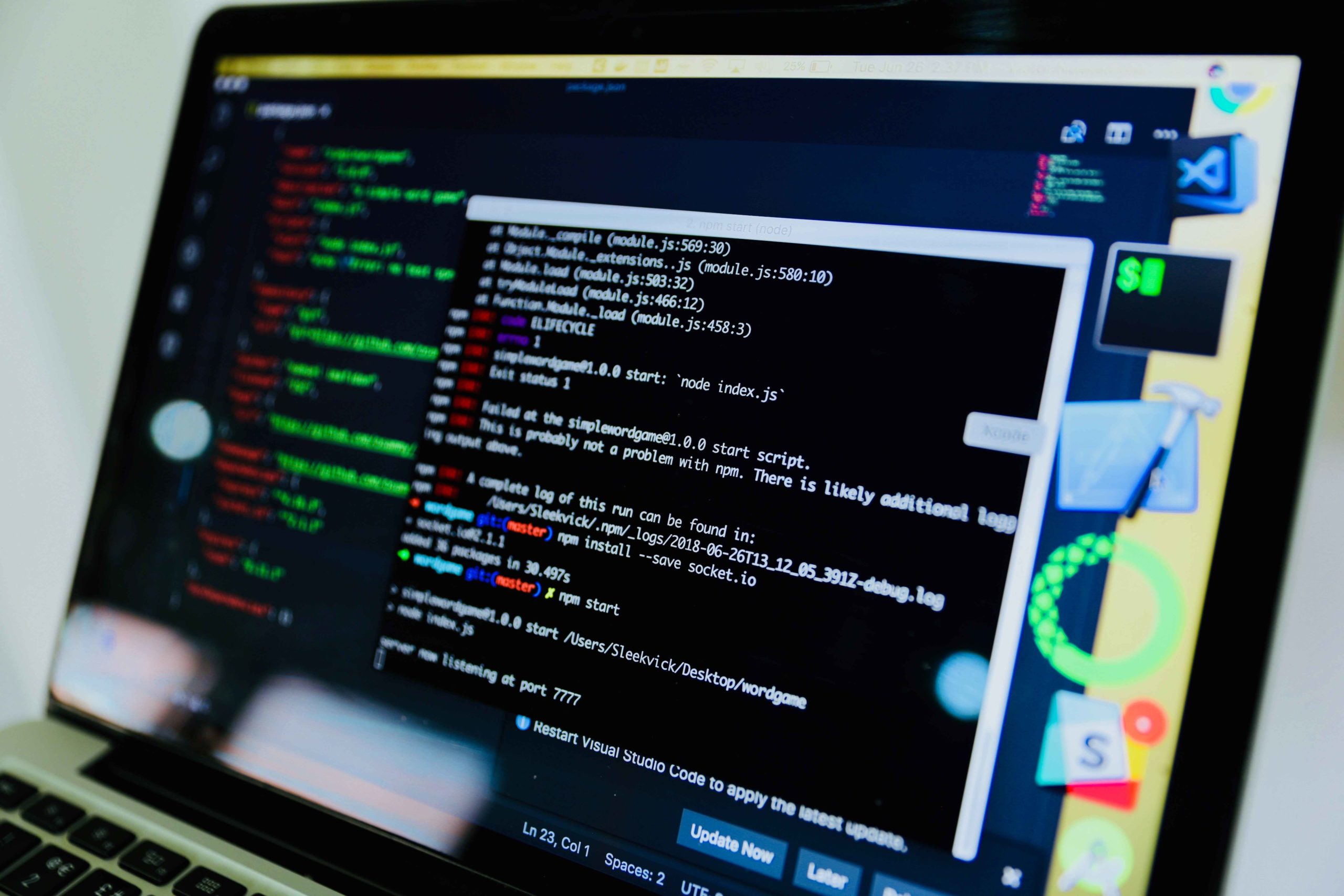Quite often, data loss is inevitable at the workplace due to cybercrime, hardware, or software breakdown. Also, you could experience data deletion by accident, and one way to avoid this stressful experience is to implement data recovery solutions.
Every online business must think about investing in the best data recovery software to make it easy to restore any data loss.
In case you haven’t come up yet with data backup plans or disk cloning software, you’re likely to find it hard to recover your lost data.
Keep in mind that sometimes data loss is unpredictable as such reasons as hard drive failure. Therefore, it’s important that you put up powerful data recovery software to help with your files and folders recovery.
As you can see, data recovery is an essential part of your business, and ensuring that you've set aside a robust data security plan should be a priority.
The data recovery tools come in handy when you want to recover important data that was accidentally lost. This is, especially, possible with high-quality data recovery tools that make the overall data recovery process easier.
What To Consider When Choosing The Best Data Recovery Software
Coming up with a list of the best data recovery software is a daunting task. Therefore, careful considerations need to be taken when making an informed decision. So, if you’re seeking to invest in the best data recovery software, here are some features to consider.
User reviews: One resourceful place to find general reviews about a software product is in the online community. Users are likely to give an honest opinion of the software they used and whether it worked for them.
Of course, reviewers have positive things to say about reliable data recovery software that managed to help them resolve their issues. The products that appear in this list have been reviewed as excellent in offering data recovery solutions.
Flexibility: Before choosing data recovery software, it’s important to check the flexibility. Ensure that it can give a solution to multiple data loss cases and seamlessly recover different types of data like office 365 backup.
This way, you can depend on the given software to solve any type of issue of data loss in your business.
Features: Software features determine its functionality and how best it can recover lost data. Reliable features such as file retrieval systems and file formatting will help separate data recovery software.
As a result, they can offer the best data recovery solutions to your business.
Popularity: The more popular a data recovery tool is, the more useful it is to your online business. You can enquire about the usefulness of various data recovery software in related businesses.
This way, you can easily choose the most used software. Checking the popularity of the software that you've chosen for your data recovery plans goes a long way in yielding positive results for your business.
10 Best Data Recovery Software
If you’re wondering which are the best data recovery software for your business, here’s a list:
1. EaseUS Data Recovery Wizard
EaseUS Recovery Wizard is a versatile data recovery tool that’s able to recover different kind of data for your business.
Through this powerful software, you can easily recover data from an emptied Windows Recycle Bin and other types of external storage devices.
Its feature of supporting over 1,000 file formats makes it one of the top choices among businesses today. On top of this, EaseUS Data Recovery Wizard has straightforward recovery processes. It involves device selection, scanning, and file recovery.
This recovery tool also offers you scannable drives that come up with scannable modes to help you recover all your lost data.
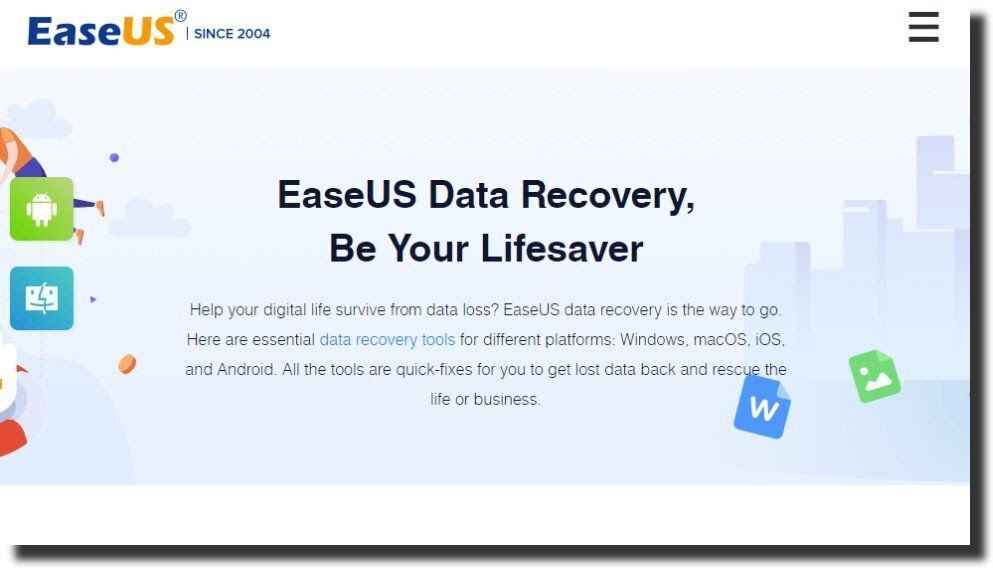
As such, you can recover data lost through deletion, formatting, device damage, system error, and virus attack.
The updated version 13.0 of the EaseUS data recovery software comes with a file repair feature that helps in fixing damaged photos and videos of Canon, Go Pro, and DJI devices.
Businesses with limited needs such as document recovery can take advantage of the EaseUS free version as it allows 500MB data recovery. To go to an extent of 1.5GB recovery, you have to share the software through SNS.
For the PRO version, you can recover files without any restrictions. If your data recovery scope exceeds 2GB, this is the best software to use.
Pros
- Ability to recover extensive file formats;
- The excellent data recovery process;
- Features swift deep scan algorithm;
- Compatible with over 1,000 file formats;
- Varying Mac and Windows versions.
Cons
- Features recoverable and unrecoverable files;
- Paid licenses are quite expensive;
- No file is recoverable without previewing it.
2. Disk Drill
Disk Drill is an excellent data recovery software developed by CleverFiles to give you relief for all data loss scenarios in your business.
If you prefer a simple interface with complex commands, then Disk Drill is your best bet for a data recovery tool.
Its easy-to-use interface means that you can use it to quickly recover an accidentally deleted file. Disk Drill is available for both Mac and Windows operating systems.
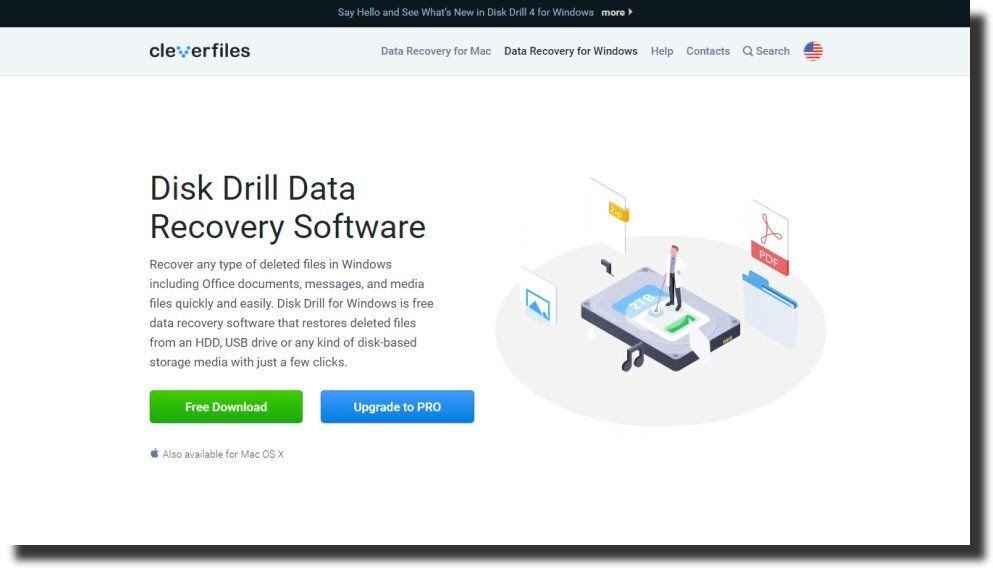
You simply have to scan a drive and then recovery options pop up immediately. As a result, you can manage to preview these files before recovering them so that you’re sure you’ve chosen the right files.
Disk Drill’s wide range of features in both free and pro versions means that you can recover lost data from any data scenario ever.
Its ability to recover data from hard disk drives, SD/SF cards, solid-state drives, USB flash drives, and smartphones proves it as a reliable data recovery tool.
One outstanding feature that Disk Drill prides itself in is the ability to accommodate an unmountable hard disk drive and recover any type of data from it.
The advanced data recovery performance it portrays within an extremely short time means you can rely on it. Though the PRO version is too expensive for homes, businesses can strive to pay for it top dollar to take advantage of its excellent features.
Pros
- Simple interface;
- Supports an extensive list of media files and types;
- Default recovery of up to 500MB;
- Ability to preview files before recovering them;
- Presents other additional features.
Cons
- Unavailability of phone customer support;
- PRO version is quite expensive.
3. Stellar Data Recovery
If you’re looking for data recovery software that’s user-friendly, look at Stellar Data Recovery . It is a reliable software for individuals and businesses.
Also, you get different scan options that suit the different needs of your tailored data recovery process.
This way, you can easily customize each scan in dependence of the data loss. It will save you the time of doing a full system scan when looking for faster solutions such as the accidental deletion of a file.
Stellar Data Recovery software features advanced search functionalities. As a result, you can easily recover files lost in the system through powerful search capabilities. Stellar’s compatibility with Mac and Windows makes the task of data recovery overall easy.

By supporting different file types, Stellar Data Recovery software can recover data across different devices. You can easily retrieve lost data from external and internal hard drives, memory cards, flash drives, CDs, and DVDs.
With this software, you can recover up to 1.5GB size of data at no cost. That’s a lot of data to recover, especially from your PDF documents.
You can also take advantage of the photo and video repair feature. On top of this, the BitRaser for File comes in handy when removing unnecessary data from your internet browsing or folders from the hard drive.
If you choose Stellar Data Recovery software, you can choose these features for your business:
- Email Repair: This feature comes with Exchange Toolkit and an Auditor & Reporter;
- Converter: Transforms Windows Live Emails (EML) files and imports mailbox data into other formats;
- File Repair: Repair QuickBooks, PowerPoint, and even backup files as it restores complete data;
- Data Recovery and Erasure: Use Virtual Machine Recovery to recover data from virtual machines or permanently delete the file and drive its data to your device.
4. Recuva
Recuva is a super flexible free data recovery software. It allows you to recover an unlimited amount of data which is a relief considering the stress of a data loss.
Recuva allows you to recover lost music files, photos, emails, and any type of data loss.
The deep scan feature helps you dig deeper into the systems to retrieve data that you had no idea these existed. Also, you can easily search the file you want to recover through the search capability that Recuva presents.
Though not friendly for newbies, this software has all the features you would want in a data recovery tool. The straightforward user interface means that you won’t find trouble navigating this super helpful data recovery software.

You also have to expect YouTube-like ads every 3 minutes which might be a turn-off to some people. However, compared to its price and what it has to offer, the ads are nothing to worry about.
Last but not least, Recuva allows you to preview files before recovery and provides their details such as the headers. This way, you’re sure that you’re performing recovery for the right files, thus you don’t waste time making guesses.
Pros
- Affordable;
- Fast scans;
- Unlimited recovery size;
- User-friendly interface;
- Allows for files previewing before recovering them.
Cons
- Has fewer features;
- Developers’ negligence;
- Strained raw photos recovery capabilities.
5. UnDeleteMyFiles Pro
This is a free data recovery tool that comes in a freeware app that can also be used for commercial purposes. Despite being completely free, this software is loaded with advanced features and supports Windows operating system.
UnDeleteMyFiles Pro comes with additional extra disk tools that help with the data recovery process. By supporting Windows files, this should be the software you’re looking for to solve your recovery of such files as Excel, Word, or Powerpoint documents.
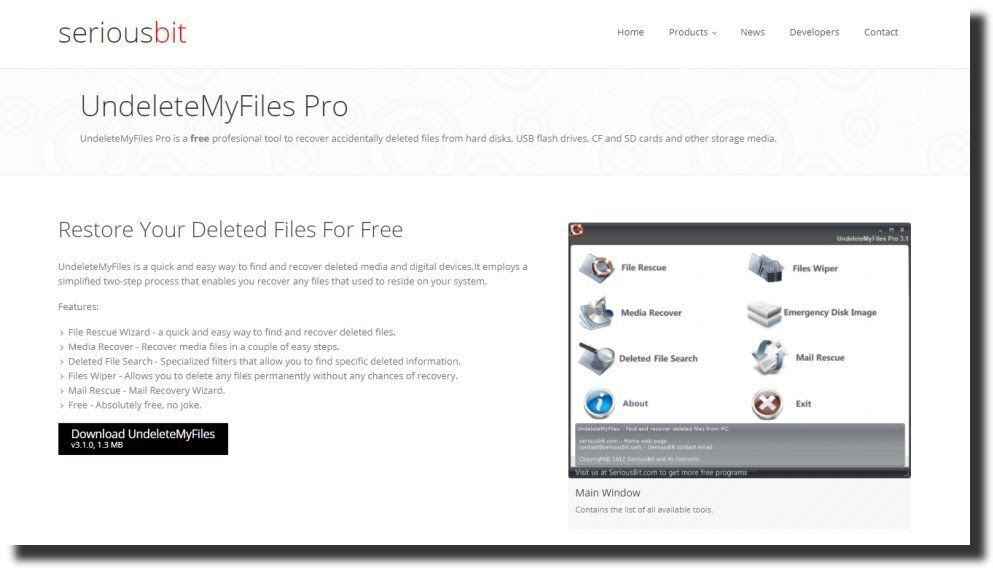
UnDeleteMyFiles Pro top features:
- Mail Recovery Wizard: This is a dedicated feature that helps with recovering erased emails that might be important to your business. Therefore, you can successfully recover emails that you erased accidentally but were precious to your business;
- File Wiper: This handy feature assists with the secure deletion of your files permanently from the system;
- Emergency Disk Image: This versatile software has an emergency disk image that allows you to have safe data recovery.
With UnDeleteMyFiles Pro, you’re two steps away from recovering all the business data you ever lost. Despite being updated several years ago, the tool still has much to offer. However, you don’t expect it to recover some file formats since it lacks the required capabilities.
Pros
- Extensive tools;
- Ability to search files by their names;
- Disk snapshot.
Cons
- Absence of file quality.
6. MiniTool Power Data Recovery
This unique data recovery software restores your lost data in three easy steps. MiniTool Power Software allows you to scan, select the location, and the data you're seeking to restore it within minutes.
As a result, you have access to many important data you deleted accidentally in a short time, thus avoiding any inconveniences that data loss might cause.
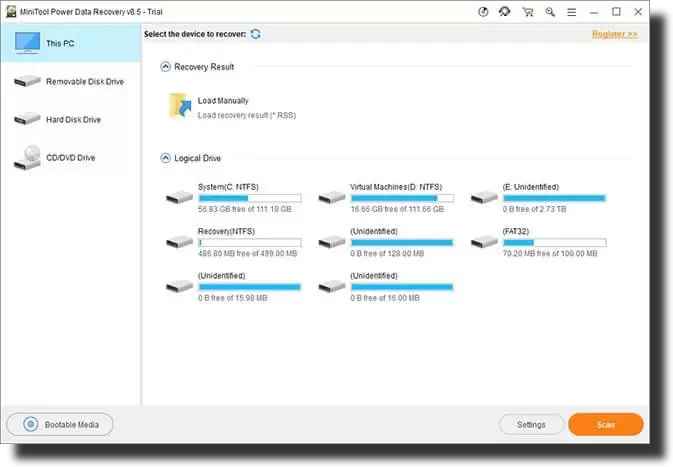
You have up to 1GB of data to recover with this powerful data recovery software. MiniTool Power Data Recovery tool also allows faster scans and seamless data recovery without any installation issues in the data recovery process. It's, therefore, a must-have tool for any business that wants a solution to its data loss issues.
Pros
- Recovers up to 1GB of data storage;
- Easy to use;
- Features quick data recovery process.
Cons
- A proper portable version of this is unavailable;
- Scans take longer;
- Sometimes the recovery doesn’t yield results.
7. PhotoRec
PhotoRec is an open-source freeware app designed to help you recover any data type on any storage device. This software comes with no cost so that every business can take advantage of it. The software supports over 300 file format families such that you can recover as many data formats as you want.
Additionally, PhotoRec involves data recovery through keyboard commands, making it easier for everyone to restore lost files. As such, it's the command-line software you've always wanted for your business.
Since PhotoRec is free and open-source software, you don't expect any data recovery restrictions during the data recovery process. Instead, its support for more than 400 file extensions gives you the freedom to recover all your lost data seamlessly without facing any restrictions.
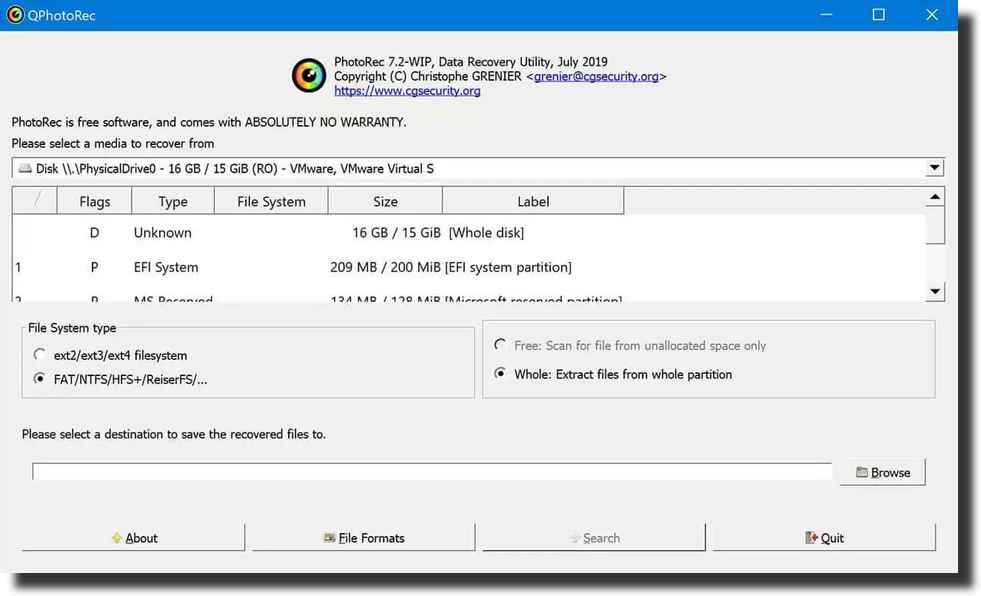
With PhotoRec, you’re ready to say goodbye to all data loss scenarios that leave you stressed. The fact that it’s free means that any business can leverage its use without worrying about incurring extra costs.
Another advantage of using PhotoRec in recovering your lost data is that every file recovered is written on the same directory it’s run from.
This makes it difficult to overwrite data from any drive, external device, or memory medium (memory disks, flash drives, and USB). As a result, you can boast of a successful data recovery process for your business, thanks to PhotoRec.
Pros
- Supports over 300 file formats;
- It's a cross-platform data recovery tool;
- PhotoRec is 100% free.
Cons
- Has an unintuitive interface;
- Restores files without previewing them.
8. Advanced Disk Recovery
If you're looking for iPhone data recovery software for your business, look no further. The ultimate data recovery tool for Advanced Disk Recovery offers a faster scan experience for any data that you want to recover.
On top of that, its user interface is simple and very easy to use such that even inexperienced persons can recover their data without any challenges. Furthermore, the process completes within minutes making it a reliable way to restore any precious data you lost accidentally.
You can recover any type of file with this powerful android data recovery software thanks to its ability to retrieve such data types as hard drives, external drives, memory cards, to name a few.
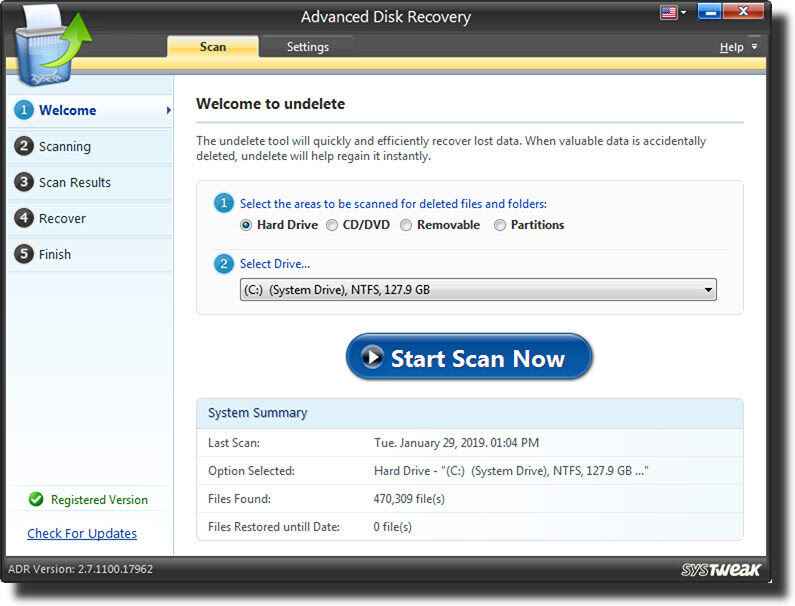
To ensure that you have a reliable solution to all your data loss issues, Advanced Risk Recovery provides free products on Android, iPhone, and Mac devices. This way, you can successfully recover your lost data without compromising its original quality.
Among the excellent features of this software is the Quick Scan or Deep Scan, whereby your choice depends on the intensity of data recovery that you're looking for.
Additionally, the Advanced Disk Recovery tool allows you to preview the files before you finally restore them. Doing so allows you to be sure that you're aiming at the right results.
9. Undelete 360
Undelete 360 is a free data recovery tool that can successfully recover lost data in hard drives, USB drives, digital cameras, and floppies.
With this freeware data recovery software, you're able to recover any lost data from your computer, hard disks, or any other storage device. Undelete 360 safely restores files that are directly deleted from Windows.
Fortunately, Undelete 360 can restore any data lost through the cut command or those that were too big to fit into the Recycle Bin.
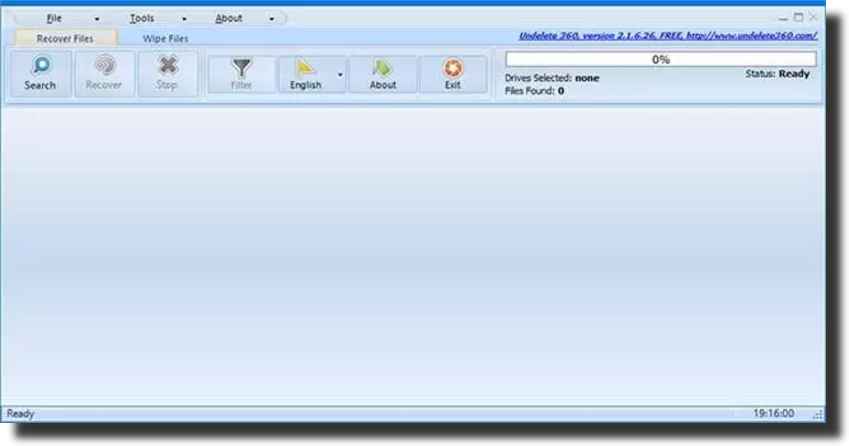
Such remarkable features help you to recover any significant data your business lost in unplanned ways. This tells you that you can count on Undelete 360 for successful data recovery processes.
The most outstanding functionality of this software is that it allows you to recover your Windows files such as Excel, PowerPoint, and documents quickly.
Its 2010-inspired interface should not give you doubts about its functionalities as everything runs exceptionally during the data recovery process. The faster scans mean that you’ll have your data recovered within minutes.
Pros
- Allows you to preview files before restoring them;
- It’s 100% free;
- Shows scan results in both file and folder format;
- Restores almost all file formats.
Cons
- Questionable data recovery performance;
- Outdated user interface;
- Developers’ negligence.
10. Stellar Phoenix
As its name suggests, Stellar Phoenix is a multi-featured data recovery software that offers you stellar performance. With it, you have the freedom to enjoy such features as Lost Partition, Formatted Drive, Deleted File, and Email Recovery of PST files of MS Outlook.
You're lucky to find software that works best on media files and documents. With the Document Recovery functionality, you can recover MS office documents such as Word, Excel, and PowerPoint.
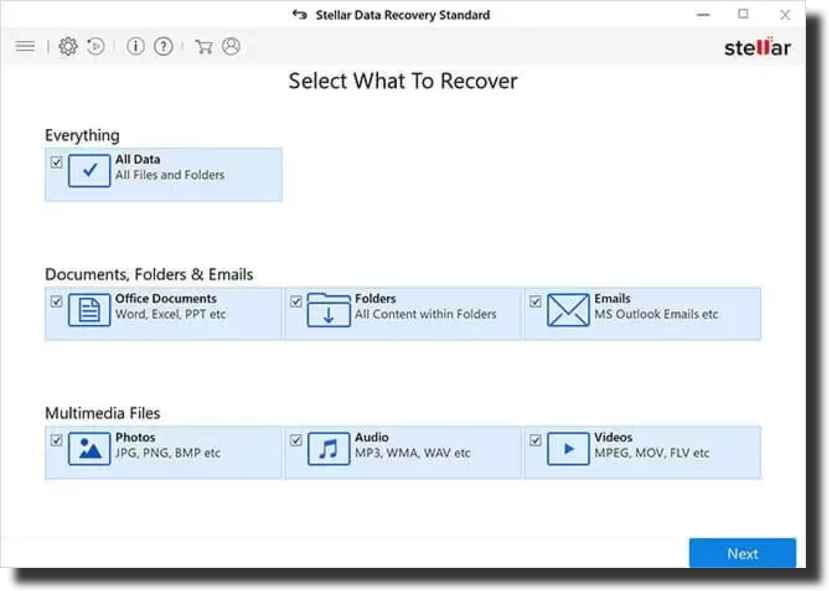
On the other hand, the Multimedia Recovery feature allows the retrieval of lost photo file types such as PNG, JPEG, and TIFF. It's also possible to recover audio files such as OGG, WMA, and video files such as 3GP, MOV, and MXF with Stellar Phoenix.
Though multi-featured, Stellar Phoenix only manages to recover lesser deleted files compared to other software such as Disk Drill. This might be a downside but the software is still worth a try for the wide range of benefits it offers you.
Pros
- Excellent data recovery performance;
- User-friendly interface;
- Offers disk cloning capabilities.
Cons
- Supports fewer file formats compared to other data recovery software;
- Might list files as recoverable while they are not.
Why Having The Right Data Recovery Software Matters
Data recovery is an integral part of your business thanks to the benefits it offers. With many data recovery software in the market, choosing the best one can be challenging.
Remember, not all data recovery software suits your needs as some of them may not solve the exact problems that you have. They also come in free and pro versions, so, your budget also matters. Having learned this, it's up to you to look for the best software to cater to your tailored needs.
In the list above, you'll find a detailed guide of the 10 best data recovery software in 2021. Identify features you want in your preferred tool then go ahead and make the best decision for it.
Make sure you get software that offers you maximum value regardless of the charges it presents. This way, you’ll reap maximum benefits in all your data recovery efforts.
Tags: data recovery, recover, recovery software