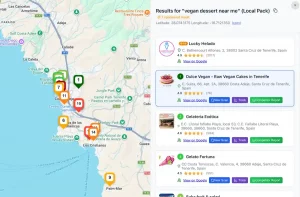If you want to grow your email contacts and convert more leads into customers without increasing the workload in your email campaign, that is to say, email marketing software tools are the answer.
To clarify, they are shortcuts to increasing sales through email scheduling, automation, contact segmentation, and detailed analytics.
But with dozens of email marketing software in the market, how do you pick the right one for your newsletter campaign? That is to say, you can find all the information below.
Top 20 Email Marketing Software To Boost Conversion
#1. HubSpot Marketing Hub
Price: Get a free plan or upgrade to a premium edition, therefore to access more features. To clarify, monthly packages include: Starter at $45, Professional at $800, Enterprise at $3200.
The HubSpot email marketing tool is built on the HubSpot Customer Relation Management (CRM) software that monitors business interactions with your audience for more conversion and profitability.
Above all, using the data from the CRM, you can customize your newsletter in the HubSpot email marketing platform for more click-through and lead conversion.
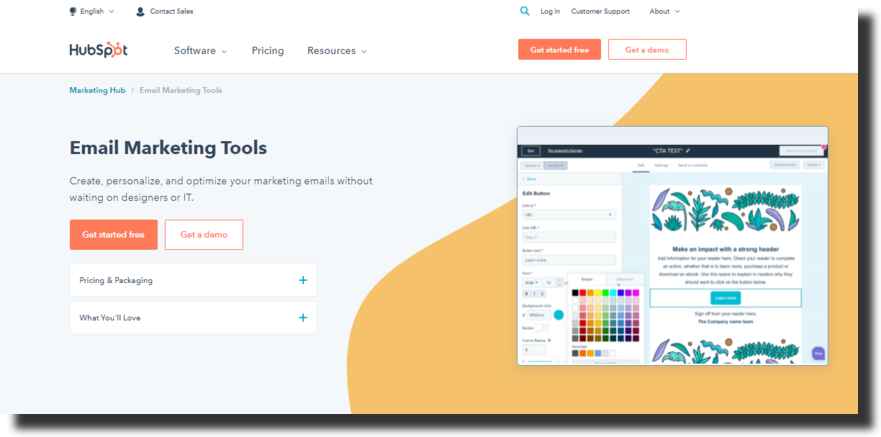
For instance, you can use HubSpot Analytics and A/B tests to compare email subject lines and identify the one with the highest click-through rate. Furthermore, you can also use them to learn which content is more engaging and drives most sales.
Above all, the analytics are detailed such that you can identify the audience engaging with your email at a specific time (and the viewing duration). In conclusion, this shows you the peak hour to share your newsletter.
Best of all, HubSpot email marketing software enables personalizing and designing your newsletter independently. You can easily use it to optimize your emails for all devices (mobile, desktop, and tablet).
To clarify, you can also choose your email design from HubSpot’s goal-based templates or get started with a marketplace proven-to-convert design. Then, you can use the HubSpot drag-and-drop editor to customize the template layout, branding, and calls-to-action.
As a result, if you’re looking for newsletter automation, this tool will suit you best. Moreover, it allows scheduling your campaign, making sure your emails pop up at the optimal time in prospects’ inboxes — regardless of the time zone.
HubSpot Marketing Hub is one of the best free email marketing software because of the incredible functionality it offers.
Pros
- Integration with a CRM to optimize your email marketing;
- A/B testing;
- Unlimited free usage before upgrading to a premium version;
- Marketing automation to streamline your newsletter campaign;
- Variety of social media management options;
- Integration with other HubSpot’s marketing tools for a data-based email campaign;
- More functionality with an increase in price for the premium versions.
Cons
- Limited monthly emails you can send in the free version. Price increases for the premium plans as your email list grows;
- HubSpot branding in the free version.
#2. Constant Contact
Price: That is to say, the first month is free. For example, you can pick a premium version from Email for $20/month and Email Plus for $45 a month.
To clarify, Constant Contact campaign software has a straightforward drag-and-drop builder that allows easy creation of newsletters that suit your taste — zero coding knowledge required. Adding coupons, polls, videos, images, text, and events to your newsletter is simple.
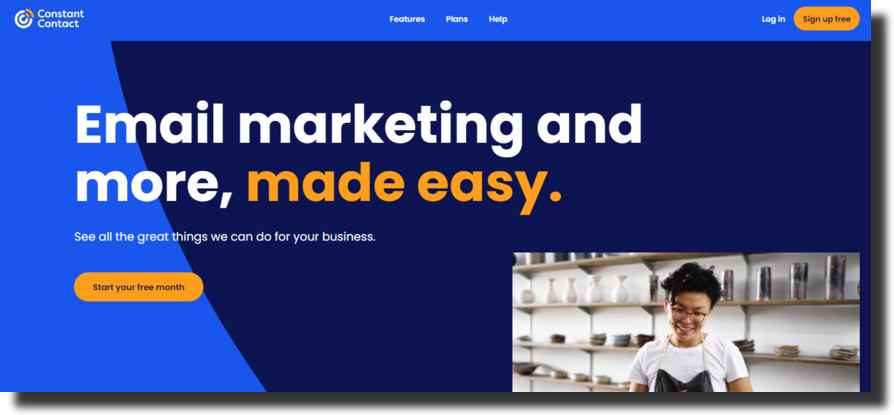
Even better, Constant Contact comes up with 100+ pre-built mobile-optimized templates. Also, you can customize the templates at your taste using the editing tools in the software.
Moreover, if you want more templates, this email marketing software has an Email Template Builder that creates unique and personal designs.
Constant Contact is built with smart marketing in mind. That is to say, through email automation, the software enhances audience engagement and result-oriented relationships with your customers.
You can automatically send:
- Triggered emails when prospects complete a specific action;
- Welcome emails to new subscribers;
- Retargeting emails to non-openers.
Even more, this software has powerful tracking tools to monitor prospects opening, clicking, and sharing your emails in real-time.
In addition, this tool reveal the performance of your email marketing campaign, showing areas to refine, to get tangible results from your efforts. It also supports social marketing.
You can easily track the performance of your social campaigns, create ads, respond to mentions, comments, direct messages, and easily make updates.
Best of all, you can segment your contacts to target your audience differently based on the clicks and interactions on your email content.
Pros
- Mobile-optimized pre-built email templates with the option of designing you own from zero;
- Available for free in the first month, followed by affordable monthly plans;
- Drag-and-drop email editor for codeless customization;
- Variety of third-party integrations;
- Contact segmentation for targeting prospect groups in different parts of the buying journey;
- A/B testing;
- Integration with lots of tools.
Cons
- Free version available in the first month only;
- Price increases with the number of your email contacts.
#3. Brevo
Price: For instance, it is available in a free forever version and monthly plans — Lite at $25, Premium at $65, and Enterprise (quotable price, depending on your business).
Brevo is excellent for several reasons. First, you can easily choose your email design from a template library, or create a new one from scratch using the straightforward drag-and-drop builder. Moreover, this allows customizing your emails to suit your brand and audience.
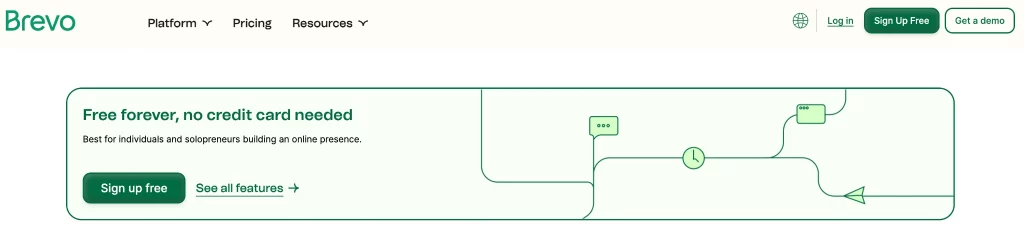
Second, you gain access to advanced email personalization, such as adding a contacts' name in your content, to tailor the campaign to each prospect on your list. In addition, this can translate to more engagement and conversion.
Third, Brevo allows contact segmentation. That is to say, you can group your email lists based on the suitable criteria in your email marketing campaign — purchase history, gender, email triggers, location, and more.
This streamlines your targeting for better results.
Fourth, this software facilitates email automation. In other words, you work on your content through A/B testing, schedule it, and let the tool send it during optimum hours.
Brevo uses machine learning to personalize sending times for each recipient for a high click-through rate.
Lastly, this email marketing software integrates with CRM, Facebook, Chat, and SMS, for an all-around targeting, stronger customer relationship stimulation, and higher chances of conversion.
Pros
- Time unlimited free version;
- High functionality — email marketing tool integrated with a CRM, chat, and SMS bots. Compatible with social media ads for engagement alternatives;
- A/B testing;
- Drag and drop editor and an intuitive template builder.
Cons
- Limited features in free version;
- Integrating landing pages with the software is a complicated process.
#4. GetResponse
Price: Free forever version and monthly plans — Basic $15, Plus $49, Professional $99, and Max (custom pricing).
If you’re looking for something simple but powerful for your email marketing, GetResponse is perfect for you.
It features contact segmentation for smart audience targeting, autoresponders for easy and fast responses, webinar software for more engaging marketing, and email automation based on sequences, segments, and triggers for an optimized campaign.
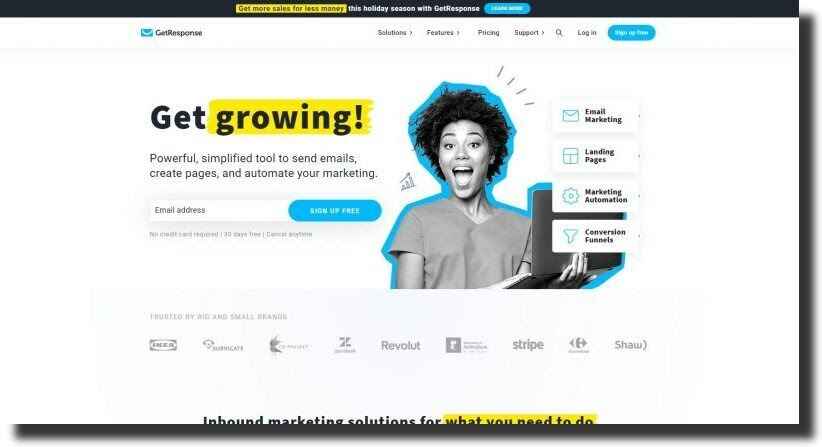
GetResponse also comes with customizable email templates and an intuitive drag-and-drop editor to create your email design from scratch. It features a unique tool (Auto-funnel) for building sales, leads, and webinar funnels.
This email marketing software is loaded with all the features you need to grow and monetize your contact list.
Pros
- Free forever plan;
- Contact segmentation for result-oriented email marketing;
- A/B testing;
- Pre-built email designs and a simple drag and drop template builder;
- Integration with other tools.
Cons
- Limited features in free forever plan;
#5. Zoho Campaigns
Price: For example, Zoho Campaigns is available in free forever version that’s limited to 2000 subscribers. Monthly plans — Email-based, Subscriber-based, and Pay by Email Credits — with the starting prices at $3, $4.50, and $7, respectively. The prices depend on your number of emails, subscribers, and email credits, respectively, for each plan.
Zoho campaigns tool is perfect for those wanting to reach, engage, and grow their audience at a customized price. Moreover, it packs all the features you need for the successful email marketing.
That is to say, with a simple drag-and-drop editor, you can easily customize your email design (or select from pre-designed templates), content, calls-to-action, and images for a smooth marketing campaign.
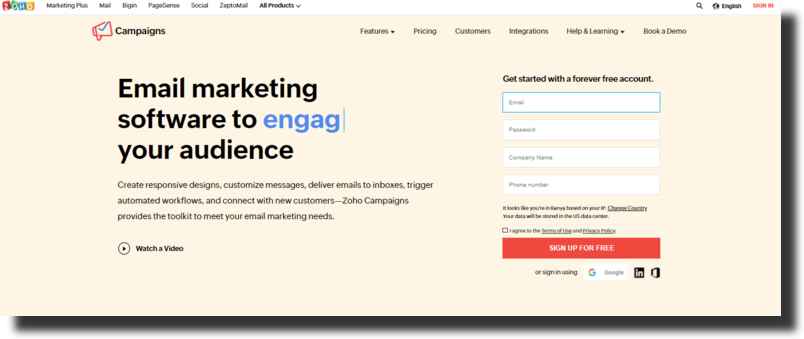
In other words, you can easily connect with your audience by incorporating polls, surveys, videos, GIFs, and attachments in your content.
Certainly, it supports reply tracking to receive and store responses from your recipients for identifying and dealing with weaknesses in your campaign.
Even more, Zoho Campaigns eliminates the guesswork in your marketing content through A/B testing in real-time. You get to know what works and what doesn’t.
When it comes to automation, this tool is fully equipped. Using the tracking tools in the software, you can easily track every recipient when nurturing leads to become customers.
The autoresponders in Zoho Campaigns lets you schedule messages and send them automatically for fast and hassle-free communication with your audience. Email scheduling also allows optimal send times for more open rates and higher chances of conversion.
For instance, Zoho Campaigns allows setting up email limits to avoid overwhelming your prospects’ inboxes. Instead, you win more trust for your business.
Pros
- Customized prices; monthly plans are based on the emails you’ll send, your subscribers, and email credits you’ll buy;
- Available in free forever version — you get to test whether the software suits your needs before upgrading to the premium version;
- Supports email automation and tracking.
Cons
- Huge email lists and more subscribers attract higher prices for the premium plans.
#6. Marketo Engage
This email marketing software from Adobe is a multi-functional marketing tool that supports your campaign across any channel.
Above all, Marketo allows creating and delivering content on every channel, including social media, SMS, direct mails, in-app, events, and more. That is to say, this can boost prospect engagement and conversion in your marketing campaign.
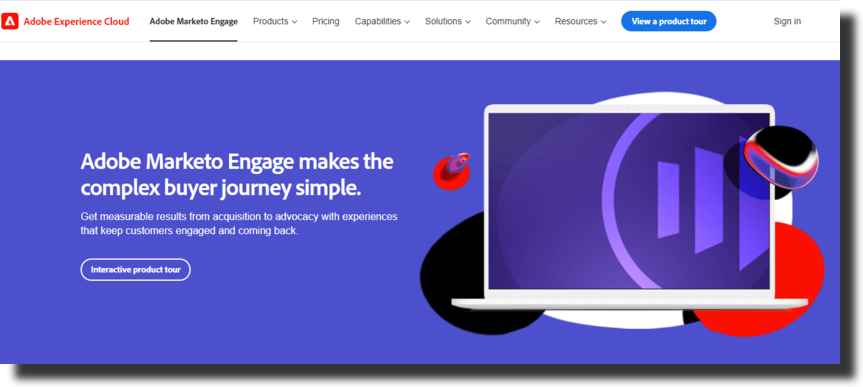
Even better, Marketo Engage features machine learning and predictive analytics capabilities that help personalize your campaign.
Furthermore, you can monitor behavioral patterns to know the deepest needs of your prospects and automatically deliver content during peak hours for more click-through.
To sum up, the tool gives you real-time insights into detailed analytics to help identify the content, campaigns, channels, audiences and offers driving engagement.
This enables you to focus your time and resources where you’ll reap the most impact and fuel success in your marketing.
Pros
- High functionality;
- Superior contact segmentation and personalization;
- Centralized and real-time analytics.
Cons
- Expensive.
#7. Campaign Monitor
Price: For example, this platform has a limited free trial (you can only send a campaign to five subscribers) and monthly plans — Basic, Unlimited, and Premier — with starting prices of $9, $29, $149 respectively. The cost of each plan depends on the size of your email contacts.
Campaign Monitor is the actual definition of easy email marketing. In addition, it features professionally-designed templates to choose from to eliminate the hassle of creating a new one.
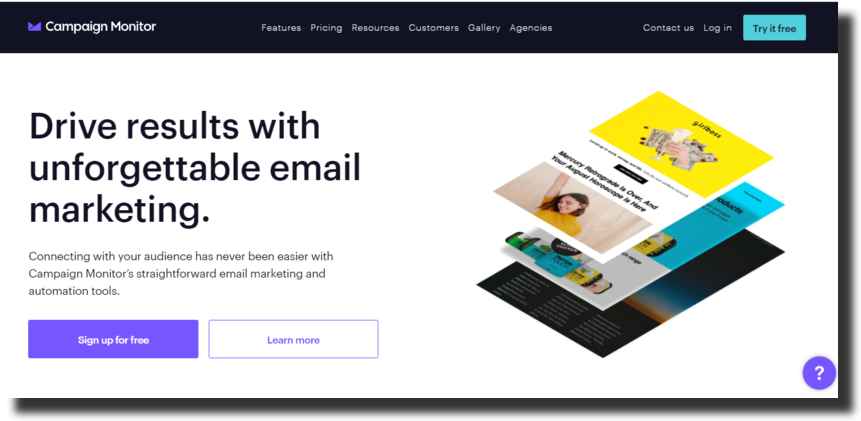
If you don’t like the pre-built designs, you can use the drag-and-drop builder to edit the templates or create a personalized one from scratch.
Above all, the templates are mobile-optimized, ensuring your email campaign looks great across all devices.
Furthermore, this email marketing software is great in automation. You can easily schedule your emails and send them during optimum hours when your recipients are more likely to open them.
Pros
- Intuitive user interface — zero coding skills required;
- You can test whether it suits you through the free trial before committing to a monthly plan;
- It comes with pre-built email designs you can choose from;
- Supports email automation.
Cons
- Limited free trial;
- Prices of monthly plans increase with the size of your email list.
#8. Snov.io
Price: Snov.io offers a forever free plan. The paid monthly plans vary from $39 to $738 depending on how many recipients you’re going to send your emails to (you pay for the number of email recipients, not emails). With all plans, you’ll have access to unlimited accounts and be able to create an unlimited number of email campaigns.
Snov.io is one of the most affordable email marketing tools that helps sales reps, marketers, PR managers, recruiters, and all business specialists that deal with bulk email outreach to automate the process from the point of finding and verifying email addresses up to sending email messages to target audience.
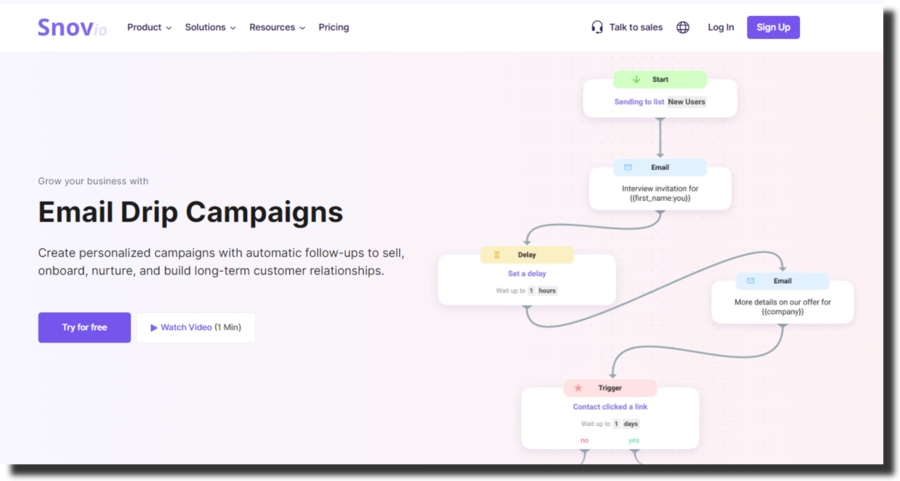
Snov.io Email Drip Campaigns tool enables you to design long chains of messages right in its user-friendly drag-and-drop editor, program their sending according to your personal schedule, and automate email follow-ups based on how your email recipients react to previous emails.
In addition, you can create highly-personalized email messages owing to system and custom variables that automatically derive the data about your contacts. Meanwhile, Snov.io integration with Hyperise enables you to personalize your messages even more – by adding relevant images and videos to the email body.
Snov.io tracks all email campaigns, so you always know how many of your emails have been opened and responded to, so you’ll always have access to necessary analytics.
On top of that, you can A/B test your campaigns to get a vision which version of your emails converts better.
Pros
- Free forever plan that provides you with 50 credits every month;
- Email automation and tracking;
- A/B testing functionality;
- Personalization possibilities;
- Additional features like email warmup and a free CRM.
Cons
- Limited functionality on free and basic plans.
#9. Pardot
Price: Monthly plans — Growth $1250, Plus $2500, Advanced $4000, Premium $15000.
If you’re a B2B brand looking for powerful email marketing software, Pardot has all it takes to yield incredible results in your campaign.
It features a straightforward user interface and intuitive email builder for fast email design. It comes with unique and responsive templates, making sure your content looks great across all devices.
The software is built with automation in mind. You can easily schedule your emails and send them at the right time when prospects are more likely to click them.
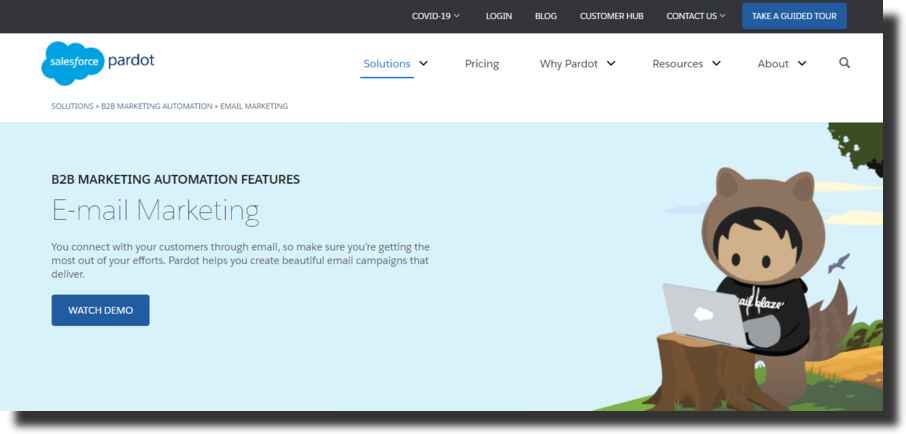
The autoresponders facilitate instant responses to email triggers in your landing pages and forms for more engagement.
You can separate leads according to their position in the buying journey through automatic contact segmentation to target prospects more effectively.
Additionally, Pardot features an A/B testing tool to reveal what resonates with your audience, allowing you to focus your efforts on what yields best in your campaign.
Pros
- Easy to use for both beginners and marketing experts;
- A/B testing;
- Saves time with pre-built templates;
- Email automation and contact segmentation.
Cons
- No free trial;
- Expensive monthly plans.
#10. Omnisend
Price: Free plan. Monthly plans — Standard plan prices from $16 and Pro at $59. The cost depends on your contact list size.
Are you an e-commerce brand looking to engage your audience using multiple channels? If yes, then Omnisend might just be what you need.
Omnisend revamps your email campaign with SMS marketing, web push notifications, Google Customer Match, and Facebook ads to improve your reach and fuel conversion.
Better yet, it features pre-built workflows that minimize the time you invest in your email campaign.
You’ll access ready-made welcome emails, product and cart abandonment messages, order and shipping confirmation texts you can send through SMS or email after purchase.
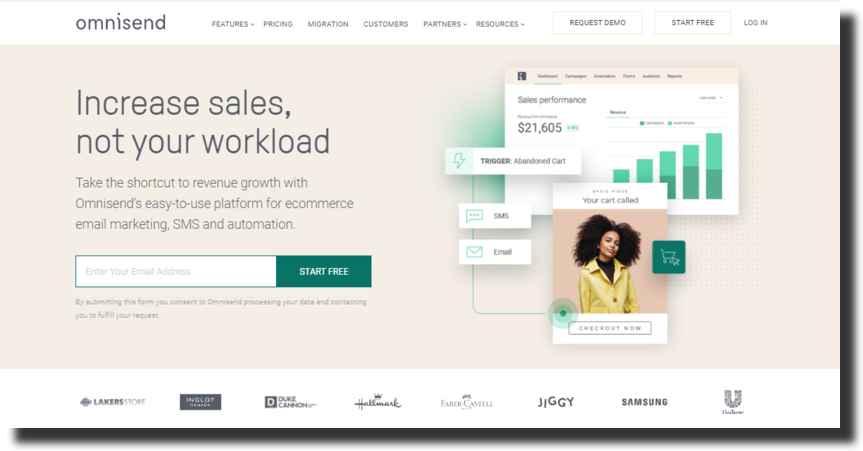
This software optimizes your campaign through automation splits, A/B testing, and reports that help you make data-driven decisions to improve lead generation and conversion.
Omnisend features content block tools that let you add and show specific content to a select audience. Plus, you get personalized recommendations of items each prospect is most likely to buy.
Pros
- Free forever plan;
- Omni channel marketing — SMS, email, Web push notifications, Google Customer Match, and Facebook custom audience;
- Advanced reports for detailed analytics.
Cons
- Prices increases with the size of your list;
- Limited functionality for the free plan.
#11. EngageBay
Price: Free forever plan. Monthly plans — Basic at $ 14.99, Growth at $49.99, and Pro at $79.99.
EngageBay is a powerful email marketing system to use in your campaign. Equipped with a variety of templates, you get great email designs in one click.
If none of the pre-built designs suits your campaign, you can use the drag and drop email builder to edit or create new templates.
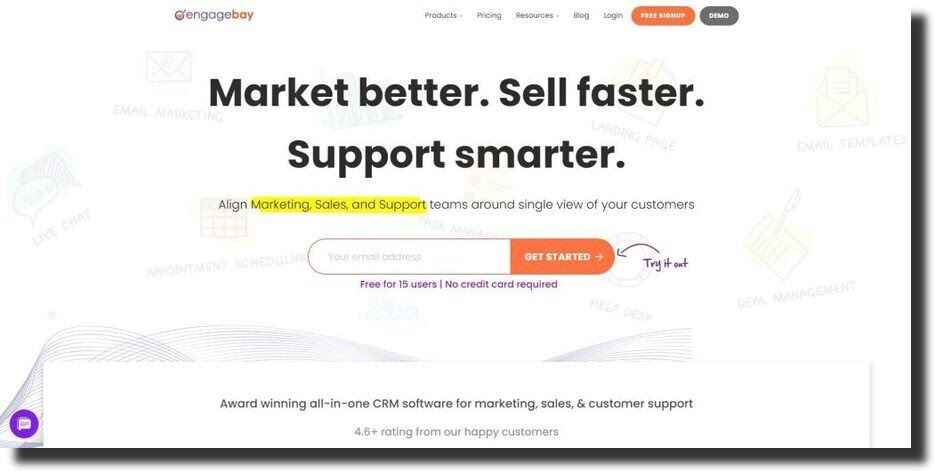
It supports contact segmentation using country, source, date filters (and more) for quality audience targeting.
You can also personalize your emails by automatically adding the recipients' attributes (first, last, or full names and email addresses) for increased customer engagement.
The metrics from campaign tracking enable optimizing your content to increase open and click-through rates.
Pros
- Time unlimited free plan — no credit card required;
- Intuitive email builder;
- Email segmentation, automation, and stellar personalization;
- Saves time with pre-built email designs;
- Integration with a CRM.
Cons
- Limited functionality in the free plan
#12. Keap
Price: 14-day free trial. Monthly plans — Lite, Pro, and Max — with starting prices of $79, $169, and $199, respectively.
The Keap email marketing software excels in three areas. First, efficient lead capturing and conversion since it’s integrated with a CRM that automates collecting and organizing your contacts from a central location.
Keap supports contact segmenting for smart prospect targeting and higher chances of conversion.
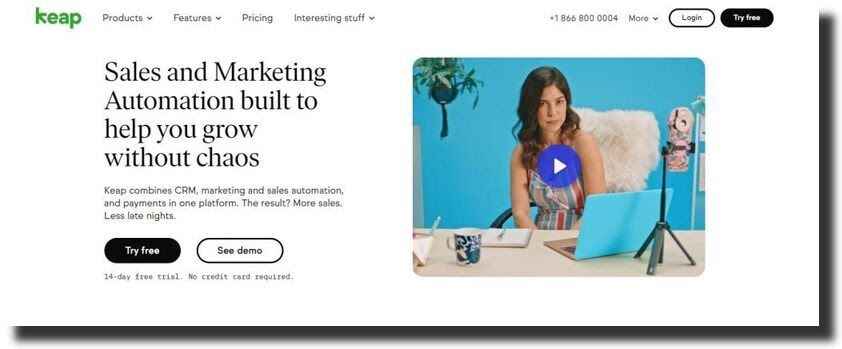
You can easily manage sales from one place using Keap’s intuitive Sales Pipeline tool to stay organized.
Second, its quick follow-up automation like reminders that allows invoice approval and making payments.
Lastly, you can access all your marketing details — lead capture, email, SMS campaigns, customer information, payments, calendar booking, invoicing, and more from one place.
Pros
- Free trial — no credit card required;
- Integration with other tools, adding more punch to your campaign;
- Email automation and segmenting;
- Centralized performance management.
Cons
- Time-limited free plan;
- Price rises with the size of your contact list.
#13. Marketing 360
Price: Free version and also offers monthly plans with a free trial starting from $25.
As the name suggests, Marketing 360 is an all-around email marketing software. It’s integrated with a CRM for centralized marketing management.
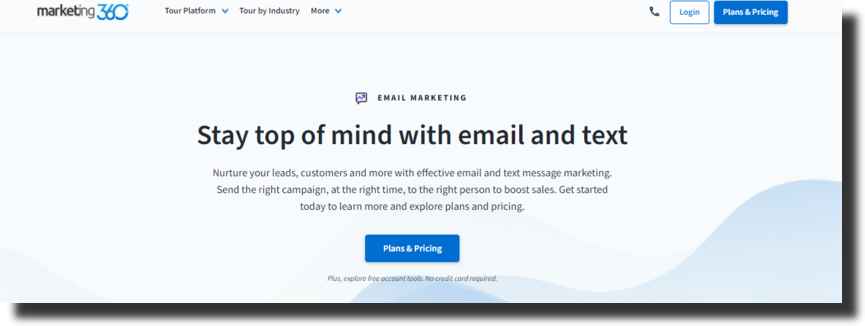
You can also create forms for lead capturing, build a website or an e-commerce store using a drag-and-drop builder, accept payments online, schedule appointments, send automated emails or SMS, or manage your social ads from one place.
Pros
- Multi-channel marketing;
- Centralized analytics;
- Numerous tools in one bundle;
- Free version available— no credit card required.
Cons
- Limited features in the free version.
#14. ActiveCampaign
Price: No free version. Monthly plans — Lite, Plus, Professional, and Enterprise — starts from $9, $49, $129, and $229, respectively.
ActiveCampaign features a CRM that stores and organizes all your data in one place for easy access.
The software lets you send broadcast, triggered, and autoresponder emails for a success-oriented newsletter campaign.
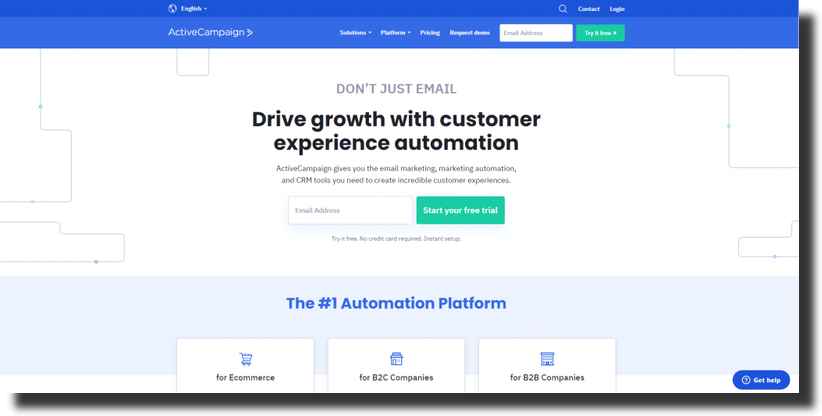
It supports email automation and contact segmentation for well-timed and optimized targeting. It’s integrated with other messaging features like site chatbots and SMS.
Pros
- Integration with other tools;
- Email automation and segmentation;
- Personalized newsletter campaign;
- 14-days free trial.
Cons
- No free version.
#15. Aweber
Price: Available in a free version. Monthly plan — Pro starting from $19.99.
Aweber email marketing software helps you build a stronger connection with your prospects.
You can create custom emails using the intuitive drag and drop editor or choose a design from a huge library of templates.
Also, Aweber supports email automation to send your newsletter to the right person at the right time for more engagement.

You can also segment your contact list for precise targeting or connect with leading e-commerce store providers through third-party integration.
It features pre-built reports and solid analytic tools for performance monitoring and streamlining your campaign.
Pros
- Free forever plan;
- Email automation and segmentation;
- Third-party integration;
- Saves time with pre-built templates.
Cons
- Limited functionality in the free plan;
- Price increases with the size of your contact list.
#16. EmailOctopus
Price: Available in free forever version and a monthly plan — Pro; starting from $24.
EmailOctopus is a simple but powerful tool for your newsletter campaign. It saves you time with pre-built email templates, and if you like, you can customize the ready-made designs or create a unique one, using the drag-and-drop editor.
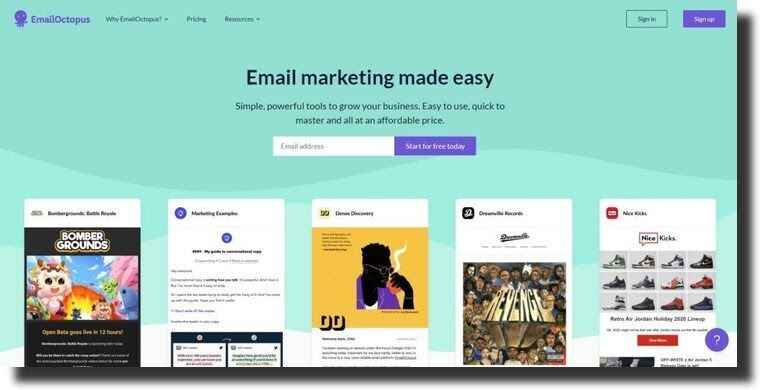
It supports contact list segmentation to help you send specific messages to the right audience for the maximum conversion potential.
With email automation, you can create email sequences to engage the audience and optimize your campaign.
Pros
- Free forever version;
- Pre-built email designs save time;
- Email segmentation and automation;
- Intuitive user interface.
Cons
- Limited features in the free version;
- Price increases with the number of subscribers and emails.
#17. Twilio SendGrid
Price: Free forever plan. Monthly plans — Essentials, Pro, and Premier — starting from $14.95, $89.95, and custom price, respectively.
With ongoing delivery optimization, you can be sure your newsletter will reach the recipient's inbox — you’ll avoid the automatic spam filters.
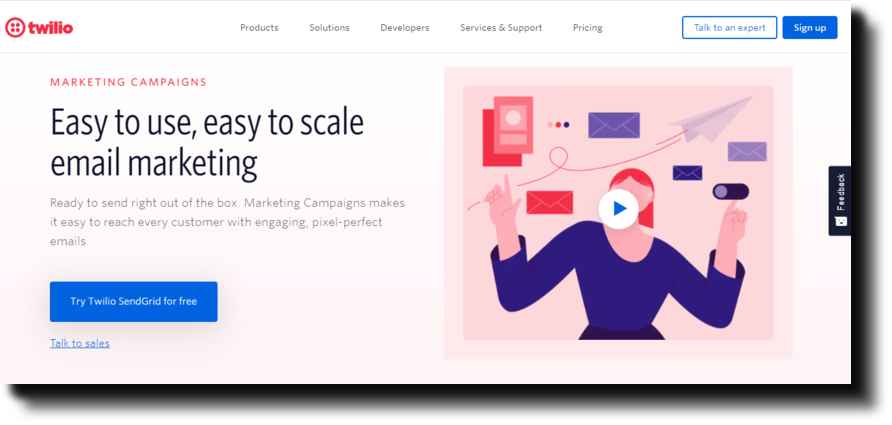
Twilio also integrates with several tools for wider marketing and better results.
Pros
- Good reputation management;
- Detailed email analytics for in-depth campaign tracking;
- Designed to handle large-scale email list;
- Timeless free plan.
Cons
- Low-end template and HTML editors;
- Some features are limited to specific monthly plans.
#18. Routee
Price: Free trial and custom pricing.
Routee provides email automation, allowing you to instantly send shipping notices, welcome emails, order confirmation, purchase receipts, and reminders at the appropriate time to customers.
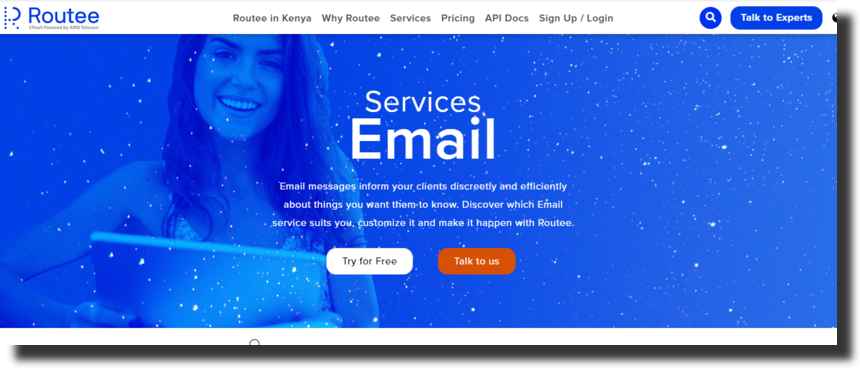
It’s packed with an email verifier that removes invalid email addresses from your list to save costs and protect your reputation.
Pros
- Straight-forward user interface;
- Free trial to test if it works for you;
- Custom pricing ensures you only pay for what you use;
- Email automation.
Cons
- No free forever plan.
#19. Salesflare
Salesflare integrates with other tools for a more powerful newsletter campaign. It is among the best-performing CRMs and email marketing platforms for small and medium-sized B2B businesses.
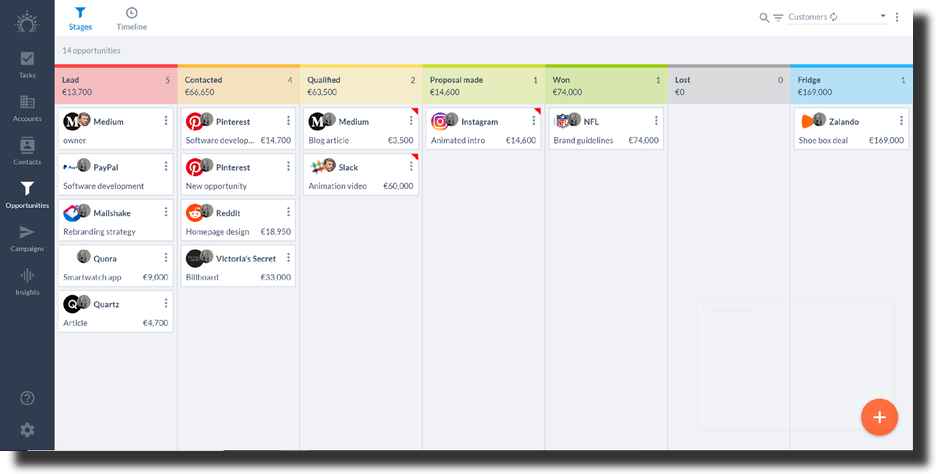
You can send automated email sequences, personalize your content, and track all the interactions between prospects and your content.
Pros
- Free trial;
- Integration with other tools;
- Email automation and personalization.
Cons
- Limited free trial.
#20. Drip
Price: 14-day free trial. Monthly plans start from $19 for email alone and $22 for email plus SMS.
The Drip email marketing software facilitates e-commerce automation through emails, third-party integrations, and SMS to drive conversion. It’s a perfect tool for multi-channel marketing.
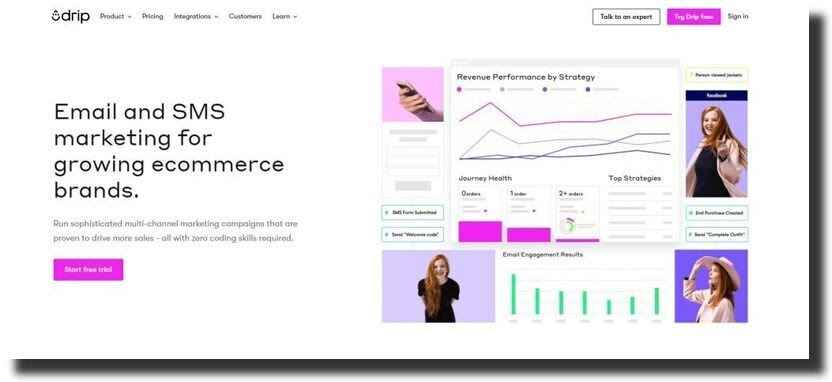
You can also segment your contacts for precise targeting, gain access to detailed analytics for seamless performance tracking, and create email sequences to drive sales to your newsletter campaign.
Pros
- Prices are based on the size of your contact list and the SMS you’ll send — you pay for what you get;
- Third-party integration;
- Email automation, segmentation, and tracking;
- Free trial to check software performance.
Cons
- No free forever version.
Why Does Email Marketing Matter
Email marketing software and tools have multiple purposes, such as driving sales and increasing qualified leads, conversions, and other factors based on your goals. To maximize your efforts, consider using an email validation checker online.
These tools can monitor all digital interactions leads have with your business, making them more sophisticated compared to traditional email marketing strategies.
Tags: email, email marketing, email tool