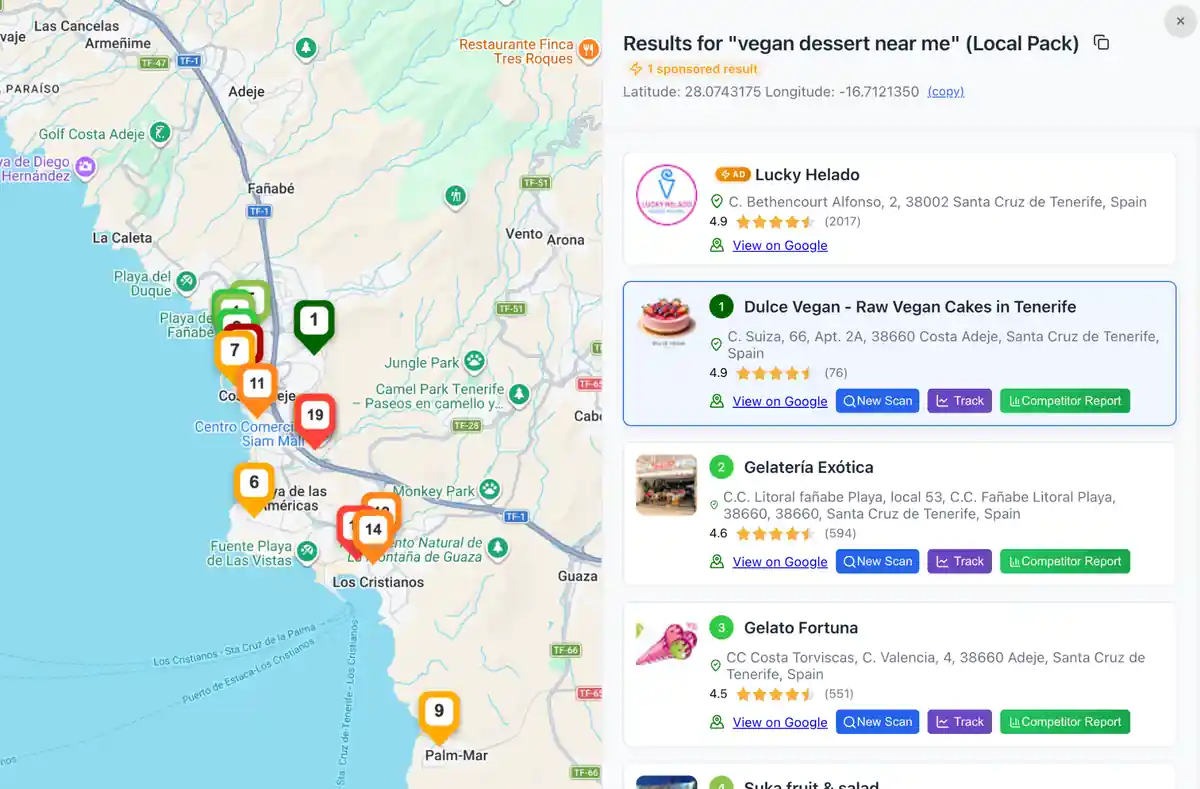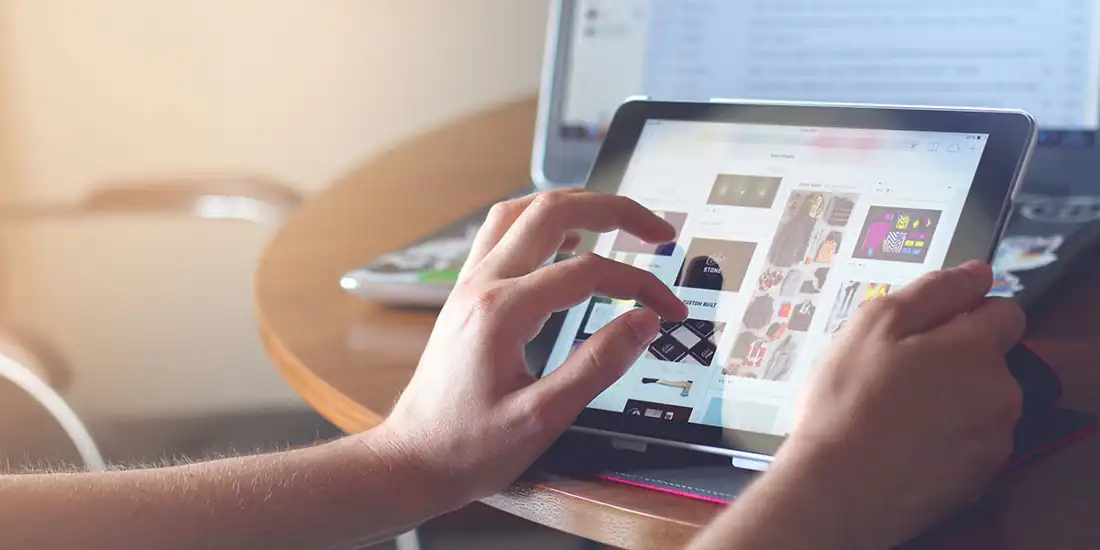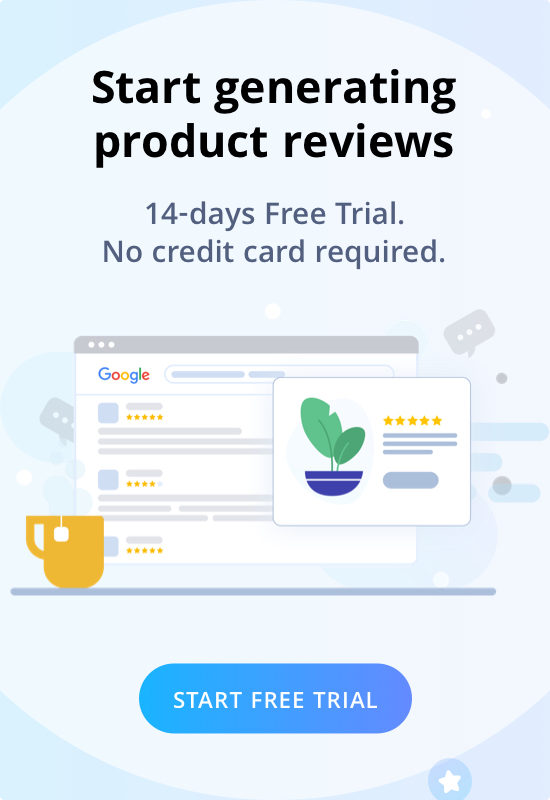You already know how Local SEO works. This guide covers the part most people forget: what happens after everything is “optimized” and how Local SEO Services protect rankings, improve conversions, and turn visibility into steady revenue.
TL;DR
The setup phase is not the finish line. Real Local SEO Services continue with monitoring, competitor defense, conversion improvements, content updates, reputation growth, authority building, and monthly strategy adjustments. That is how rankings stay stable, and leads keep increasing.