An XML sitemap tool is essential in that it helps search engines and users find your website’s new pages. A sitemap is a way of showing search engines any new pages on your site that aren’t indexed yet.
To do this, you’ll need to use an XML sitemap generator tool. The sitemap tool creates and submits sitemaps to Google and other search engines for indexing.
While a sitemap tool does this job superbly, it’s no guarantee that your new pages will get indexed automatically. And if they don’t get indexed, they won’t appear on Google’s search results.
In this article, we'll look at the 10 best XML sitemap tools for generating a great sitemap in 2021 (both free and online).
We look at each of its key strengths to help you choose a sitemap generator tool to suit your needs.
Want more customer reviews? Learn how to create a QR code for Google Reviews with our generator, offering a direct link to your review page and helping you collect feedback faster.
What Is Sitemap XML?
According to Google, a sitemap works as a file where you’re required to share information about videos, pages, and other files included on your site. Here you should also provide the relationships between them.
Based on the information you provide, search engines then read the file so they can crawl your site more intelligently. A sitemap shares with Google about files and pages that you think are essential to your site.
It also shares valuable information about your files: for instance, it provides information about when your page was lastly updated, how often your page is changed, and possible different language versions of the page.
That's to say, an XML sitemap maps out your site to help Googlebot and other search engines find and read the important pages (to index and rank them highly).
For that reason, when you apply an XML sitemap you must ensure that any page you'd like indexed in Google will be added to your XML sitemap. Note that this applies to specific pages and not all pages on your site.
If for instance, you have pages that are very similar yet are important for users — but aren’t for Google — then avoid adding both to your sitemap XML. This is because it can result in cannibalization, and this will confuse Google as to which of the pages to rank for relevant searches.
Types Of Sitemaps
It’s worth mentioning that you’ll come across two kinds of sitemaps:
- XML Sitemap: The XML sitemap is for search engines and works by providing information about videos, pages, and other files found on your site.
- HTML Sitemap: This type of sitemap is for users, and works by listing all the subpages on your website.
Difference Between XML and HTML Sitemaps
Oftentimes people aren't sure about which sitemap is better or they should use. Despite this, you should choose a Sitemap according to the business/purpose of the website.
Next, let's look at the differences between HTML and XML sitemaps.
-
User Friendly
Creating an HTML sitemap helps make your website user-friendly. This means users will navigate across the web pages of your website with ease.
For example, when a user cannot locate a particular page on your website, then they can search HTML sitemap and access that page easily. This in turn helps improve your site's SEO rankings.
On the other hand, an XML sitemap isn't easy to read or user-friendly for users. It uses typical XML tags that make it hard to read especially for users who don't have some HTML knowledge.
-
Purpose
HTML and XML Sitemaps are created for different purposes. For instance, an XML sitemap is specifically designed for search engines and it's submitted for effective crawling of pages via the webmaster tool.
As for the HTML sitemap, it's designed for humans since they can see it clearly on the website. That's because visitors and a web page can follow your links to navigate easily and even understand your website.
-
Automatic Updates
The HTML sitemap is intended for humans to navigate a website, therefore it does not update automatically.
But with an XML, sitemap is developed for search engines and it’s updated automatically provided you have an update frequency. That's helpful when it comes to automatically synchronize new pages and posts with search engines.
Top 10 Best Sitemap Generators for Websites
There are many awesome tools on the market for you to choose from. But we'll be looking at the ten best sitemap generator tools that can create sitemaps for your website as well as help with your SEO. Let’s dive in!
#1. XML Sitemap Generator
When using the XML Sitemap Generator, you’ll be using an online free sitemap generator and a WordPress site XML sitemap plugin.
Also, you’ll have the option to download unlimited XML sitemap generators to your Windows device. What’s more, the download is free.
This sitemap generator makes it possible to easily and quickly alert major search engines of new website pages. And if there are changes made in the pages, this tool lets search engines know about it.
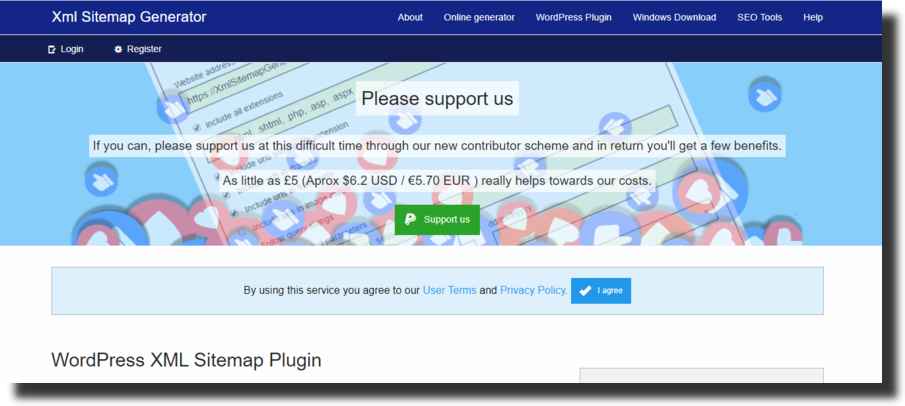
That ensures the URLs of Webpages are indexed fast and timely. Also, when it comes to brand new websites, correct and fast indexing ensures you have a higher chance of discoverability as well as ranking.
What’s more, this tool allows you to save the sitemap settings you generate. This way, it’s easier for you to recreate sitemaps later on.
Since XML Sitemap Generator is free you get to enjoy more its benefits whether you're looking for a WordPress plugin, an online generator or want to download a sitemap generator for your Windows device. Also, there are no accounts or plans for different user categories.
#2. Octopus
Octopus is among the most advanced sitemap generators available today. This tool helps you create visual sitemaps for your web pages.
Visual sitemaps are diagrams that display your website's hierarchical structure. With this kind of sitemap, visitors can see and recognize your site's structure.
In addition, it shows the way you can navigate the site and even the relationships between each page.
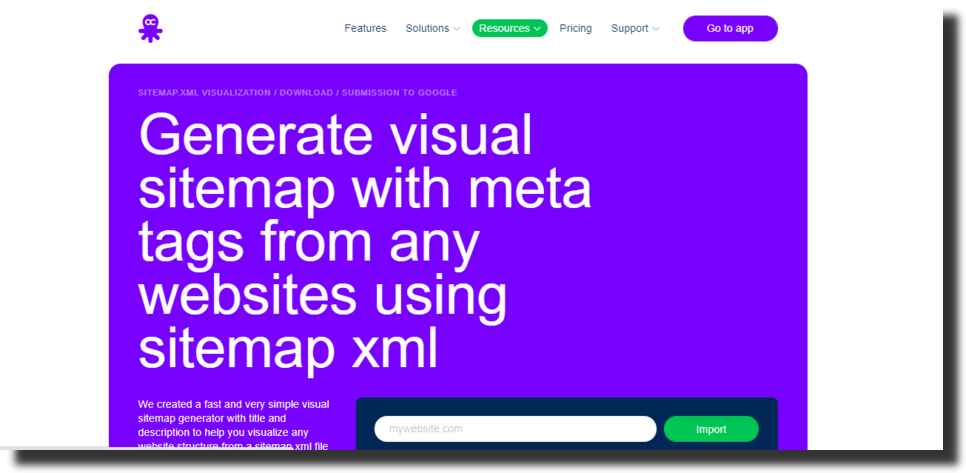
This is an easy-to-use since it uses drag-and-drop navigation functions. This tool is unique as it explores any content blocks for each page. These are blocks that make things easier in terms of your site structure and make it user-friendly.
Octopus uses unique low-fidelity wireframes all through the visual site mapping process. This tool provides a diagram that displays the future elements and content of a web page and this will happen before you build that page.
This allows you to make presentations to clients to help them see how their content will look like on a page. That lets them see what their website will appear before anything content is added to it.
With this tool, you can organize your content blocks for every page with color. One section or block is represented by a different color. Additionally, you can decide to export the generated sitemaps to TXT, PNG, PDF, and XML.
Pricing
The Octopus free account lets you build sitemaps with access to app prototypes. But, if you want more features, you can choose between the Pro, Team, or Agency accounts.
If you choose the Pro account, you’ll need to pay $7/month though it’s an annual subscription. What’s more, this plan allows you to run up to eight projects.
With a Team account, the monthly fee is $28 but it’s a yearly subscription. With this plan, you can handle about thirty-two projects and lets you incorporate teams of five people and more. The team account is the most preferred account option.
When it comes to the Agency Account, the monthly subscription is $86 but it’s billed yearly. But, it is best to prototype websites and mobile apps plus, you have full control over your projects.
#3. SEOSpider
SEOSpider sitemap generator tool includes content on how you can use the tool. The tutorial includes a step-by-step guide on how you can generate XML sitemaps.
But, before you download this SEOSpider app, this app is free-of-charge in lite format. Also with this form, you‘ll have about 500 URLs.

However, if you want a huge number of URLs, then you should consider getting a yearly license. This license removes the limit to how many URLs you get to crawl and even lets you configure.
Although SEOSpider is a free sitemap tool, you can get more features with the paid version. The paid version allows you to crawl over 500 URLs.
The paid version goes for £149/year but, you can access more benefits with the license.
#4. Inspyder
The Inspyder tool is an easy-to-use sitemap generator that not only handles simple sites, but it further helps you build sitemaps for more complex sites.
After you have downloaded this sitemap creator it’ll run with little to no errors. What’s more, this sitemap tool is fully compatible with Google.
In addition, this tool does not have any page or site limits. And what this means is that you can generate many Google-compatible sitemaps, with many pages depending on your needs.
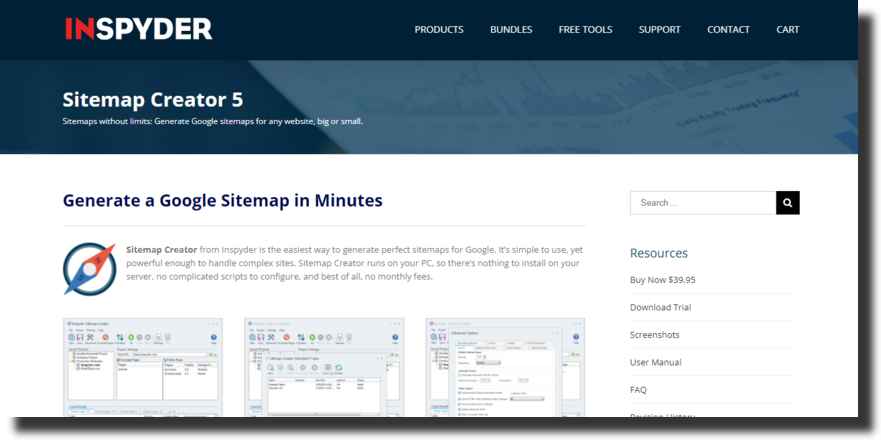
One outstanding feature that the Inspyder tool provides is that it can generate sitemaps based on the set schedule. This process will start automatically.
Before the process starts, you'll receive a ping that alerts you, which means that you won’t need to re-upload the URLs for the sitemaps you want.
To use this tool, you’ll make a single payment of $39.95 and this gives you access to all its features. The good thing with this tool is that you won’t incur monthly or even yearly payments for subscription renewal.
Also, you won’t have hierarchical plans to choose from, so to start consider downloading a trial option.
#5. Slickplan
Slickplan is an intuitive sitemap generator tool that helps you create professional-looking and elegant sitemaps.
It employs a simple user interface in creating visual sitemaps. However, to use it you first need to register to use this free tool.
The interface supports easy drag-and-drop sitemap creation along with customization with images and colors. The concluding output options consist of a simple text, XML file, or scalable vector graphics for presentations.

What’s more, Slickplan comes with a WordPress plugin and integrates with Basecamp – which allows for collaboration and easy sharing between editors and multiple users.
So, if you own a website, you could import its URL or Google XML file.
One great thing about this generator tool is that it offers you easy to navigate hierarchical sitemaps. In addition, you can test different structures you could use for future web pages.
Slickplan has a 30-day free trial but once the free trial period expires, you’ll be required to pick a plan or opt-out.
Its basic plan costs $8.99/month and allows one user running three projects. This plan gives you 1GB of storage space. Slickplan's Pro plan costs $26.99/month lets three users run about ten projects and gives you 25GB of storage space.
The popular plan is the Team plan that allows ten users with unlimited projects and costs $53.99 a month. Finally, there’s the Agency plan that costs $89.99/month and allows an unrestricted number of users as well as projects.
#6. SureOak
SureOak generator tool is easy to use. This free online sitemap generator uses a copy and paste format. Simply type or paste the URL for your website into a provided form and click on ‘Generate my sitemap now!’.
This sitemap generator tool crawls site pages and appends your pages' URLs on a file while it generates the sitemap.
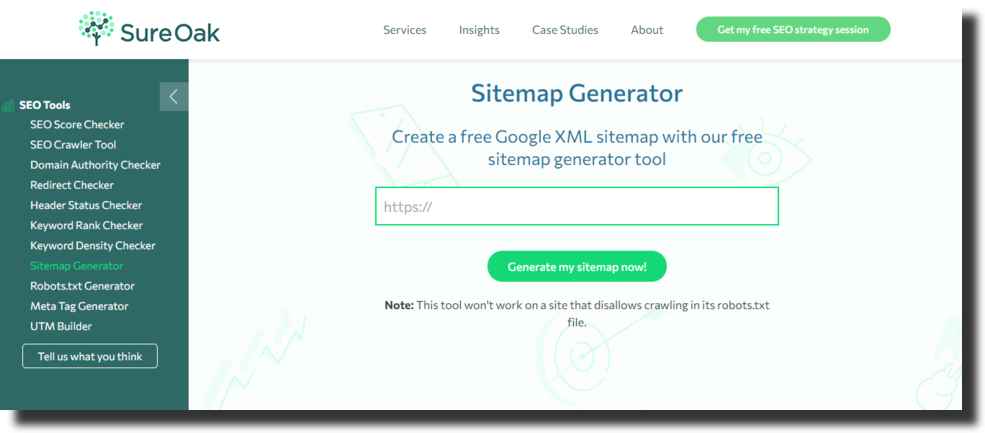
Once your sitemap file is done, you get to preview it before you upload it to your search console so Google can access them easily. Also, you can choose to download it to your computer.
The great feature with SureOak is that it can select tags to use as it generates your sitemap. The thing is, these tags will impact how Google sees your website.
For this reason, it's important that you use the right tags. In doing so, you'll increase the chances of your pages getting ranked and indexed.
#7. DYNO Mapper
DYNO Mapper is an excellent visual tool for creating interactive sitemaps that shows more than URLs. This tool allows users to collaborate and even post comments plus it has tools for categorization, analytics, and more.
This sitemap generator tool stands out as it offers options that allow you to add more visual customization for your site's sitemap.
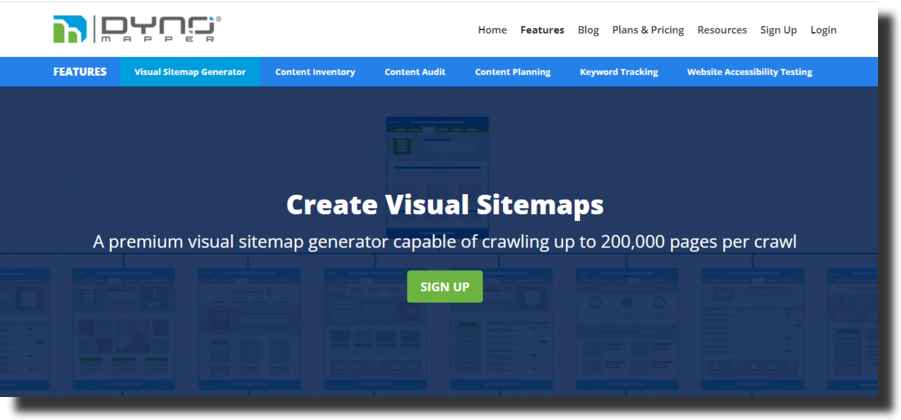
DYNO Mapper includes project management tools and features which support analytics, multi-user collaboration, categorization option, commenting, among others.
Also, this software is fairly user-friendly since it has a drag-and-drop interface.
This software allows you to choose from three basic sitemap forms (default, circle, and free one. And this includes the option of adding your logo for branding purposes.
What’s more, DYNO Mapper supports multiple payment options, and this includes a free 14-days trial period with complete functionality. This tool will work perfectly for Visual-minded webmasters.
#8. MySitemapGenerator
The MySitemapGenerator tool is easy to use and navigate. Start by typing in the URL of the page you’d like to generate a sitemap for, and then select “Go to Creation”.
This allows all the major search engines to quickly and easily locate your website’s content. Also, this tool lets search engines understand your website’s structure.
It lets you generate either an HTML sitemap or XML sitemap. Additionally, this tool can generate images and multilingual sitemaps for your site.
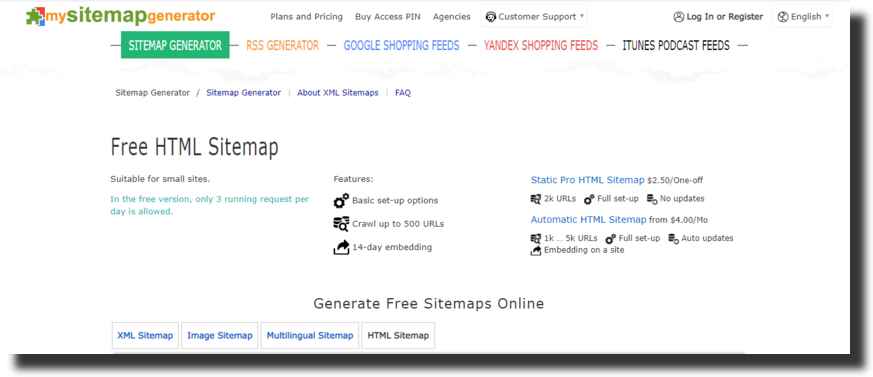
MySitemapGenerator comes with three plans; dynamic, Public Free, and Static Pro. It allows you to crawl over 500 URLs if you’re using the free plan which makes it perfect for small websites.
If you choose the Static Pro plan, you'll have to pay $2.50 for a one-time access pin. Once you have access, you get to crawl millions of data or URLs. Also, you can import over three million URLs.
Additionally, you can set up Google sitemap extensions to help show pages in many languages as well as embedded images.
If you use the Dynamic plan, you'll be able to choose all you want and only pay $4/month. You get an unlimited number of URLs that you can crawl or import. What's more, this plan is suitable for both big and small websites.
#9. PowerMapper
Using PowerMapper is easy since it offers an automatic one-click site mapping feature that will save you lots of time that you can focus on other projects.
This tool also helps with website planning, and even troubleshooting the existing sitemaps. It will also help you identify any compatibility issues while offering you suggestions to improve its usability.
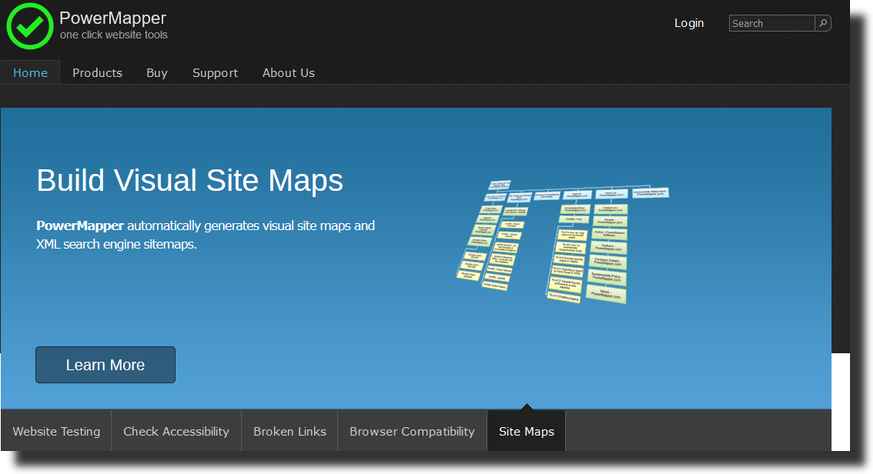
It offers several visual styles but with fewer customization options for instance when compared to DYNO Mapper.
PowerMapper comes with two output options, CSV or XML that integrate easily with all the major search engines.
PowerMapper’s developers have included additional map-making software packages that offer you different features, in a range of distributions and this includes a SAAS-based web app.
With a one-month trial, you get enough time to explore the different options on offer.
#10. WriteMaps
WriteMaps allows you to reorder, add, and rename your web pages. Also, it gives you an opportunity to undo or redo and even change the page color.
This is in addition to the basic task of creating or building your sitemap. What’s more, it allows you to gather content provided you plan the direction of your pages.

Also, you can add sections by building separate page groups from the sitemap, as well as downloading and sharing.
This generator tool has a free account that offers you a sitemap builder, three sitemaps, and fifty sitemap pages.
Additionally, you can get the Professional plan that includes ten sitemaps, a sitemap builder, and other perks. This plan costs $14.99/month with a trial period of 15 days.
Lastly, there’s the Premium plan that costs $29.99/month and gives you a sitemap builder, unlimited sitemaps, and other perks. In addition, you get a free trial period of 15 days.
Is A Sitemap Right For Your Website?
When your site’s pages are properly linked, it’s easy for Google’s web crawlers to discover many areas of your website. Even then, having sitemaps can boost the crawling of your business website.
As such, Google recommends that the following websites consider using sitemaps:
- Large websites: If your site has many pages, Google's crawlers might overlook the new web pages and even those that were updated recently. With sitemaps, you can ensure that these pages aren’t missed;
- New websites: If you’ve launched a new website, it’s likely that you have a few internal links. This makes it harder for Google’s crawlers to locate your links. In general, web crawlers follow links from one page to another. Fortunately, using sitemaps, you’ll make it easy for them to find your pages;
- Websites that have rich media or appear in Google News: The additional information provided by your sitemaps helps improve users' search experience;
- Websites with isolated pages or aren’t well-linked: When your web pages don’t reference each other, you should consider creating sitemaps to enhance your site’s architecture. That’s important for websites with a huge archive of WebPages as well.
Although sitemaps aren’t the answer to getting indexed, they help the process. Google uses complex algorithms for its crawling. Therefore, simply using sitemaps does not guarantee that the pages will get crawled or even indexed.
Even then having a sitemap doesn’t hurt rather it can benefit your website. Preferably, websites that would like to stay organized as well as have a solid SEO strategy should implement a sitemap.
Sitemap Best Practices
Since you now understand the role that sitemaps play, how they work, and how to submit them to Google, let's look at some best practices to ensure that the ones you create are effective.
-
Regular update and maintenance checks are important
All areas of SEO work with ongoing effort, and this means you should regularly use a sitemap checker to monitor your sitemaps. Search console works perfectly in letting you know whether the submitted URLs have an issue as far as crawling and indexing is concerned.
Monitor the 'Coverage' section of your Google Search Console and update your sitemap or website whenever you spot errors. Additionally, GSC tells you the exact error and offers suggestions on how you can fix it.
If you're using automatic sitemap generators or plugins, be sure to update them whenever updates become available.
Also, periodically with a sitemap checker you can visit your sitemap URL to see if there are missing pages or if your last updated time is correct.
-
Only Use Canonical Version URLs For Your Sitemap
Ensure that your sitemap has URLs that you want to be indexed for search engines. This means if your URL links to another as a canonical version, don't include it, since this tells search engines that you do not want that URL indexed.
Overlooking this and adding the URL in the sitemap gives Google conflicting information. The URL you don’t want included might get indexed, or you’ll have coverage errors in your search console.
Therefore, only use the canonical versions, this way you can secure your place in search results.
-
Focus On Tools To Create Automatic Sitemaps
Creating your XML sitemap manually and updating it is oftentimes costly (and pointlessly complex). However, you can save time and put your attention on other things. For this, you should implement automatic sitemap generators.
Here you can opt for the free sitemap generators. And for custom-built websites, you'll have to get the paid option, but it's well worth it.
-
Split Up The Large Sitemaps
Be sure to split your sitemaps into several files if it’s more than 50MB or includes over 50,000 URLs. Avoid submitting large XML files to search engines like Google. This is because some of the URLs won’t be indexed – especially since every URL counts.
A quick tip: start by saving each file using names that are easy to understand (for you). An example is; page_sitemap3.xml or page_sitemap4.xml.
-
Include sitemap Priority for your high-quality pages
While Google doesn’t focus on the priority tag (so they say), you’ll need to add it as there are other search engines besides Google out there.
For instance, Bing could focus on that tag, therefore, it's good practice to include a priority tag on your high-quality pages before submitting your sitemap.
As such, sitemap priority points at pages to be crawled and indexed faster. This way you can add priorities by using values from 0.00 to 1.00.
Even then, ensure that you have different values for each page or else Google might not tell which one is most important.
Why Your Website Needs Sitemap Generator Tools
XML sitemaps can help you communicate directly with Google and other search engines, letting them know of updated or new content very quickly. This helps speed up the indexing process.
Google explains that having a sitemap isn’t required for SEO. Therefore, websites ranking won’t get better or worse if you have it or not.
Although XML sitemaps help search engines like Google quickly locate all the essential pages on a website, Google still says that having a sitemap does not mean that the URLs will be indexed.
As such, website owners still want Google to easily index and crawl the important web pages as well as know the newly updated data of each page.
Most websites need sitemaps, therefore you should take the time to build an XML sitemap or better yet use XML sitemap generator tools.
Tags: sitemap, xml, xml sitemap



