Today face-to-face meetings remain unbeaten. But as more people embrace remote working and flexible schedules, a personalized conversation cannot be satisfying in the confines of exchanging emails and phone calls.
For this reason, there's a need for a more convenient solution. Fortunately, technology continues to come in handy with unlimited options for video conferencing software.
The challenge comes when choosing the best one from this large pool. You'll need an upper hand to counter this challenge. Get to know what to look out for. Let's start with this question:
What is Video Conferencing Software?
Video conferencing software is a set of tools that allows you to have meetings or have conversations via video chat.
Even if you're based in separate areas, this involves face-to-face interaction. Many will also let you join through audio alone, which is helpful if you have a poor internet connection or don't want to participate in person.
This makes it a valuable piece of business software on its own, but many other solutions provide considerably more appealing features.
For instance, screen sharing, chatting, and even digital annotations are all possible options.
Advantages of Video Conferencing
Back in 2018, the popularity of video conferencing may not have been that high. However, the onset of the pandemic pushed businesses to adopt new ways to continue running their organizational activities.
Going virtual and online was one of the strategies. Since early 2019, video conferencing has aided businesses in various ways, including:
-
It is cost-effective and time-saving
In uncertain times, businesses large and small are most likely to be on a budget. Depending on where you're going, traveling to and from meetings can take a long time and cost money.
Web conferencing has a one-time expense, but it can save money in the long run.
This is especially beneficial if you seek to expand your company into new markets or engage with international clients, partners, and staff.
And with many people working from home, video conferencing makes conducting daily organizational meetings fast and easy.
-
It makes communication more effective
While serving as a written record, Emails fail in portraying the intended tone in their message.
On the other hand, phone calls have mitigated this, but instances of people talking to each other over the phone are high. Video Conferencing has effectively catered for these two problems.
With face-to-face communication, you can easily convey your intended message with the right tone and make communication more effective by studying other people's body language and facial expressions.
-
It is eco-friendly
As more people continue to focus on saving planet earth, technology is at the heart of it all. Thus video conferencing is a green way for businesses to collaborate.
Moving to digital meetings and conferences is one approach to reduce your company carbon impact. This way people won’t have to take needless vehicle or aircraft trips. Global communication can instead take place over the internet.
-
It increases participation
Traveling daily just to attend meetings can be monotonous and boring. And often, some people may opt not to turn up.
However, when you can participate in the meeting from anywhere, whether at home or on the move, you are more likely to attend the meeting.
Such convenience is highly beneficial to cooperate with busy schedules. All this is possible with video conferencing.
What's more, on the off chance some employees or team members fail to show up, most video conferencing software has session recording options. This function allows you to record the entire meeting and share it with the absentees.
-
It promotes teamwork
Closely related to the above point, teamwork is especially critical for small enterprises, as you are more likely to have a close-knit workforce. Remote workers are frequently isolated, and in the worst-case situation, intentionally shunned.
Therefore, video conferencing promotes teamwork. This increases involvement and connection, which aids in the reduction of feelings of isolation.
When everyone participates in virtual meetings, they are all on the same level. No one feels excluded from the conversation.
Features of a Good Video Conferencing Software
With the right software, one can enjoy various features, such as screen sharing and call recording.
However, not all features, regardless of how exciting they may be, will be useful to you. As such, it is best to focus on the most important ones:
-
HD video and voice
While substandard quality is tolerable for in-house communication, it can appear unprofessional when communicating with people outside your company.
To run a video conference, you must be able to see and hear the other participants well. Any program you choose should be able to provide high-definition voice and video.
While not everyone's internet connection will be capable of doing this, choosing the right one is critical for those who do.
This is especially critical for different teams calling from one conference room to another as a group, as you don't want any details to be missed.
-
Software compatibility
It's worth looking for software that can work with your current software. Also, you won't have to manually copy details each time you want to call your customers, thanks to use of a customer relationship management (CRM) platform.
Many conferencing systems will feature the integration library or app gallery with pre-built plugins for specific platforms.
Check to see whether they offer connectors with programs you already use before committing.
-
Multiple-device compatibility
People use a variety of devices, including Macs, Windows PCs, and Android or iPhones.
A decent video conferencing platform should be compatible with a wide range of instruments and operating systems, allowing you to hold meetings with whomever you want.
Some software lets you switch between devices in the middle of a call, which is helpful if you need to take a call while on the go before returning to your computer.
-
Screen sharing
Screen sharing will be helpful regardless of what sector you're in. Instead of sending materials beforehand, you can simply show your teams what you're looking at and hope everyone has the necessary programs to access them.
This is ideal for teams giving virtual presentations since it allows them to share data and insights in real-time.
You can modify files while on the call or pull up more information as needed, so screen-sharing goes beyond providing static copies of files.
Remote tech support can also benefit from screen sharing since it allows you to see the issues a customer or client is having rather than just listening to their explanation.
It enables you to demonstrate the ideas, lowering the likelihood of errors or misunderstanding.
-
High-level security
Lastly and most importantly, you’ll need software that’s safe and secure. And security can take many forms, such as requiring guests to submit a meeting ID or PIN, using a single sign-on option, assigning passwords to attendees, or simply having the host authorize join requests.
Security, also encompasses access to video meetings and how such sessions are broadcast.
If you can't locate information about a software provider's data and privacy practices, it's time to hunt for another option.
-
Call recording and transcription
Recording meetings allow you to swiftly and efficiently distribute the content, bringing people up to speed.
Transcription offers similar advantages, especially when combined with artificial intelligence, which enables real-time transcribing.
This way, you won't have to worry about taking meeting notes and instead look forward to an automated recap email.
Call recording is the more frequent and less expensive of the two functions. You can expect transcription to become more widespread as the science of natural language processing advances, but it is currently a more expensive option.
How to Choose a Video Conferencing Software
How do you go about choosing the appropriate one now that you know what to look for? When selecting software, keep in mind that each Business's needs are unique, and there’s no one-size-fits-all solution.
What are your wants and needs?
Take the time to determine which qualities are essential and which are merely desirable. HD Videos and voices may be required, whereas automatic transcribing may be desirable but not necessary.
Take the time to communicate with your teams about their requirements to ensure that you have a clear understanding of what they require.
Your sales staff might think file sharing is a top priority, but it might need a great analytics dashboard. These first-hand accounts are precious.
These team members may be more knowledgeable about your daily operations than you are!
What is your budget
Everything comes with a price, with some software costing more than others. The more features a system or software has with technology, the more you'll have to pay to enjoy those features.
In this case, you'll have to measure your business needs against your budget. Most software for Ad agency offers limited free plans and paid plans, which vary depending on the features included in each plan, including the number of participants.
It's not as simple as looking for the one with the lowest cost per user. Make sure you account for everything.
What is the degree of compatibility?
Start by looking at the hardware you've got right now. Is your phone system traditional, or have you switched to VoIP to take advantage of toll-free calling? Do you have any webcams on hand?
Make a list of everything you might need for video communication, and if you don't currently have it, consider it into your budget.
If you do, double-check that the solution you select is compatible with your present hardware. Integration with the rest of your tech software is also critical.
Make careful you look into how any new video conferencing software interacts with other applications.
The technical expertise required
Depending on your industry, you may not have much technical knowledge. Despite this, ease of use is critical when choosing your video conferencing software.
If you're a small business with outsourced IT, you'll probably want a straightforward solution that doesn't require much back-end knowledge.
It's important to investigate how difficult your chosen software is to install and operate.
Best Video Conferencing Platforms and Software
You now know what to look for. It's time to examine some of the best software and what they have to offer.
#1. GoToMeeting
- A good selection of options;
- User-friendly;
- A safe environment.
Price: Monthly fees begin at $12.00 per organizer.
GoTo Meetings is simple to set up and use, however, it lacks a few advanced capabilities. It's well-designed for mobile users, and instead of using passwords or PINs, participants can join meetings simply by answering a phone call.

It includes a virtual whiteboard as well as helpful drawing tools. However, their application is limited. The ability to set up a personal meeting room ideal for regular meetings is its critical feature.
#2. Cisco WebEx Meetings
- Assisting AI in meetings;
- A diverse set of integrations;
- Compatibility with multiple devices.
Price: A limited free plan is available, which starts at $13.50 a month per host.
For online training, webinars, and remote support, Cisco Webex is an effective video collaboration program.
It's especially beneficial for companies that are serious about their data security. TLS, third-party accreditations, encryption, firewall compatibility, single sign-on, and secure scheduling options are all included in this teleconference program.
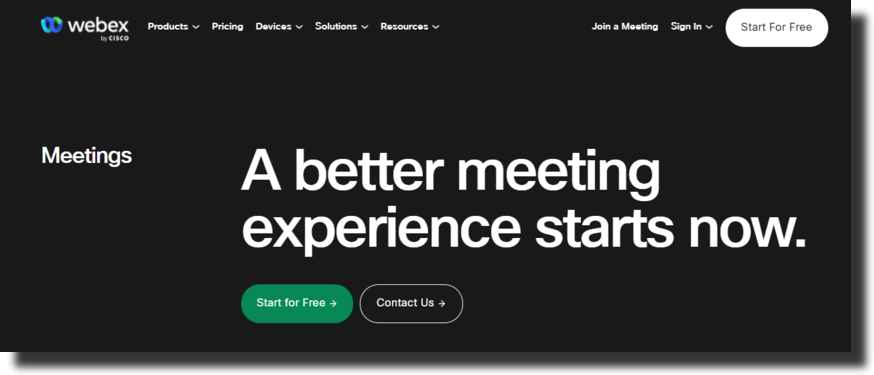
Cisco Webex offers smooth Outlook integration and the option to use it on various platforms, including Mac, Windows, and iPads.
Cisco Webex is also part of a larger ecosystem of interoperable remote collaboration tools. It lets you add specialized features like training, remote technical assistance, and webinars.
#3. Ring Central Video
- All-in-one chat, video, and phone app;
- Can replace several tools to optimize your IT stack;
- Multi-device connectivity;
- The extensive feature set and connectors;
- Real-time analytics.
Price: Plans range in price from $19.99 per user per month to $59.99 per month.
RingCentral Video is one of the most feature-rich alternatives on this list, with a wide range of capabilities. It's recommended to install the app to get the most out of it, but it also provides a handy in-browser option.
This is ideal for participants who don't want to download any additional apps to join the call.
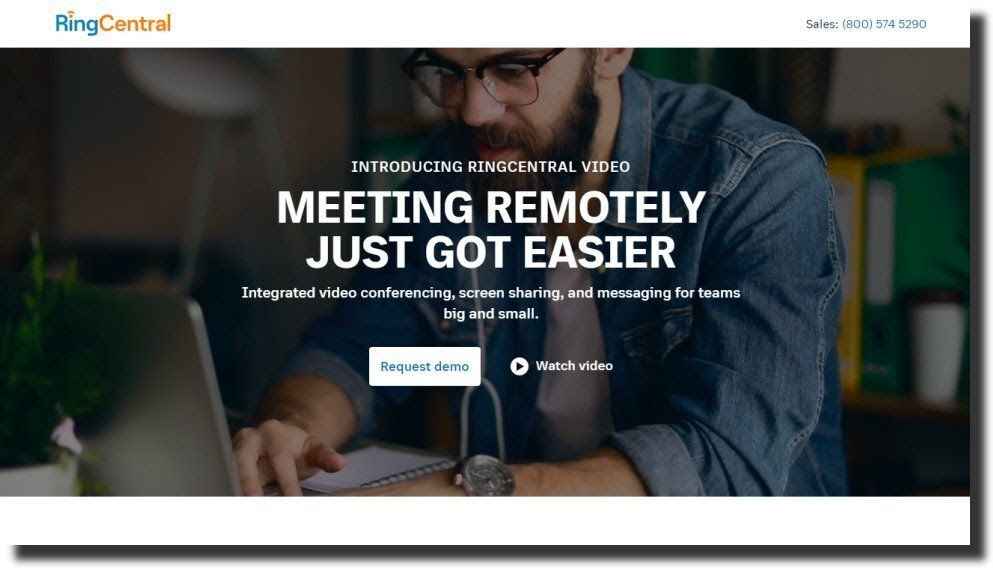
There are also other connectors with prominent tools such as: HubSpot, MailChimp, and Salesforce, allowing you to call prospects and clients directly from your dashboard.
Easy access to virtual whiteboards, file sharing, and screen sharing is ideal for teams who wish to interact remotely.
There are additional possibilities for group messaging. You can start your video conferencing immediately from the message thread if the need arises.
#4. Zoom
- Excellent scalability;
- Excellent free option;
- Personalized backgrounds, filters, and other features.
Price: Limited free plan; licenses start at $149.90 per year.
Because of the numerous possibilities offered in each package, Zoom is a primary hitter in the video conferencing sector.
It also has excellent video, crystal clear audio, and rapid sharing options, making it our preferred video conferencing platform.
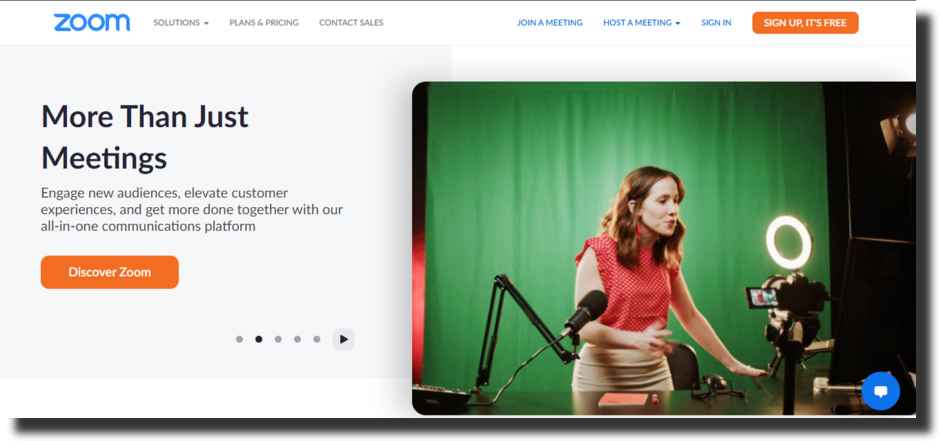
Many individuals migrate to Zoom from other conference call software because of their issues with other platforms.
Zoom is the best web meeting software for users who wish to communicate with customers and clients remotely quickly and easily.
For further flexibility, it now supports Chrome and Linux OS and secure socket layer (SSL) encryption to ensure safe connections.
All Zoom plans contain the following features:
- Desktops, tablets, and mobile devices may all share their screens;
- Whiteboarding;
- Voice and video in high definition;
- Every month, you can hold an unlimited number of meetings;
- Encryption with Secure Socket Layer (SSL);
- Messaging and chatting (private and group).
Participants
The number of participants per meeting is determined by the plan you choose. Except for the free version, all plans allow you to add extra people.
#5. BlueJeans
- High levels of protection;
- Access in the browser;
- Accommodates a large number of participants.
Price: $12.49 per month per host, or $9.99 per year if paid in advance.
BlueJeans is a popular platform for organizing large-scale interactive events.
While this platform's video conferencing has a good set of features, it falls short of some of the other options on this list. If event features are your top priority, however, this can be compensated for.

The capacity, which can accommodate up to 50,000 people, is a huge advantage. There are a variety of moderator tools available and superb audience involvement tools, and cloud recording.
BlueJeans offers many features meant to make it a simplified experience, whether you're holding a company-wide meeting or an educational Livestream.
#6. Livestorm
Livestorm offers large-scale, robust, yet painless video engagements. Our end-to-end video engagement platform enables businesses to generate professional video engagements managed in a single location.
Livestorm is one of the browser-based video conferencing platforms that do not require installation or download. Livestorm can be used for live, on-demand, or pre-recorded meetings or events.
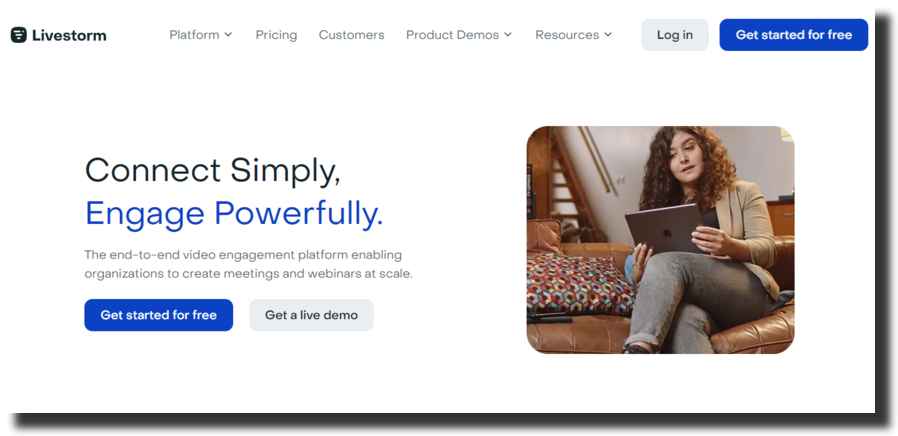
It enables all workflows associated with a video engagement, including landing sites, registration, email follow-ups, and video recording sharing.
End-to-end analytics provides a powerful tool for tracking and measuring audience interaction.
Our seamless integration with products such as Pipedrive and Intercom allows you to manage all of your insights in one location.
#7. Zoho Meeting
- Effective moderator management;
- Featured for simple invitations;
- Webinar data accessibility.
Price: A limited free plan is available, with monthly fees beginning at $19 per user.
Zoho, which is best known for its CRM products, also provides special online meeting software. You can connect via phone or the internet.

It excels at giving webinar organizers options such as the ability to add co-organizers and host Q&A sessions.
#8. Skype
- Real-time subtitles;
- Phone calls;
- Device interoperability.
Price: Calls to phones are free, but you must pay as you go.
While Microsoft Teams has mostly overtaken Skype for Business, the more personalized service remains popular. There are two significant advantages to using it.
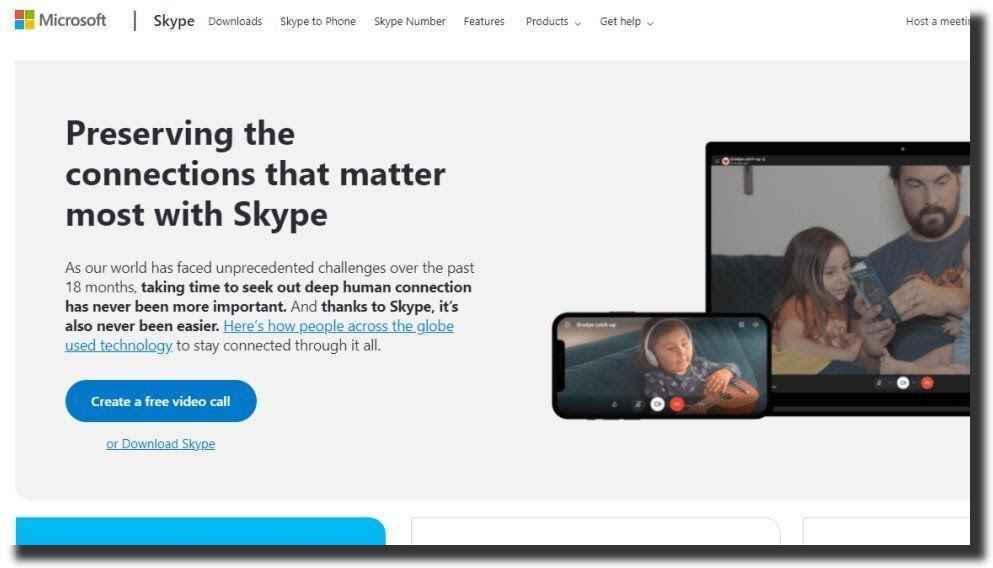
For starters, many contacts will understand what you mean when you say "let's have a Skype call," making it simple to reach them.
Second, it can reach people who do not have access to internet-enabled services by masquerading as traditional phone service.
This means that you may handle your digital communication and your phone communication in a single solution.
#9. AnyMeeting
- Automatic Transcriptions;
- Integrations available;
- Custom branding.
Price: Limited free plan, $9.99/user per month
AnyMeeting from Intermedia provides all of the core video conferencing functions you'd expect from a service.
However, some of its advantages, such as meeting transcriptions, distinguish it from the majority of other possibilities.
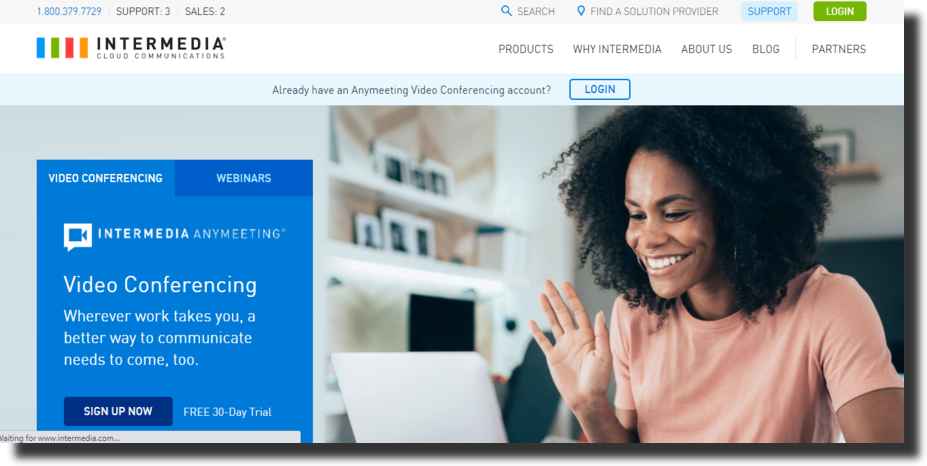
The virtual assistant records the audio and transcribes it automatically, sending a copy to the host via email. It can also offer summaries and insights.
#10. ClickMeeting
- Simple to use interface;
- The ability to arrange recurrent webinars;
- Possibilities for custom branding.
Price: If paid annually, prices begin at $25 per month.
ClickMeeting may be tried out without registering with a credit card, which is helpful if you're still on the fence. Custom branding, invitations, and awaiting page are all available, making it ideal for webinars.
The many modes available Q&A mode, listen-only mode, and discussion mode allow you to handle the meeting efficiently.
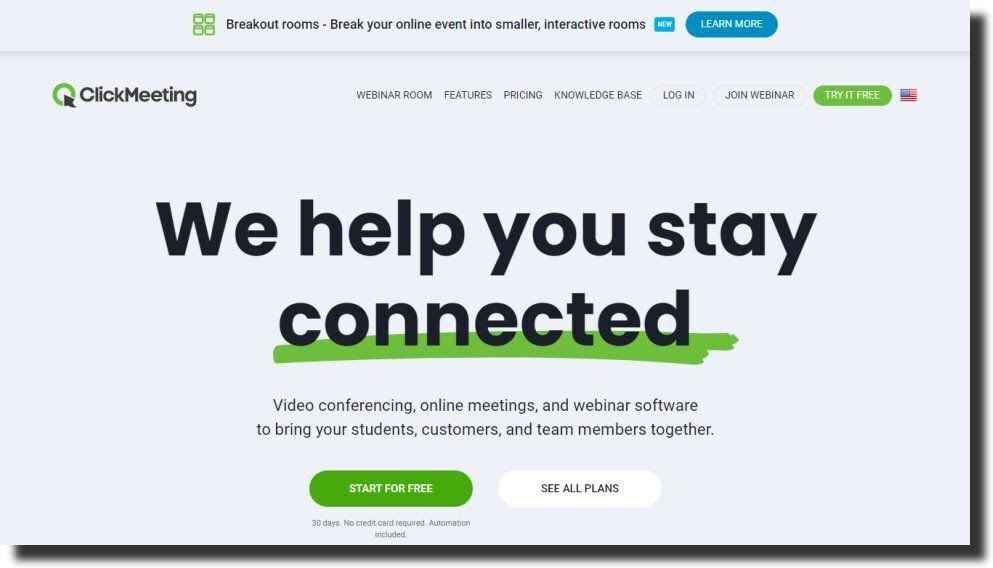
It offers YouTube integration, which means you can watch videos while in a conference. This set of characteristics makes it an excellent choice for conducting remote training sessions, but it may not be robust enough for inter-company training.
Free Video Conferencing Software
#11. FreeConference
- Toll-free numbers in other countries;
- A good selection of complimentary features;
- Web-based accessibility.
Price: Free for a limited time, then $9.99/month for the beginning plan, and $34.99/month for the pro plan.
FreeConference is simple to start up and requires no software downloads. Screen sharing, text chat, and moderator controls are just a few of the fundamental features.

However, despite its name, more advanced features require a membership, and it does not give that much as other options on this list.
It's ideal for teams seeking a free video conference app with a minimal set of capabilities, but it's worth exploring elsewhere if you need something more robust.
#12. Google Meet
- Compatible with Google Workspace;
- Simple to use;
- There is an excellent free plan available.
Price: Limited free plan, starting at $8 per month per user.
Google Meet has two advantages: it has an excellent free plan, and it leverages accounts that most people already have, like a Google account.
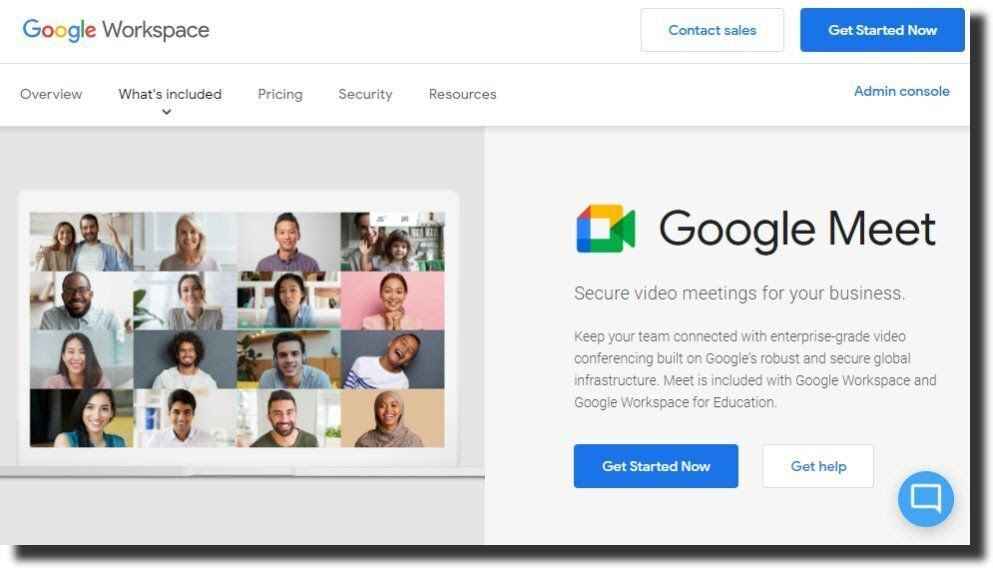
It's a Google Workspace feature that's an enhancement over Google Hangouts. There's no need to download anything, and it comes with a dedicated dial-in number.
The free plan includes live captioning and a variety of settings for meeting hosts and conferencing for up to 100 people. There's also screen sharing, text chat, and interaction with other Google apps.
#13. Join.Me
- Easy-to-use invite features;
- During meetings, you can alternate between presenter roles;
- Meeting backdrops and URLs that can be customized.
Price ranges from $10 per user per month to $30 per user per month.
Join.me provides an excellent free video conferencing plan and an easy-to-use interface. There's an audio-only mode, as well as whiteboarding and screen sharing, among other features.
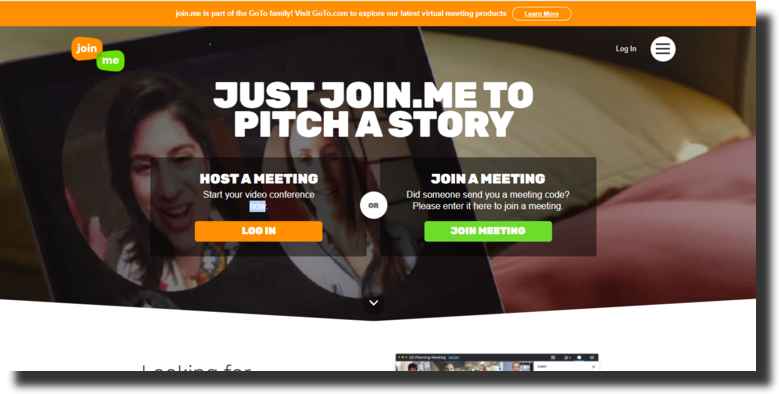
Its capacity to delegate the job of the presenter to any participant is where it shines. The host can revoke this at any time to prevent overuse, but it's a fantastic method to accommodate numerous presentations on a single call.
#14. Microsoft Teams
- Word, PowerPoint, and Excel are all available in a web-based version;
- Sharing and storing documents;
- Maximum user count: 300;
- 24/7 Customer support via phone and web.
Microsoft Teams is built to help people work together more efficiently. It works with Microsoft Office apps such as Word and SharePoint, and its architecture and infrastructure make it highly dynamic.

Skype for Business can now be accessible through Microsoft Teams, according to the Business. This platform was launched in response to the growing number of collaboration applications on the market, such as Slack.
Microsoft Teams is a general-purpose workplace chat platform, but its video conferencing feature is as compelling. Directly from their chats, users can start video conferences.
A recent addition to Microsoft Teams is inviting guests not members of their company Azure Active Directory. The mobile version of Microsoft Teams for Android and iOS also enables voicemail.
#15. BigBlueButton
- Open-source software;
- Extensive LMS integration;
- Ideal for teachers.
Price: It is free, but hosting may be required.
BigBlueButton is a free and open-source educational solution. It is compatible with most major learning management systems and has various features tailored for remote classroom learning. It offers the best free video conferencing solution.

The extensive tech setup is BigBlueButton's biggest downside. Because it must be housed on a server, you must budget for both the cost and the requisite skills.
Which Video Conferencing Software Is Best For You
There is video conferencing software for you, whatever you do, whether for education, run an eCommerce store, or anything else.
All you have to do is analyze your organization's requirements. Know what to pick and what to do without, especially if you're on a budget.
Consider whether all you require is the occasional group conversation. Then an essential tool is ideal for you.
Alternatively, you may need instant messaging, cloud storage, a large participant accommodation, and other add-ons. In that instance, a more expensive option is required.
Different software come with different plans with varying features, therefore, pick what works for you.
Tags: meeting, video conference, video conferencing software




