Performing work manually is time-consuming, expensive, and prone to have errors. To avoid this, businesses have adopted workflow automation software to streamline their work processes.
Workflow automation not only delivers better results but also helps you scale your business. Since there are many automation software available in the market, it can be difficult to choose the best one for your business.
And to help out, our detailed review of workflow automation software is aimed at helping you make an informed decision. Here’s everything you need to know.
Benefits of Workflow Automation
As you might have seen in most business trends, automating processes makes everything else easier and manageable.
So, you should consider automating work processes that are performed manually, as this offers many benefits to your business. Some of the benefits you can expect include:
- Accountability;
- Efficiency;
- Audibility;
- Productivity;
- Job satisfaction;
- Accuracy.
Improving different aspects of your business is not all that workflow automation software does, it also offers other advantages like:
-
They Minimize Errors
When tasks are assigned manually, human errors are likely to take place even in the delivery of the tasks.
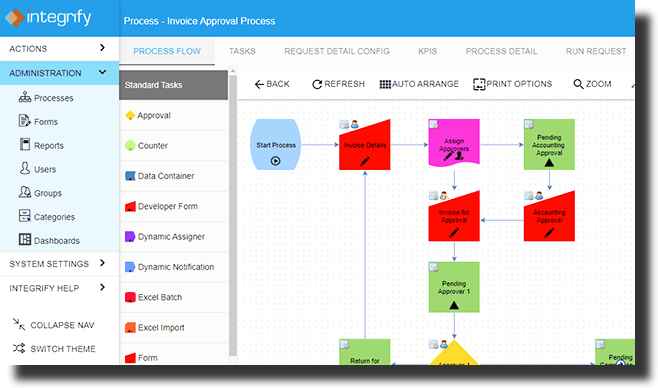
Integrify process flow
However, when you use workflow automation software, you won’t have errors and mistakes. That's because business processes are streamlined. As a result, productivity improves as there’s the accuracy that every business needs.
-
Workflow automation software manage workload efficiently
When you have workloads, your team might find it overwhelming thus unable to hit deadlines and meet targets. This problem can be solved by the use of workflow automation software for managing your company workload.
-
They reduce approval cycles
If your business’s tasks are done manually, there might be a pressing need for cycle approvals. So, leveraging the use of workflow automation software will effectively reduce approval cycles.
How To Automate Workflow Processes
To achieve effective results from automating workflow, there are some steps you should follow. When automating your workflow processes, you need to:
-
Identify what needs to be automated first
Before you start the automation process, it’s important that you establish those tasks you want to automate. Find out a work process that would benefit from work automation in your business.
Ask yourself whether the process is ready for automation and whether the team finds automation worth it. This way, you’ll be all set to begin your workflow automation process.
-
Define your goals
After identifying the processes to automate, it’s important to have clear objectives of what you want the automation to do.
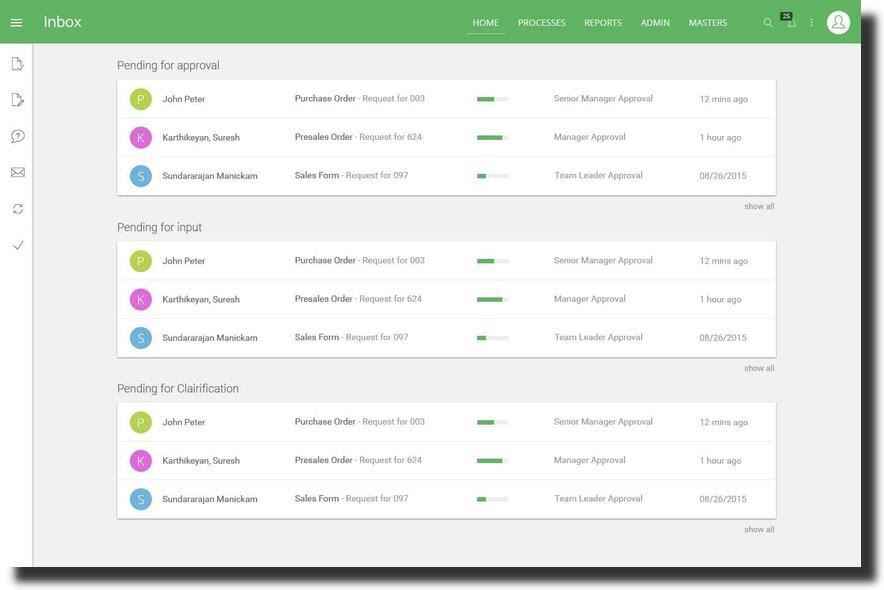
Ensure that you state your expectations from the word go so that you can focus on them. The goals could be to increase productivity or increase ROI. Whatever you want to achieve, define your goals from the start of the process.
-
Offer the working team training
If you want your automation process to be successful, the immediate stakeholders should collaborate to make it work. You can ensure that this happens by educating the employees on the benefits of automation.
On top of this, encourage them to give feedback after automating the processes. Above everything else, train them on how they can make the automated processes work effectively.
-
Set up a workflow design
Once you train your working team, you need to design the workflow. You can do this by setting up a form, defining the workflow, and setting permissions and rules in every step of the process.
Additionally, you need to assign the stakeholders their tasks according to how they are grouped. Doing so, lets you begin the automation process seamlessly.
-
Assess KPIs and ROI
The essence of any automation process is to bring positive results to the business. This can only be possible when you measure the metrics that help you assess if you’re making any progress.
In order to help you test whether your automation works, you’ll need to check the analytics and reports generated.
Also, you need to go through them to ensure that the pre-existing processes have improved. Either way, evaluating the metrics allows you to identify areas you need to improve.
Features of a Good Workflow Automation Software
After quick research on the best automation software in the market, you’re likely to find some solutions. However, some of the software suits specific niches while others can only be used for general needs.
But before settling for one, you need to ensure that it offers you flexibility and speed, among other benefits. So, what are some of the top features to look out for:
● Simplicity
The essence of automation software is to simplify work processes. So, it needs to be easy to use for everyone.
Go for a workflow automation software that has a user-friendly interface, requires no-coding solutions, and has drag-and-drop capabilities. Doing so helps you get the most out of this software.
● Cloud operability
Choose cloud-based automation software over in-house solutions. The reason for this is that the former offers improved data security, reliable scalability, and easy accessibility.
Cloud tools are also easier to maintain thus rendering your business cost-effective.
● Cross-system integration
Effective automation software should come with interoperability with other cloud apps. This way, it’s easier to access them across the platforms.
So, you need to ensure that your workflow automation software is compatible with API and tools such as Zapier.
● Customizable features
Since you have a unique business model and processes, you should ensure that your workflow automation software comes with customizable features.
If the software can handle complex challenges such as multiple branches and conditional steps, the better it will serve you.
● Reports and analytics
To ensure that you measure the performance of your automation software, you have to choose tools with inbuilt reporting features.
That will ensure that you can assess lags, monitoring, and any improvements noted. This helps you tell whether the software is yielding any positive results for your business.
● Mobile capabilities
The current day and age involve carrying out most of the businesses from the comfort of your mobile devices.
Excellent workflow automation software should work seamlessly on any device and location. Therefore, you need to choose one that suits people on the go ranging from approvals to notifications.
Workflow automated software with mobile capabilities is your best bet.
● Affordable pricing
When choosing workflow automation software, you need to steer clear of those with very steep fees for installation and implementation.
You'll also find some with high consulting fees you aren't comfortable paying.
So, you need to choose the best solution as you keep in mind that other SaaS products offer sensible pricing and offer these services.
Best Workflow Automation Software To Improve Your Business Productivity
Different companies offer workflow automation software that supports business scalability. Whether the tools are mid-size or robust, workflow automation works best when the right software is implemented.
Here’s a list of some of the best workflow automation software that can help your business increase productivity.
#1.Kissflow Workflow Automation Software
Kissflow is a trustworthy brand to more than 10,000 companies including Pepsi, Dominos, and Michelin.
This workflow automation software lets you design workflows that automate tasks in your sales, finance, purchase, marketing, and administration departments.
It's over 50 pre-installed business process management apps simplify all your business processes.
These apps are expensing and sales orders, conditions and triggers, and reporting dashboards.
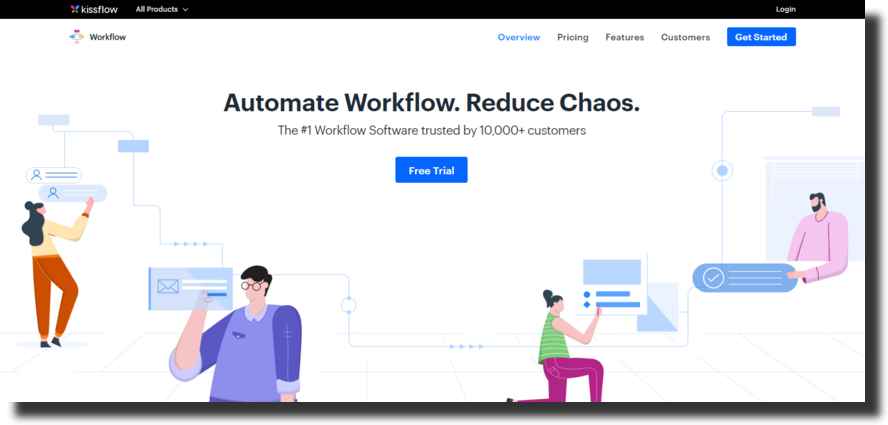
If you have a startup, Kissflow software is your best bet as it comes with user-friendliness and simplicity, including the top features that any automation software should possess.
As a result, you can easily begin your automation processes. Kissflow Workflow is especially suitable for the procurement department, HR, and purchasing departments of your business.
#2.HubSpot Workflow Automation Software
The HubSpot Workflow automation software integrates all work processes, therefore, qualifying as a one-in-all workflow automation tool. Since each process is linked together, you can assign processes and tasks seamlessly.
The user-friendliness of this automation software allows you to get leads and link a contact record to a service ticket. It also allows you to reorganize customer data, thus allowing you to work with relevant records.
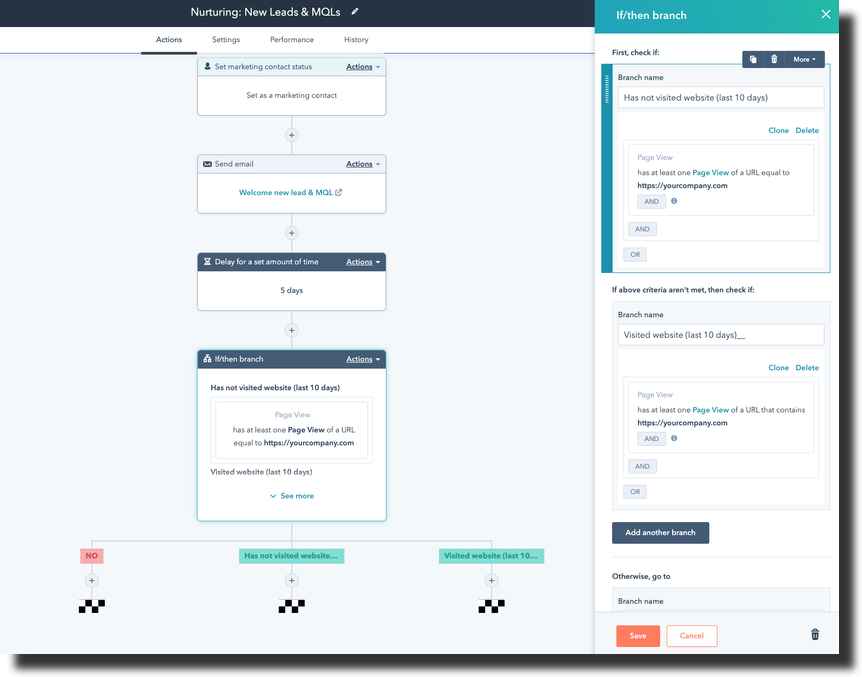
HubSpot is a suitable workflow automation software for small-size businesses and established businesses as well.
Depending on your needs, you can start with a starter pack then upgrade as your functionalities increase. As a result, this software is recommended for sales, marketing, service, and operations departments in your business.
#3.Nintex Workflow Automation software
Nintex is one resourceful automation software that doesn't require coding knowledge. It's over 3 million workflow applications making it easy to automate and manage business processes.
Consequently, more than 8,000 enterprise customers rely on Nintex to optimize their business processes.

Since Nintex offers tons of workflow automation tools such as process mapping, advanced workflows, and process intelligence, your business can grow.
This results in efficient execution of tasks and performance monitoring, which in turn improves productivity.
This automation software is the best for law, finance, IT, and HR departments.
#4.Integrify Workflow Automation Software
Integrify, a smart automation software that allows you to use a drag-and-drop builder to design workflows and set up sequential flows.
Through Integrify, you’re able to effectively finalize business processes and automate manual tasks seamlessly.
The platform allows you to integrate processes and tasks such that you can easily set up reminders and measure your performance.
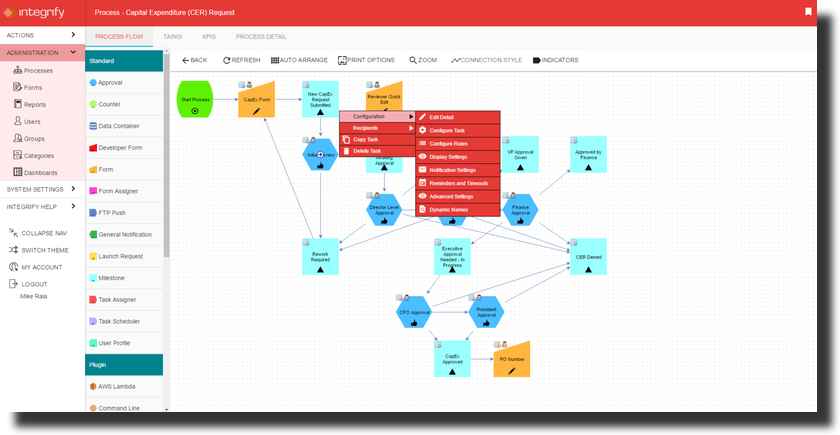
Some of the top features that Integrify comes with, are the workflow example and a user knowledge base.
The rest-based API enables you to collaborate with external databases and as a result import and export data from Excel and PDFs.
Integrify is best for small-to-medium businesses that seek to automate daily tasks.
Through the drag-and-drop “Process Builder”, it’s easy to automate and monitor tasks from the start to finish, which is great for administration departments.
#5.Zapier Workflow Automation Software
With Zapier, you can automate almost every type of business process including eCommerce businesses. It integrates seamlessly with over 1,000 apps including Facebook, Google Drive, and QuickBooks.
However, for you to achieve these benefits, you must design a workflow in their editor, select the apps you want to use in your platform then design it.
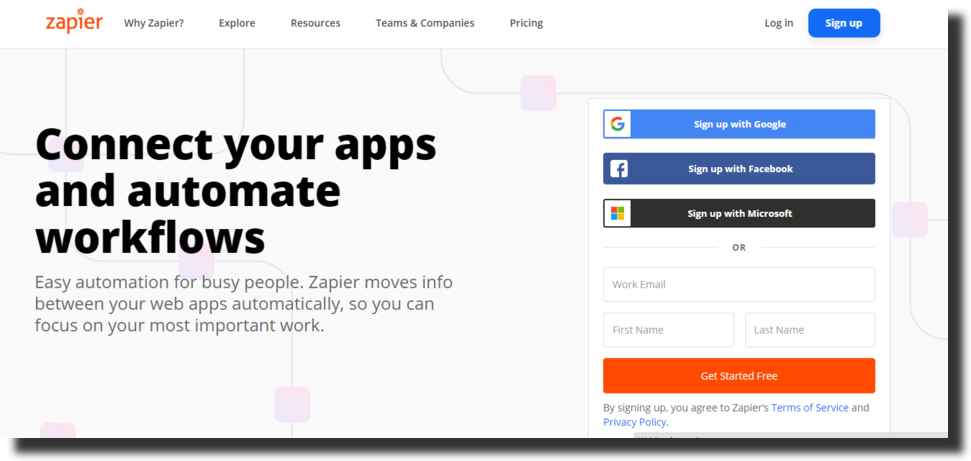
If, for instance, you wish to save all your attachments into Dropbox, you can go ahead and design a workflow that automatically copies these files from your Gmail inbox into Dropbox.
You can also set it to send you a message on Slack about the process.
Zapier is best for freelancers and small-to-medium businesses that commonly use tools that are not sharing data.
If, for instance, you use MailChimp to send emails and Typeform to gather leads, you can use Zapier to integrate these two tools. So, Zapier is most recommended for marketing and service departments.
#6.Flokzu Workflow Automation Software
Flokzu is an easy-to-use workflow automation software that doesn’t necessitate you to write any code. With it, you can easily design tasks, deadliness, business rules, and notifications.
Most importantly, Flokzu’s software sends pending tasks to your assignees into their inboxes. After completion of each workflow stage, Flokzu will automatically assign a new role to a user.

Flokzu's reporting dashboard allows you to access your business’s performance and tasks. As a result, you have refined data at your disposal such that you can optimize it for your future workflows.
Such reports include any delayed tasks, the number of tasks assigned to specific assignees, and the time taken by each task.
By having a significant feature of allowing users to receive tasks in their inboxes, this software qualifies as an effective project management tool. It's, therefore, best for any team.
#7.Virtual Employee Monitoring Software
Another form of automation needed is employee automation, especially if the team works from home.
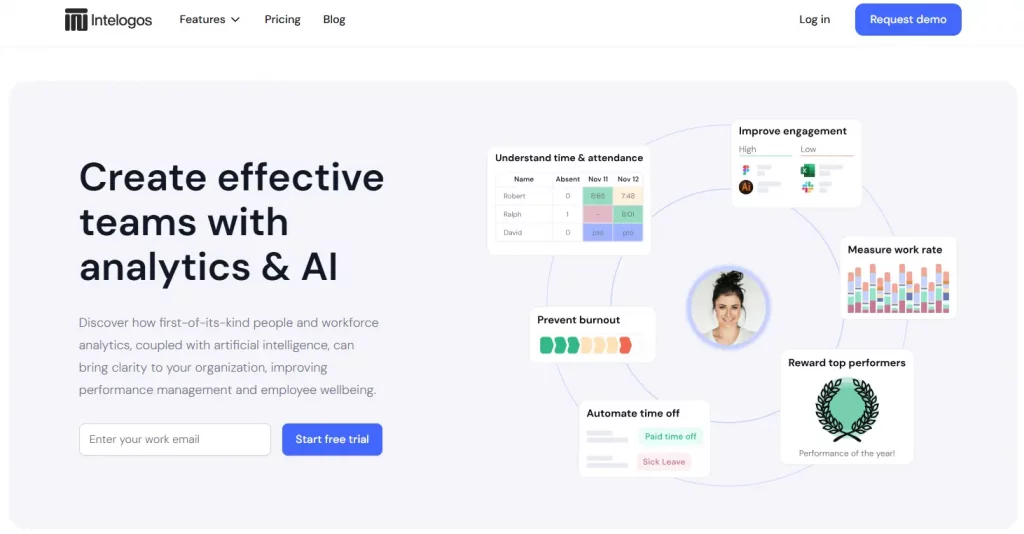
There are plenty of virtual employee monitoring software options that can help improve business workflow and employee well-being, and make overall performance highly productive. Once you have a tracking tool like this, you can start thinking about how to plan out and design further workflow.
The Bottom Line
There’s no better time for companies to adopt workflow automation software than now. With the need to streamline work processes and assign tasks effectively, automation software is inevitable at the workplace.
But the question remains, which are the best tools to use for effective automation of tasks? In this article, we have looked at 6 of the best workflow automation software, but that doesn’t mean there are no other ones out there.
The bottom line is you should apply the automation software that suits your business size and functions. As a result, you’ll enjoy results like improved productivity, speedy processes, and timely procedures.
Tags: business productivity, workflow automation, workflow automation software



