Building strong credibility as an online seller starts with choosing the right payment gateway for your Wix eCommerce store. Your payment provider directly affects security, checkout experience, customer trust, and conversion rates.
One of the most popular choices today is Wix Payments, Wix’s in-house payment processing solution. In 2025, Wix has expanded availability, improved fraud protection, and now supports more payment methods than ever before.
But is it the right payment gateway for your business? And is it better than PayPal or Stripe?
Let’s dive into the updated 2025 guide.
💡 2025 Quick Summary Wix Payments
- Wix Payments is Wix’s native payment processor; no third-party gateway required.
- Supports major cards + local methods like iDEAL, Giropay, and Klarna (country-based).
- No Wix transaction fees, only standard processing rates.
- Fully PSD2-compliant with 3D Secure 2.0 authentication.
- Includes centralized payouts, chargeback handling, and a unified dashboard.
What Is Wix Payments?
Wix Payments is the official built-in payment processor for Wix eCommerce. It replaces the need for external services and lets you manage payments, payouts, refunds, disputes, and verification inside your Wix dashboard, no plugins or extra integrations.

In 2025, Wix Payments supports:
- Visa, Mastercard, Discover, Amex, JCB, Diners
- Maestro & CUP (where available)
- iDEAL (Netherlands)
- Giropay (Germany)
- Pay Now by Klarna (Germany, Belgium, Switzerland, Austria)
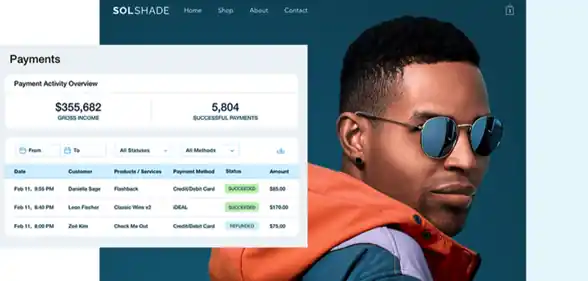
How to Connect iDEAL or Giropay in 2025
Dashboard → Accept Payments → Wix Payments → Connect
Dashboard → Accept Payments → Giropay → Connect Me
Other Payment Methods You Can Offer Alongside Wix Payments
- PayPal
- AliPay
- POS (U.S. only)
- Manual offline payments (bank transfer, cash, cheque)
Wix supports over 50+ payment gateways in total, depending on your region.
Who Can Use Wix Payments? (Supported Countries 2025)
As of 2025, Wix Payments is available in 17 supported countries (expanded from the previous 15). Supported currencies vary by region.
Supported Countries (2025):
- Belgium (EUR)
- Netherlands (EUR)
- United States (USD)
- Germany (EUR)
- Italy (EUR)
- United Kingdom (GBP)
- Ireland (EUR)
- Brazil (BRL)
- Spain (EUR)
- Switzerland (CHF)
- Portugal (EUR)
- Lithuania (EUR)
- Finland (EUR)
- Austria (EUR)
- Canada (CAD)
- (NEW) Poland (PLN)
- (NEW) Sweden (SEK)
If your country is not on this list, Wix Payments cannot be used.
Prohibited Products (Updated for 2025)
Wix Payments restricts 50+ categories of products. Some major prohibited areas include:
- Adult entertainment & erotica
- High-risk financial services
- Intellectual property violations
- Nonprofits & fundraising
- Regulated products (alcohol, tobacco, pharmaceuticals, cannabis, weapons)
Always check the full list here.
Wix Business Plans Required for Wix Payments
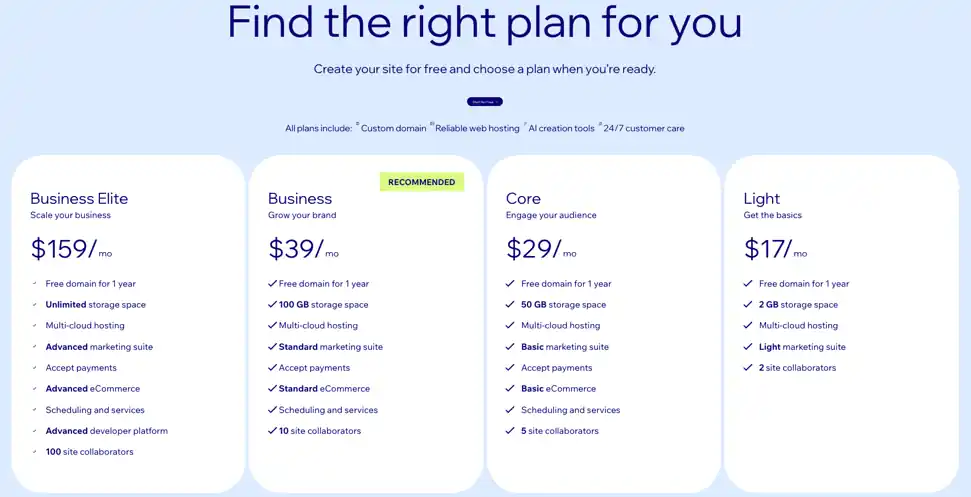
- United States: 1.5%
- EU countries: 1%
- United Kingdom: 1%
- Canada: 1%
- Switzerland: 1%
Wix Payments Fees (2025)
You only pay the processing fee for each successful payment.
- Zero fees for refunds
- Zero fees for chargebacks (unlike Stripe’s $15 or PayPal’s $20)
Standard processing fee (U.S. example):
2.9% + $0.30 per transaction
Fees vary by country and currency.
Wix Payments vs Stripe vs PayPal (Updated 2025 Table)
| Payment Gateway | Countries | Processing Fees | Currencies | On-Site Checkout | Chargeback Fee |
|---|---|---|---|---|---|
| Wix Payments | 17 | 2.9% + 0.30 | 5 | Yes | Free |
| Stripe | 46 | 2.9% + 0.30 | 135+ | No | $15 |
| PayPal | 200+ | 2.9% + 0.30 | 25 | No | $20 |
Security & Compliance
- PCI DSS Level 1 compliance
- PSD2 + Strong Customer Authentication (SCA)
- 3D Secure 2.0 authentication
- Encrypted HTTPS/TLS checkout
- Fraud detection & machine-learning monitoring
- Dedicated security team active 24/7
Wix Payments is considered highly secure and suitable for small businesses through to medium-scale eCommerce brands.
How to Set Up Wix Payments
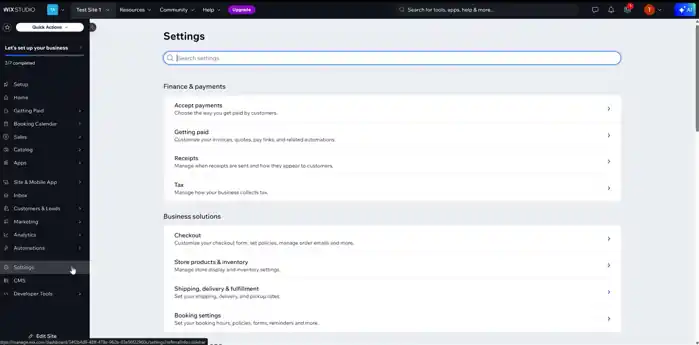
Step 1: Connect Wix Payments
- Go to your Wix Dashboard
- Click Accept Payments
- Select Wix Payments → Connect
- Click Complete Setup
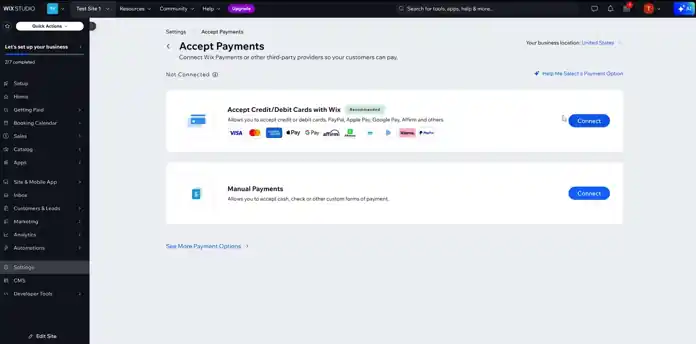
Step 2: Verification
Wix will review your business documents, bank account, industry type, and product category. Verification normally takes 1–3 business days.
Your account is ready once approved.
Wix Customer Support
If you need assistance, Wix provides customer support in multiple languages.
| Language | Callback Hours |
|---|---|
| Portuguese | 24/7 |
| English | 24/7 |
| German | Mon–Fri, 9–18 GMT+1 |
| French | Mon–Fri, 9–18 GMT+2 |
| Spanish | 24/7 |
| Hebrew | Sun–Thu 8–21, Fri 8–14 |
| Russian | Mon–Fri 8–17 GMT+1 |
| Japanese | Mon–Fri 8–17 JST |
| Italian | Mon–Fri 8–17 GMT+1 |
Pros & Cons
Pros
- Free and easy setup
- No chargeback or refund fees
- Centralized payouts and dashboard
- Supports card + local European payment methods
- Fully PCI DSS and PSD2 compliant
- On-site checkout improves conversions
- Can be used alongside PayPal
Cons
- Still limited availability (17 countries)
- An extensive prohibited products list
- Must complete setup within 30 days or payments are refunded
- Some support languages have restricted hours
Wix Payments FAQ
No, your store processes payments in one currency at a time.
Yes, you can sell memberships, plans, and recurring services.
Daily, weekly (Mondays), or monthly (1st of the month).
Varies by region, e.g., $1 USD, €1 EUR, £1 GBP, 1 CHF, 1 CAD.
Should You Use Wix Payments in 2025?
If Wix Payments is available in your country, it remains one of the best options for Wix stores in 2025. Its zero transaction fees, native integration, on-site checkout, and powerful unified dashboard make it ideal for sellers focused on simplicity and conversion rate improvement.
However, offering multiple payment methods, especially PayPal, ensures you don’t lose customers who prefer other gateways.
All in all, Wix Payments is a strong, secure, and modern payment solution built for Wix store owners who want a streamlined checkout experience with minimal technical complexity.
Tags: Wix, wix overview, wix payments




