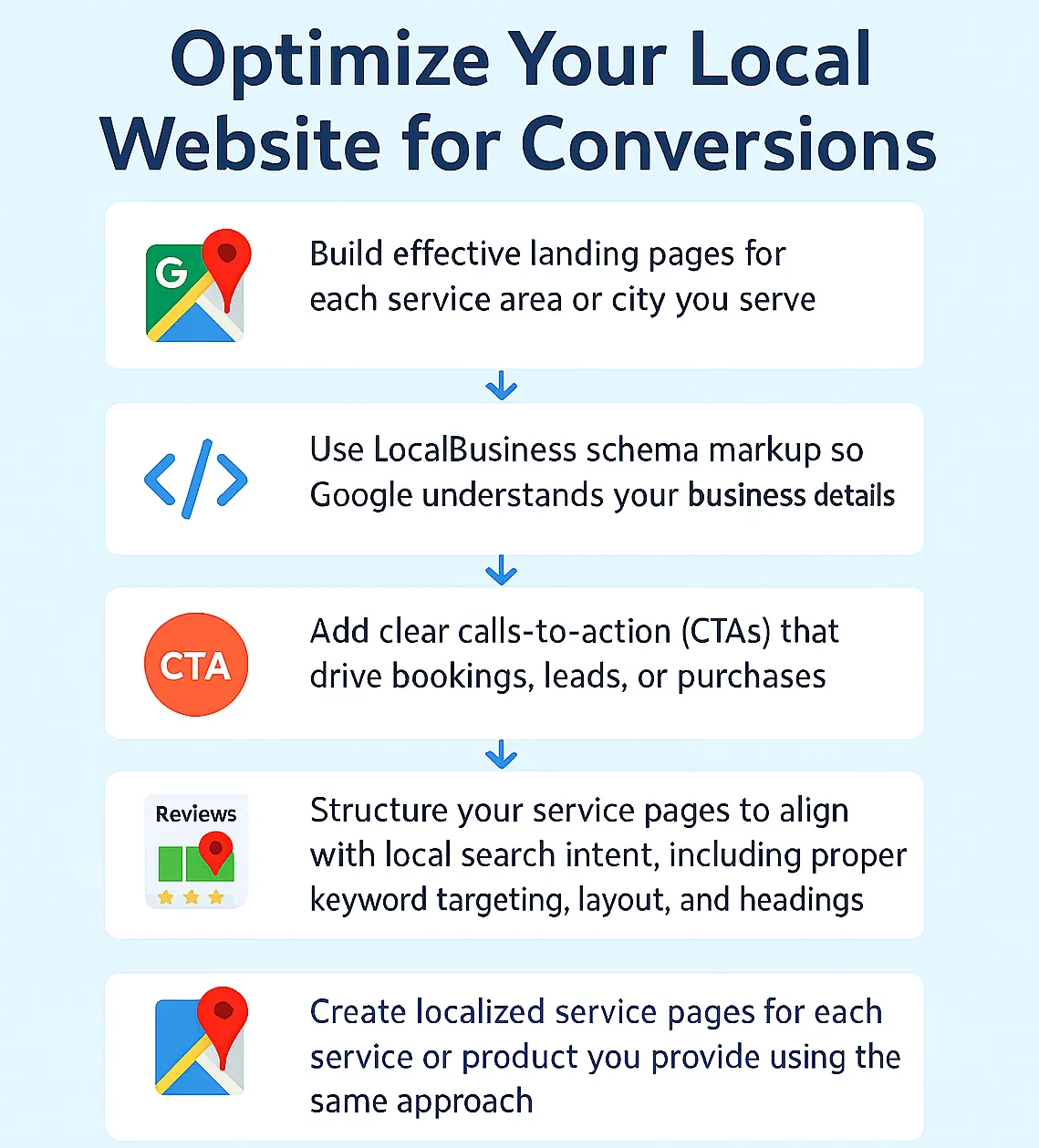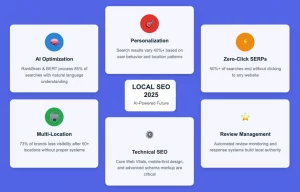When someone finds your business on Google Maps or through a local search, the first thing they’ll often do is click through to your website. That moment is critical; it’s where interest turns into action or disappears. If you want to succeed, you need to optimize your local website to guide visitors toward conversion.
Optimizing your local website for conversions means providing visitors with exactly what they’re looking for: fast, clear, and local information that builds trust and encourages them to contact you.
- Build effective landing pages for each service area or city you serve
- Use LocalBusiness schema markup so Google understands your business details
- Add clear calls-to-action (CTAs) that drive bookings, leads, or purchases
- Structure your service pages to align with local search intent, including proper keyword targeting, layout, and headings
- Create localized service pages for each target area to rank better and convert visitors into customers
Why Should You Optimize Your Local Website?
Having a Google Business Profile is a great start; it helps your business appear in local search and Google Maps. But if your website isn’t built to convert those clicks into real customers, you’re missing the most important part of the journey.
Think of it this way: your Google listing gets the attention, but your website closes the deal. It’s where people go to learn more, check your credibility, and decide if they want to contact you or move on to a competitor.
A strong local website acts like a 24/7 salesperson. It needs to do more than look good; it must serve your local audience and guide them to take action.
1. Reinforce Your Location and Services
Make it crystal clear where you operate and what you offer. Include your city names, service areas, and key services right on your homepage and landing pages. This tells both search engines and customers they’re in the right place.
2. Build Trust with New Visitors
First impressions matter. Your website should convey a professional image, feature local testimonials, display genuine photos of your work or team, and showcase any relevant awards, certifications, or memberships.
3. Guide People to Take Action: Book, Call, or Buy
Every page should have a clear next step. Whether it's a tap-to-call button, a booking form, or a “Get a Free Estimate” CTA, make it obvious and easy for visitors to contact you or start the process.
Many local businesses focus on SEO to get traffic, but forget to optimize the site itself for conversions. Don’t make that mistake. Getting found is just the first step. Your website must turn visitors into leads and sales.
Step 1: Build Effective Landing Pages for Each Service Area or City You Serve
Generic homepages or a single “Service Area” page won’t cut it if you want to rank well and convert locally. Instead, create individual landing pages for each major city, neighborhood, or region your business serves. These are called location pages.
Each page should be written specifically for that area, with content and local keywords that match what people in that location are searching for.
Google and your potential customers both value content that feels local and relevant. If someone searches “HVAC repair in Fort Lauderdale” and lands on a page that says “Serving all of Florida,” they’re far less likely to trust or call you.
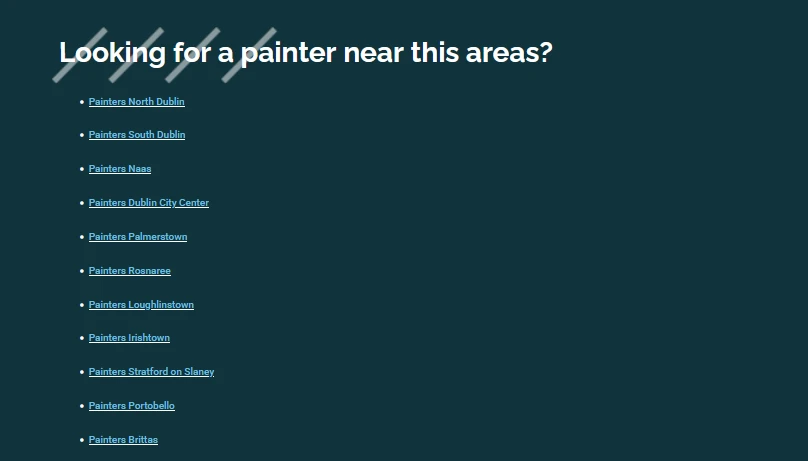
Want to test how well each city page is ranking on Google Maps? GTrack helps you monitor your visibility across multiple service areas using geo-grid scans.
Step 2: Use LocalBusiness Schema Markup So Google Understands Your Business Details
Search engines don’t just rely on what your pages say; they also use structured data (called schema markup) to understand what your business is, where you’re located, and what you offer.
By adding LocalBusiness schema to your location and service pages, you help Google display your business more accurately in local search results. It also increases the chance of showing rich snippets like ratings, opening hours, and service areas directly in the search result.
What is the LocalBusiness schema?
It’s a type of structured data (in JSON-LD format) that you add to your webpage code. It gives Google clear, machine-readable information about your business, things like your name, address, phone number, opening hours, and more.
Why LocalBusiness Schema Markup Matters
- Improves your local SEO visibility in Google Maps and organic results
- Helps avoid duplicate business listings or confusing address mismatches
- Enables rich search features like stars, hours, or “serves area” labels
How to Add LocalBusiness Schema
- Use Google’s Structured Data Markup Helper or a plugin like Rank Math or Yoast SEO if you're on WordPress.
- Choose the LocalBusiness type and fill out all the fields (name, address, phone, hours, URL, etc).
- Insert the generated JSON-LD code into the
<head>section of each relevant page. - Validate your code with the Rich Results Test Tool to check for errors.
"@context": "https://schema.org",
"@type": "LocalBusiness",
"name": "ABC Plumbing Services",
"address": {
"@type": "PostalAddress",
"streetAddress": "123 Main St",
"addressLocality": "Miami",
"addressRegion": "FL",
"postalCode": "33101"
},
"telephone": "+1-305-555-1234",
"openingHours": "Mo-Fr 08:00-18:00",
"url": "https://example.com/plumbing-miami"Step 3: Add Clear Calls-to-Action (CTAs) That Drive Bookings, Leads, or Purchases
Every page on your local website should guide the visitor toward a specific action, whether it’s calling you, scheduling an appointment, submitting a contact form, or making a purchase. These are called calls-to-action (CTAs), and they are one of the most important elements for turning traffic into real business.
If your page gets traffic but no one takes action, your SEO and content efforts are wasted. Strong CTAs make the difference between a visitor who leaves and a visitor who becomes a customer.
Where to place your CTAs
- Above the fold: include a prominent button or phone number at the top of the page
- After key sections: add CTAs after you describe your services or list benefits
- In the footer: repeat your primary CTA at the bottom for easy access
- On mobile: use tap-to-call buttons and sticky headers for fast action
Examples of effective CTAs
- Call Now for a Free Estimate in [City]
- Schedule Your Service Today
- Book an Appointment Online
- Request a Quote, Fast Response Guaranteed
Tips for higher conversions
- Use action words like Call, Schedule, Book or Get a Free Quote
- Make buttons large and visible on both desktop and mobile
- Match the CTA with the intent of the page
- Test different wording or button styles to see what performs best
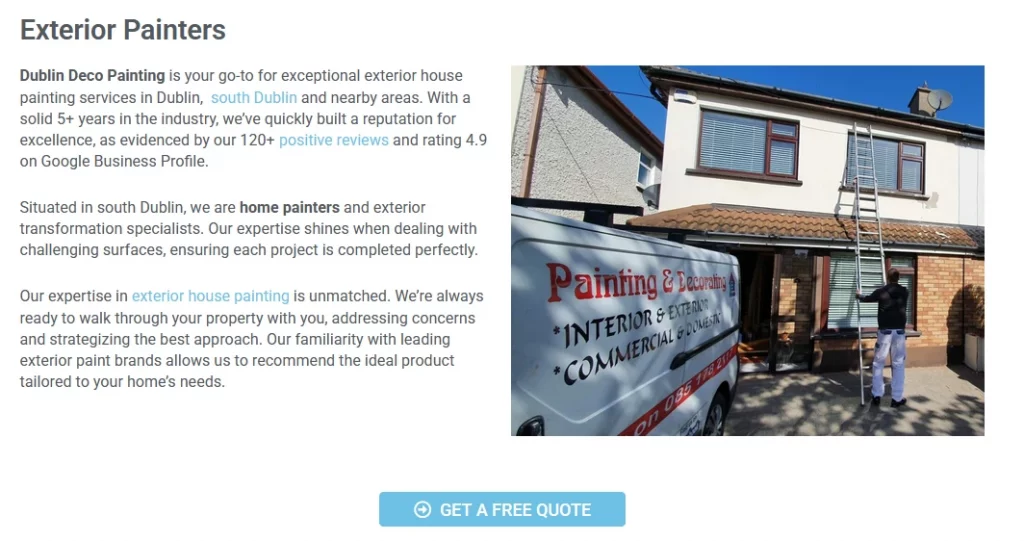
Step 4: Create and Structure Localized Service Pages That Match Search Intent
If you want to rank in multiple cities or neighborhoods and turn visitors into customers, you need to create localized service pages that are both well-structured and locally relevant.
These pages help your business appear when someone searches for things like “roof repair in San Diego” or “emergency plumbing in Oakland.” They also give customers the confidence that you truly serve their area.
What is a localized service page?
A localized service page is a dedicated landing page focused on one service in one specific location. It combines the structure of a strong service page with the geographic relevance of a location page.
Why this structure matters
- Search engines: headings, keywords, and structured layout help Google understand the page
- Visitors: clear formatting helps people scan and find what they need quickly
- Conversions: a logical page flow naturally leads users to your CTA

Essential elements of a high-performing localized page
- Headline (H1): include service + city (for example, Roof Replacement in Atlanta)
- Intro paragraph: describe your service and who it’s for
- Benefits section: list three to five reasons to choose you
- Detailed service info: what’s included, how it works, what problems you solve
- Trust-building content: reviews, certifications, awards, guarantees
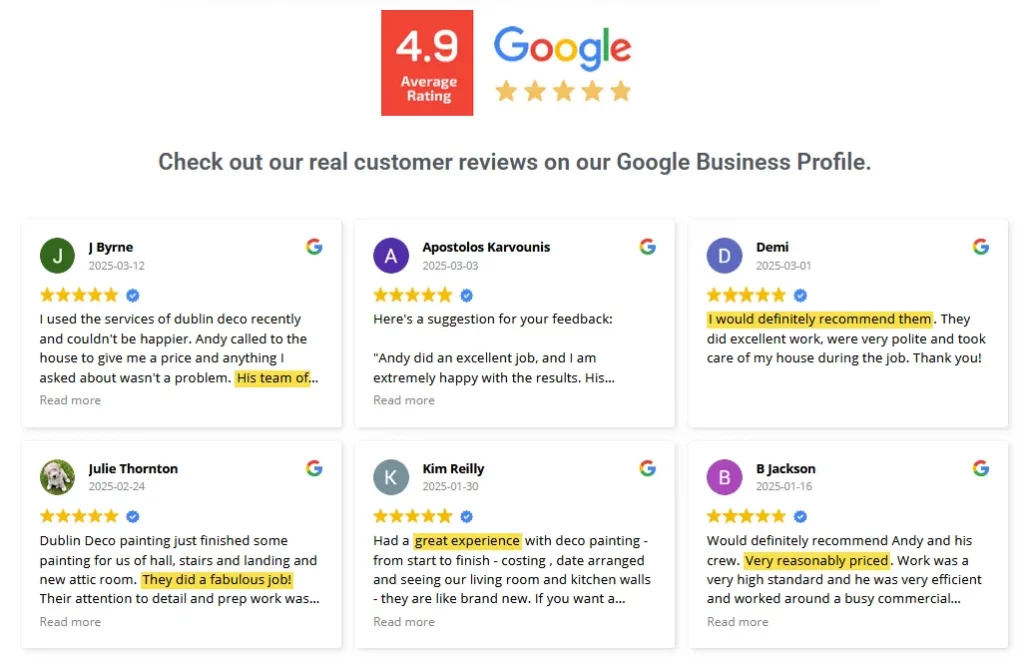
- Local relevance: mention neighborhoods, local events, or client success stories
- Media: add location-specific photos, project galleries, or videos
- Google Map embed: show your office or service radius visually
- Call-to-Action (CTA): Book Now, Call Our [City] Team, or Request a Quote
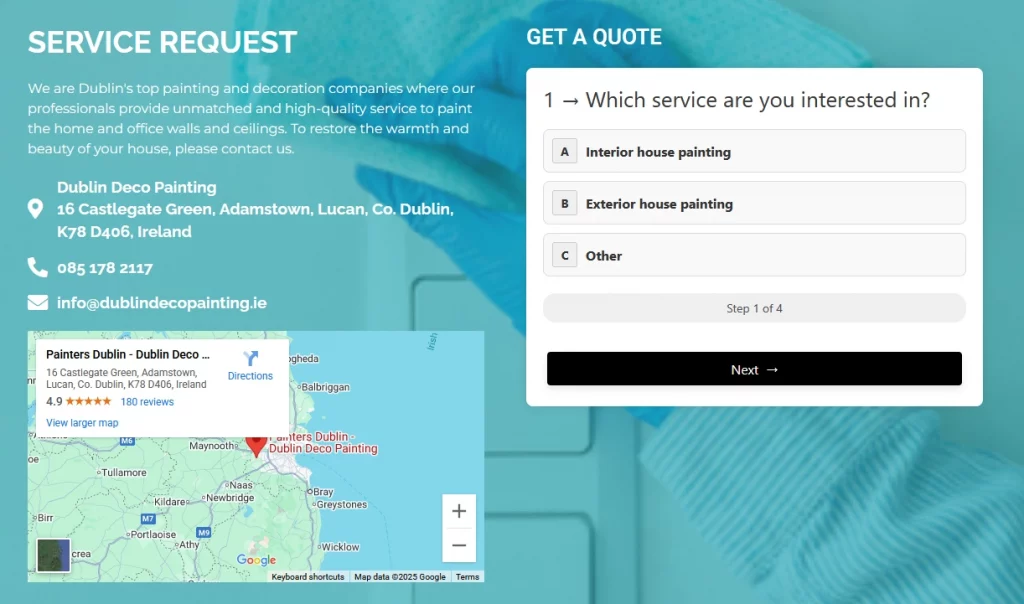
Bonus tips for writing great localized pages
- Keep each page unique
- Use real images of your work in that location when possible
- Add FAQs based on local customer questions
- Update content regularly with reviews, case studies, or offers
- Start with your top three to five locations before expanding
Step 5: Use Trust Signals to Boost Local Credibility
People buy from businesses they trust, especially for local services. Add these elements to build confidence and convert more visitors:
- Local testimonials from real customers
- As seen on badges from media features or trusted partners
- Certifications, licenses, or accreditations
- Photos of your team working in the local community
- Case studies, before-and-after galleries, or local project pages
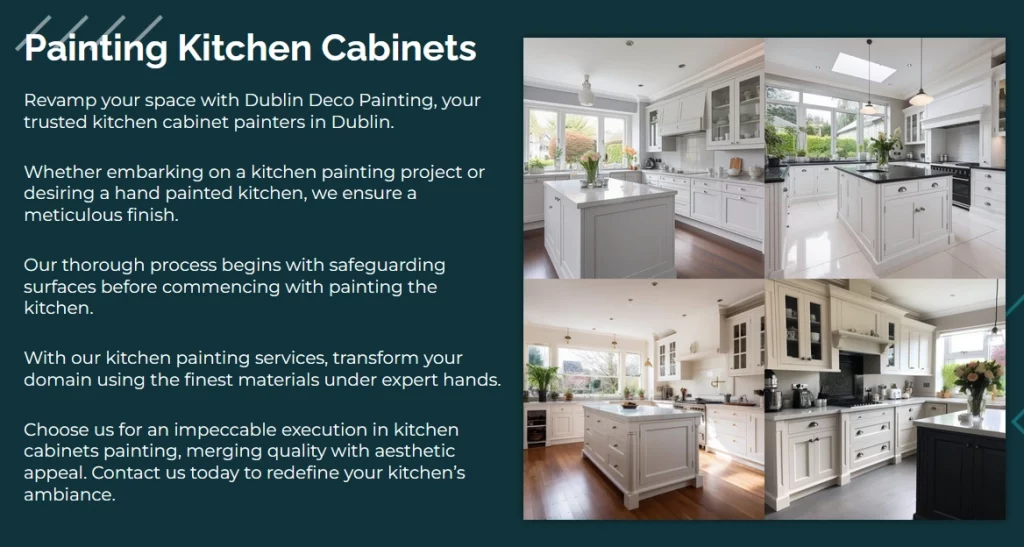
Step 6: Speed and Mobile Optimization
- 60–70% of local traffic comes from mobile devices
- Your page should load in under 3 seconds
- Use tools like PageSpeed Insights to test performance
Turn Local Traffic Into Customers
Getting found on Google is just the beginning. Your website is where first impressions are made, trust is built, and buying decisions happen, often in seconds.
Optimizing your local website isn’t just about SEO rankings or technical tweaks. It’s about turning online attention into real-world action: phone calls, bookings, and purchases. If your website fails to guide that journey, you’re losing leads to competitors, even if you’re ranking well.
By applying the strategies in this guide, from building localized pages to using schema, clear CTAs, trust signals, and mobile speed, you’re setting your business up to win where it counts: in conversions.
Don’t settle for traffic that doesn’t convert. Build a website that works for your business 24/7, answering questions, easing doubts, and turning local visitors into loyal customers.
Remember, your local strategy doesn’t stop with your website. Be sure to also optimize your Google Business Profile to ensure consistency, relevance, and trust across Google search results.
Start now: Pick one of the steps above, implement it today, and track the results. Even small improvements can lead to big gains in revenue.
FAQ: Optimizing Your Local Website for Conversions
1. Why is it important to optimize my local website?
Because your website is often the first detailed impression potential customers get. A well-optimized local site builds trust, shows relevance to your location, and drives more calls, bookings, and sales.
2. How many location pages should I create?
Start with your top 3–5 most important service areas. Make sure each page is unique, well-written, and contains relevant local information. You can expand to more cities as your business grows.
3. What is schema markup, and do I really need it?
Schema markup is structured code that helps Google understand your business details. Adding LocalBusiness Schema can improve your visibility in search results and enable rich snippets like reviews or hours.
4. What makes a good call-to-action (CTA)?
Effective CTAs are short, action-oriented, and specific. Examples include “Call for a Free Quote in [City]” or “Book Service Now.” Place them at the top, throughout the page, and near the bottom.
5. How can I track if my local website improvements are working?
Use GTrack tool to monitor your local rankings, and check your website analytics to see if traffic, form submissions, and calls are increasing.