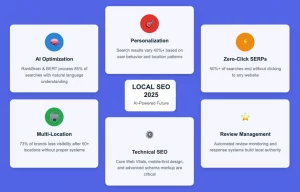At some point, you're likely to run into problems with your Google Business Profile, whether it’s spam issues, incorrect information, or another technical problem. That’s why it’s important to understand the Google Support channels available when you need assistance.
Keep in mind: Since the COVID-19 pandemic, Google Support has changed. Many contact methods were removed or reduced, and help response times vary. Some problems are solved in a few days, while others can take weeks. If you don’t hear back within a few days, don’t hesitate to follow up.
Contact Google Support via Email, Chat, or Callback for Business Profiles
Although Google no longer provides a 1-800 customer service line, you can still get direct assistance by requesting a contact from a Google Support specialist through an online form. This process helps Google Support triage your issue to the right channel and specialist.
Start by visiting the Google Business Profile Help page. Here’s what to expect:
Select Your Business Profile and Describe the Problem
Begin by selecting the business listing that’s having trouble. Use the form to explain your issue clearly and in detail. This helps direct your request to the right Google support agent and can speed up the process.
Review Recommended Help Articles and Forum Posts
After you describe the issue, Google support will display a list of existing solutions, support articles or forum threads that may answer your question. It’s a good idea to check these first, as they can often resolve common issues like missing Google reviews, understanding if Google reviews help SEO, or dealing with profile suspensions.
Request a Response from Google Support
If none of the suggested resources solve your problem, you’ll have the opportunity to request direct support. Depending on your issue and the availability of the support team, you might be offered one or more of the following contact options:
- Email: Send a detailed message and wait for a response.
- Live Chat: Speak in real time with a Google support agent.
- Callback: A specialist will call you at the number you provide.

Note: The specific contact methods shown will depend on the nature of the problem you’re reporting.
Get Google Support for Your Business Profile on Twitter
Another convenient way to get help is through Google’s official support account on X (Twitter): @GoogleMyBiz. This account is managed by the Google Business Profile team, and they regularly respond to questions and issues.
You can send a public tweet tagging @GoogleMyBiz or send them a direct message. Be sure to clearly describe the problem you're experiencing and include your business name and relevant details. The Google Support team will typically respond within 24 to 48 hours. They may link to a relevant help article or direct you to the right form or support method to get your issue resolved, especially for problems like optimizing your business listing or improving your local rankings.
This option is especially helpful for quick clarifications, visibility into similar issues reported by others, or when other contact methods have been unresponsive.

Reach Google Support for Business Profiles Using Facebook
Facebook offers another route for contacting Google Business Profile support. Visit the official Google Business Profile Facebook page, where you'll find a "Message" button. By clicking this, you can start a private chat with a Google support specialist.
Make sure to include a clear explanation of your issue, the name of your business, and any other relevant information. While response times vary, many users have reported receiving assistance or helpful links within a few days. This method is useful for those who are more comfortable using Facebook Messenger as a communication tool.

Use the Google Business Profile Help Center for Support
The Google Business Profile Help Center is filled with how-to articles, troubleshooting steps, and policy explanations. It’s a great first stop for researching your issue.
Search for your problem using keywords related to your situation. If the article doesn’t solve your issue, some help pages will offer a "Contact Us" option, which allows you to request email, chat, or callback support directly from Google Support.
The Help Center is continuously updated, so even if your question seems niche, like understanding Google Posts or adding photos and videos, it’s worth browsing recent content.

Ask the Google Business Profile Community for Help and Advice
The Google Business Profile Community Forum is an excellent source of knowledge. Created in 2019, this forum is where business owners, SEO professionals, and Google Product Experts share insights, tips, and support.
You may find that others have already posted about the same issue you’re dealing with, and the answers are often detailed and accurate. If not, you can start your own thread. Be sure to describe the problem clearly, share screenshots if needed, and explain what steps you’ve already tried.
You’ll likely receive helpful feedback from others who’ve resolved similar challenges or from Product Experts who are deeply familiar with Google Support systems.

Final Tips: How to Get Google Support for Your Business Profile
Google support isn’t always instant, and the process can feel slow at times. But having multiple contact channels, email, chat, callback, social media, Help Center, and the community forum, gives you plenty of options to find a solution.
Keep your requests clear, provide evidence when needed, and don’t give up after the first try. Many business owners find that persistence pays off, and with the right approach, you’ll get the help you need to manage and optimize your Google Business Profile successfully, whether it’s through setting up your profile correctly, learning the importance of reviews, or understanding the differences between Google Maps and the Local Pack to improve your local search strategy.
Frequently Asked Questions About Google Support for Business Profiles
How do I contact Google Support for my Google Business Profile?
You can request help directly through the Google Business Profile Help page, where you’ll find options for email, chat, or callback support depending on your issue.
Does Google have a phone number for Business Profile support?
No, Google no longer provides a public 1-800 phone number for Business Profile support. Instead, you can request a callback through the online help form, and a Google Support specialist will call you.
How long does it take to get a response from Google Support?
Response times vary. Some issues are resolved within a few days, but more complex problems can take weeks. If you haven’t heard back within a week, follow up through your original support request.
Can I get Google Support for my Business Profile on social media?
Yes! You can contact Google Support via Twitter by messaging @GoogleMyBiz or through the official Google Business Profile Facebook page using Messenger.
What is the fastest way to get help with my Google Business Profile?
The fastest option is usually the live chat through the Google Business Profile Help Center. If chat isn’t available, request a callback or use Twitter for quick clarifications.
Is there a Google Support community for Business Profile issues?
Yes, the Google Business Profile Community Forum is a great place to get help from other business owners, SEO professionals, and Google Product Experts.