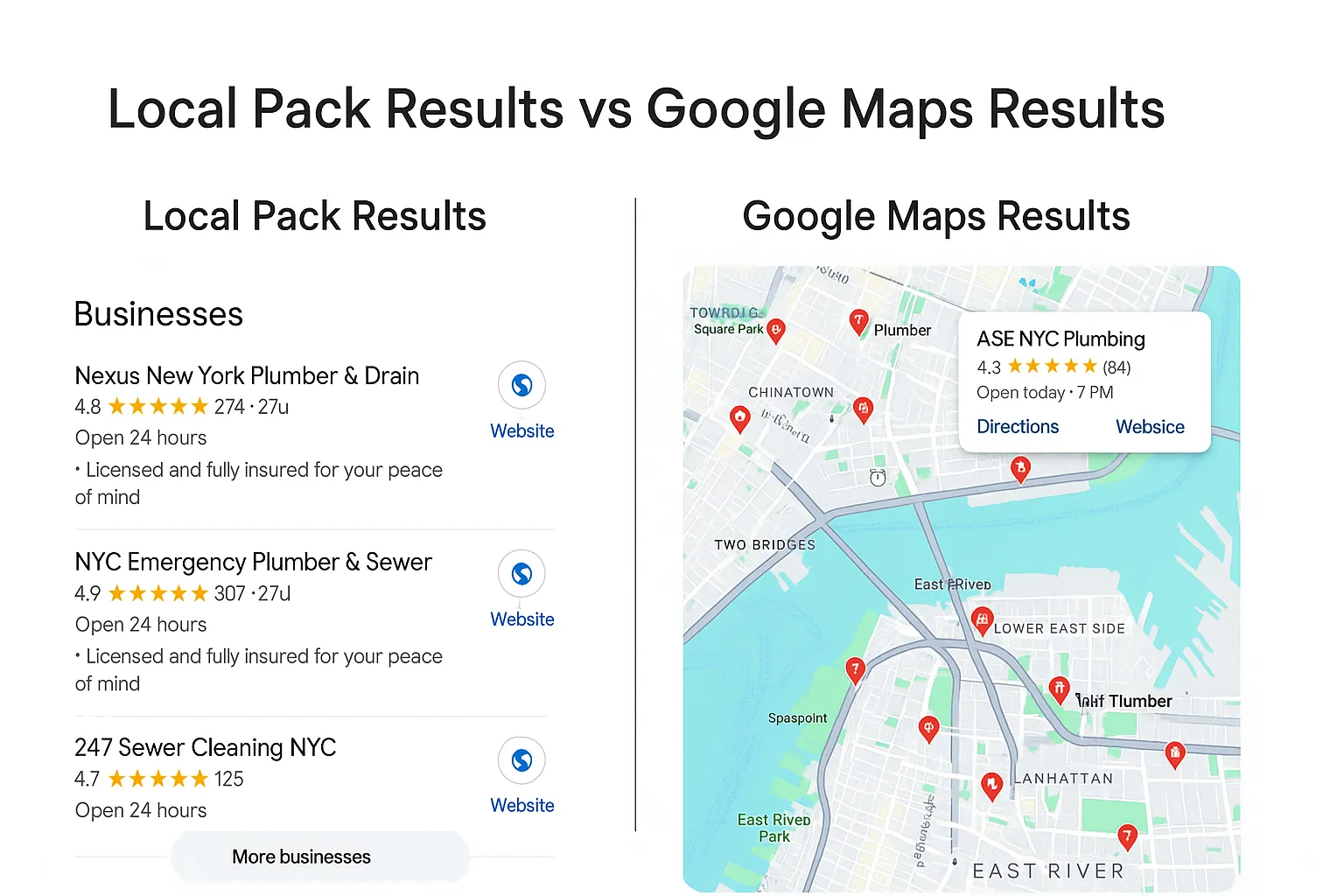If you're trying to get your business discovered online in today's competitive local search landscape, understanding the critical differences between Google Maps and the Local Pack (also called Google Local Pack or Local 3-Pack) isn't just helpful, it's essential for local SEO success. While these two powerful local search features pull from the same Google Business Profile data, they function differently, serve distinct user intents, and require targeted optimization strategies to maximize your visibility.
As a local business owner or digital marketer focusing on local search optimization, knowing these nuances could be the deciding factor in whether potential customers find you or your competitors. According to recent research, 76% of local searches result in a same-day store visit, and businesses featured in the Local Pack drive 93% more actions (calls, website visits, directions) than listings outside it. With such high stakes, mastering both Google Maps and Local Pack optimization is crucial for any local SEO strategy.
In this comprehensive guide, we'll break down exactly how these two local search powerhouses work, why they display different results, and provide actionable local SEO tactics you can implement today to improve your rankings in both.
TL;DR: The Key Differences Between Google Maps vs Local Pack
- Data Source: Both pull from Google Business Profiles but weigh local search ranking factors differently
- Visibility: Local Pack shows only 3 businesses in search results; Maps shows many more results
- User Intent: Local Pack captures early research phase; Maps often indicates higher purchase intent and navigational intent
- Competition: Getting into the Local Pack is significantly more competitive due to limited slots and higher visibility
- Conversion Types: Local Pack drives discovery clicks and website visits; Maps generates more direction requests and calls
- Optimization Focus: Local Pack requires more emphasis on prominence and overall local SEO; Maps prioritizes proximity and user experience
What You'll Learn
- What Is the Google Local Pack?
- What Is Google Maps?
- Google's Local Search Ranking Factors
- Google Maps vs Local Pack: Ranking Factor Differences
- Key Google Maps vs Local Pack Statistics
- Local Pack Optimization Strategies
- Google Maps Optimization Strategies
- Comprehensive Local SEO Tracking Strategy
- Common Issues & Troubleshooting
- Industry-Specific Local SEO Strategies
What Is the Google Local Pack? Understanding Local Search Results
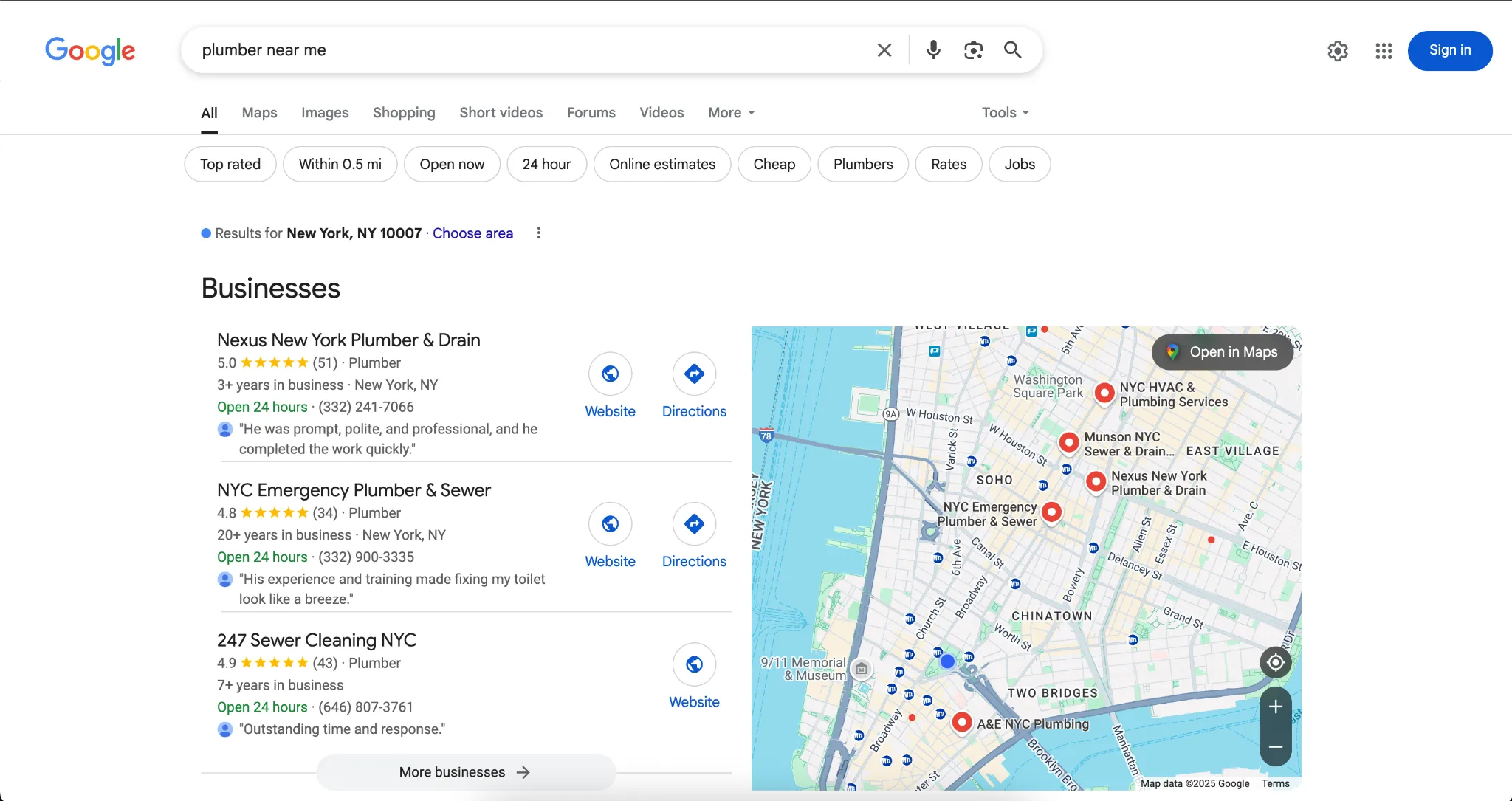
When you search for something with local intent like "coffee shops near me" or "plumbers in Chicago," Google displays a prominent boxed section with a small map and three business listings at the top of search results. This is known as the Local Pack, Local 3-Pack, or sometimes simply Google Local Search.
The Local Pack appears in the #1 organic position on a whopping 93% of local-intent searches, making it prime digital real estate for any local business focused on improving its local search visibility.
This prominent SERP feature is specifically designed for users with determined local intent who are looking for specific types of businesses within a relatively small geographic area. It draws data primarily from Google Business Profiles along with other sources, including:
- Google reviews and ratings
- Third-party review platforms
- Local business websites
- Local citations and directories
- Backlink profiles
- User engagement signals
Key Local Pack Stats:
44%
of searchers choose a Local Pack result over other options on the SERP
93%
more actions from businesses in the 3-Pack vs. those outside it
68%
of searchers trust Local Pack listings (compared to just 10% for paid ads)
The Local Pack typically displays essential business information including:
- Business name
- Average star rating and review count
- Business category
- Address (or distance from user)
- Hours of operation (or "Open now" indicator)
- Phone number
- Quick action buttons for website visits, directions, and calling
- Price range indicators (when applicable)
Clicking "More places" from the Local Pack opens the Local Finder interface, which displays more businesses while maintaining a similar ranking algorithm to the initial 3-Pack display.
What Is Google Maps? The Comprehensive Local Search Platform
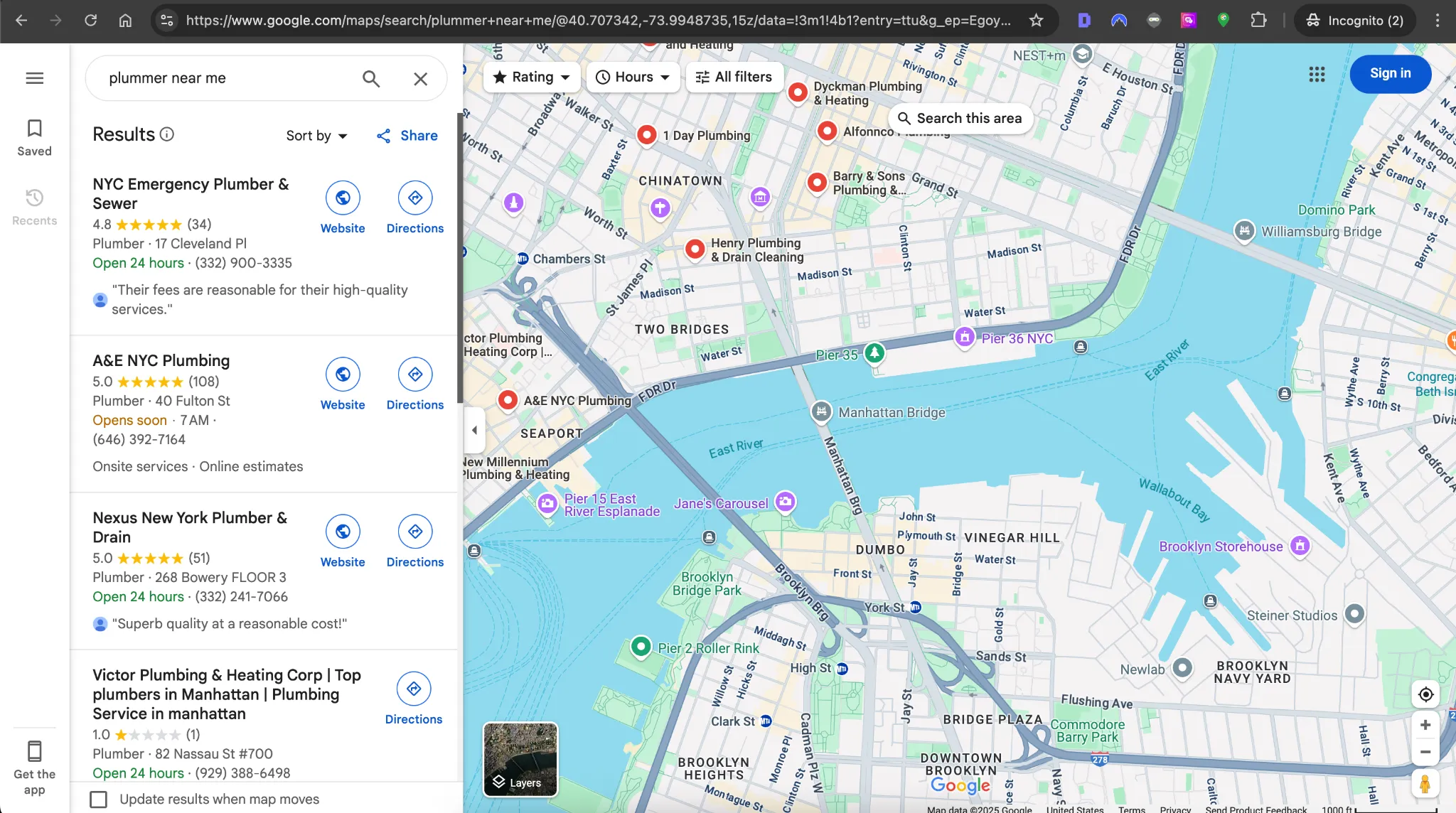
Google Maps is both a standalone application and a robust search interface that shows businesses on an interactive map with a scrollable list of results. Unlike the Local Pack, which is embedded within standard search results, Google Maps offers a dedicated platform for local business discovery with more extensive functionality and a wider geographic scope.
Google Maps typically appears when users are:
- Specifically looking at the Maps tab in search results
- Clicking "More places" from the Local Pack
- Using the Google Maps app directly on mobile devices
- Searching directly within maps.google.com on desktop
With over 1 billion monthly users, Google Maps has become the dominant platform for local business discovery, route planning, and navigation. It's particularly valuable for users who are closer to making a purchase decision or need specific location-based assistance.
Key Google Maps Features for Local Business Discovery:
Comprehensive Business Listings
Maps displays significantly more businesses than the Local Pack, covering a wider geographic area and providing more detailed information about each listing.
Advanced Filtering Capabilities
Users can filter results by various criteria including:
- Business hours ("Open now")
- Rating thresholds
- Price ranges
- Specific attributes ("Wheelchair accessible," "Offers delivery," etc.)
- Recently visited locations
Navigation and Route Planning
Unlike the Local Pack, Maps allows users to:
- Get turn-by-turn directions
- View estimated travel times based on current traffic
- Plan multi-stop routes
- Explore public transit, walking, and cycling options
Interactive Experience
Maps offers a more interactive user experience with features like:
- Street View for virtual exploration
- Live traffic updates
- Satellite and terrain views
- Indoor mapping for larger venues
- Live View (augmented reality navigation)
User Contributions
Maps incorporates a social element allowing users to:
- Add reviews and photos
- Answer questions about businesses
- Suggest edits to business information
- Mark places as favorites or create custom lists
Maps serves a different primary intent compared to the Local Pack, often capturing users who are further along in their customer journey. While the Local Pack is commonly used for initial discovery, Maps is frequently the platform of choice for users who are actively comparing options or ready to visit a physical location.
Google's Local Search Ranking Factors: How Businesses Are Ranked
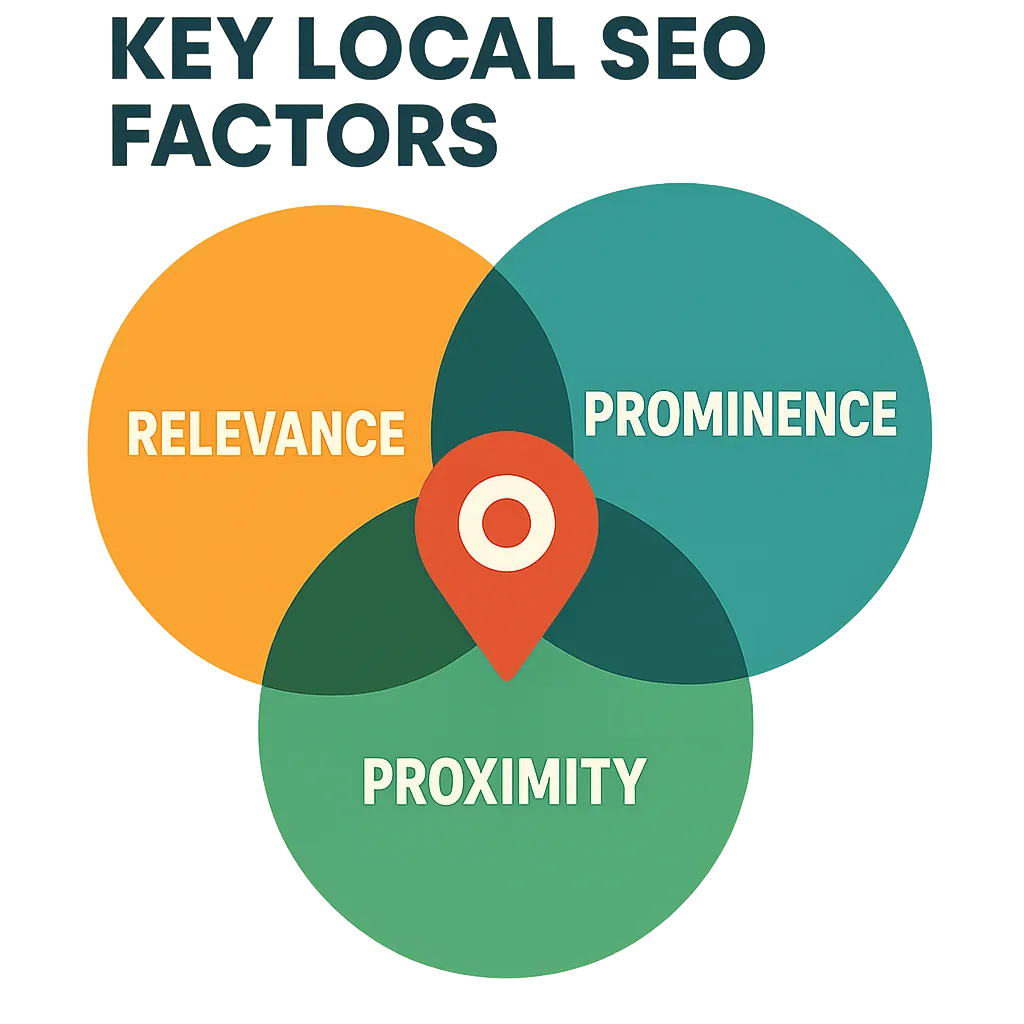
Google uses three primary ranking factors to determine business positioning in both the Local Pack and Google Maps. Understanding these core local search ranking factors is essential for developing an effective local SEO strategy that works across both platforms.
To maximize your visibility in local search results, it’s crucial to set up and verify your Google Business Profile. This allows you to manage how your business appears on both Google Maps and Search
1. Relevance: Matching User Intent
Relevance measures how well your business profile matches what the user is searching for. This is perhaps the most fundamental aspect of local search optimization and includes:
- Primary and secondary category selection: Choosing the most accurate business categories in your Google Business Profile
- Keyword optimization: Strategic use of target keywords in business name, description, products/services, and posts
- Website content alignment: Creating website content that reinforces the services/products you offer
- Service or product specificity: Clearly define your specific offerings within your profile
- Attribute selection: Select relevant attributes highlighting business features (payment methods, accessibility options, etc.)
- Q&A content: Building out the Q&A section with relevant questions and helpful answers
- Review content: Naturally occurring keywords in customer reviews
2. Distance (Proximity): Location-Based Relevance
Distance evaluates how close your business is to either:
- The searcher's precise physical location (for "near me" searches)
- The geographic area specified in the search query (e.g., "dentists in Boston")
- The searcher's known location (based on Google's location data)
Proximity factors include:
- Physical distance: Literal distance between the searcher and your business
- Service area settings: The areas you've designated as serving in your Google Business Profile
- Centroid bias: Tendency for Google to favor businesses closer to the center of a specified area
- Competitor density: How many similar businesses are in close proximity
- Location prominence: How well-known your location is within an area
3. Prominence: Reputation and Authority
Prominence assesses how well-known, trusted, and established your business is compared to competitors. This includes:
- Review quantity: Total number of Google reviews received
- Review quality: Average star rating of your reviews
- Review freshness: Recency and consistency of new reviews
- Review response rate: How actively you respond to customer feedback
- Citation strength: Quantity and quality of business listings across the web
- Backlink profile: Number, quality, and relevance of websites linking to yours
- Brand searches: Volume of searches specifically for your business name
- Website authority: Overall domain authority and SEO performance
- Social signals: Engagement and mentions across social platforms
- Online engagement: Clicks, calls, direction requests, and other engagement metrics from your Google Business Profile
While both the Local Pack and Google Maps use these three core ranking factors, they weight them differently and incorporate additional features and signals specific to each platform.
Google Maps vs Local Pack: Ranking Factor Differences

While both platforms use the same core ranking factors, they weigh them differently based on the distinct user intents they serve. Understanding these differences is crucial for effectively optimizing your local SEO strategy for both platforms.
| Ranking Factor | Local Pack Emphasis | Google Maps Emphasis |
|---|---|---|
| Prominence (reviews, authority) | ↑ Significantly higher | Medium |
| Distance (proximity) | Medium | ↑ Significantly higher |
| Real-time filters (open now, etc.) | Minimal usage | ↑ Heavily utilized |
| Category relevance | Very high | High |
| Keyword optimization | Very high | Medium-high |
| Review recency | High | Medium |
| Citation consistency | High | Medium |
| User engagement signals | Medium-high | High |
| Mobile optimization | High | Very high |
Why These Differences Exist
These variations in ranking factor importance stem from the different user intents each platform serves:
- Local Pack prioritizes prominence because it's designed for users in the research phase who are looking for the "best" options based on reputation and relevance. Since users see only three businesses, Google emphasizes quality indicators like reviews and overall business authority.
- Google Maps gives more weight to proximity because it's often used when users are ready to visit a physical location. The interface naturally emphasizes the "where" aspect of local search, making distance a more critical factor in the ranking algorithm.
The Impact of UI and Format Constraints
The user interface design of each platform also influences ranking decisions:
Local Pack Constraints:
- Limited to just 3 organic results (sometimes 10 in EU regions due to Digital Markets Act)
- Minimal screen real estate for each listing
- Competing with ads, organic results, and other SERP features
- Increasingly affected by AI Overview results
Google Maps Advantages:
- Can display dozens of results simultaneously
- Dedicated screen space for the full Maps experience
- More robust filtering and sorting options
- Less competition from other SERP elements
These constraints make the Local Pack significantly more competitive, requiring a stronger emphasis on overall local SEO performance to earn a coveted position in the top three results.
Key Google Maps vs Local Pack Statistics
Understanding the performance metrics and user behavior patterns across both platforms can help inform your local SEO strategy. Here are the most current statistics that highlight the importance of visibility in both the Local Pack and Google Maps:
Local Pack Performance Metrics:
- The Local Pack appears in the #1 organic position on 93% of local-intent searches
- 44% of searchers choose a Local Pack result over other SERP elements
- Businesses featured in the 3-Pack drive 93% more actions (calls, website visits, directions) than listings outside it
- 68% of searchers trust Local Pack listings, compared to 27% who trust standard organic results and just 10% who trust paid ads
- CTR by Pack position: #1 earns 17.6% of clicks, #2 gets 15.4%, and #3 receives 15.1%
- Review impact: Businesses with 5-star ratings in the Pack capture 69% of user attention, those with 4 stars capture 59%, and those with 3 stars only 44%
Google Maps Usage Statistics:
- Over 1 billion monthly active users worldwide
- 67% of users prefer Google Maps over other mapping applications
- The average user spends 11 minutes per Maps session
- 86% of people look up the location of a business on Google Maps before visiting for the first time
- "Near me" searches on Google Maps have grown by 180% year-over-year
- 76% of people who search for something nearby on their smartphone visit a related business within 24 hours
Comparative Engagement Statistics:
- Local Pack generates 60% more website clicks than Maps listings
- Maps produce 70% more direction requests than Local Pack
- Mobile users are 2.5x more likely to use Maps than desktop users
- Local Pack visibility drives 39% more first-time customers
- Maps visibility generates 47% more repeat visits
- 87% of consumers used Google to evaluate local businesses in the past year (across both platforms)
Industry-Specific Insights:
3x
more Local Pack clicks for restaurants and retail than service businesses
68%
more phone calls from Maps than from Local Pack for service businesses
51%
increase in appointment bookings for healthcare providers when ranking in the Local Pack
43%
more direct bookings for hotels with strong Maps visibility vs. those relying on OTAs
These statistics underscore the complementary nature of Local Pack and Google Maps visibility. While the Local Pack excels at driving discovery and initial website visits, Maps often serves users who are further along in their customer journey and more ready to visit a physical location.
Local Pack Optimization Strategies: How to Rank in Google's Local 3-Pack
Since the Local Pack only displays three businesses, competition is fierce. Here's a comprehensive approach to optimize specifically for Local Pack visibility and improve your local search rankings:
1. Google Business Profile Optimization: The Foundation of Local Pack Success
Your Google Business Profile (formerly Google My Business) is the single most important factor for Local Pack rankings. Here's how to optimize it effectively:
- Complete every section meticulously: Fill out all available fields, leaving nothing blank
- Choose categories strategically: Select the most relevant primary category and add all applicable secondary categories
- Write a keyword-rich business description: Include your primary keywords naturally within the 750-character limit
- Add high-quality photos and videos: Upload at least 10 high-resolution images showcasing your business
- Create regular posts and updates: Publish at least weekly to signal activity and freshness
- Add complete product/service information: List your offerings with descriptions and pricing
- Set up messaging and respond promptly: Aim for response times under 24 hours
- Verify and maintain accurate hours: Update for holidays and special events
- Use attributes effectively: Select all relevant attributes that highlight your business features
- Incorporating local keywords such as your city or neighborhood, your business description, and website content helps Google connect your business with relevant local searches. Here is a free tool from Wiremo that will generate local keywords for SEO.
4. Mobile Optimization: Critical for Local Pack Success
With most local searches occurring on mobile devices, mobile optimization is essential:
Google Maps Optimization Strategies: Standing Out in Map Results
While many local SEO techniques overlap with Local Pack strategies, Google Maps has unique considerations that require specific optimization approaches. Here's how to maximize your visibility:
Local SEO Pro Tip: Use Google's Business Profile Insights to identify which photos generate the most views and engagement, then create more similar content.
2. Review Management: The Prominence Powerhouse
Reviews are arguably the most influential factor for Local Pack visibility. Implement this comprehensive review strategy:
- Develop a systematic review generation process: Create a standardized way to ask satisfied customers for reviews
- Respond to all reviews promptly: Address both positive and negative feedback within 24-48 hours
- Maintain a rating above 4.3 stars: Focus on service quality to naturally earn higher ratings
- Address issues mentioned in negative reviews: Show that you take feedback seriously
- Include keywords in review responses: Naturally incorporate relevant terms when responding
- Encourage detailed, specific reviews: Longer reviews with specific mentions of products/services boost relevance
- Monitor review velocity: Aim for consistent new reviews rather than sporadic bursts
- Create a review landing page: Make it easy for customers to leave reviews with direct links
- Train staff on review importance: Make review generation part of your customer service process
3. Local Relevance Signals: Building a Consistent Digital Footprint
Create strong local relevance signals across the web with these tactics:
- Ensure NAP consistency: Maintain identical Name, Address, Phone number across all platforms
- Build strategic citations: Focus on quality over quantity, prioritizing industry-relevant directories
- Create location-specific landing pages: Develop unique, content-rich pages for each location you serve
- Implement LocalBusiness schema markup: Add structured data to help search engines understand your business
- Optimize Google Q&A section: Pre-populate with common questions and helpful answers
- Earn local media mentions: Connect with local publications for coverage and backlinks
- Join local business organizations: Chamber of Commerce, BBB, and industry associations offer valuable citations
- Participate in community events: Create content around your local involvement
- Optimize for local keywords: Target location + service keywords in your website content
- Network with complementary local businesses: Cross-promotion can boost local relevance
2. Visual Experience Optimization: Standing Out Visually
Maps is a highly visual platform where compelling imagery can significantly impact engagement:
- Add geotagged photos: Include location data in image metadata before uploading
- Upload 360° images: Create immersive views of your interior spaces
- Use consistent cover photo branding: Choose a distinctive, high-quality cover image
- Showcase your exterior: Make your storefront easily recognizable from the street
- Highlight unique features: Visually emphasize what makes your business special
- Update images seasonally: Keep your visual content fresh and current
- Add photos of products and services: Show what customers can expect
- Include team photos: Add a human element to your business listing
- Optimize image file names: Use descriptive, keyword-rich names before uploading
- Request Google Street View updates: If your exterior has changed significantly
3. User Experience Enhancement: Improving Interaction
Maps users often interact differently with listings, so optimize accordingly:
- Maintain 100% accurate hours: Regularly verify your business hours are current
- Update special hours promptly: Add holiday schedules and special events in advance
- Add appointment booking links: Make scheduling seamless for service businesses
- Enable ordering or reservation features: Integrate with supported platforms
- Implement detailed attributes: Add specifics about parking, accessibility, payment options, etc.
- Create comprehensive Q&A content: Answer common questions before they're asked
- Optimize for voice search navigation: Include conversational directions and landmarks
- Enable and monitor messaging: Respond quickly to customer inquiries through Maps
- Update menu information: Keep food/service offerings current if applicable
- Add health and safety attributes: Highlight relevant safety protocols and accessibility features
4. Maps-Specific Features and Functionality
Leverage these Google Maps-specific features to enhance your presence:
- What's Happening posts: Create timely updates about events, offers, and news
- Products catalog: Add complete product information with images and pricing
- Services list: Define your core services with descriptions and rates
- Photo tagging and categories: Properly organize and label all uploaded images
- Welcome offers: Create special promotions for new customers
- Online ordering integrations: Connect with food ordering platforms
- Hotel booking links: Add direct booking options for accommodations
- Business attributes: Select all relevant business characteristics and features
- COVID-19 and safety updates: Maintain current information about safety protocols
- Opening date information: Highlight if your business is new to the area
5. Engagement Signal Optimization
Improve the interaction signals that influence Maps rankings:
- Encourage "Save" actions: Ask loyal customers to save your business to their Maps
- Promote Q&A participation: Encourage customers to answer questions from potential customers
- Request photo contributions: Invite customers to share their own photos of your business
- Stimulate direction requests: Make "Get Directions" a call-to-action in marketing materials
- Encourage Maps reviews: Specifically request reviews through the Maps platform
- Monitor popular times data: Schedule staff and resources according to peak periods
- Add detailed website links: Use UTM parameters to track Maps-driven website traffic
- Optimize call tracking: Ensure phone numbers are accurate and calls are answered promptly
- Track Maps insights: Monitor performance metrics specific to Maps engagement
Comprehensive Local SEO Tracking Strategy for Maps and Local Pack
To effectively monitor and improve your performance across both Google Maps and the Local Pack, implement this robust tracking approach:
1. Position Tracking Across Both Platforms
Implement a multi-dimensional rank tracking system:
- Grid-based rank tracking for Maps: Use latitude/longitude coordinates at various distances from your business
- Local Pack position monitoring: Track rankings for key search terms in your target locations
- Competitor benchmarking: Monitor position changes relative to top competitors
- Mobile vs. desktop tracking: Measure performance differences across devices
- Logged-in vs. logged-out results: Compare rankings when users are logged into Google accounts vs. anonymous searches
- SERP feature tracking: Monitor Local Pack presence vs. other SERP features like Featured Snippets and Knowledge Panels
2. Performance Metrics Monitoring
Track these critical engagement metrics to measure effectiveness:
- GBP Insights data: Monitor calls, direction requests, and website clicks from both platforms
- Action segmentation: Compare the types of engagements generated from Maps vs. Local Pack
- Conversion attribution: Track which platform delivers higher-quality leads and conversions
- Review velocity: Monitor the rate of new reviews and overall rating trends
- Photo views and quantity: Track engagement with your visual content
- Q&A activity: Measure questions asked and answered on your listing
- Popular times data: Analyze peak hours and correlate with online visibility
- Search query data: Identify which search terms trigger your listing most frequently
- Cross-device performance: Compare metrics across desktop, mobile, and tablet users
3. Competitive Intelligence Gathering
Maintain awareness of competitor activities that may impact rankings:
- Review competitor GBP changes: Monitor updates to categories, attributes, and information
- Track competitor review velocity: Compare how quickly competitors generate new reviews
- Analyze competitor content strategy: Monitor their location pages and local content
- Audit competitor backlink profiles: Identify new local link opportunities
- Monitor competitor local citation growth: Track new directory listings and mentions
- Observe competitor photo uploads: Assess the quality and quantity of their visual content
- Evaluate competitor Q&A activity: Monitor how actively they manage this section
- Track competitor promotional offers: Stay aware of special offers and events
- Analyze competitor Maps vs. Local Pack visibility: Identify patterns in their ranking distribution
4. Action and Conversion Tracking
Measure the real business impact of your visibility:
- Call tracking: Implement dynamic number insertion to attribute calls to specific platforms
- Direction request analysis: Track which platform generates more navigation requests
- Website analytics integration: Use UTM parameters to distinguish traffic sources
- Form submission tracking: Measure lead generation from different local search channels
- Booking/appointment attribution: Track which platform drives more direct bookings
- In-store visit attribution: Use Google Analytics offline conversion tracking when possible
- Revenue attribution: Connect local search visibility to actual sales data
- Customer journey mapping: Analyze the typical path from local search to purchase
- Customer acquisition cost comparison: Calculate the ROI from Maps vs. Local Pack visibility
5. Testing and Optimization Framework
Develop a systematic approach to improvement:
- A/B testing business descriptions: Test different versions to improve engagement
- Photo performance analysis: Compare engagement rates between different image types
- Category testing: Measure the impact of category changes on rankings
- Review response testing: Analyze whether different response styles affect review velocity
- Post engagement tracking: Measure which types of Google Posts drive the most interaction
- Attribute impact analysis: Test the addition of different business attributes
- Operating hours adjustment analysis: Measure the ranking impact of extending hours
- Service/product listing tests: Compare performance with different listing strategies
- Q&A optimization testing: Measure the impact of proactively populating Q&A content
Common Issues & Troubleshooting: Google Maps vs Local Pack
Even with diligent optimization, businesses sometimes encounter challenges with visibility in either Google Maps or the Local Pack. Here are common issues and their solutions:
Local Pack Visibility Issues
Problem #1: Ranking in Maps but not appearing in the Local Pack
Potential Causes:
- Insufficient prominence signals (reviews, citations, links)
- Stronger competitors in your immediate area
- Keyword relevance issues in your profile or website
- Recent negative reviews affecting prominence
Solutions:
- Focus on review generation to boost prominence
- Audit competitors in the 3-Pack to identify their strengths
- Strengthen your backlink profile with relevant local links
- Ensure category selections exactly match search intent
- Create more robust on-page local SEO signals
Problem #2: Inconsistent Local Pack rankings across similar searches
Potential Causes:
- Different interpretation of search intent
- Variations in keyword phrasing triggering different results
- Location-specific factors affecting rankings
- Testing in Google's algorithm
Solutions:
- Expand semantic keyword coverage in your GBP and website
- Create content addressing various user intents
- Strengthen relevance signals for multiple related keywords
- Track rankings across various keyword variations
Problem #3: Ranking dropped after a business change
Potential Causes:
- Name, address, or phone number changes
- Category modifications
- Operating hours adjustments
- Website URL changes
Solutions:
- Update all citations to reflect new information
- Maintain consistent NAP across all platforms
- Request Google to refresh your business listing
- Monitor for incorrect information in third-party sources
Google Maps Visibility Issues
Problem #1: Incorrect map pin location
Potential Causes:
- Address interpretation errors
- Building complex or multiple tenants
- Recent construction or street changes
- Map data outdated
Solutions:
- Use the "Move marker" function in GBP
- Add detailed address information with unit numbers
- Submit a correction through Google Maps directly
- Add exterior photos that clearly show your location
Problem #2: Poor visibility in "near me" searches
Potential Causes:
- Strong competitors physically closer to searchers
- Improper service area settings
- Weak proximity signals
- Insufficient category relevance
Solutions:
- Optimize service area settings in GBP
- Create more geographically relevant content
- Build hyperlocal citations and links
- Add neighborhood references in business description
Problem #3: Filtered due to proximity to another location
Potential Causes:
- Multiple locations too close together
- Same owner for nearby businesses
- Similar business categories in close proximity
- Duplicate listings issues
Solutions:
- Ensure each location has a unique phone number
- Create distinct, location-specific content for each
- Use different categories where appropriate
- Differentiate services and offerings between locations
General Local SEO Troubleshooting
Problem #1: Rankings dropped after Google algorithm update
Potential Causes:
- Changes to local ranking factors
- Increased emphasis on specific signals
- Penalty for guideline violations
- Competitor improvements
Solutions:
- Audit your profile for Google guideline compliance
- Monitor industry news for algorithm update information
- Analyze competitors who maintained or improved rankings
- Focus on strengthening your overall local SEO foundation
Problem #2: Profile suspended or listing removed
Potential Causes:
- Guideline violations
- Reported by competitors
- Suspicious activity detected
- Business eligibility issues
Solutions:
- Review Google's guidelines thoroughly
- Submit a reinstatement request with documentation
- Fix any policy violations immediately
- Contact Google Business Profile support
Problem #3: Unable to verify business listing
Potential Causes:
- Address verification issues
- Previous verification attempts
- Business type restrictions
- Google system errors
Solutions:
- Try alternative verification methods
- Ensure accurate business information
- Contact GBP support for assistance
- Check if your business type has special verification requirements
By identifying and addressing these common issues, you can troubleshoot visibility problems across both Google Maps and the Local Pack, ensuring your business maintains optimal visibility in local search results.
Industry-Specific Local SEO Strategies: Google Maps vs Local Pack
Different industries often require tailored approaches to local search optimization. Here's how various business types should approach Google Maps and Local Pack optimization:
Restaurants & Food Service
Local Pack Priority Areas:
- Menu integration with direct ordering options
- High-quality food photography
- Special attributes (outdoor seating, delivery, takeout)
- Review management with a focus on food quality and service
- NAP consistency across food delivery platforms
Google Maps Priority Areas:
- Real-time updates on wait times
- Accurate open hours and special hours
- "Popular times" data accuracy
- Menu photos and pricing information
- Parking information and accessibility details
Retail & Shopping
Local Pack Priority Areas:
- Product category optimization
- Special occasion posts (sales events, new arrivals)
- High-resolution product photography
- Attributes focusing on payment options and services
- Extended hours information for holidays and special events
Google Maps Priority Areas:
- Indoor Maps implementation for larger stores
- Department-specific photos
- Detailed parking information
- Curbside pickup instructions
- Multiple entrances marked clearly
Service Businesses (Plumbers, Electricians, etc.)
Local Pack Priority Areas:
- Service area optimization
- Emergency service availability highlighted
- Licensing and certification information
- Before/after project photos
- Detailed service descriptions
Google Maps Priority Areas:
- Service radius accuracy
- Mobile call functionality
- Service area boundaries
- Response time information
- Travel charge transparency
Healthcare Providers
Local Pack Priority Areas:
- Insurance acceptance information
- Provider credentials and specialties
- Appointment booking integration
- Patient experience reviews
- Privacy-compliant photography
Google Maps Priority Areas:
- Building/complex navigation guidance
- Parking and entrance instructions
- Wheelchair accessibility information
- Emergency services clarification
- Wait time expectations
Hotels & Accommodations
Local Pack Priority Areas:
- High-quality property photography
- Amenity highlighting (pool, gym, breakfast)
- Special event accommodation information
- Direct booking links
- Pricing range indicators
Google Maps Priority Areas:
- 360° room tours
- Property layout information
- Transportation options from airports/stations
- Nearby attraction information
- Check-in/out procedures
Professional Services (Legal, Financial, etc.)
Local Pack Priority Areas:
- Credentials and certifications
- Practice area/specialization clarity
- Consultation offering information
- Professional headshots and office photos
- Client testimonials (within guidelines)
Google Maps Priority Areas:
- Building directory information
- Parking validation details
- Office identification guidance
- Privacy and discretion indicators
- Appointment scheduling emphasis
By tailoring your local SEO approach to your specific industry requirements while understanding the different emphasis areas for Maps vs. Local Pack, you can maximize visibility in the platforms most likely to drive qualified leads for your business type.
Tags: google maps, local pack