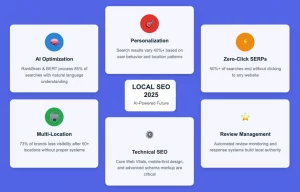Google Posts are a powerful feature inside your Google Business Profile (GBP) that lets you publish content directly in search results and Google Maps. Think of them as micro-updates that act like free mini-ads, perfect for announcements, offers, events, or updates.
While not every business category has access (e.g., regulated businesses like pharmacies or cannabis shops), most local businesses can use them. If you're managing a business with 10 or more locations, Google allows API-based posting. Let's walk through everything you need to know to start using Google Posts effectively.
Types of Google Posts
Google Posts give you multiple options depending on your goal. Each type serves a specific purpose and can help drive engagement when used strategically. According to Google’s official help page, Posts allow businesses to share updates directly in Search and Maps. Let’s look at the details of each post type:
What’s New
This is your go-to option for business updates, general news, or announcements. Use it to highlight a recent blog post, showcase a testimonial, share a behind-the-scenes look at your operations, or update customers about hours and service changes. It’s a great way to keep your profile fresh and show that Google Business is active.
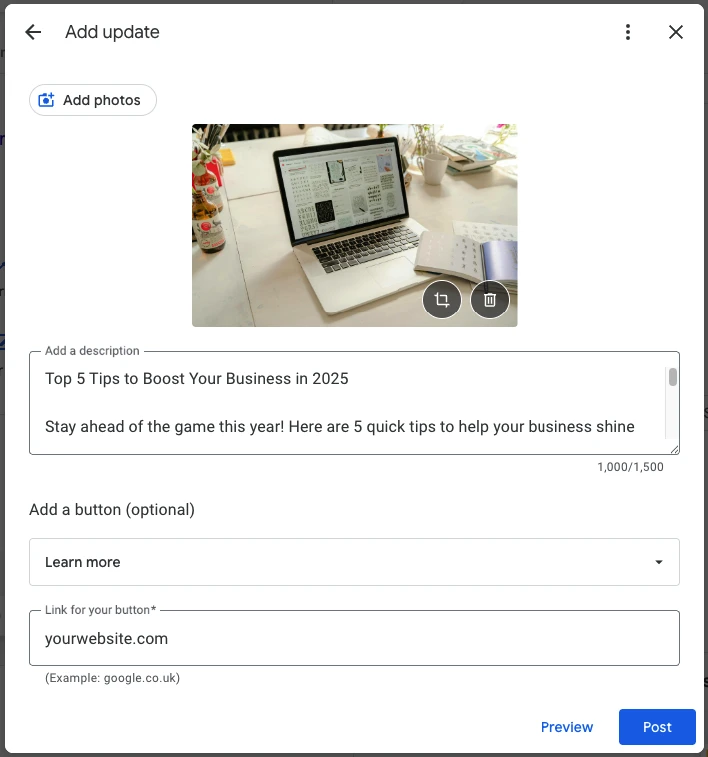
Events
Events posts are ideal for promoting upcoming happenings like workshops, webinars, open houses, or in-store promotions. You must add a title, start/end date, and time, plus a detailed description. These posts remain active through the duration of the event, making them useful for long-running campaigns or seasonal highlights. Even if it’s a recurring monthly event, you can create a new event post each time.
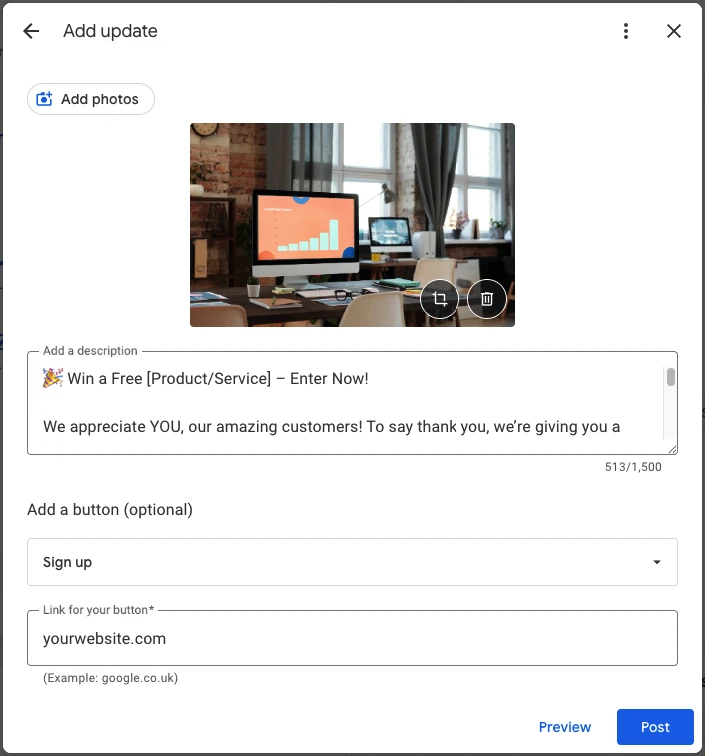
Offers
Want to promote a discount, coupon, or limited-time deal? Use the Offer post type. It allows you to include a start and end date, coupon codes, terms and conditions, and a direct link to redeem the offer. This type stands out visually with a tag (yellow on desktop, blue on Maps) and is often displayed prominently in mobile "Deals" sections.
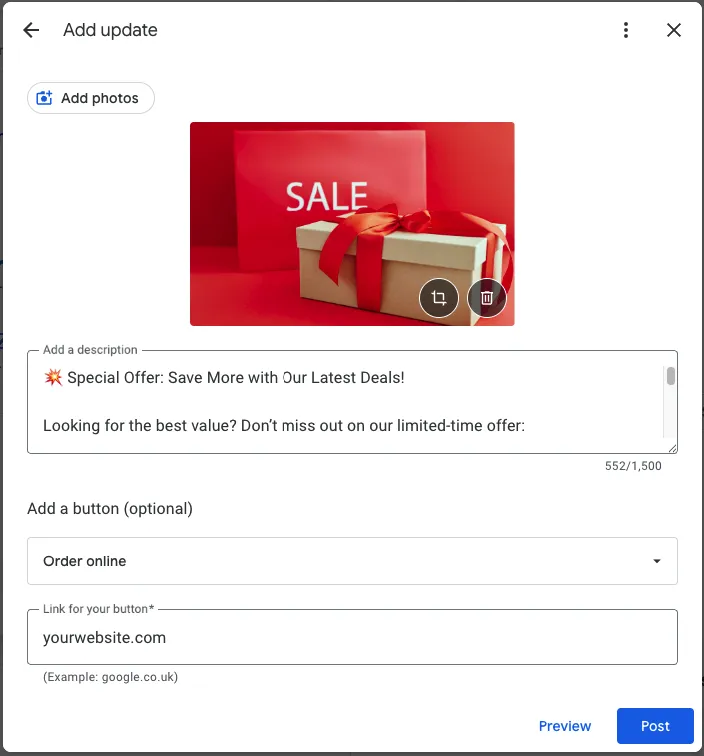
Products (Technically Not a Post)
Though listed under "Posts," this feature actually links to the Products section in your GBP. You can add specific products here, each with images, pricing, and a call-to-action button. They also show up in the knowledge panel and can increase product visibility directly within Maps and Search.
COVID-19 Updates (Archived)
Google introduced this post type during the pandemic to help businesses share safety protocols, closures, and policy changes. While it’s not currently promoted, this format offered simplified messaging options for urgent updates and could return in future special scenarios. Previously available during the pandemic for quick updates about safety or changes. While not currently promoted, it's worth noting for historical context.
What’s Included in a Google Post
Images & Videos
- Recommended image size: 1200 x 900 px (but square formats like 1080x1080 also work well)
- Max video size: 75MB, up to 30 seconds, and 720p or better
- You can use a GIF as a hack for animated content
Text Content
- Max 1,500 characters per post. To ensure clarity and originality, businesses can also run their drafts through an AI detector before publishing.
- Only 75–100 characters appear in the preview (on desktop), so front-load your message
Duration & Expiry
- Regular posts expire in 7 days
- Events last until the end date
- Archived posts can still be found in the profile under "Updates"
Calls-to-Action (CTAs)
Each post can include a Call-to-Action (CTA) button, which is a key element for encouraging user interaction. CTAs help guide visitors toward taking the next step, whether it’s booking an appointment, making a purchase, or learning more about your offer.
Including a CTA on your Google Post makes it easier for potential customers to engage with your business directly from the search results or Google Maps. Choosing the right CTA ensures your posts not only inform but also convert.
Important: Do not add any kind of links inside the Google Post text. Always use the CTA buttons provided by Google to direct users. Adding manual links in the post text can lead to your post being rejected or reduced in visibility. CTA buttons are the proper and effective way to guide customers to your desired action.
Here are the available CTA options you can use with your posts:
-
Book:
Ideal for service-based businesses that take appointments or reservations. Use this to link directly to your booking page or scheduling tool.
- Order Online:
Perfect for restaurants, e-commerce stores, or businesses offering online purchases. Directs users straight to your order page.
-
Buy:
Use this for direct product purchases. Great for promoting specific items through product posts or offer posts. Use Google Trends to find timely topics to promote in your next post.
-
Learn More:
A general CTA suitable for blog posts, announcements, or updates, where you want to send traffic to a landing page for more information.
-
Sign Up:
Encourage users to register for events, newsletters, webinars, or promotional offers. Great for list building and lead generation.
Tip: Add UTM tracking to any links so you can monitor post performance.
Where Do Posts Appear?
Desktop:
- In the Knowledge Panel (scroll down to "Updates")
- In Maps and Local Finder views
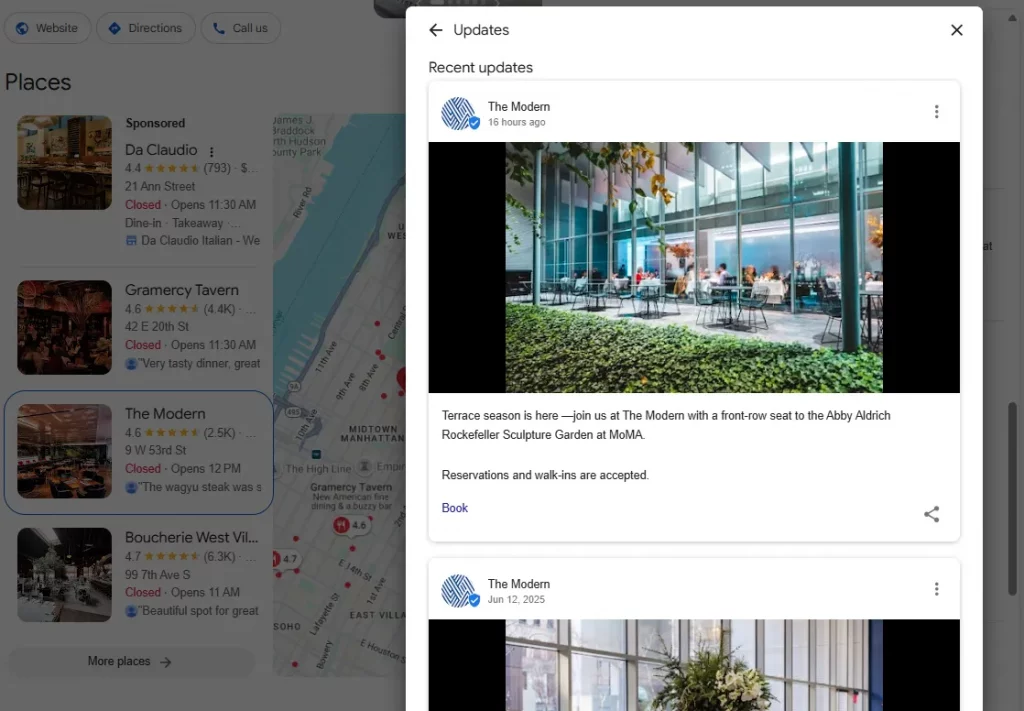
Mobile:
- Prominently displayed in the "Updates" section
- Can be found via search in the [Business Name] on Google section
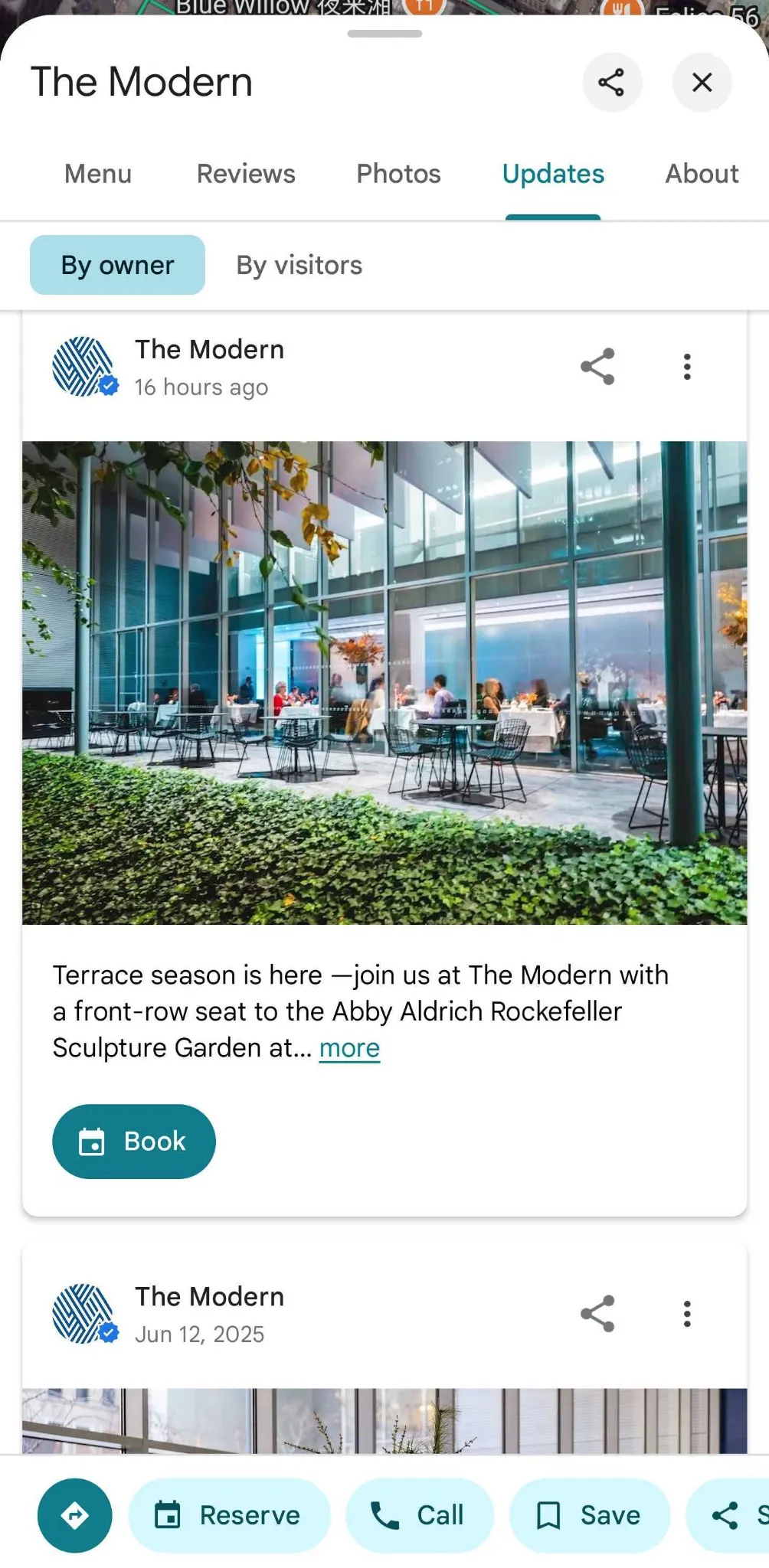
Google Maps App:
- Inside the business profile under "Updates"
- A red dot will show when a new post is live
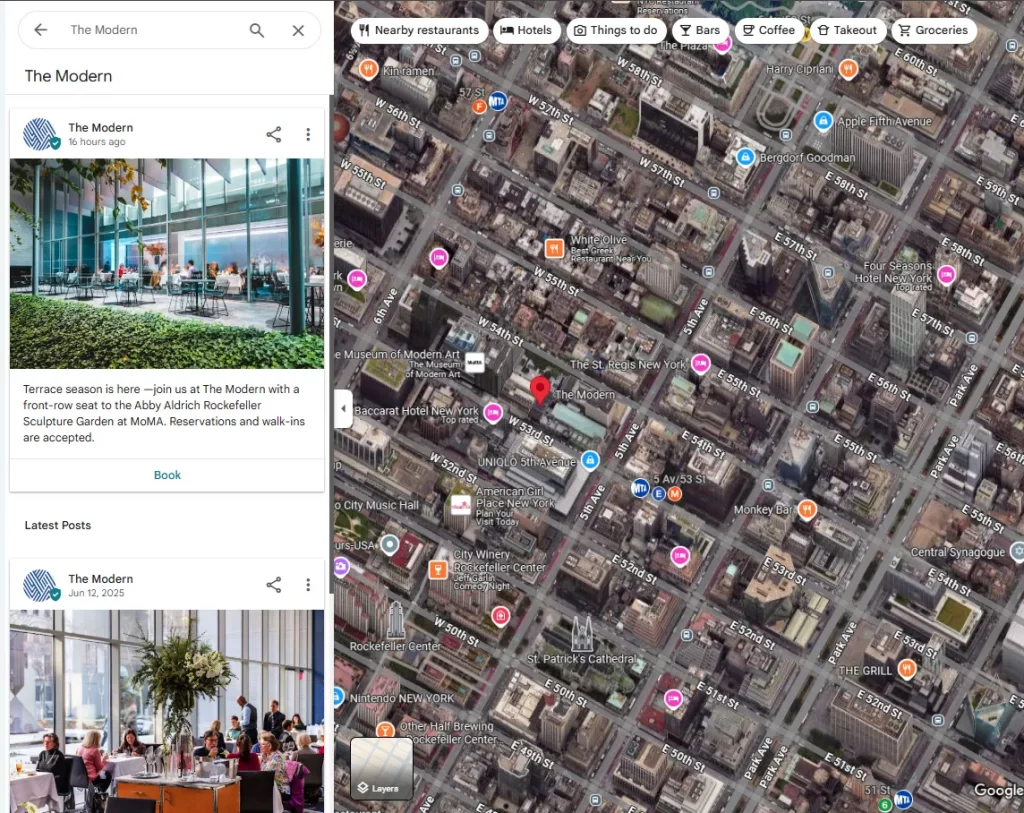
Note: Offer posts don’t always show on desktop unless the user clicks "View All". On mobile, they may show in a special “Deals” section.
Offer Posts: Special Features
Offer posts include:
- Bold title (up to 58 characters)
- Start and end date
- Optional coupon code
- Redeem link (automatically adds "Redeem online" CTA)
- Terms and conditions (highly recommended)
They also display a yellow or blue tag (depending on the platform) that helps them stand out visually.
Event Posts: Key Elements
These are perfect for promotions, open houses, workshops, webinars, or sponsored community activities.
- Add a bold title (up to 58 characters)
- Dates are required, but end dates can be far in the future
- You can include start/end times, though they aren’t shown publicly
Note: Events seen in the Knowledge Panel (from Facebook/Eventbrite) are not the same as Google Event Posts. To get both, use schema markup on your website and also create a post.
Posting & Scheduling Tips
- Posts can be created directly inside the New Merchant Experience (NMX)
- Businesses can now edit/update posts directly in Google Search
- Use scheduling tools like Publer, Buffer, or Canva to plan and design posts
- Businesses with 10+ locations can use Google’s Business Profile API to post in bulk
Avoid including phone numbers directly in your post content, this may trigger rejections under Google’s Post Content Policy, which prohibits “phone stuffing.” Instead, use the built-in Call-to-Action (CTA) buttons like “Call Now” or “Book.. Use the built-in CTA buttons instead.
Extra Tips & Best Practices
- UTM Tracking: Add tracking to all post links to measure traffic and conversions.
- Hashtags: They don’t work in GBP, so skip them.
- Emojis: Can add visual interest when used sparingly.
- Post Justifications: Google may pull snippets from your post as justifications in search (visible in Local Pack results), these are based on relevance to user queries.
- Frequency: One high-quality post per week is a solid rhythm. Posting too often can cause your own content to compete for visibility.
- Archived Posts: Old posts remain accessible in your profile for up to 6 months.
Why Google Posts Matter
Google Posts are an underutilized feature that acts like free advertising within your business profile. Whether you're promoting a flash sale, a new product line, or a seasonal event, Posts help convert viewers into customers directly from the SERP.
Businesses that post consistently often see improved engagement, more clicks, and even an increase in direction requests and phone calls.
Ready to Start Posting?
If you’re not already using Google Posts, now is the time to add them to your local SEO strategy. With thoughtful planning, strong visuals, and helpful messaging, your Posts can become one of your highest converting features in your Google Business Profile.
FAQ: Google Posts for Local Businesses
1. What are Google Posts, and where do they appear?
Google Posts are short updates that appear directly on your Google Business Profile in Search and Maps. They show up in the "Updates" section and can include text, images, links, and CTAs. On mobile, they're more visible and can even show in the “Deals” section if you're using offer posts.
2. Are Google Posts free to use?
Yes! Google Posts are completely free and part of your Google Business Profile. They're like mini-ads that help increase your visibility and conversions, without spending a dime on ads.
3. What types of content work best in a Google Post?
The best-performing posts include:
-
Promotions or limited-time offers
-
Upcoming events or workshops
-
Business updates or behind-the-scenes content
-
Customer testimonials or product highlights
Always include a CTA and eye-catching image for best results.
4. How often should I post on my Google Business Profile?
A good rule of thumb is once per week. Regular posts keep your profile active and signal to Google that your business is engaged. For time-sensitive content like events or offers, post as needed.
5. Can I schedule Google Posts in advance?
Yes! You can use third-party tools like Publer, Buffer, or Canva to design and schedule posts. Businesses with 10+ locations can also use the GBP API for bulk publishing.
6. Do Google Posts help with SEO and rankings?
Indirectly, yes. While Google hasn’t confirmed Posts as a ranking factor, they improve engagement, CTR, and local relevance, all of which influence local pack performance. Consistent posting shows activity and may help generate more customer actions like calls or directions.