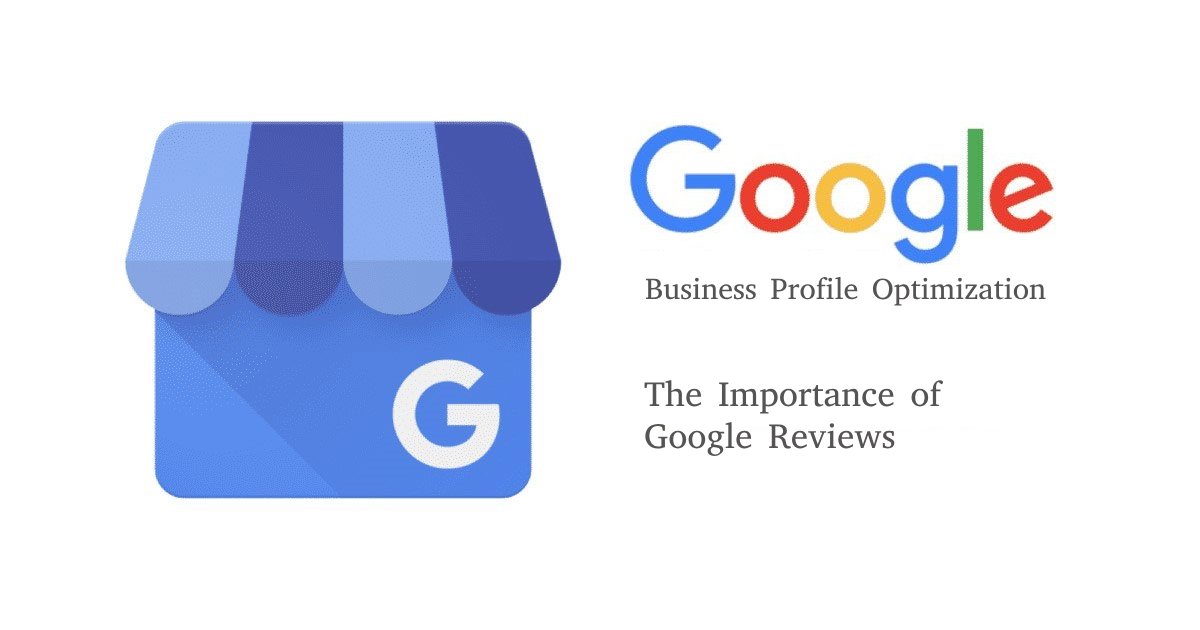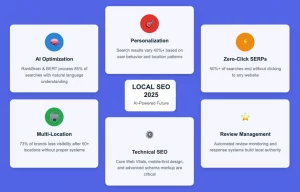For local businesses, just showing up in search results isn’t enough anymore. If you want to earn clicks and win new customers, you need to stand out from the competition, and Google reviews are one of the most powerful tools you can leverage.
Online reviews directly influence whether a customer decides to visit your website, call your business, or walk through your doors. A strong average rating and recent positive feedback can create instant credibility. But it’s not just about trust; Google reviews also impact your local SEO. Businesses with more high-quality reviews tend to rank higher in local pack results and on Google Maps.
In short, the importance of Google reviews goes beyond reputation; they are critical for visibility, conversions, and long-term success in your community.
Why Google Reviews Are So Valuable
We can’t overstate the importance of customer reviews on your Google Business Profile. Reviews play a critical role in how customers perceive your business and how Google ranks it. They're one of the most powerful trust signals and local SEO ranking factors available.
Here’s why Google reviews matter so much:
-
Eye-Catching Stars Draw Attention
When users search on Google or Maps, listings with star ratings instantly stand out. Whether someone’s looking for a restaurant, a plumber, or a dog groomer, they’re drawn to businesses with more reviews and higher star ratings.
-
A business with 4.8 stars and 200 reviews looks more credible than one with no rating at all.
-
Star ratings show up directly in the search results, especially in the Local Pack (the top 3 local business results shown under a map).
-
This visual trust signal improves your click-through rate and gives you an edge over competitors.
-
-
Google Highlights Your Reviews in Search
Google often pulls review snippets and displays them in your business listing.
-
These snippets are shown as review quotes in your Knowledge Panel or Local Pack.
-
They can include keywords relevant to the searcher’s query (e.g., “great vegan cake”).
-
This adds depth and relevance to your listing, helping users make a quicker decision.
-
-
Aggregated Third-Party Reviews Add Reputation Power
Your Google listing doesn’t only rely on reviews left directly on it. Google also pulls in data from other trusted review sites, such as:
-
Facebook
-
TripAdvisor
-
Yelp
-
BBB (Better Business Bureau)
This means your overall reputation across the web influences your visibility and customer trust, not just what's on Google.
-
-
Search-Driven Snippets Match User Intent
Google uses AI to scan your reviews and extract key phrases that match the user’s search.
-
These snippets are known as “review justifications.”
-
For example, if someone searches “best brunch in downtown,” Google might show:
“The eggs Benedict was amazing!” – pulled from a real customer review. -
This makes your business listing feel more relevant and personalized to the searcher.
-
-
Summary: Reviews, Influence Ranking, and Revenue
Customer reviews affect both perception and performance:
-
More positive reviews = higher local rankings
-
Richer review content = more keyword relevance
-
Better visibility = more traffic and conversions
In other words: The more relevant, high-quality Google reviews you have, the better your business performs, both in search and in sales.
-
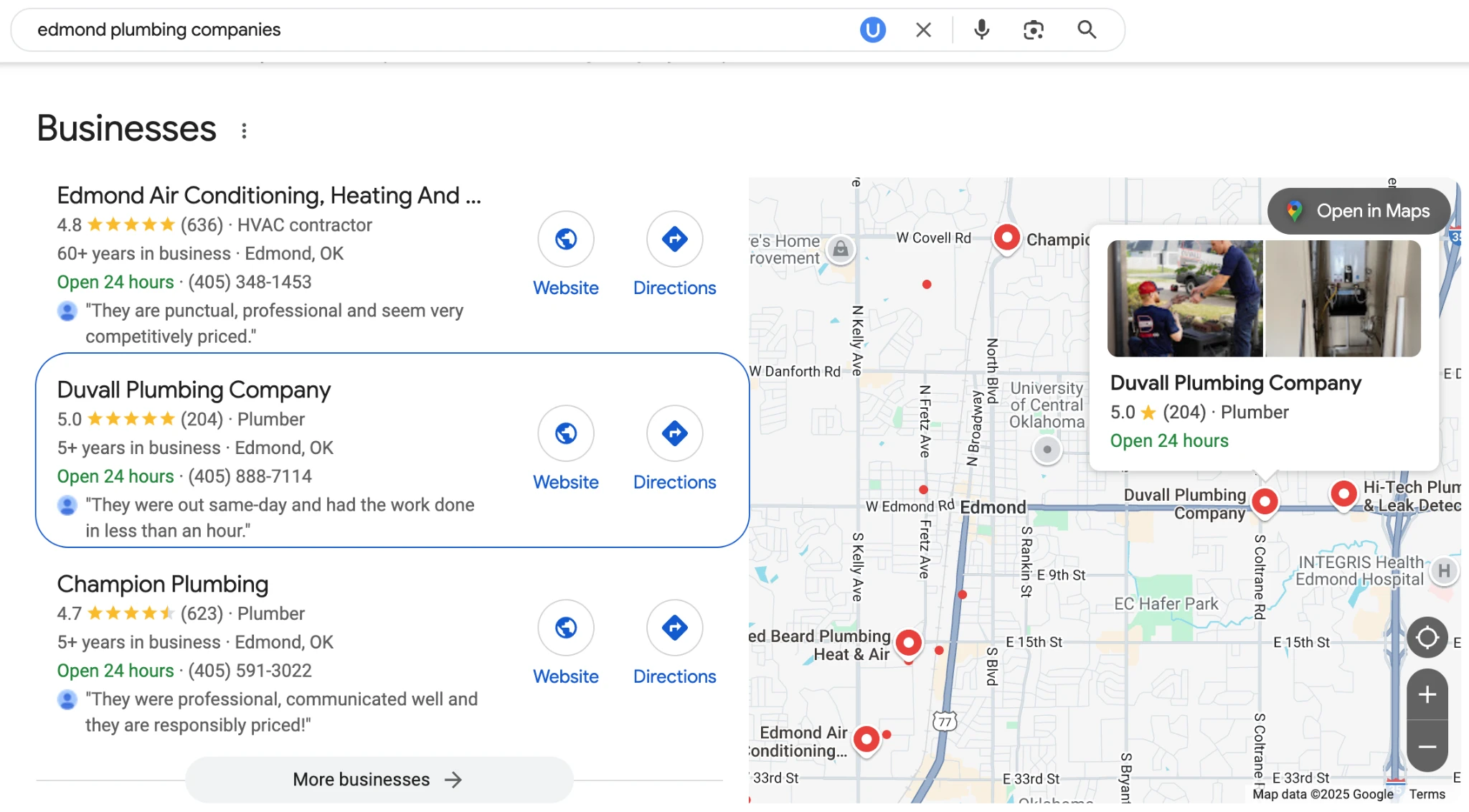
Encouraging customers to leave reviews about your services and products can build relevance around what you do. If your reviews consistently mention key topics, Google takes notice, and you're more likely to show up for those related searches.
Reviews also help you:
- Build credibility through authentic experiences
- Discover strengths and weaknesses in your customer experience
- Encourage future customers to take action
Understand the Features: What Makes Google Reviews Dynamic
1. Review Attributes
In some industries, Google prompts reviewers to select what they liked or didn’t like (e.g., “Good value”, “Clean space”). These appear as tags under star-only reviews and add quick context for future searchers.
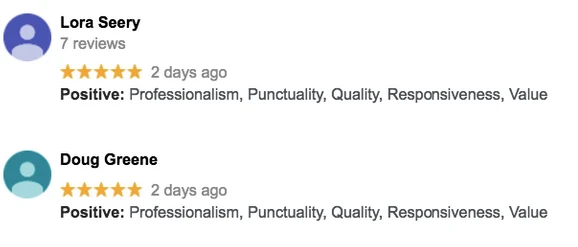
Note: Attributes tend to appear in service-based industries like law, accounting, automotive, and personal care.
2. Pre-Generated Questions
Google now suggests simple questions for users writing reviews. These help structure feedback and often lead to more useful details. Users are also encouraged to add photos.
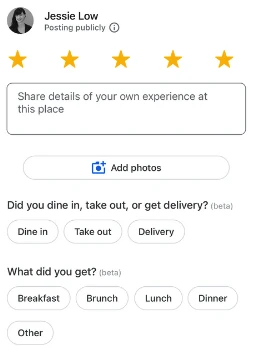
3. Place Topics
When your business has a large number of reviews, Google’s AI detects common themes and displays them under "People often mention." These help readers (and Google) understand what your business is known for.
You can see them on:
- Your profile’s review section
- Google Maps app
- Review filter menus during searches
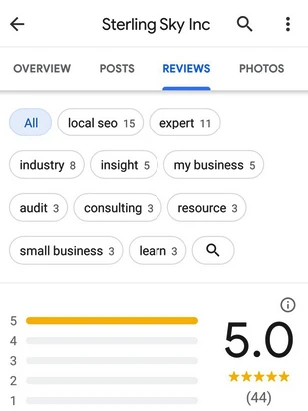
Follow the Rules: What You Can’t Do with Reviews
To maintain review integrity, Google enforces strict policies. Avoid these:
- Offering incentives for reviews (discounts, gifts, etc.)
- Filtering customers through different landing pages (aka review gating)
- Writing reviews for your own business or asking employees to do so
- Posting about competitors negatively
Stick to authentic feedback and encourage honest experiences.
How to Ask for Reviews (and Actually Get Them)
Google wants businesses to gather more reviews, ethically. Here are some tips to increase your chances:
Ask via Email
- Write a short, clear email with a review link
- Personalize it with the customer’s name
- Suggest what they could include in the review (e.g., service, location, staff)
Example Email Template:
Hi [Customer Name],
Thanks again for choosing [Business Name]!
We’d really appreciate it if you could leave us a quick review. Here’s the link:
[Your Review Link]
Not sure what to say? Here are a few ideas:
- What service you used
- Who helped you
- What stood out about your experience
Thanks in advance!
[Your Name]
[Your Title or Business Name]Where to Share Your Review Link
- In email signatures
- On receipts or invoices
- Via SMS (with consent)
- On your website and social media
- On printed cards with QR codes
You can get your direct link inside the Google Business Profile (NMX) by clicking "Ask for reviews."
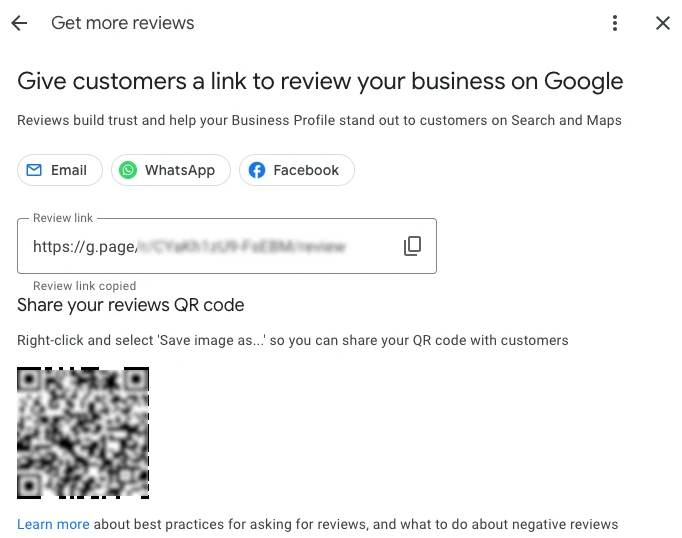
Make it Easy: Create a Review Card
Design a small card with your short link or QR code. You can generate both using the free Google Review QR Code Generator, which includes templates for easy printing or digital sharing. Hand the card out after a transaction or include it in your packaging. These cards serve as a gentle reminder that makes it easy for customers to leave feedback.
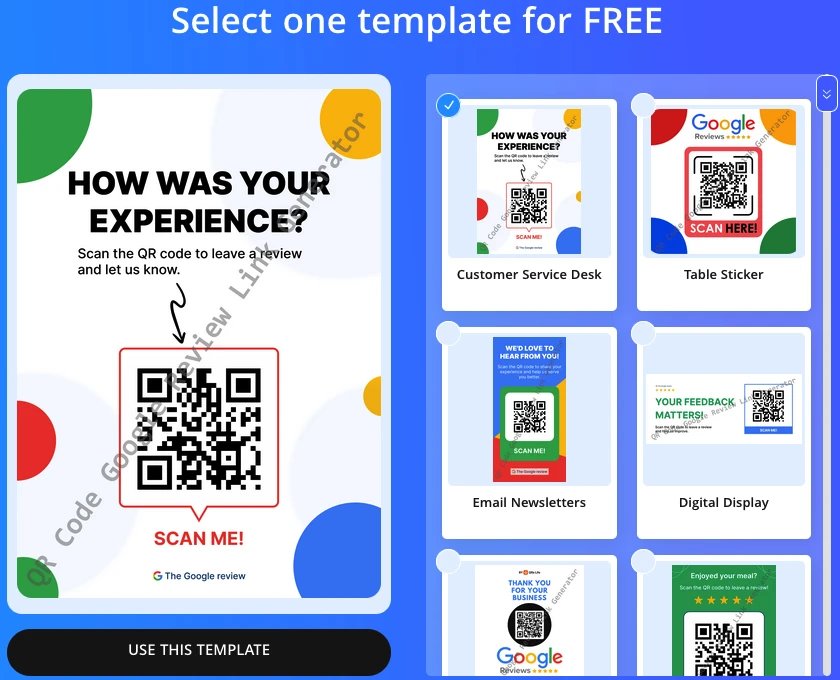
Scale Review Collection with a Platform
For larger businesses or multi-location brands, consider using a review platform to automate the process. Platforms like GoRate - Google review management tool, can:
- Send automatic review requests via email
- Collect feedback internally before it hits Google
- Help manage negative reviews privately
- Track review trends across locations
Responding to Reviews: Show That You Care
Always reply to reviews, both good and bad. It shows professionalism and signals to both Google and your audience that you care.
Where You Can Reply:
- Google Business Profile dashboard (NMX)
- Search results (when logged into your business account)
- Google Maps (desktop or mobile app)
Why Responses Matter:
- They build trust with potential customers
- Google notifies users when businesses respond
- It may improve your local SEO and reputation
Tip: Use tools like the Google Review Reply AI Assistant to generate personalized replies quickly. This tool is available as a free browser extension for both Chrome and Firefox, making it easy to respond to reviews directly within your Google Business Profile interface.
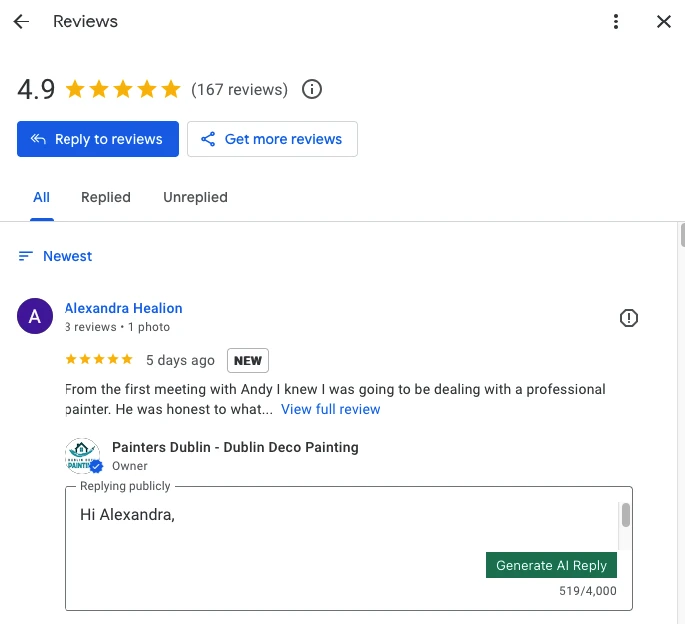
Manage Reviews Like a Pro
- Be consistent in asking for reviews
- Know how to spot spam or fake reviews
- Use Google’s "Manage Reviews" tool to report inappropriate reviews and track status
- Showcase positive reviews on your website and marketing materials
Not every bad review is spam. Handle negative feedback professionally; if it’s fake, report it with supporting evidence. If it’s real but harsh, use it to improve your service.
Bonus: Calculate How Many 5-Star Reviews You Need
Trying to improve your average rating on Google? You're not alone; many businesses find themselves just shy of a 4.5 or 5.0 rating, even after collecting dozens of reviews. Understanding exactly how many new 5-star reviews you need can help you plan a more targeted review acquisition strategy.
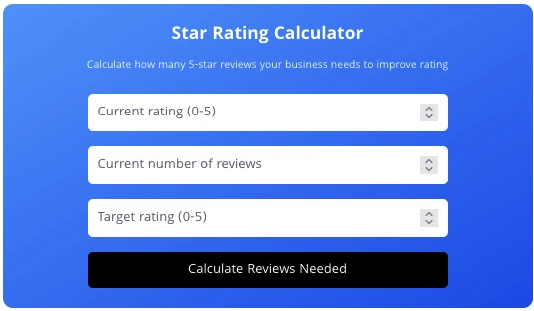
Use the Google Review Star Calculator to estimate the number of perfect reviews required to reach your target average.
This tool is especially helpful for:
- Businesses stuck at a 3.9–4.2 average, trying to hit a higher benchmark
- Agencies managing client reputation
- Setting realistic review goals during marketing campaigns
All you need to do is enter your current total reviews and average rating, and the calculator will tell you exactly how many more 5-star reviews you need to move your score up. It’s a simple but powerful tool that removes the guesswork.
Final Thoughts
Google reviews are a cornerstone of your local reputation. They influence how your business ranks, how people perceive your brand, and whether a visitor becomes a customer.
Focus on getting more and better reviews. Use the tools available, ask every customer, and reply thoughtfully. It’s one of the easiest, most affordable ways to grow your business online.
FAQ for The Importance of Google Reviews
1. How do Google reviews help with local SEO?
Google reviews improve your local SEO by increasing your business's visibility in local search results. More high-quality, keyword-rich reviews can boost your chances of appearing in the Local Pack and on Google Maps.
2. How many Google reviews should a local business aim for?
There’s no perfect number, but consistency matters. Aim to regularly collect reviews rather than focusing on a total. Businesses with more recent, 4–5 star reviews tend to perform better in local search rankings.
3. Can I ask every customer for a review?
Yes! Google encourages businesses to ask all customers for honest reviews, just make sure you’re not offering incentives (like discounts or gifts), which violates Google’s review policies.
4. What if I get a fake or spammy review?
You can flag the review from your Google Business Profile dashboard using the “Report review” option. Google will review it and remove it if it violates their policies. Always respond professionally, even if the review feels unfair.
5. Should I respond to every review, even negative ones?
Absolutely. Responding to both positive and negative reviews shows that you value customer feedback. It builds trust and shows future customers you care about their experience.
6. Where can I get my Google review link to share with customers?
Go to your Google Business Profile dashboard (NMX) and click “Ask for reviews.” It will generate a direct link you can send via email, text, or place on a QR code card for easy sharing.