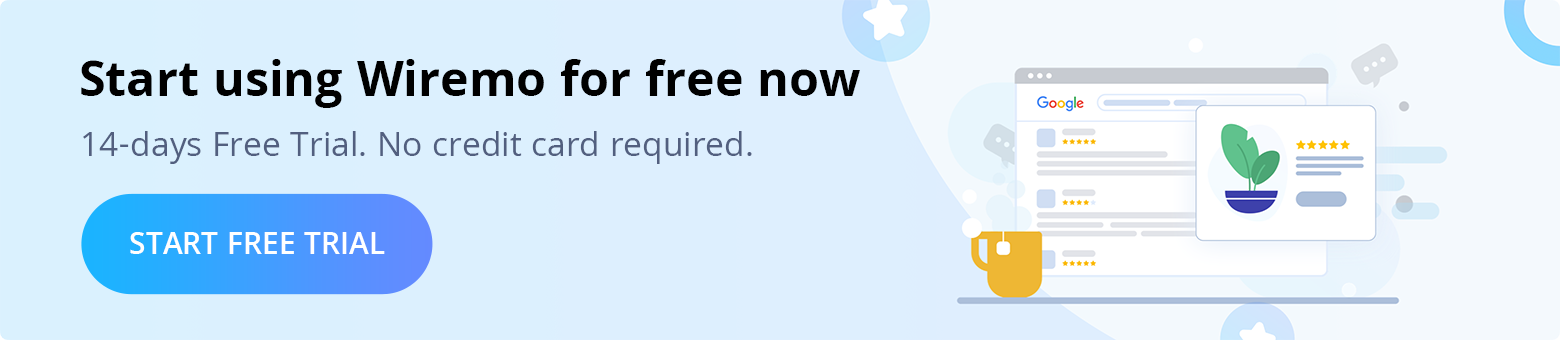In this post, we will explain the differences between the types of review request emails: "In-Email or On-Landing".
There are two types of Review Request emails that can be sent to your customers: "In-Email" or "On-Landing".
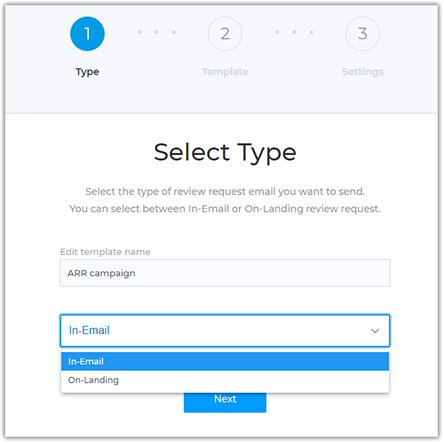
- In-Email - by using this type of campaign you can ask your customers to submit their reviews directly in the email window.When a review request email arrives, the customer chooses the rating (Pin 1) and below writes the review text (Pin 2), directly in the email, then clicks on the "Submit review" button (Pin 3). On the next page, the customer can see the review already left (Pin 4).
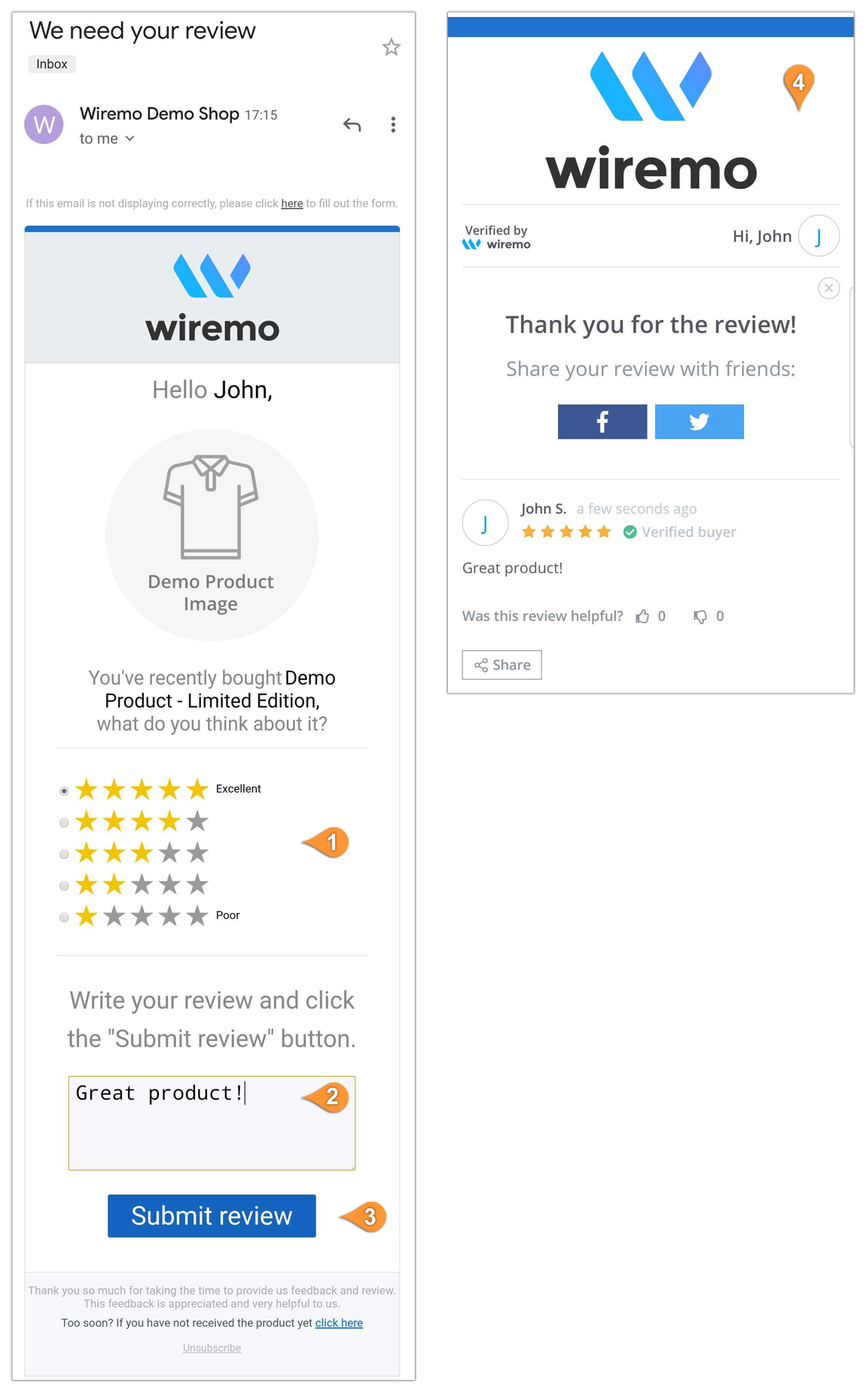
- On-Landing - by using this type of campaign you redirect your customers from the email form to a specific landing page with your logo where they can submit reviews. This template is recommended if most of your customers are using outlook.com or hotmail.com email clients. Outlook web version and outlook mobile apps do not support in-email forms.When a review request email arrives, the customer chooses the rating (Pin 5) and it's redirected to a landing page where writes the review text (Pin 6), then clicks on the "Submit" button (Pin 7). On the next page, the customer can see the review already left (Pin 8).
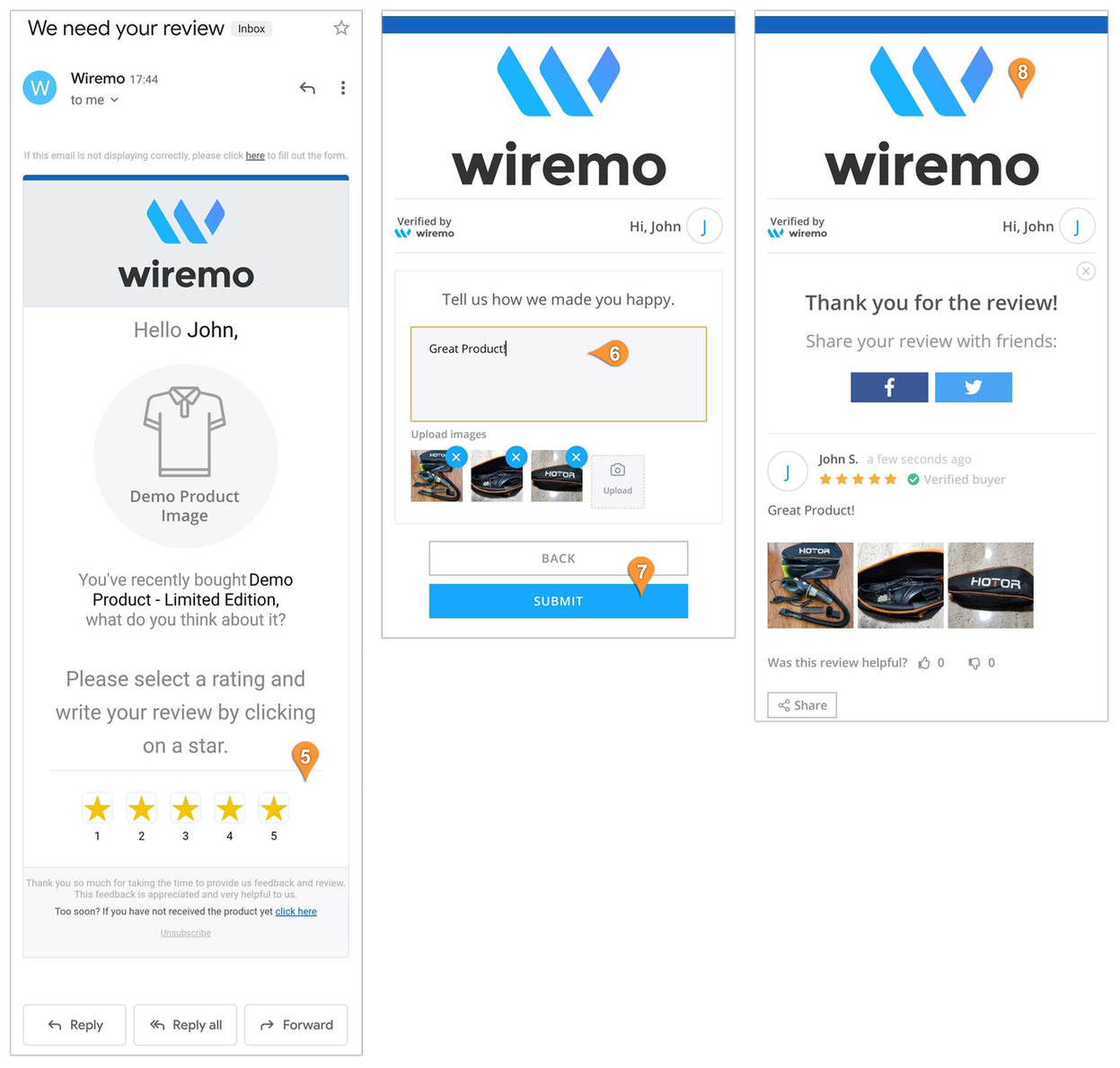
Both types of campaigns require setting up a Wiremo plugin for your eCommerce platform, so later you could refer to the created campaign.
To create an email template, go to the Wiremo Dashboard, then from the main menu find Review Request -> Automated RR and press the "New Template" button. For more details please read our setup tutorial: How to create an email template for automated review request .
Thank you for choosing Wiremo!