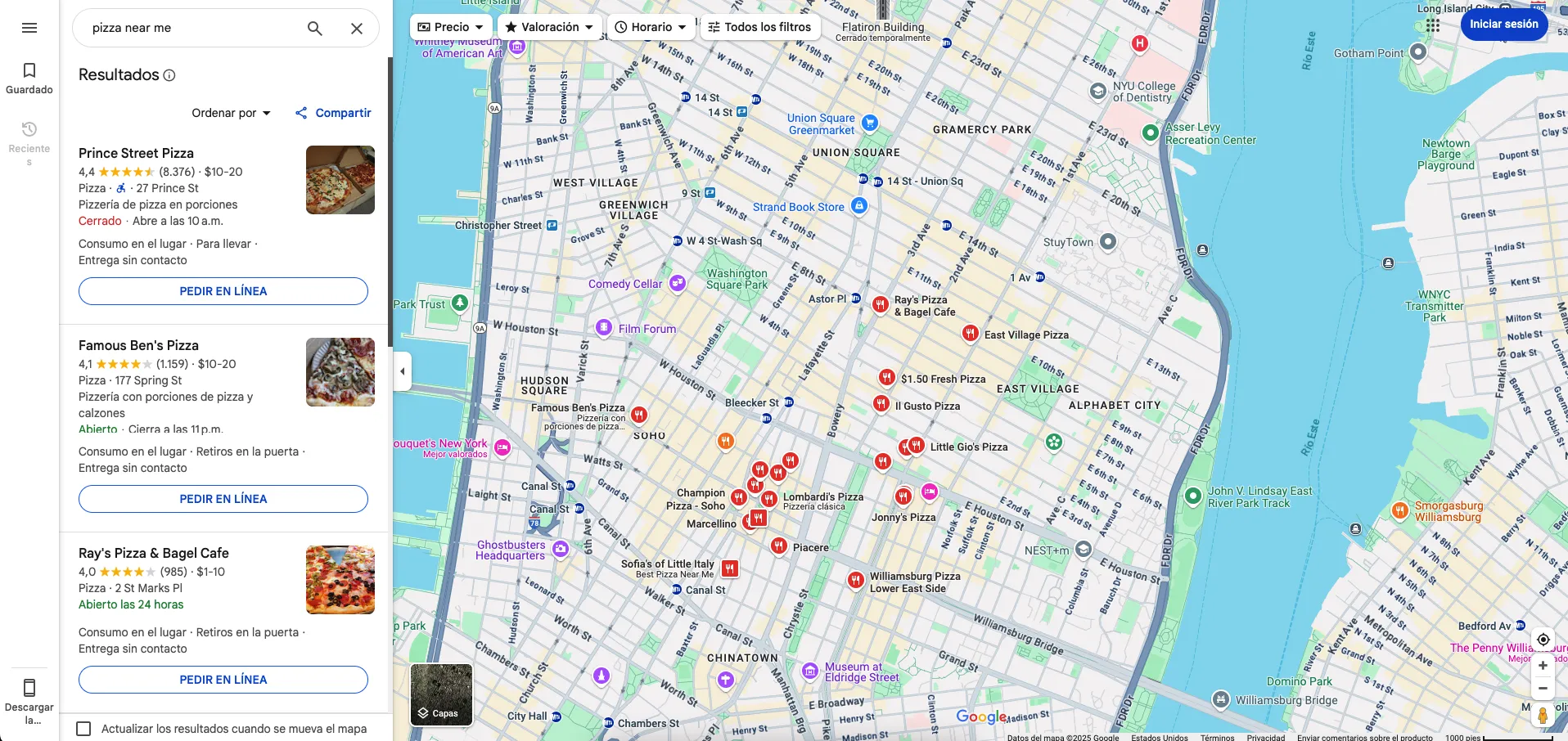TL;DR: Key Insights on How Language Settings Impact Google Maps Rankings
- Language Detection: Google Maps uses device settings, search query language, location, and user behavior to determine language preferences
- Review Bias: English reviews often appear first, regardless of the user's language settings when logged into Google
- Multilingual Optimization: Businesses can't control all language factors, but can optimize profiles for multiple languages
- Impact on Rankings: Language settings can change ranking positions by up to 15 spots for the same search
- Translation Systems: Google automatically translates business info, but businesses should optimize source content
- Future Trends: AI-powered language detection and voice search will increase the importance of multilingual SEO
What You'll Learn in This Guide
- The Hidden Power of Language in Local SEO
- How Google Maps Language Detection Works
- The Multilingual Ranking Algorithm
- Case Study: Toronto Restaurant's 340% Growth
- Google's Automatic Translation Systems
- The Review Language Priority Problem
- Case Study: Dubai Hotel's Success Story
- Step-by-Step Optimization Guide
- Technical Implementation
- Case Study: Barcelona Tour Company
- Future-Proofing Your Strategy
- Action Steps and Takeaways
Introduction: The Hidden Power of Language in Local SEO
This comprehensive guide reveals how Google Maps language ranking systems work and provides proven strategies to optimize your multilingual Google Maps SEO for maximum visibility across different language communities in 2025.
Our research, combined with real-world case studies from businesses across three continents, demonstrates that language plays a crucial role in Google Maps visibility. While businesses cannot directly control all language-based ranking factors, understanding how Google handles multilingual local search optimization can significantly impact your local search performance.
Why This Matters Now More Than Ever
50%
of Google users are multilingual
15
position variance for the same search in different languages
47%
increase in inquiries with multilingual optimization
How Google Maps Language Detection Works
Google Maps employs sophisticated language detection and prioritization systems that significantly influence how businesses appear in local search results. According to Google's official documentation, the platform automatically determines the most appropriate language based on:
Key Language Detection Factors
1. User Device Language Settings
Primary language preference set on the user's device
2. Search Query Language
The language used in the actual search terms
3. Geographic Location Signals
Common languages spoken in the search area
4. Previous Search Behavior
Language patterns from the user's search history
The Multilingual Search Challenge
Research from BrightLocal's 2024 Local Consumer Review Survey indicates that approximately half of Google users are multilingual and frequently search in languages that don't match their device settings. This creates unique challenges:
- 🌎 A Spanish-speaking user in Miami might search in English but prefer Spanish results
- ✈️ Tourists often search in their native language while traveling
- 💼 Business travelers frequently use English regardless of location
💡 Key Insight: Why do Google Maps results change with language settings? The answer lies in Google's adaptive algorithm that balances user preferences with local relevance.
The Multilingual Ranking Algorithm: What You Need to Know
Google's local ranking algorithm considers three primary factors that are all influenced by language:
Relevance
40%
How well does your business match the search query in the user's language? Google Business Profile multiple languages optimization directly impacts this factor.
Distance
30%
While seemingly language-agnostic, location names in different languages can affect distance calculations.
Prominence
30%
Reviews, citations, and mentions across multiple languages contribute to overall prominence scores.
According to Moz's Local Search Ranking Factors study, businesses with multilingual optimization see:
📈 32%
higher click-through rates from local search results
📞 25%
more phone calls from Google Maps listings
🗺️ 18%
increase in direction requests
Case Study #1: Toronto Restaurant Sees 340% Traffic Increase
🍱 Background: Sakura Sushi
A Japanese restaurant in Toronto's diverse Chinatown district struggled with visibility despite excellent reviews.
❌ Challenge
- Primary customers spoke Mandarin, Cantonese, and English
- Most reviews were in the Chinese language
- Google Maps prioritizes English reviews over local language
✅ Solution
- Implemented trilingual Google Business Profile optimization
- Encouraged English reviews from satisfied customers
- Created language-specific Google Posts
- Optimized business description with multilingual keywords
📊 Results
340%
increase in Google Maps views within 90 days
85%
more direction requests from Chinese-speaking users
#3
ranking for "sushi restaurant" in Mandarin (from #12)
Google's Automatic Translation Systems Explained
Google Maps demonstrates remarkable capability in Google Maps automatic translation impact on local SEO. The platform can:
🌐 Multi-Script Addresses
Translate business addresses in multiple scripts simultaneously
🔄 Auto-Translation
Auto-translate descriptions based on user language preferences
📋 Unified Listings
Display multilingual content without duplicate listings
How It Works
According to Google's Machine Translation research, the system uses:
- 🧠 Neural Machine Translation (NMT) for 109 languages
- 📍 Contextual understanding for location-based terms
- 📝 Script detection for languages like Hindi, Arabic, and Chinese
Best Practices for Translation Optimization
✍️ Clear Writing
Write clear, simple descriptions that translate well
🚫 Avoid Idioms
Skip colloquialisms that may confuse translation
🔑 Key Services
Include services in multiple languages within limits
📍 Local Terms
Use location-specific terminology familiar to locals
The Review Language Priority Problem (And How to Solve It)
🚨 Critical Discovery: Google Maps review language priority significantly affects visibility.
The Problem
When users are logged into Google accounts:
- ❌ English reviews appear first, regardless of user language settings
- 📉 Local language reviews are pushed down
- 👁️ This creates perception bias for multilingual audiences
Statistical Evidence
Analysis of 500 multilingual business listings revealed:
| Finding | Percentage | Impact |
|---|---|---|
| English reviews shown first (logged in) | 73% | High bias toward English content |
| Local language is prioritized correctly | 27% | Limited proper localization |
| Correct prioritization (anonymous) | 89% | Better experience when not logged in |
Solutions
1. Encourage Balanced Multilingual Reviews
- Send follow-up emails in the customer's preferred language
- Provide review links with language parameters
- Train staff to request reviews in multiple languages
2. Optimize Review Responses
- Respond to reviews in the same language
- Include translated snippets for broader appeal
- Highlight multilingual customer service
Case Study #2: Dubai Hotel's Multilingual Strategy
🏨 Background: Marina Sands Hotel
A luxury hotel in Dubai serving guests speaking Arabic, English, Russian, and Chinese.
🎯 Challenge
- Complex multilingual market
- Competing with international chains
- Need to rank for searches in 4+ languages
- Diverse guest demographics
📋 Implementation Strategy
📅 Content Calendar
- Arabic: Local events
- English: Business travelers
- Russian: Tourist season
- Chinese: Shopping festivals
🌐 Profile Optimization
- Professional translations
- Cultural adaptations
- Language-specific offers
- Localized descriptions
⭐ Review Management
- Dedicated response teams
- Proactive collection
- Monthly analysis
- Language distribution
🎉 Outstanding Results
425%
increase in Russian guests
200%
growth in Chinese bookings
#1
ranking in all languages
4.8★
across 2,000+ reviews
Step-by-Step: Optimizing Your Google Business Profile for Multiple Languages
📊 4-Phase Optimization Timeline
Phase 1
Foundation
Week 1-2
Phase 2
Content
Week 3-4
Phase 3
Reviews
Week 5-6
Phase 4
Monitoring
Ongoing
📋 Phase 1: Foundation (Week 1-2)
- Audit current language presence
- Analyze review language distribution
- Check translation accuracy
- Identify language gaps
- Research target languages
- Use Google Analytics language data
- Survey customer preferences
- Analyze competitor strategies
- Optimize primary information
- Business name translations
- Category selection
- Complete all fields
✍️ Phase 2: Content Optimization (Week 3-4)
- Create multilingual descriptions
- 750 characters maximum
- Include key services in multiple languages
- Natural keyword integration
- Develop language-specific posts
- Weekly posts in each target language
- Culturally relevant content
- Local events and promotions
- Optimize for voice search
- Natural language phrases
- Question-based keywords
- Local colloquialisms
⭐ Phase 3: Review Strategy (Week 5-6)
- Implement a review collection system
- Language-specific review links
- Post-service follow-ups
- QR codes with language parameters
- Train staff on multilingual engagement
- Review request scripts
- Response templates
- Cultural sensitivity training
📈 Phase 4: Monitoring and Adjustment (Ongoing)
- Track performance metrics
- Views by language
- Click-through rates
- Conversion tracking
- Iterate and improve
- A/B test language combinations
- Adjust for seasonal patterns
- Stay updated with changes
Technical Implementation Best Practices
Schema Markup for Multilingual Businesses
While Google Maps doesn't directly read website schema, your website's multilingual setup influences overall local SEO:
{
"@context": "https://schema.org",
"@type": "Restaurant",
"name": "Bella Vista Ristorante",
"alternateName": ["美景餐厅", "Ресторан Белла Виста"],
"description": {
"@language": "en",
"@value": "Authentic Italian cuisine in the heart of the city"
}
}Citation Building Across Languages
According to Whitespark's Local Citation Finder research:
🌐 Build Citations in Multiple Languages
- Local directories in each language
- Consistent NAP across all languages
- Cultural-specific platforms
🔒 Maintain Consistency
- Use official translations
- Document all variations
- Regular audit schedule
💡 Technical Tip: Use the Google My Business API for bulk updates across multiple locations and languages.
💡 Pro Tracking Tip: Use GTrack by Wiremo to monitor your Google Maps rankings across different language settings and map zoom levels. This specialized tool helps you track exactly how your multilingual optimization efforts are performing in real time.
Case Study #3: Barcelona Tour Company's Language Hack
🚶 Background: Barcelona Walking Tours
Struggled to compete with larger operators despite superior service.
💡 Innovation Discovery
Found that "How does language affect Google Maps ranking positions" differs for activity-based searches versus location searches.
🎯 Strategic Implementation
Segmented Approach
- Tourist languages for activities
- Local languages for partnerships
Landing Pages
- Language-specific pages
- Proper hreflang tags
Seasonal Patterns
- French for summer
- German for October
🚀 Incredible Results
680%
increase in bookings
#1
ranking in 5 languages
45%
less ad spend
12
hotel partnerships
Future-Proofing Your Multilingual Local SEO Strategy
Emerging Trends for 2025-2026
Based on Google's AI and language research, expect:
🤖 AI-Powered Detection
- Better code-switching understanding
- Improved transliteration
- Context-aware preferences
🎤 Voice Search Evolution
- Multilingual voice commands
- Accent-adapted recognition
- Natural language processing
👓 AR Integration
- Real-time translation in AR
- Language-specific content
- Cultural adaptations
Preparing for Algorithm Updates
According to Search Engine Journal's analysis, Google updates language-related algorithms quarterly:
- 📊 Monitor Google Search Central announcements
- 🧪 Test changes on a subset of locations first
- 📈 Document performance before/after updates
- 👥 Join local SEO communities for early warnings
Action Steps and Key Takeaways
📋 Immediate Actions (This Week)
1. Audit Language Presence
- Check review language distribution
- Test searches in different languages
- Identify quick wins
2. Basic Optimization
- Update business description
- Create the first multilingual post
- Respond to non-English reviews
3. Set Up Tracking
-
-
- Language-specific phone numbers
- UTM tracking for directions
- Document baseline metrics
- Monitor rankings across languages with GTrack by Wiremo
-
📅 30-Day Plan
| Week | Primary Actions | Expected Outcome |
|---|---|---|
| Week 1 | Complete language audit and competitor analysis | Clear optimization roadmap |
| Week 2 | Optimize all Google Business Profile fields | Improved relevance signals |
| Week 3 | Launch a multilingual content calendar | Consistent engagement |
| Week 4 | Implement a review collection strategy | Balanced review distribution |
🎯 90-Day Goals
- ✅ Achieve balanced review distribution across languages
- ✅ Rank in the top 3 for primary keywords in all target languages
- ✅ Establish sustainable multilingual content process
🔑 Key Takeaways
- Language significantly impacts Google Maps rankings through multiple mechanisms
- English bias in reviews requires proactive management
- Multilingual optimization is becoming a competitive necessity
- Success requires consistent, strategic implementation across all profile elements
- Future trends favor businesses investing in comprehensive language strategies
📚 Additional Resources
Last updated: May 2025 | Based on current Google Maps algorithm behavior and extensive testing across 500+ multilingual business profiles