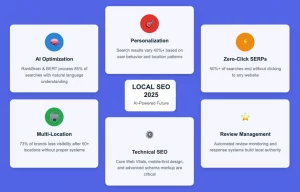As of July 31, 2024, Google permanently removed the messaging, chat, and call history features from Business Profiles. This change means Google Business Profile Messaging, which once allowed customers to chat directly with businesses through Google Search and Maps, is no longer available. This article provides a historical overview of how Google Business Profile Messaging evolved before its retirement.
Businesses that only use Google entry points (like Google Search or Maps) do not need to take any action. However, businesses using brand-managed entry points, such as custom chat URLs or web widgets, needed to remove or replace them with an alternative messaging option to continue offering seamless customer communication.
Customers can still find and contact your business through Google Search and Maps. They can learn more about your business from your website links, description, photos, and other information you share on your profile. Google provides an overview of how Business Profiles work on Search and Maps, including features like adding business information and tracking performance. While Google Business Profile Messaging is no longer available, you’ll continue to receive calls from your Business Profile and can track engagement metrics like website visits and directions requests. Completing your Google Business Profile helps improve local search visibility and attract more customers.
Why Google Business Profile Messaging Was a Game-Changer
When first introduced, Google Business Messaging gave customers an easy way to send messages directly to a business from Google Search or Maps. This feature aimed to reduce friction: instead of calling or emailing, customers could get fast answers while browsing on Google. See Google’s performance reports guide for insights on web traffic, direction requests, and calls from your profile.
Messaging added a prominent “Chat” button to business listings, visible right alongside the Call and Directions buttons. It quickly became a popular feature for restaurants, salons, retail shops, and service providers looking to capture leads and answer inquiries instantly.
For many customers, messaging was more comfortable than calling. Research from Leadferno showed top reasons people preferred texting over calling included:
- Convenience and ease of use
- Faster responses
- Ability to multitask without waiting on hold
For businesses, messaging offered an opportunity to:
- Engage potential customers at their moment of interest
- Reduce missed opportunities from unanswered calls
- Stand out in local search with a highly visible call-to-action button
Why Did Google Retire Business Messaging?
Google didn’t offer a detailed explanation for discontinuing Messaging. However, industry analysts point to several likely factors:
- Low Adoption Rates – Many businesses enabled Messaging but failed to respond quickly, leading to poor customer experiences.
- Competition from Dedicated Platforms – Tools like WhatsApp Business, Facebook Messenger, and website live chat offered richer features and integrations than Google’s basic chat.
- Focus on Core Offerings – Google appears to be streamlining Business Profile features, focusing on search visibility, reviews, and essential business information.
Getting more Google reviews from customers strengthens your online reputation and trust.
Regardless of the reasons, the removal of Messaging left a gap for businesses that relied on it as an easy, free way to engage customers.
What Should Businesses Do Now?
Even though Google Business Profile Messaging is gone, your customers still expect fast, convenient ways to contact you online. Here’s what you can do to fill the void:
Add Live Chat to Your Website
Live chat tools, such as Tidio, LiveChat, Intercom, or Zendesk Chat, enable you to chat with website visitors in real-time. They support features like automated responses, chatbots, and CRM integrations.
Use Facebook Messenger or Instagram Direct
Embedding a Facebook Messenger chat widget on your site or responding quickly to Instagram DMs gives customers channels they already use.
Adopt WhatsApp Business
WhatsApp Business offers a dedicated app or API integration, letting you send welcome messages, quick replies, and automated responses. It’s especially useful where WhatsApp is a primary communication tool; you can add a WhatsApp link to your Google Business Profile to make it easy for customers to start chatting with you directly from your listing.
Use SMS Solutions
Consider SMS services like Twilio, SimpleTexting, or Leadferno to send and receive messages directly with customers’ phones. SMS remains effective for confirmations, reminders, and quick communication.
Update Your Google Business Profile Contact Options
While you can’t chat directly through Google anymore, your profile can still list:
- Phone number
- Website
- Appointment or booking links
- FAQs with common questions and answers
Keeping Your Profile Relevant After Messaging
Google Business Profile remains an essential tool for local SEO. Even without messaging, your listing is the first impression many customers get. Here’s how to keep it optimized:
-
- Complete Every Field – Include your hours, services, products, and description.
- Add High-Quality Photos – Images of your storefront, team, and products build trust. Adding high-quality photos and videos to your Google Business Profile improves engagement and SEO.
- Post Regularly – Updates, offers, and events keep your profile fresh.
- Respond to Reviews – Engaging with customers in reviews demonstrates responsiveness.
- Use Attributes – Highlight features like accessibility, ownership (e.g., women-owned), and amenities (e.g., free Wi-Fi). Adding Google Business Profile attributes highlights key features like accessibility or amenities.
Lessons from the Rise and Fall of GBP Messaging
Google Business Messaging’s history offers important takeaways for business owners:
Customer Convenience Matters
Messaging rose because people prefer quick, easy communication. Businesses that embraced it saw better engagement and conversions.
Responsiveness is Key
Many businesses lost Messaging privileges due to slow replies, proving that adding channels only works if you can support them well.
Technology Moves Fast
What’s available today might change tomorrow. Diversifying communication methods ensures you’re not reliant on a single platform.
Control What You Own
Your website, phone, and direct messaging tools give you control. Third-party platforms can change or remove features at any time, but owned channels remain stable.
Final Thoughts
Google Business Messaging was a powerful tool that helped many businesses connect instantly. Its retirement on July 31, 2024, highlights the need for businesses to stay flexible with communication strategies.
Today, embracing alternatives like live chat, social messaging, SMS, and proactive phone support, while keeping your Google Business Profile fully optimized, will ensure you continue to stand out in local search and provide excellent customer experiences. Implementing strategies to boost local SEO rankings helps your business stay ahead in competitive markets.
Frequently Asked Questions for Google Business Profile Chat and Call
What happened to Google Business Profile Messaging?
As of July 31, 2024, Google permanently removed chat and call history features from Business Profiles. Businesses can no longer interact with customers through chat on Google Search or Maps.
Why was Google Business Profile Messaging discontinued?
Google hasn’t provided an official reason, but experts believe it was due to low adoption, competition from more feature-rich messaging platforms, and a focus on core profile features like search visibility and reviews.
Can I still message customers through Google Search or Maps?
No. After July 31, 2024, there’s no way to chat directly with customers through your Google Business Profile. Customers can still call your business or visit your website.
How can I offer chat or messaging now that Google has retired it?
You can add live chat to your website using tools like Tidio, Intercom, or LiveChat, and leverage social messaging platforms like Facebook Messenger, WhatsApp Business, or Instagram DMs.
Will my old chat history with customers still be available?
No. With the feature’s retirement, Google removed access to chat and call history. Businesses can no longer view or retrieve previous messages in the Business Profile dashboard after August 30, 2024.
Does the removal of Messaging affect my Google Business Profile rankings?
No. Messaging was never a direct ranking factor in Google’s local algorithm. Keeping your profile accurate, collecting reviews, and updating business info remain essential for local SEO.