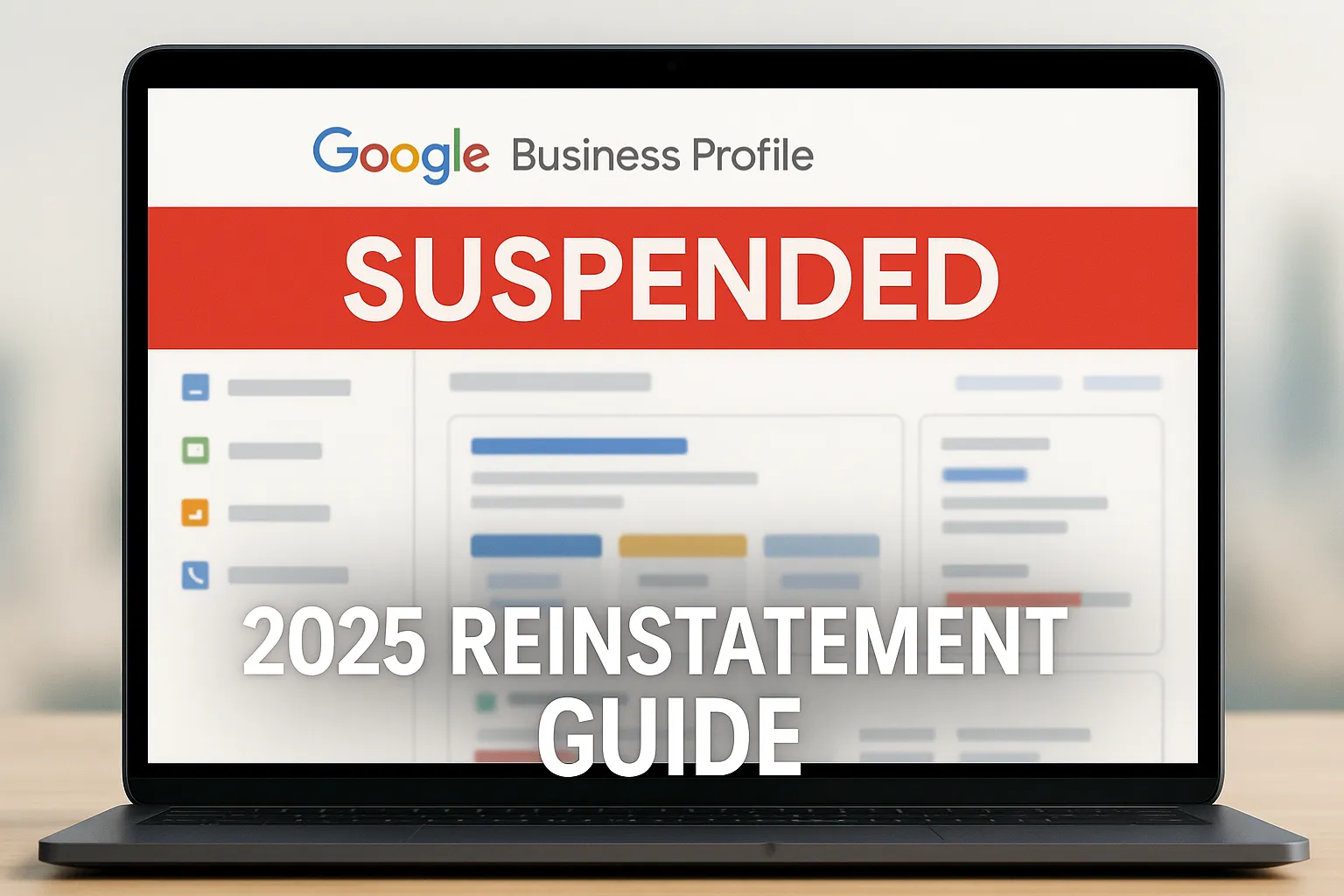Why Was Your Google Business Profile Suspended?
If your Google Business Profile (GBP) disappears, you'll lose phone calls, visitors to your business, and new reviews. Suspensions happen more than you might think — thousands of businesses have to get their profiles back every month.
A 2023 report showed that 7 out of 10 customers check a business's Google profile before choosing it. Losing this visibility, even for just a week, can seriously hurt your sales and damage customer trust.
The good news? Most suspensions can be avoided, and Google's new system (first tested in Europe and now rolling out worldwide) finally gives better answers about what went wrong. Below is your step-by-step guide.
Quick Guide: Hard vs. Soft Suspensions
| Suspension Type | What You'll See | What Customers See | Main Risk |
|---|---|---|---|
| Hard | Red "Suspended" banner in dashboard · Can't make changes | Your profile disappears from Search and Maps | No visibility; you'll need to rebuild your ranking when fixed |
| Soft | Dashboard shows "Needs verification" or limited features | Profile stays visible, but you can't edit it | Others can suggest changes to your phone number, hours, etc. |
Helpful Tip 🔧 Keep digital copies of your business license, a recent utility bill, and photos of your business sign in Google Drive. When Google emails you about a suspension, you'll have everything ready for a quick appeal.
12 Common Reasons Google Suspends Business Profiles in 2025
- Business Names with Too Many Keywords – If it doesn't sound natural when someone answers your phone, it's probably not allowed.
- Different Address Details Across Your Online Profiles – If your license says "Main St." but your Google profile says "Lane," Google may flag this.
- Missing Permanent Business Signs – Temporary banners or printed paper signs don't count as real business signs.
- Home-Based Businesses Showing Their Address – If you don't serve customers at your location, you must hide your address.
- Using Mail Services as Your Address – Google can now detect PO Boxes and shared office spaces within 200 feet.
- Multiple Business Listings Using One Phone Number – One business should have one phone number and one profile.
- Listing "Open 24/7" When You're Not – Google Maps asks people to confirm your hours, and false information gets reported.
- Making Many Changes at Once – Changing your category, name, and address all at once looks suspicious to Google.
- Manager Account Problems – If someone with access to your profile has their own Google account suspended, it can affect your business.
- Security Issues on Your Website – Google sees a hacked website as a risk to customers.
- Online-Only Stores Trying to Show Up in Local Results – Google Business Profiles are for local businesses with physical locations.
- Fake or Purchased Reviews – A sudden flood of 5-star reviews can trigger a manual review of your business.
Monthly 10-Minute Checklist to Prevent Suspensions
Set aside 10 minutes during the first week of every month to run through these six quick tasks. Doing this regularly prevents about 90% of suspensions we see.
- Check your Name, Address, and Phone number (NAP) everywhere. Make sure every detail matches exactly across your business license, utility bills, website footer, Facebook page, and Google profile.
- Take fresh photos of your business signs. Get a wide shot from the street and a close-up of your door sign; save them in a folder labeled "Google Business Profile Evidence" with the date.
- Check all manager accounts. Remove users with account problems until those issues are fixed.
- Save your CID & Place ID numbers. These are special ID numbers for your Google listing. Keep them with your login email in case your listing disappears.
- Keep a record of all profile changes. Write down the date, who made the change, what changed, and why. Google sometimes asks for this history.
- Watch your review patterns. With GTrack by Wiremo, you can monitor both your business and competitors, and set up alerts for unusual review activity.
Step-by-Step Guide to Get Your Profile Back (2025 Process)

- Stop making any changes. Additional edits can delay your appeal.
- Open Google's suspension email and click "Appeal."
- Note what rule Google says you broke (for example, "Profile removed – business doesn't exist").
- Gather your proof before starting the form—you have 60 minutes once you begin.
- Business registration or license
- Recent utility bill showing your business name and address
- Clear photos or video of your business signs (inside and outside)
- Zip your files and upload them.
- Write a short, clear explanation (1,000 characters or less). Stick to facts and how you've fixed the issue—avoid complaints.
- Submit and wait patiently. First review usually takes 4-6 business days. If denied, get help in the Google Business Profile forum before appealing again.
What's New in the European Test Version?
- Progress bar shows where your appeal stands.
- Document checklist clearly shows what proof you need to provide.
- Better denial explanations help Google experts escalate your case.
This new system is rolling out worldwide throughout late 2025. Follow @GoogleMyBiz and Wiremo's newsletter to find out when it reaches your area.
After Getting Your Profile Back: Rebuild Visibility Quickly
- Watch your Google Search Console and GBP Insights—expect your rankings to change for about 3 days.
- Let customers know you're back with a "We're back on Google!" business post.
- Ask for new reviews using Wiremo's automated request system.
- Check who has access—remove unused manager accounts and require two-factor authentication (2FA).
How Wiremo Helps Keep Your Google Business Profile Healthy
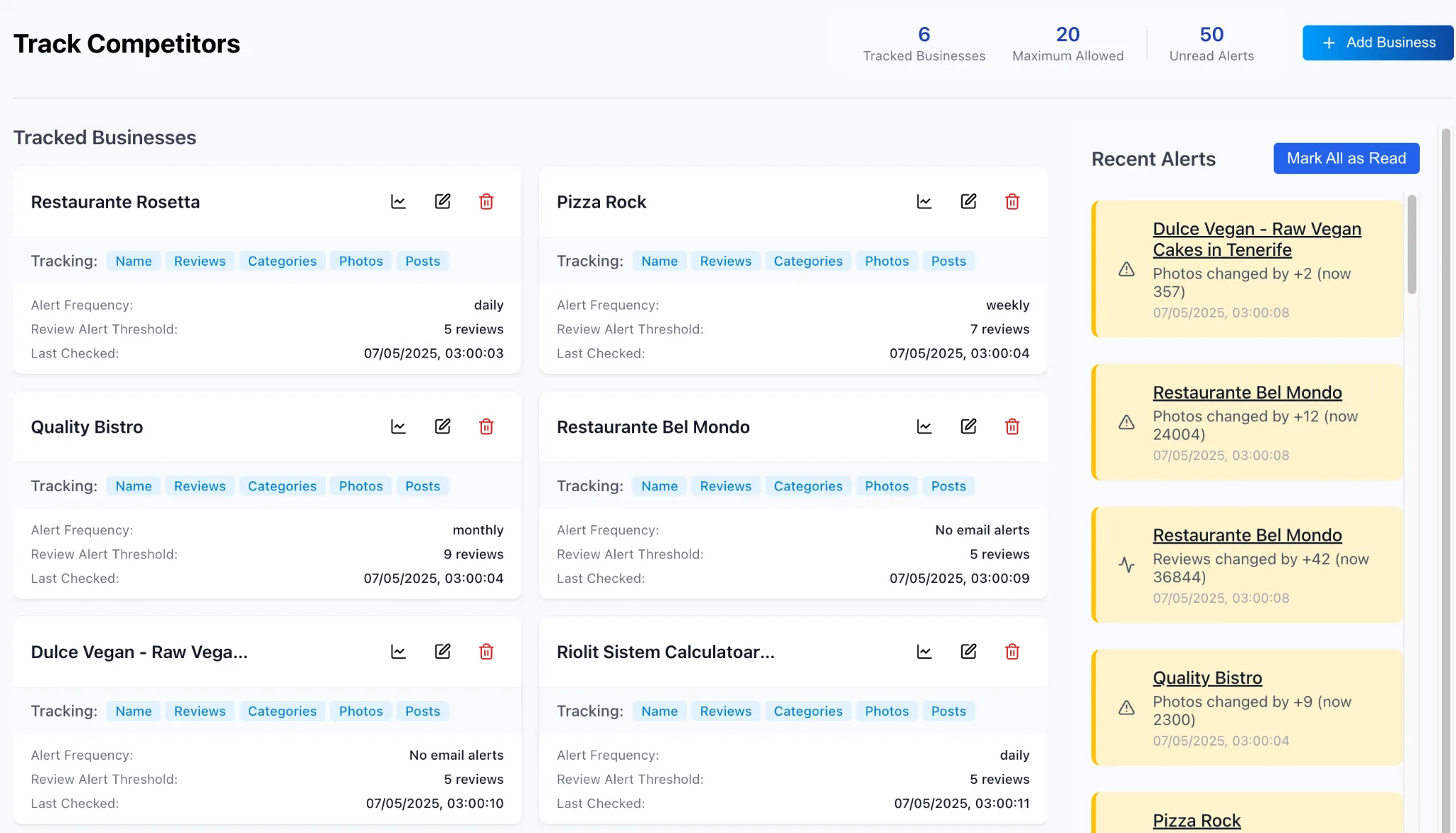
- ✅ Instant review notifications alert you if reviews suddenly stop appearing.
- ✅ Unusual activity alerts warn you if your business name or category gets changed by others.
- ✅ Local search position tracking shows where your visibility needs improvement and where competitors are performing well.
- ✅ Simple review request system helps rebuild trust (and ranking) after getting your profile back.
Quick Reference: Terms Explained
-
GBP
-
Google Business Profile - Your business listing that appears in Google Search and Maps
-
NAP
-
Name, Address, Phone number - The three key pieces of information that must be consistent across all your online profiles
-
Keyword stuffing
-
Adding extra words to your business name to try to rank better (example: "Joe's Plumbing Best 24/7 Emergency Plumber Chicago" instead of just "Joe's Plumbing")
-
CID & Place ID
-
Special identification numbers Google assigns to your business listing - important for recovery if your profile is suspended
-
Service-Area Business (SAB)
-
A business that travels to customers rather than having customers visit them (like plumbers or mobile pet groomers)
Frequently Asked Questions: Google Business Profile Suspensions
Q: How should I handle multiple business locations?
A: For businesses with multiple physical locations and one company name:
- Each location needs its own Google Business Profile
- Use consistent naming format like "[Business Name] of [Location]" or "[Business Name] - [Location]"
- Each location should have a unique phone number if possible
- You don't need separate LLCs or EINs for each location, but each location must have:
- A unique physical address with permanent signage
- Regular staffing during stated business hours
- Proper utility documentation for each location
- Create a separate webpage for each location on your website
Q: Can third-party tools or services trigger a suspension?
A: Yes, certain third-party activities can put your profile at risk:
- Review generation tools that violate Google's review policies (especially those that incentivize reviews or filter out negative reviews)
- Services that make unauthorized changes to your profile
- Automated posting tools that violate Google's terms of service
Always verify that any third-party tool you use is compliant with Google's latest terms of service.
Q: What should home-based and service-area businesses do?
A: For home-based businesses or service-area businesses:
- Do not show your home address on your profile unless you actually serve customers there
- Set up as a Service Area Business (SAB) in your profile settings
- Define your service areas by cities, regions, or ZIP codes
- If you have multiple service categories (like a performer with different show types), you may need separate profiles IF:
- Each has a uniquely dedicated space in your home
- Each has separate business documentation
- Each has a unique phone number
- Business mail received at your home address can be used for verification
Q: What if I discover a duplicate listing for my business?
A: Duplicate listings can trigger suspensions. If you find one:
- Verify ownership of the correct listing first
- Use Google's "Suggest an edit" feature on the duplicate listing
- Mark it as "Duplicate" and provide your correct listing's Place ID
- If that doesn't work, post in the Google Business Profile Help Community with:
- URLs of both listings
- Screenshots showing the duplicate
- Documentation proving your legitimate business
- As a last resort, use Google's business support options listed below
Q: How can I contact Google Business Profile support?
A: While direct support options are limited, you can:
- Visit the Google Business Profile Help Community for assistance from Product Experts
- Use the "@GoogleMyBiz" handle on Twitter (now X) with your issue
- For verified accounts, check if there's a "Contact Support" option in your Google Business Profile dashboard (availability varies)
- For some businesses, Google may offer video verification calls to confirm physical locations
- Submit feedback through your GBP dashboard under "Support" → "Contact Us"
Pro tip: Google Product Experts in the forums have special escalation privileges for legitimate reinstatement cases.
Q: Can I use a P.O. Box or shared office space for my business address?
A: No. Google explicitly prohibits using:
- P.O. Boxes
- UPS Store addresses
- Virtual offices without dedicated staff
- Co-working spaces where you don't have permanent dedicated space
- Temporary or shared office suites
Google's latest filtering technology can detect these locations within approximately 200 feet, and using them is one of the fastest ways to get suspended.
If you don't have a permanent physical location where you serve customers, set up as a Service Area Business and hide your address.
Q: What documentation do realtors and professionals in group practices need?
A: For realtors, individual practitioners, and professionals working under a larger organization:
- Your professional license should be submitted as primary documentation
- Include your business card showing both your name and the agency/practice name
- Provide a letter on company letterhead from the office manager confirming your position
- Submit a screenshot of your profile on the company website
- If you have a dedicated office/room, provide photos showing your name on the door or desk
Individual practitioners who qualify for their own GBP should follow Google's specific guidelines for individual practitioners.
Q: How do I find reliable information about Google's latest GBP guidelines?
A: Google's guidelines can be fragmented across different sources. For comprehensive and current information:
- Official Google Business Profile Guidelines
- Google's Business Profiles Help Center
- Follow Google's Local Search Advocates on Twitter/X: @GoogleMyBiz
- Join the Google Business Profile Help Community
- Subscribe to GTrack's monthly newsletter for policy updates
When in doubt about a specific practice, always default to the most conservative interpretation of the guidelines.
Q: Is a BBB listing helpful for reinstatement?
A: Yes, having a Better Business Bureau (BBB) listing can help during the reinstatement process for several reasons:
- Google sometimes refers to BBB listings as an independent verification of business legitimacy.
- Some users report being specifically asked for BBB information during reinstatement.
- A BBB listing provides another consistent NAP (Name, Address, Phone) citation.
- It serves as additional documentation of your business's existence and reputatio.n
While not required, a BBB listing can provide helpful supporting evidence during appeals, especially for businesses that have been operating for less than two years.
Final Thoughts
Having your Google Business Profile suspended feels terrible—but in most cases, it's a fixable problem with the right paperwork and steps. Follow our checklist, stay calm, and use Wiremo's tools to keep your online information accurate and consistent.
Here's to successful (and compliant) local rankings!