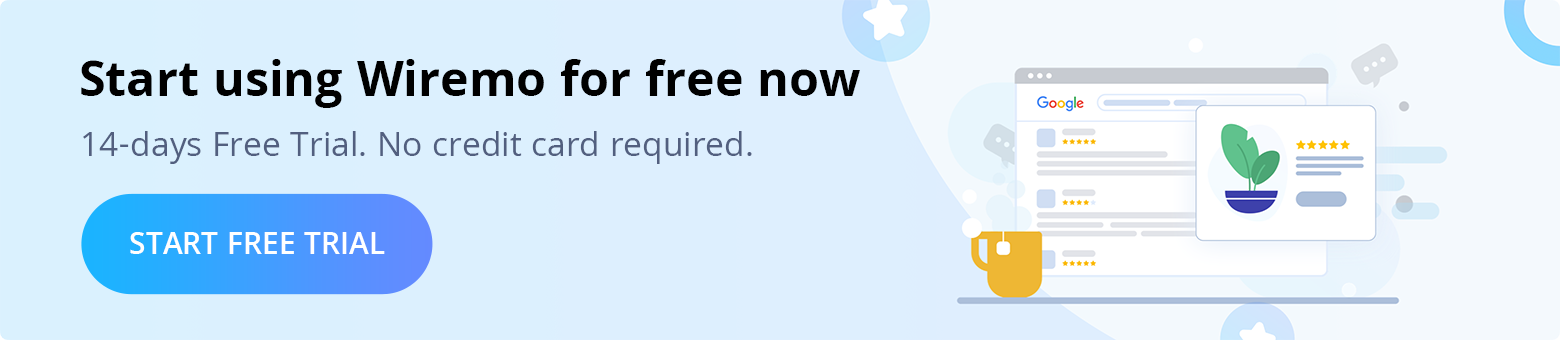In this tutorial, you will find out how to edit the Wiremo div code according to where you want the Wiremo widget to be displayed, on a Product page, or on a dedicated "Reviews" page.
If you don't have a Wiremo account please start your free trial.
If you insert the div code for a product page, then you should edit the parameters of the following code:
<div id="wiremo-widget"
data-identifier=""
data-review-source=""
data-review-type="product | company"
data-product-url="your_page_url_or_product_url"
data-product-title="Page Title or product title"
data-product-image="https://URL_TO_THE_PRODUCT_IMAGE"
data-product-sku="SKU/Product_ID"></div>
This is the div code that will enable the display of the Wiremo review widget on your page, but we have added parameters to it, which will be explained below:
<div id=”wiremo-widget”></div>
1. An identifier can be either productID or path of your product URL. The path resides after the hostname and is separated by “/” (forward slash). For e.g. URL path for this product URL: https://wiremo.demoshop.co/shop/car-vacuum-cleaner will be /shop/car-vacuum-cleaner/.
data-identifier=""
Example of adding the path of your product URL:
data-identifier="/shop/car-vacuum-cleaner/"
Example of adding the Product ID:
data-identifier="1234"
In case you do not need to set an identifier for this page, you can delete this parameter, the system will set automatically an identifier for the review (productID or URL path of the page).
2. This parameter indicates the source from where the reviews will be loaded on page, this way you can set to load reviews on this page from several other pages with Wiremo reviews by typing in identifier/identifiers separated by comma or load all reviews from your website using an asterisk "*".
data-review-source=""
For e.g. to load reviews from 2 pages, you need to indicate their identifiers like this:
data-review-source="/shop/candle/,/shop/map/"
Or, if you are using product ID as an identifier.
data-review-source="1234,5678"
If you plan to load all reviews on the page, use the "*" symbol, and all your reviews from your website will be displayed.
The code will look like this:
data-review-source="*"
In case you do not need to load reviews from other pages than your current one, you can delete this parameter.
3. You should edit this parameter according to the type of your reviews differentiating them by product or company (non-product pages ) reviews.
“Product” - is used for displaying the Wiremo widget on a product page.
“Company” - is used when you use the div code for general reviews on a dedicated "Reviews" page.
data-review-type="product | company"
Delete the "company" parameter if you use the code for a product page. The code will look like this:
data-review-type="product"
Or, delete the "product" parameter if you use the code for a dedicated "Reviews" page. The code will look like this:
data-review-type="company"
4. In this parameter, you will need to insert the URL of your product page.
data-product-url="your_page_url_or_product_url"
5. Edit this parameter by typing the page title or product title.
data-product-title="Page Title or product title"
6. You can also insert the URL to the product image.
data-product-image="https://URL_TO_THE_PRODUCT_IMAGE"
7. Type in the SKU or the Product ID.
data-product-sku="SKU/Product_ID"
Here is an example of an already edited div code:
<div id="wiremo-widget"
data-identifier="1234"
data-review-type="product"
data-product-url="websitename.com/shop/vacuumcleaner"
data-product-title="Vacuum cleaner"
data-product-image="https://vacuumcleanerimage.com/vacuumcleaner.jpg"
data-product-sku="SKU"></div>
To show all your reviews on a dedicated reviews page you should modify the Wiremo div code,
- data-review-source="" - use the "*" symbol and all your reviews from your website will be displayed.
- data-review-type="product | company" - use the “company” parameter and delete the “product”
- data-product-url="your_page_url_or_product_url" - insert the URL to your dedicated "Reviews" page
Here is an example of the modified div code
<div id="wiremo-widget"
data-review-source="*"
data-review-type="company"
data-product-url="https://mywebsitename/customer-reviews"
></div>
The following code should be deleted if you choose the data-review-type="company":
data-identifier=""
data-product-title="Page Title or product title"
data-product-image="https://URL_TO_THE_PRODUCT_IMAGE"
data-product-sku="SKU/Product_ID">
Thank you for choosing Wiremo!