In this article, we will explain how to import your existing Facebook reviews to Wiremo.
Note:If you want to import reviews from a CSV file or manually please follow this tutorial
How to import customer reviews from Facebook
First, you need to login to your Wiremo Dashboard and go to Reviews (pin 1). In the right corner of the tabs press on the "Import reviews" button (pin 2).
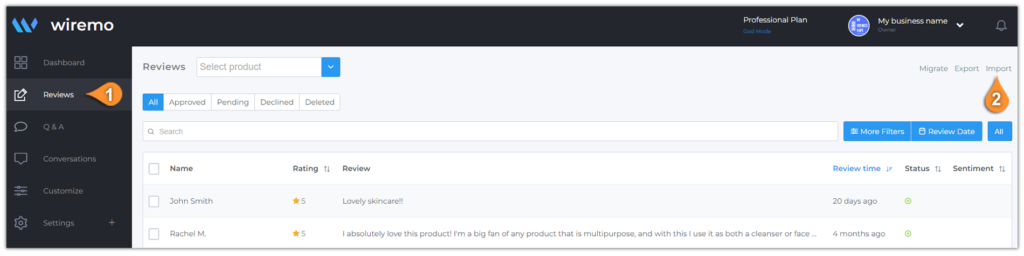
In the opened pop-up window press on the "Import from Facebook" button.
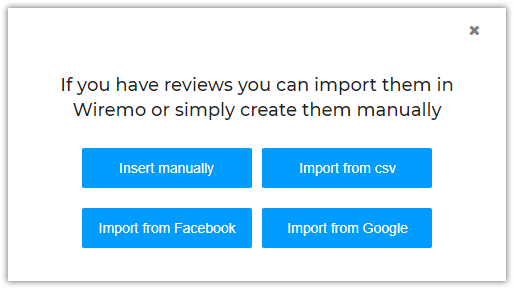
Choose the account that you want to use to continue.
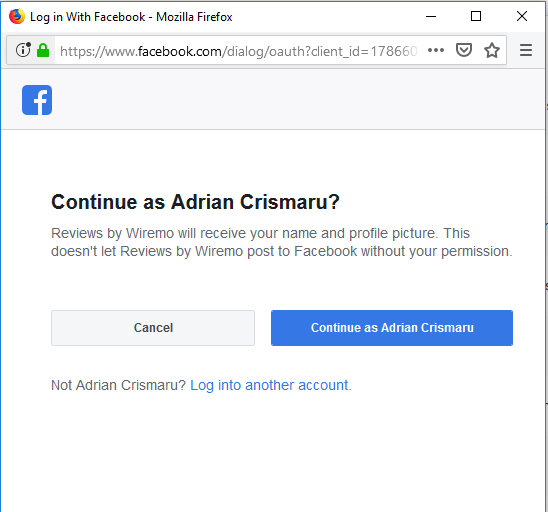
Now select the page that you want to use to import reviews and press the "Next" button.
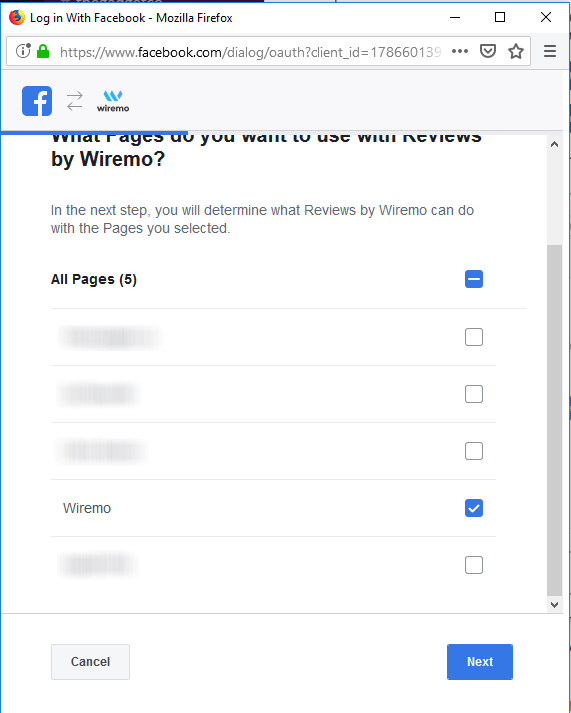
Please read the permissions that are allowed for the Reviews by Wiremo and press the "Done" button.
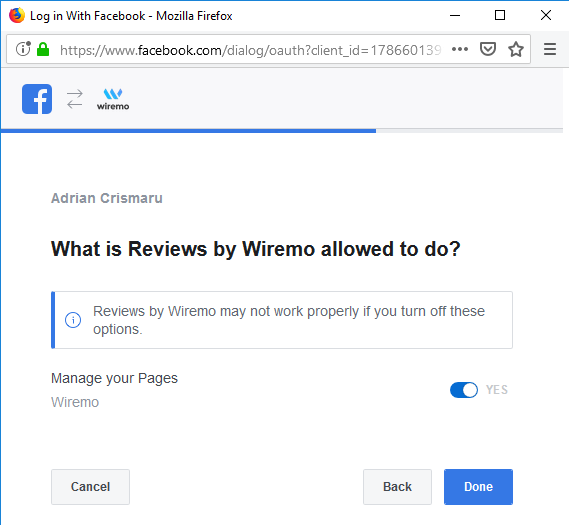
After that, you will see the confirmation that you've linked Reviews by Wiremo to your facebook page. Press the "Ok" button.
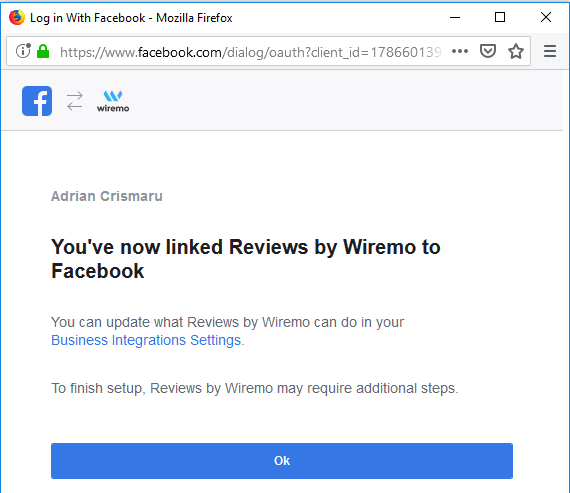
In case you've linked with Wiremo more than one page, on the next step choose the page you want to use to import reviews and press the "Import" button.
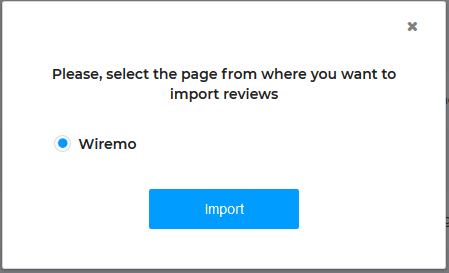
Once you're done you will see a pop-up showing you how many reviews were imported.
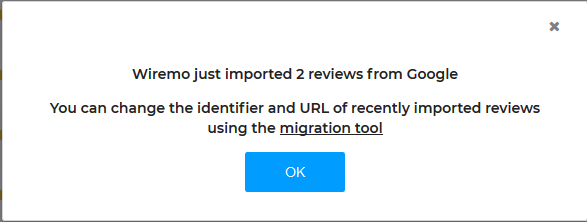
Important:Facebook reviews with ratings will be imported with the same rating. Reviews with status "Recommend" or "Not recommend" will be imported with the 5 and 3 rating stars, respectively. Also please note that we import only the reviews/recommndations with text, we do not import replies because anyone can reply to the review.
Important:After importing facebook reviews to Wiremo Dashboard it is very important to change the identifier and the reviews' URL. This way your reviews will be displayed properly. After importing the reviews the default identifier will be "pagename-page" and the default URL "host+/reviews/"
If you have any additional question please don't hesitate to contact our support team through live-chat or submit a ticket. Thank you for choosing Wiremo.
