Hi! In this short tutorial, we will explain to you how to hide your reviewer's last name in the widget.
How to hide last name in reviews
To hide the reviewer's last name, please log in to Wiremo Dashboard, go to "Customize" (pin 1), then choose the "App Design" section (pin 2) and click on "General Settings" (pin3).
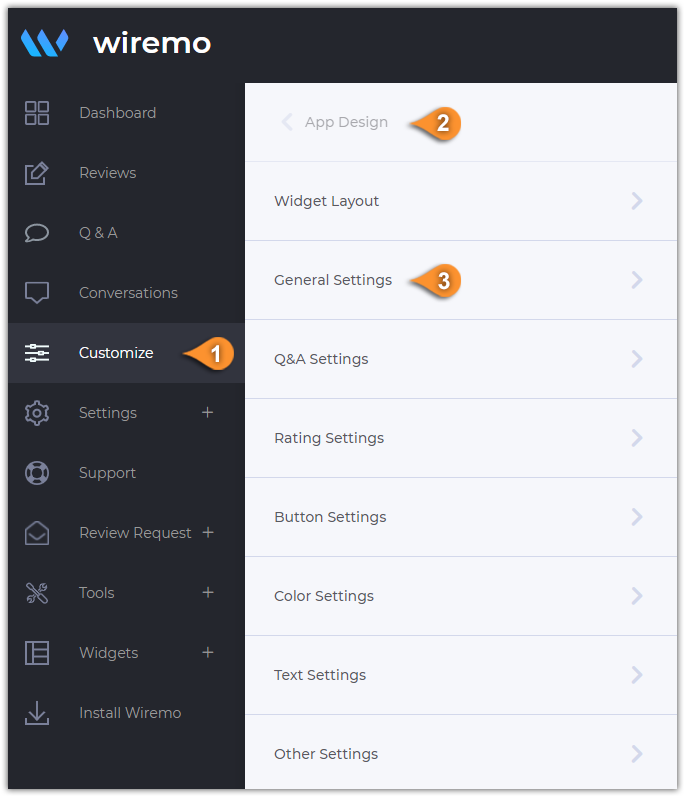
Now in the "General setting" find the option "Hide last name" (pin 4) and enable it.
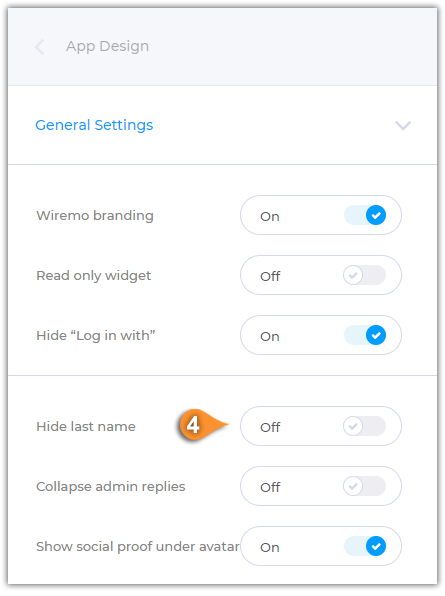
That's all. Now you're done! Thank you for choosing Wiremo.
