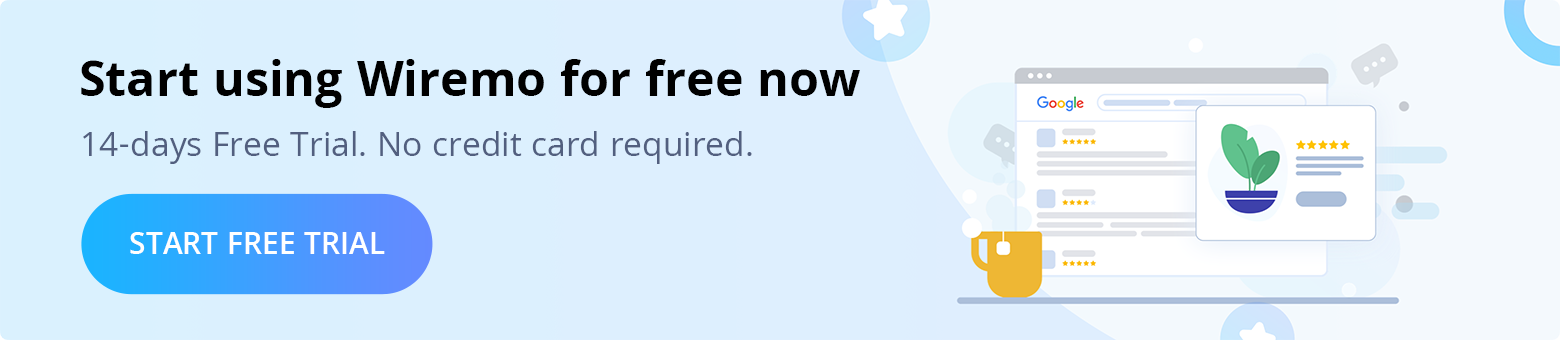In this tutorial, you will find out how to choose the display of the Wiremo widget layout, in a List or masonry Grid. Customize the widget's appearance and functionality under your Wiremo dashboard.
If you don't have a Wiremo account please start your free trial.
To find and customize the Widget Layout, login to your Wiremo dashboard - Customize (Pin.1) - App Design (Pin. 2) - Widget Layout (Pin. 3)
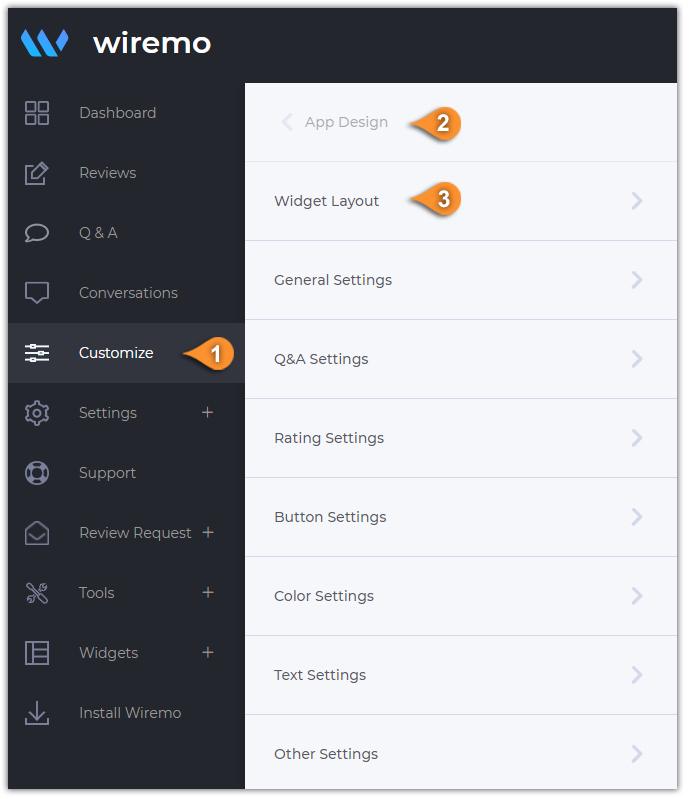
From the Widget Layout, you can select the desired layout, List or Grid view.

Example of the Widget List layout
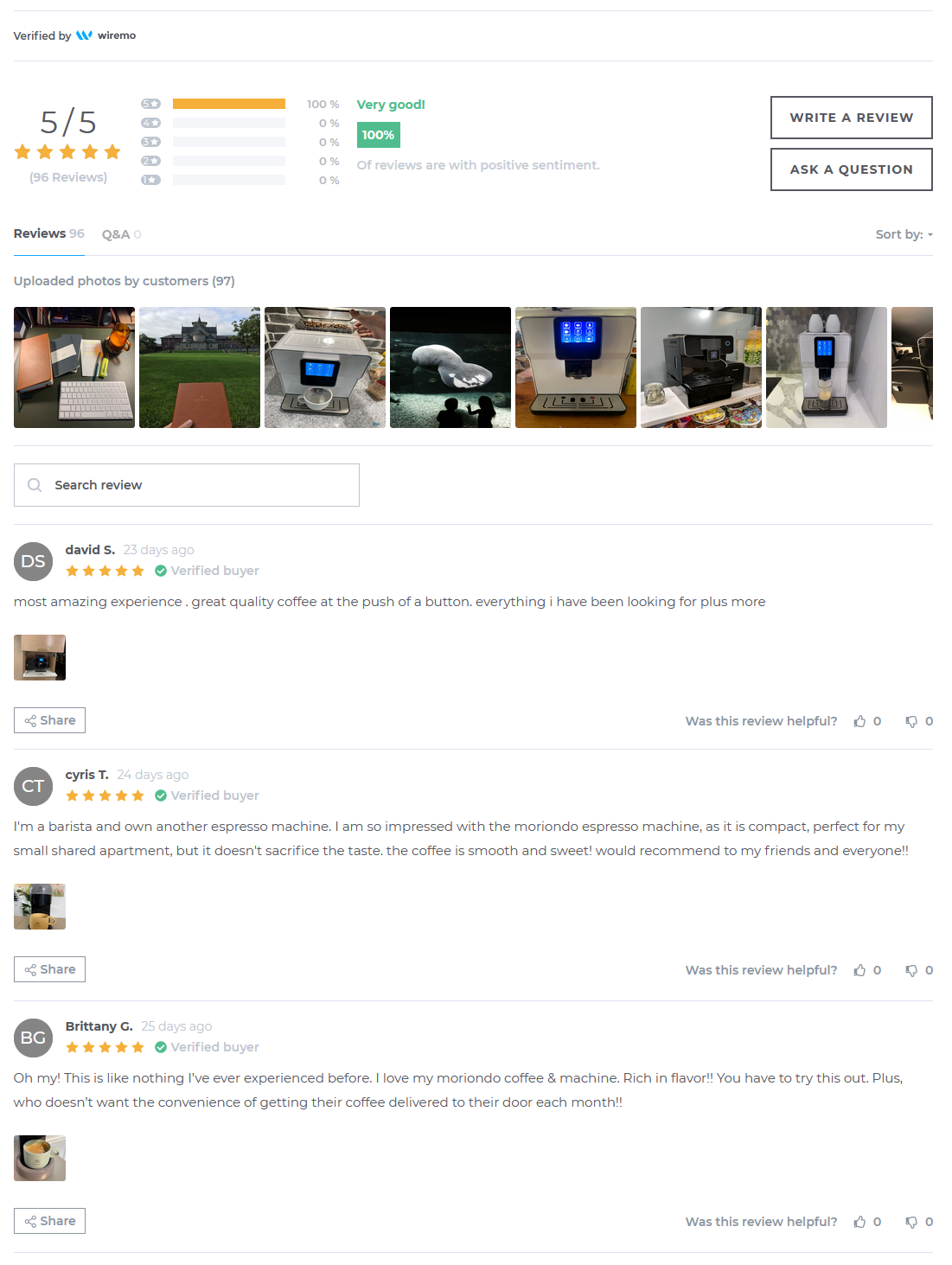
Example of the Widget Grid layout
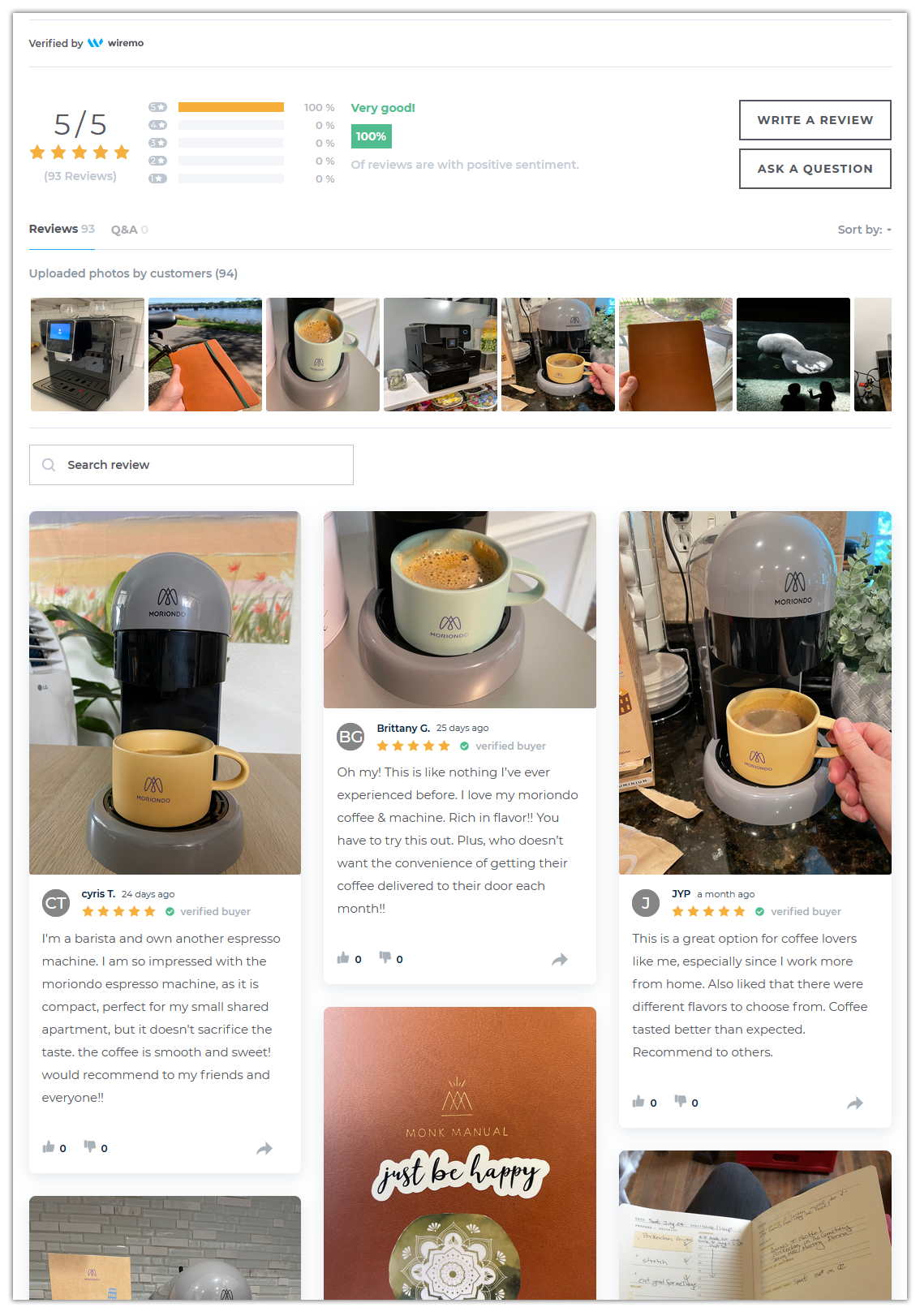
Thank you for choosing Wiremo!