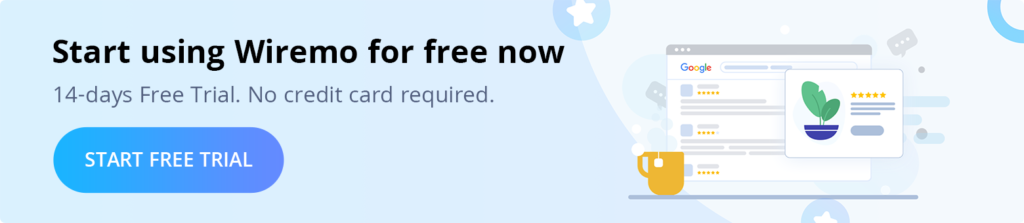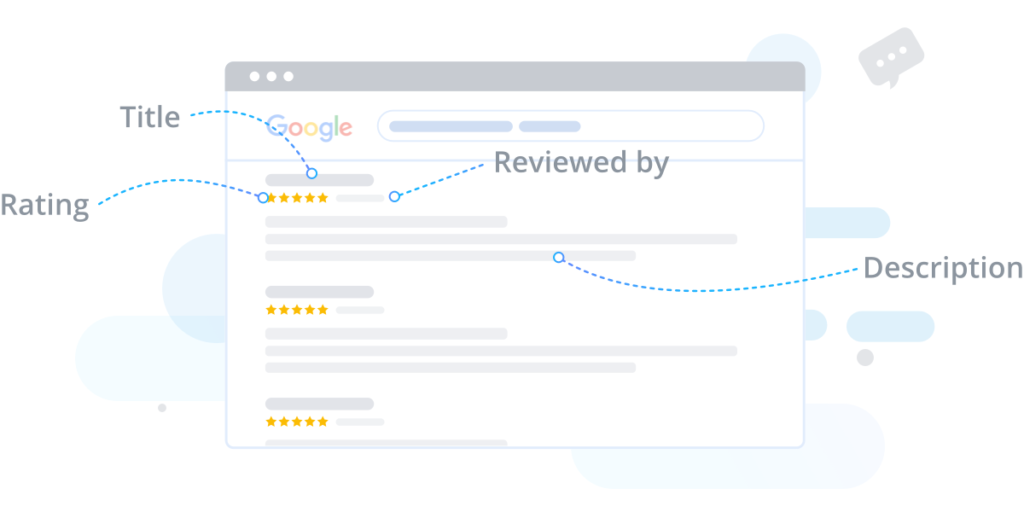
What is Google Seller Rating?
Google Seller Rating is an extension of Google Adwords that shows your online store or websites average customer rating on your Google Ads. You might have seen them before as a star rating out of five that appears right below the title and link to a site and above the description of ads when searching with Google.
This data is collected directly from customer reviews either on your site or from third-party review sites. Alongside your ads, it gives surfers and potential customers an immediate impression of your business. Google might also include some kind of qualifier next to the rating, such as “2 days delivery” if it applies and stands out from the reviews.
You opt-in for this service by adding the extension to your Google Adwords and enabling it. The rest should be taken care of as long as you meet the requirements set by Google (we will discuss these later).
Importantly, it doesn’t cost anything extra to have these ratings displayed on your ads. You will only be charged the normal rate if users click on the link on your ad. You are not charged for viewers clicking on the reviews to read them either.
Boost your online reviews effortlessly with the Google Review QR Code generator. Create custom QR codes and links to gather customer feedback quickly and easily. Improve your business reputation today!
Why are Google Seller Ratings so important?
Studies have found that 88% of people find online reviews just as trustworthy as real-life recommendations and 63% of customers rather buy from a site that has reviews. On top of that, 90% of customers look at reviews before even considering doing business. This shows the importance users place on customer reviews and ratings which leads to the following benefits:
Higher CTR (click-through rates):
Google states that businesses that use Google Seller Ratings have seen a 17% rise in their click-through rates on ads.
Visibility
Having the stars in your ad makes it visually apparent and helps it to stand out. The better your Seller Rating is, the higher up Google search results you will show.
Trust
Proudly displaying your customer ratings show that you are confident of providing satisfying products and services.
Where do these ratings come from?
Good question! You would be justified in wondering where exactly these reviews and ratings come from. Google specifies the following methods they use to collect these reviews and ratings:
Google Customer Reviews
A free program that automatically asks users to opt-in to an email requesting feedback on their impression of your business.
StellaService
This is an independent company that collates and analyzes customer service through multiple factors.
Google-led shopping research
Google will from time to time collect and aggregate performance metrics and may also use this to gather qualifiers.
Google Consumer Surveys
This is a market research platform Google use to gather data on certain domains and businesses.
Shopping reviews
This can come either from reviews and ratings found on your site or from other third-party review sites.
As you can see, the spectrum of sources for reviews is vast. This is to make sure you get as many reviews as possible (you need a certain amount to qualify) and that these reviews come from as many sources as possible (to make it harder to manipulate findings).
How to get rating stars on your ads?
What are the requirements?
You need to either provide paid-for services or products to consumers or provide a marketplace through which people buy or sell services.
Google recently upped the number of reviews you require over the last 12 months from 30 to 150 unique reviews. This is to improve the service and give more accurate rating scores.
Google ads are meant to improve business, not harm it. As such, even if you are signed up for Google Adwords and have the Google Seller Rating extension installed, your rating will only be displayed if it’s above 3.5.
Your campaign must be opted in to Google Search by setting the campaign type to “Search Network with Display Select” or “Search & Display Networks” or “Search Network Only”.
There are also some further requirements that users often aren’t aware of and leave them wondering why their rating doesn’t show up in their ads:
For now, it’s only available when searching in Google.com/co.uk/co.nz/com.au/.de/co.jp/.fr/.nl. Hopefully, this will be expanded soon.
You need to have been using Google Seller Rating for at least 6 weeks or more.
At least 10 of the reviews you have received has to be in the language of the Google domain you are searching in. For example, German if you are searching in google.de and Japanese for google.co.jp.
How to get more customer reviews and ratings?
What are the requirements?
Solicit previous customers
Most of your customers probably never bothered to write a review or rating. It’s just the nature of internet users. A good starting point would be to email customers who have bought from you before and ask for a review.
You can either do this manually or make use of a customer review and ratings system such as Wiremo that can automate this process.
Make it part of the customer journey
You should carefully consider how customers are likely to use your online store or platform and what their journey of going through the purchasing process will be like. This will allow you to position and time requests for customer reviews and ratings to maximise the chance they will comply.
One popular place to put it is at the end of the buying process, to ask for their opinion. However, this might not pertain to the product itself as the user hasn’t received it yet, just the buying process. You can later send them an email request asking for a review once they have received the product or service.
Prioritise customer service
Customers are unfortunately much more likely to make write reviews when they have complaints than when things went smoothly. This makes it extra important to listen to their concerns and provide a good experience.
Even after a complaint, great customer service can turn a bad rating into a good one! Also, make sure you regularly read and respond to relevant reviews so that customers feel it’s worthwhile to make them.