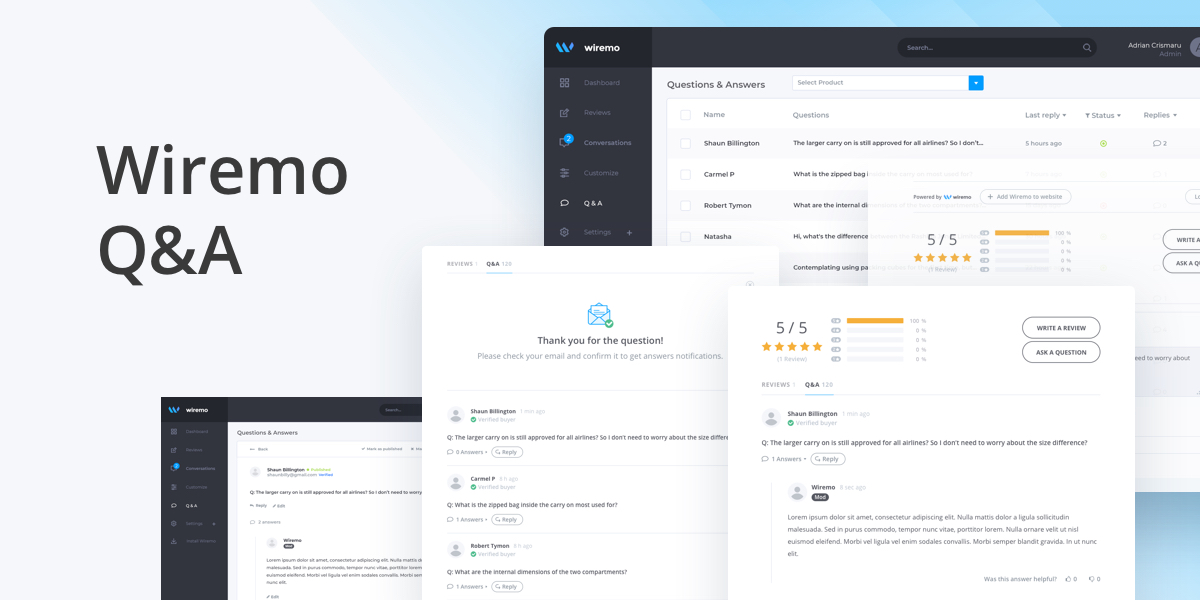
We are proud, and it's our great pleasure to announce the official launch of a new and great feature - Questions and Answers (Q&A) for our customer reviews widget. In this post, we will show you how to set it up and get the maximum out of it.
Note:This feature is available only for our Professional and Premium Plan users.
Enable and configure Questions & Answers
To enable and configure Questions & Answers (Q&A), in the Wiremo Dashboard select "Customize" in the main menu, then press on the "App design" tab and select the "Q&A settings" tab. As you can see from the screenshot below, there are some main specific settings for Q&A:
- Enable Q&A - it's clear that this option enables or disables displaying Q&A in Wiremo widget.
- Collapse Q&A answers - this option provides the possibility to collapse the answers. In case a user finds an interesting question, the answers can be uncollapsed. Below, in this tutorial, we will show you how it works.
- Anyone can answer - when enabled, anyone including you can answer questions. In case it's disabled, only admins can give the answers.
- Verify Q&A email - this option provides the possibility to check the users' email so the person can get a notification when an answer is provided.
- Auto publish questions - this option provides the possibility to auto-publish all the new questions. You can moderate the questions later.
- Auto publish answers - this option provides the possibility to auto-publish all the new answers. You can moderate the answers later.
- Sort answers by - you can choose how to sort the answer for the questions in the widget. You sort the answers by newest or oldest.
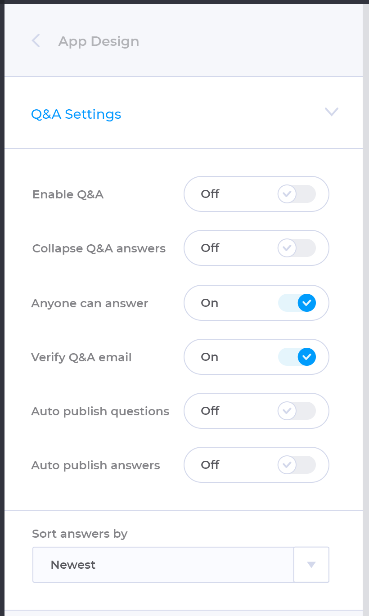
Manage Questions & Answers in Dashboard
To start managing your Questions & Answers, please press on the Q&A tab in Wiremo Dashboard main menu! As you can see from the screenshot below, we've designed the Q&A tab the same as the Reviews tab, so you can easily start using this feature. There are 7 main columns in the Q&A list :
- Check-box - classic option that provides the possibility to act on one, multiple or all questions.
- Name - this column shows the first and last name of the person who wrote the question.
- Questions - a short preview of the questions' text.
- Last reply - using this column you can sort questions by the answer time.
- Status - this column gives you the possibility to sort question by its status: Published or Unpublished.
- Replies - in this column you can see how many replies a question has.
- All - a classic option to manage a specific or all questions. You can: Publish, Edit, Reply or Delete a question. Also, for "All" questions options, you can "Export Q&A".
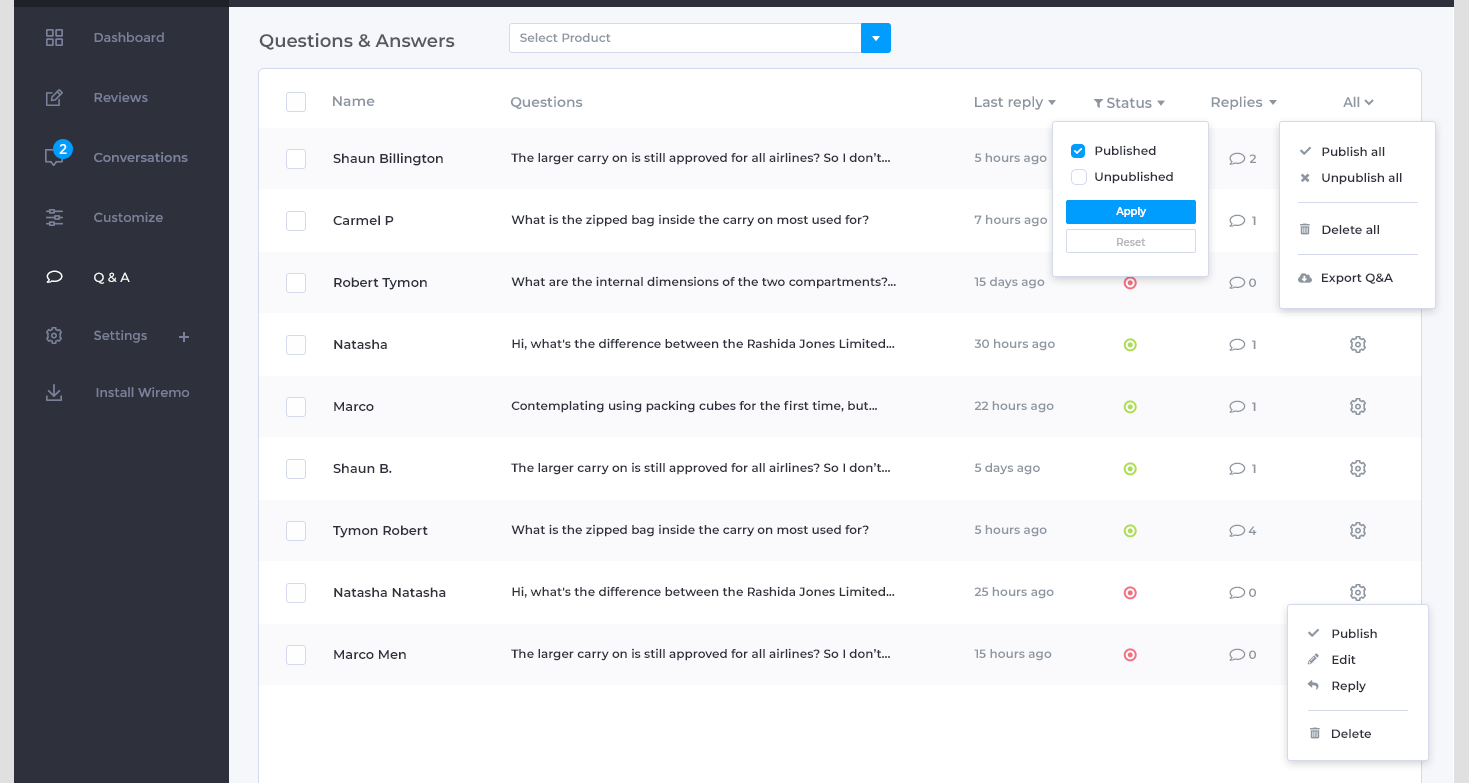
Manage a Question
When you open a question, you'll find that a question inside looks the same as reviews, but with some specific differences. As you can see from the screenshot below, we've placed detailed info about the asker and the question: Name, email, question status, source, IP address and so on.
In case there are any spelling mistakes, you can easily correct them by pressing on the "Edit" link. To leave an answer simply click on the "Reply" link. The same applies to questions; the answer also can be edited. You can change the question status by pressing on the "Mark as published" or "Mark as unpublished".
It sometimes happens that some clients make mistakes when they write a question. This kind of errors can occur when writing their name, email address, or even asking something about a different product from the one they bought. You can easily fix all these mistakes without contacting the client, directly from the Wiremo Dashboard. You can correct your client name, email address, link, and product ID. The edit and copy options will appear on hover.
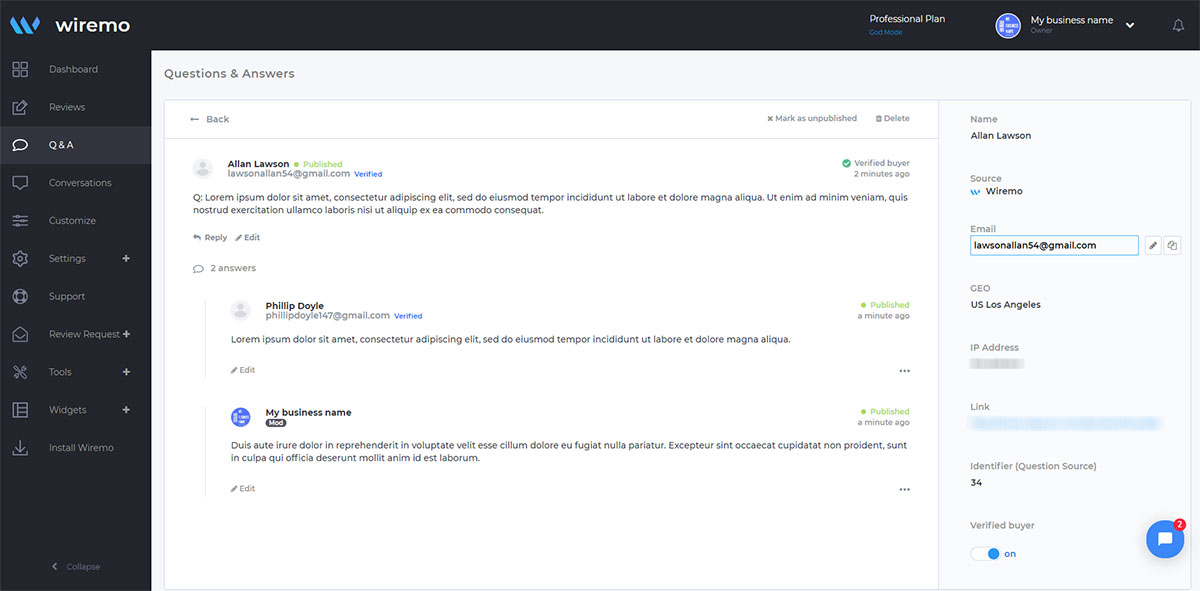
Questions & Answers in the widget
Now the most interesting part - Q&A in the widget. Once the Q&A is enabled, all the main elements of the widget will stay untouched. The only difference is that below the "WRITE A REVIEW" button, the "ASK A QUESTION" button will appear, and an additional "Q&A" tab with the number of questions.
The questions have a similar design to the reviews. The main information about the asker and how long ago the question was published. The answers can be collapsed or uncollapsed. You, as admin can reply in the widget.
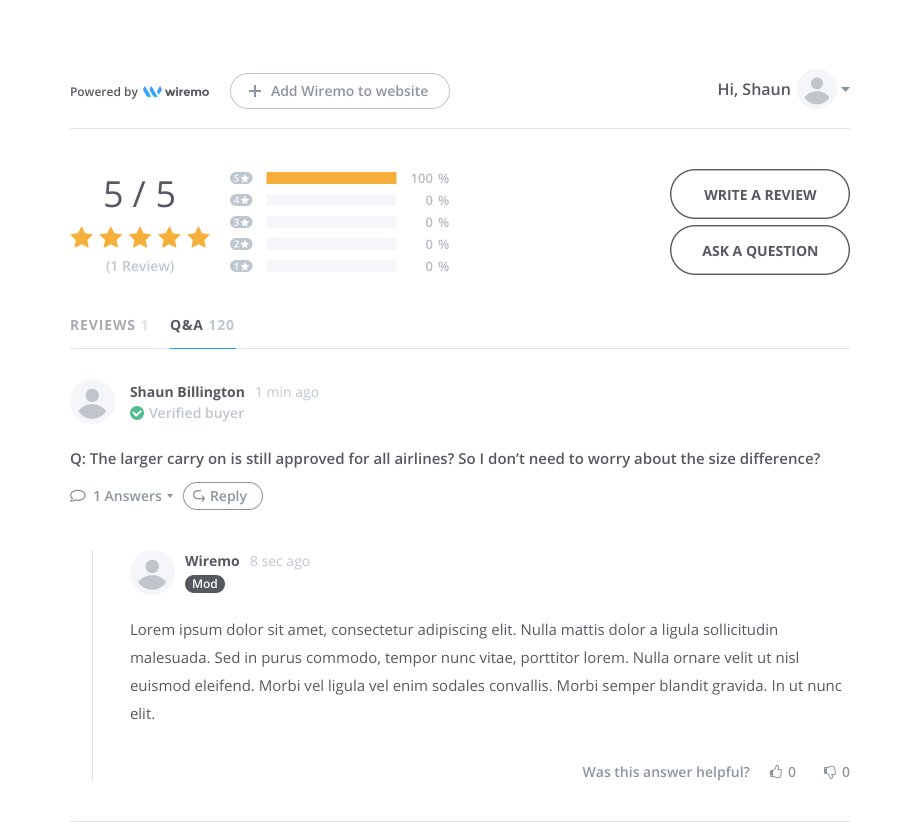
Thank you for choosing Wiremo!
