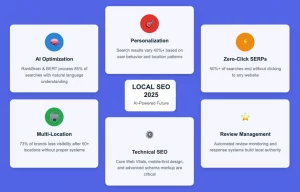When it comes to standing out on Google, adding high-quality Google Business photos and videos is no longer optional; it’s essential. According to Google, business listings with images get 40% more requests for directions and 35% more click-throughs to their websites than listings without images. But the benefits go far beyond these statistics.
Let’s explore why photos and videos are crucial, how they impact your local SEO, and how to optimize your Google Business Profile for the best results.
Why Google Business Photos & Videos Matter for Local SEO
Google isn’t just displaying images, it’s analyzing them. Through tools like Google Cloud Vision AI, the platform understands what’s in your photos and can classify them into relevant categories. This means your photos help communicate what your business is about, not just to customers, but directly to Google’s algorithm.
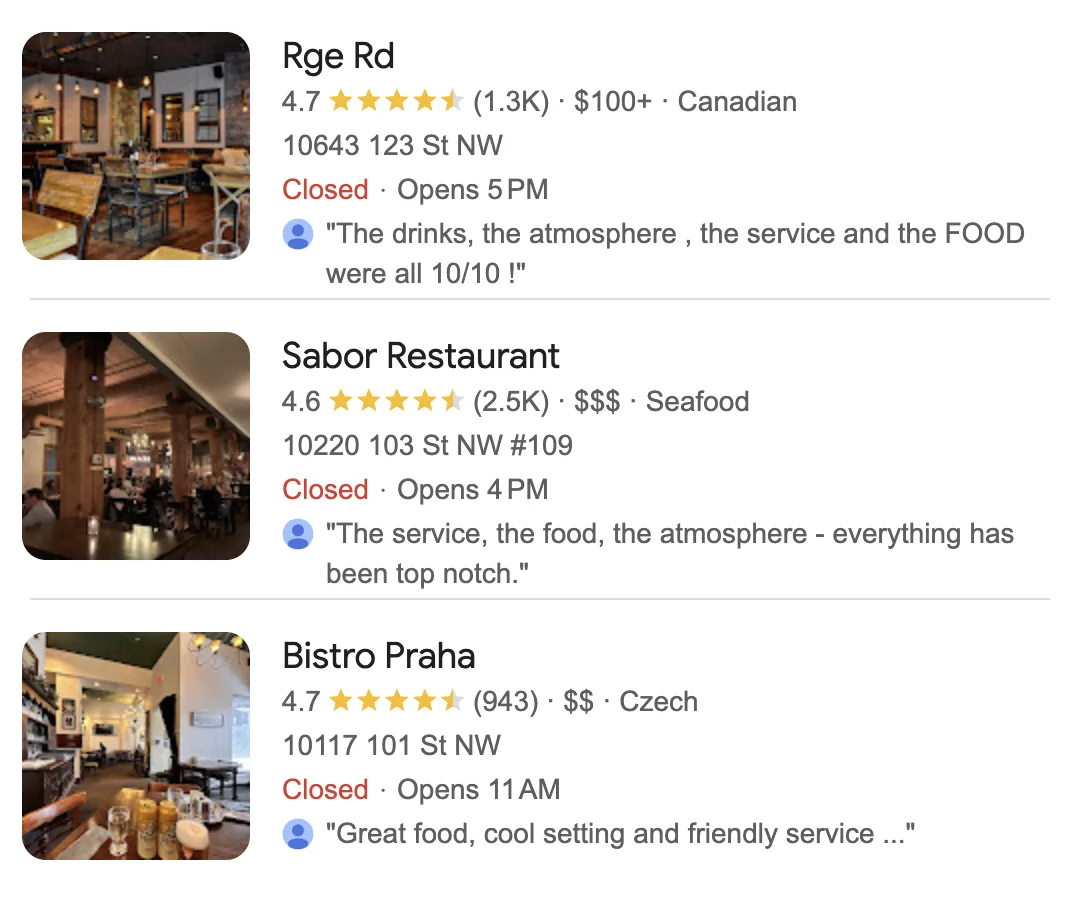
For example, a generic stock photo of smiling people may not help your dental practice rank better. But an authentic photo of your actual dental team working with patients sends a clear message that matches user intent.
Photo Guidelines for Google Business Profile
Before uploading photos, follow these essential guidelines to keep your profile professional, compliant, and attractive to customers:
Photos You Should Include:
- High-quality, clear, and well-lit photos of your real location, team, products, and services.
- Authentic, natural-looking images that reflect your actual business.
Photos You Should Avoid:
- Photos containing phone numbers, website URLs, or excessive text overlays.
- Images of children without parental or guardian consent.
- Photos depicting dangerous activities, weapons, or illegal content.
- Blurry, dark, or low-resolution photos, or ones heavily edited with filters.
- Stock or unrelated photos, which can harm your credibility and ranking.
Why Following These Photo Guidelines Matters:
Uploading original, high-quality photos helps Google understand and categorize your business correctly, increases trust with customers, and improves your local SEO performance. Photos violating these guidelines may be rejected or lower your profile’s visibility.
Types of Photos You Should Upload to Your Google Business Profile
Having a wide variety of photo types not only makes your Google Business Profile visually appealing but also helps your potential customers fully understand your brand, your people, and the experience they can expect from your business. Well-curated and updated photos show Google that your business is active, trustworthy, and engaged with its audience. Need to set up your profile first? Check out our step-by-step guide on setting up your Google Business Profile to get started.
1. Identity Photos
These are the foundational images that represent your brand identity. They ensure your business is recognizable across Google and strengthen your overall online presence.
-
Business Logo:
Always use a high-resolution version of your logo. It should be clear, easy to read, and sized properly to avoid distortion.
-
Cover Image:
This is the main photo that represents your business on your profile. Choose an image that reflects your primary product, service, or customer experience.
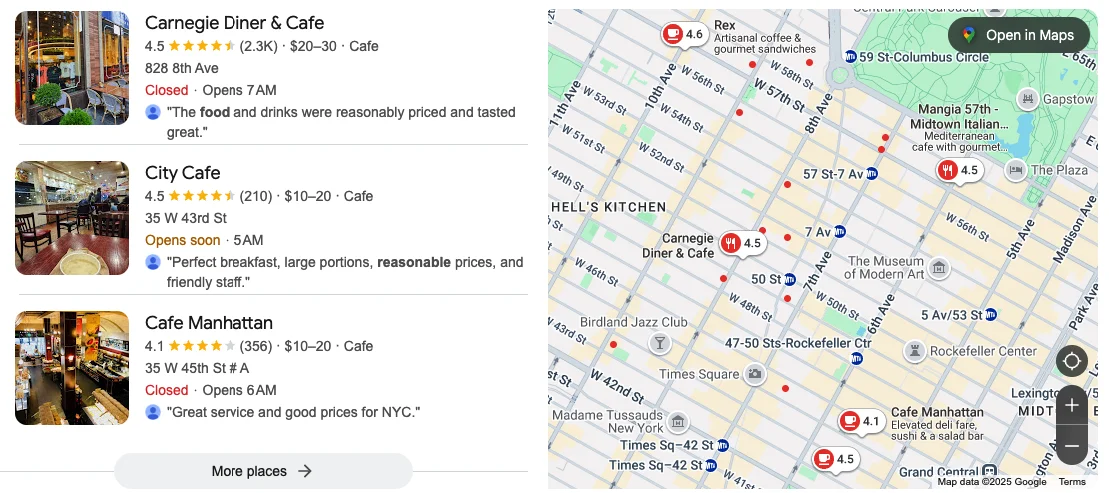
-
Branding Graphics:
Include any official branded visuals, such as taglines, product packaging, or marketing banners, to maintain consistency across platforms.
-
Why Identity Photos Matter
Your logo and cover photo are often the first things potential customers see. A polished, professional look builds instant trust and reinforces brand recognition. Choosing professional visuals from DepositPhotos ensures your brand looks polished and trustworthy. It helps to enhance your visuals by using background images, removing unwanted backgrounds, or even getting help to create a custom logo that aligns perfectly with your brand.
2. Team Photos
Humanize your business by showcasing the people behind it. Customers like to see who they are going to work with or who is behind the product they are purchasing.
-
Staff at Work:
Photos of your team actively working, providing services, or interacting with clients.
-
Portraits and Group Photos:
Professional headshots or casual team photos that show your company culture.
-
Friendly Interactions:
Capture candid moments of your staff greeting customers or providing service.

-
Why Team Photos Matter:
Showing your real team fosters connection and adds authenticity, helping potential customers feel more comfortable before they even contact you.
3. Exterior Photos
Help customers easily locate your business with clear, up-to-date exterior shots.
-
Storefront and Signage:
Make sure your business name and logo are visible.
-
Parking Area:
Especially important if parking is available or limited.
-
Street View and Surroundings:
Show the neighboring businesses or landmarks to help visitors recognize the area.
-
Daytime and Evening Views:
Showcase how your business looks at different times, especially if lighting plays a role in your ambiance.

-
Why Exterior Photos Matter
Exterior images remove uncertainty for first-time visitors and ensure they can easily find your location.
4. Interior Photos
Give people a virtual glimpse inside your business. Interior shots can influence whether someone feels comfortable visiting your location.
-
Reception or Waiting Area:
Show a clean, inviting space where customers might wait or be greeted.
-
Dining Areas or Meeting Rooms:
For restaurants, salons, spas, or service-based businesses, highlight your seating areas, decor, and atmosphere.
-
Workspaces and Showrooms:
For retailers, manufacturers, or creative studios, showcase your products or work environment.

-
Why Interior Photos Matter
Great interior photos set customer expectations and can emphasize the cleanliness, style, or uniqueness of your space.
5. Product or Service Photos
Let your audience clearly see what they can expect from your offerings.
-
Products Displayed Professionally:
Use good lighting and backgrounds to highlight your best products.
-
Service in Action:
Capture real moments of your team delivering services, like a stylist at work, a technician repairing equipment, or a chef preparing a dish.

-
Why Product or Service Photos Matter
Photos of your products or services in use help potential clients visualize their experience, making them more likely to convert.
6. Customer Experience Photos
Nothing builds credibility like authentic social proof. Show real experiences, with permission from your customers.
-
Happy Customers:
Smiling faces, genuine moments, and customers engaging with your business.
-
Visual Testimonials:
Pair a photo with a short testimonial or success story (always ensure you have customer consent).

-
Why Customer Experience Photos Matter
Customer experience photos demonstrate that real people enjoy your products or services, creating trust and encouraging others to choose your business.
Pro Tip:
Avoid uploading all your photos at once. Instead, add new images regularly to keep your profile active and signal ongoing engagement to Google’s algorithm.
Photos from Customers: User-Generated Content
Google encourages customers to add their own photos to your profile. These user-generated images often show up prominently in the Photos section and can add authenticity to your listing.
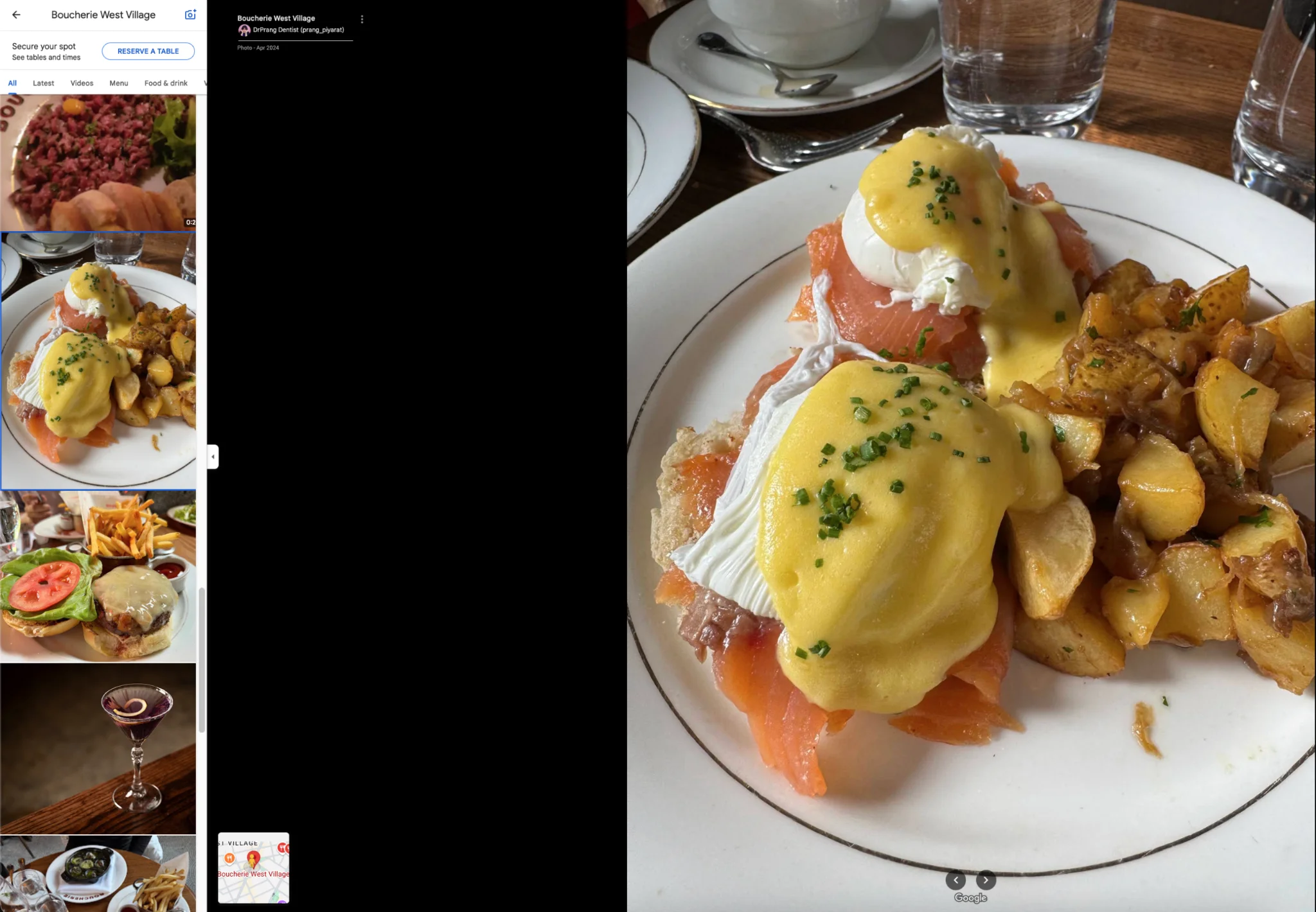
🧭 Important: Always monitor customer-uploaded photos. If inappropriate or inaccurate images appear, you can flag them for review.
Customer photo uploads may appear in:
- The "Updates" section of Google Maps
- The "By Visitors" tab under Photos
- Review posts when customers upload images alongside their review
Video Content on Google Business Profiles
Videos are no longer optional; they’re essential for businesses wanting to stand out in local search. Including videos in your Google Business Profile (GBP) brings your business to life, helps build trust, and allows potential customers to experience your brand before they visit. Google favors profiles with rich media, and videos can significantly improve engagement metrics like time spent on your profile, leading to better SEO and higher conversion rates.
Adding authentic, on-site videos shows your business’s personality and demonstrates transparency. Video content not only entertains but also informs, making it easier for potential customers to choose you over competitors with static or outdated profiles.
📹 Google’s Video Guidelines:
Before uploading, make sure your videos meet these Google requirements for optimal display on Search and Maps:
- Duration: Up to 30 seconds recommended (some listings allow longer videos).
- File size: Maximum 75 MB per video file.
- Resolution: Minimum 720p (HD quality) for a professional appearance.
Pro tip: Compress videos with tools like HandBrake to reduce file size without sacrificing quality.
✅ Best Practices for Videos:
Film on-site at your actual business location.
Authenticity is what viewers crave. Recording in your actual store, office, workshop, or service area shows the real environment customers can expect. This builds trust and gives Google clear signals about your business’s location and activity.
Avoid stock video, generic animations, or slideshows with just music.
Stock footage is generic and doesn’t reflect your unique brand. Google favors original content that accurately depicts your business, staff, and services. Avoid slideshows made of static images or generic animations with no real footage; these often feel staged and can actually reduce engagement.
Showcase your real products, services, and team members.
Capture moments like a stylist cutting hair, a mechanic fixing a car, or staff greeting customers. These authentic videos give potential clients confidence that they’re seeing the real people and services they’ll interact with, encouraging them to reach out or visit.
Maintain good lighting and steady camera work.
Bright, natural lighting makes your videos look professional and inviting. Dim or uneven lighting can make your space look unappealing. Use a tripod to avoid shaky footage; shaky videos can feel unprofessional and are harder for viewers to watch.
Use horizontal (landscape) format.
Landscape videos display best across Google’s desktop and mobile interfaces, preventing awkward black bars or cropped content. Filming horizontally also aligns with how users naturally hold devices when watching videos full-screen.
Keep it simple and direct.
Cover just one topic per video, whether it’s introducing a service, sharing a tip, or answering a question. This makes your message clear and prevents viewers from losing interest.
Stay within the recommended duration of 30 seconds for maximum visibility.
Short videos get more complete views. Users scrolling quickly through profiles are more likely to watch a 30-second video to the end than a longer one. Full views improve engagement signals, which can positively affect your ranking.
Add captions or subtitles.
Many users browse with sound muted; captions make your videos accessible and improve engagement by allowing your message to reach everyone.
🎬 Video Ideas:
Use these ideas to create engaging videos that show off your business’s best side:
Welcome video:
A short, friendly clip introducing your staff, sharing your brand story, and explaining what makes you different helps create an emotional connection. This video is like your digital handshake; it builds familiarity before the first visit or call.
Virtual tour:
Take potential customers on a walk through your space, showcasing key areas like reception, product displays, dining rooms, or treatment rooms. This is perfect for restaurants, salons, gyms, or any business where atmosphere matters.
'Day in the life' clips:
Show your team in action, whether that’s cooking dishes in your kitchen, crafting products, or consulting with clients. These authentic clips give potential clients a sense of your operations and culture.
Customer testimonials:
Nothing is more convincing than hearing happy customers talk about their experience on camera. Keep it natural; candid moments feel more genuine than scripted lines.
Frequently Asked Questions (FAQs):
Record yourself or a team member answering common questions like pricing, appointment booking, cancellation policies, or what to expect. This not only saves time on repeated customer inquiries but also shows your expertise and transparency.
Behind-the-scenes footage:
Whether it’s your chef prepping fresh ingredients, a tailor working on a custom suit, or your team setting up for an event, behind-the-scenes videos are fascinating and prove you care about craftsmanship and quality.
Special announcements:
Videos are perfect for promoting new product launches, holiday sales, or seasonal menus. Videos grab attention better than text posts, helping you spread the word quickly and memorably.
Educational content:
Teach your audience a quick skill or tip related to your field. For example, a florist could show how to keep flowers fresh longer, or a fitness trainer could demonstrate a simple exercise. Educational videos establish you as an expert and add value beyond your services.
The Power of Virtual Tours (360° Interactive Content)
If your business is a restaurant, spa, retail shop, or other experience-based location, investing in a virtual tour can significantly boost engagement. Google’s Street View Trusted photographers can help create these tours, which appear right within your profile.
Benefits of virtual tours:
- Increases time spent on your profile
- Builds trust with potential customers
- Allows users to explore your space before visiting
🧭 Note: Service-area businesses (SABs) typically do not have the option for virtual tours.
Photo Optimization Tips for Google Business Profile
- Use high-quality, well-lit, and in-focus images
- Avoid stock photos, Google may deprioritize them
- Consistently add new photos to keep your profile fresh
- Front-load important visual elements (logo, team, storefront)
- Use natural-looking images that reflect real interactions
🚫 Don’t:
- Geotagging or stuffing EXIF data with keywords (this does not improve rankings)
- Spam images with irrelevant text overlays
- Upload blurry or low-quality photos
How to Upload Photos & Videos to Google Business Profile
- Log in to your Google account linked to your GBP.
- Navigate to your business profile via Google Search or Maps.
- Click "Add photos" on your Cover Photo or from the "NMX" dashboard.
- Choose the correct photo type (Logo, Cover, Interior, etc.).
- Upload your image or video file.
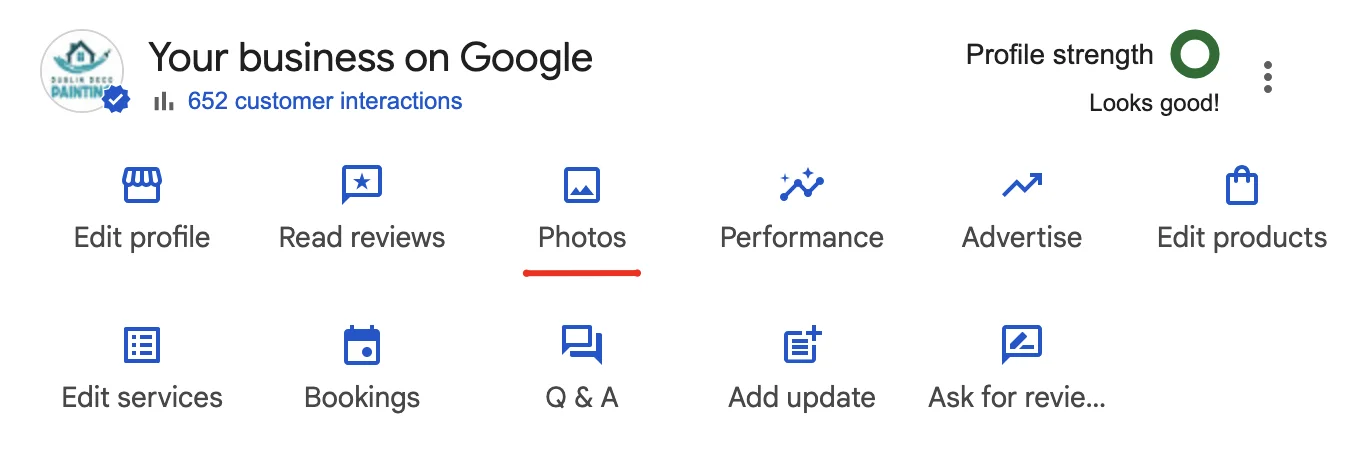
Final Thoughts on Visual Content for GBP
Search is becoming more visual, and Google’s algorithms continue to prioritize engaging, high-quality content. Photos and videos play a vital role in your local SEO success. They help build credibility, improve engagement, and influence customer decisions before anyone even visits your website.
Make visual storytelling part of your Google Business Profile strategy. Consistent, thoughtful updates with real images and videos can make the difference between being overlooked and being the business that customers choose.
Alongside photos and videos, your online reviews are another powerful factor in local SEO. Positive reviews can boost your credibility, influence customer decisions, and improve your rankings in local search results. But how exactly do they work? Learn more in our guide: Do Google Reviews Help SEO?
Frequently Asked Questions About Google Business Photos & Videos
1. Why should I add photos and videos to my Google Business Profile?
Photos and videos make your profile more attractive and engaging. Businesses with quality visuals receive up to 40% more requests for directions and 35% more clicks to their website. They also improve trust and help your local SEO.
2. What types of photos should I upload to my Google Business Profile?
You should upload a variety of photos, including identity photos (logo, cover image), team photos, interior and exterior shots, product or service images, and photos of real customer experiences. This helps customers understand what to expect and builds credibility.
3. How do videos help my Google Business Profile rank better?
Videos increase time spent on your profile and show Google that your business is active and engaging. They humanize your brand and give customers a deeper look into your services, which can improve local search rankings.
4. What are Google’s requirements for uploading videos?
Google recommends videos be under 30 seconds, with a maximum file size of 75 MB, and a resolution of 720p or higher. Staying within these specs ensures your videos display properly across devices.
5. Can customers upload photos to my Google Business Profile?
Yes! Customers can upload their own photos to your profile. These user-generated images can add authenticity, but should be monitored, you can flag inappropriate or inaccurate images for removal through your GBP dashboard.
6. How often should I update my photos and videos?
Add new visuals regularly, at least once a month, to keep your profile fresh and signal to Google that your business is active. Frequent updates help maintain engagement and improve your local SEO performance.