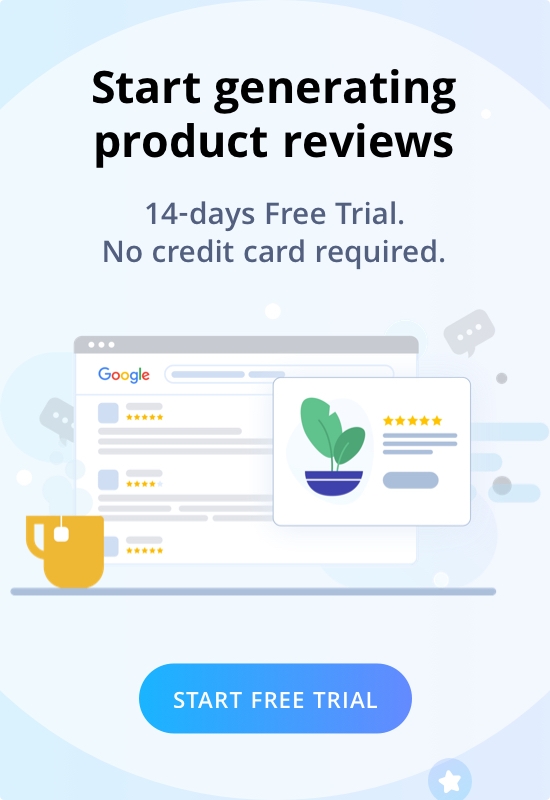There are so many things to think about when setting up a shop - from product display to stock management. But one of the most important things to get right is your payment gateway.
Your payment gateway is what will determine how smoothly transactions run on your site, and can ultimately make or break your business. That's why we've put together a list of the top 10 great Shopify payment apps to help you choose the right one for your store.
The Different Types of Shopify Payment Apps
When it comes to Shopify payment apps, there are a few different types to choose from. Each type has its own set of features and benefits, so it's important to choose the one that's right for your store.
The first type of Shopify payment app is an online payment gateway. This type of app allows you to accept credit card payments on your website. A few popular examples of online payment gateways include PayPal and Stripe.
The second type of Shopify payment app is a point-of-sale (POS) system. This type of app allows you to accept credit card payments in person, using a card reader. Popular POS systems include Square and Clover.
The third type of Shopify payment app is a mobile wallet. This type of app allows customers to pay with their mobile phones using Apple Pay or Android Pay.
Finally, the fourth type of Shopify payment app is a digital wallet. This type of app allows customers to store their credit card information in one place, making it easy to check out on your website or in person. Digital wallets include Google Wallet and Amazon Payments.
The Top 10 Shopify Payment Apps
There are many great Shopify payment apps out there, but which ones are the best? Here is a list of the top 10 Shopify payment apps, based on our findings:
1. PayWhirl Subscription Payments
![Top 10 Great Shopify Payment Apps for your store [2022] 22 imageedit 3 7910577182 1](https://cdn-blpcg.nitrocdn.com/IBfciWCHewcQqCOvLDdLbhkLdFutBvtc/assets/images/optimized/rev-80ba615/wiremo.co/wp-content/uploads/2022/12/imageedit_3_7910577182-1-1024x372.png)
Key features at a glance:
- Save payment methods and offer subscription discounts with ease.
- Reduce churn with subscription cancelation flows and automatic payment retries.
- Communicate effectively with more than 10 customizable notifications.
- Utilize powerful subscription analytics, churn statistics, and data exports.
- Free migrations and us-based support via chat, email, or phone.
Best used for:
- Simple & flexible subscriptions. Build recurring revenue streams & recharge customers automatically.
Price:
- 14-day free trial.
- Free plan available. Additional charges may apply.
2. Split — Partial Payments
![Top 10 Great Shopify Payment Apps for your store [2022] 23 imageedit 5 6622816704 2](https://cdn-blpcg.nitrocdn.com/IBfciWCHewcQqCOvLDdLbhkLdFutBvtc/assets/images/optimized/rev-80ba615/wiremo.co/wp-content/uploads/2022/12/imageedit_5_6622816704-2-1024x371.png)
Key features at a glance:
- Multiple payment to let customers use two credit cards or a card and PayPal.
- Shared payment to distribute payment b/w several recipients by sending emails.
- Customize the 'Split Payment' button and popup to fit your store look and feel.
- Email notifications to remind customers about the split payment deadline.
- You can create and send email invoices to your customers manually.
Best used for:
- Let your customers split orders to pay by multiple payment methods or share payment with others.
Price:
- Free plan available. Additional charges may apply.
3. Advanced PreOrder(Partial Pay)
![Top 10 Great Shopify Payment Apps for your store [2022] 24 imageedit 7 3572741257 1](https://cdn-blpcg.nitrocdn.com/IBfciWCHewcQqCOvLDdLbhkLdFutBvtc/assets/images/optimized/rev-80ba615/wiremo.co/wp-content/uploads/2022/12/imageedit_7_3572741257-1-1024x371.png)
Key features at a glance:
- Set Pre-Orders for items out of stock or not available. Works with variants too!
- Sell different variants of the same product with the partial payment on preorder
- Set the availability for preorders and Coming soon.
- Customers do signup for in-stock notification and with the "Notify Me" feature.
- Show Pre-order/Partial button based on your geography/country selected.
Best used for:
- Offers a seamless experience for preorders and partial payments.
Price:
- 3-day free trial.
- Free plan available. Additional charges may apply.
4. UNumPay
![Top 10 Great Shopify Payment Apps for your store [2022] 25 imageedit 9 5079397939 1](https://cdn-blpcg.nitrocdn.com/IBfciWCHewcQqCOvLDdLbhkLdFutBvtc/assets/images/optimized/rev-80ba615/wiremo.co/wp-content/uploads/2022/12/imageedit_9_5079397939-1-1024x372.png)
Key features at a glance:
- Customizable Dashboard
- Paid Order Reporting
- Payment Configuration
Best used for:
- One such payment mediation platform that helps your business to get payment digitally
Price:
- Paid Plan: From $9.99/month
5. Subify Subscriptions app
![Top 10 Great Shopify Payment Apps for your store [2022] 26 imageedit 11 3482318463 1](https://cdn-blpcg.nitrocdn.com/IBfciWCHewcQqCOvLDdLbhkLdFutBvtc/assets/images/optimized/rev-80ba615/wiremo.co/wp-content/uploads/2022/12/imageedit_11_3482318463-1-1024x372.png)
Key features at a glance:
- Customizable & various widget templates that fit perfectly in your store.
- Seamless customer portal to manage their subscriptions. Skip, pause & cancel.
- Powerful and knowledgeable support team that responds in less than 1 minute
- Expert customer success managers help you with subscription setup, marketing,etc
Best used for:
- Automatic subscription management & recurring payment app for product, Subscription box & Membership
Price:
- 14-day free trial.
- Free plan available. Additional charges may apply.
6. Deposits & Split Payments‑Depo
![Top 10 Great Shopify Payment Apps for your store [2022] 27 imageedit 13 9880799037 1](https://cdn-blpcg.nitrocdn.com/IBfciWCHewcQqCOvLDdLbhkLdFutBvtc/assets/images/optimized/rev-80ba615/wiremo.co/wp-content/uploads/2022/12/imageedit_13_9880799037-1-1024x372.png)
Key features at a glance:
- Take deposits and send the pending payment invoice any number of times
- Take deposits or split payments on the draft orders created via Shopify admin
- Auto-charges the remaining amount of deposit from Shopify or Depo
- Take pending payments automatically by setting rules on your orders
Best used for:
- Manage partial/split payment, pre-order, and deposit on online and draft orders
Price:
- Free plan available. Additional charges may apply.
7. Subscriptions Payments
![Top 10 Great Shopify Payment Apps for your store [2022] 28 imageedit 15 5310420106 2](https://cdn-blpcg.nitrocdn.com/IBfciWCHewcQqCOvLDdLbhkLdFutBvtc/assets/images/optimized/rev-80ba615/wiremo.co/wp-content/uploads/2022/12/imageedit_15_5310420106-2-1024x372.png)
Key features at a glance:
- Active / Pause / Cancel contract anytime everything works automatically
- Customers can update their payment method
Best used for:
- Manage your subscription with Subscription payments.
Price:
- Price: Free
8. RecurrinGO! Subscriptions
![Top 10 Great Shopify Payment Apps for your store [2022] 29 imageedit 17 8628638528 1](https://cdn-blpcg.nitrocdn.com/IBfciWCHewcQqCOvLDdLbhkLdFutBvtc/assets/images/optimized/rev-80ba615/wiremo.co/wp-content/uploads/2022/12/imageedit_17_8628638528-1-1024x372.png)
Key features at a glance:
- Automatic charges and recurring invoices to increase your revenue.
- Intuitive customer portal designed to retain and engage your subscribers.
- Analytics to get insights from subscription rules and customer subscriptions.
- Cancellation and dunning management to reduce churn.
Best used for:
- Sell subscriptions and offer recurring payments to customers to drive sales and increase LTV.
Price:
- Free plan available. Additional charges may apply.
9. PUT IT ON LAY‑BUY
![Top 10 Great Shopify Payment Apps for your store [2022] 30 imageedit 19 2211668283 2](https://cdn-blpcg.nitrocdn.com/IBfciWCHewcQqCOvLDdLbhkLdFutBvtc/assets/images/optimized/rev-80ba615/wiremo.co/wp-content/uploads/2022/12/imageedit_19_2211668283-2-1024x372.png)
Key features at a glance:
- Increases Order Value in your checkout
- More Choice for customers in your checkout, equals Increased Sales
- Improve Cash Flow, with all payments paid directly to merchants
- Android + iPhone mobile apps with push notifications to keep affiliates engaged
- Advanced Multilevel capabilities with customizable compensation and party plans
Best used for:
- This App provides merchants with a LAYAWAY Payment method.
Price:
- Price: Free
10. Webkul Wallet Management
![Top 10 Great Shopify Payment Apps for your store [2022] 31 imageedit 21 6368821974 1](https://cdn-blpcg.nitrocdn.com/IBfciWCHewcQqCOvLDdLbhkLdFutBvtc/assets/images/optimized/rev-80ba615/wiremo.co/wp-content/uploads/2022/12/imageedit_21_6368821974-1-1024x372.png)
Key features at a glance:
- Direct money transfer to customers’ wallets & let them manage funds securely.
- Customers can add money to their Wallet.
- Customers can pay for the Order through the Wallet also.
- Admin can add the FAQ for the Customer to brief about the Wallet System.
Best used for:
- Digital Wallet. Offer Cashbacks and enable customers to pay for orders via wallet.
Price:
- 7-day free trial.
- Paid Plan: From $10/month.
How to Choose the Right Shopify Payment App for your Store
There are many different Shopify payment apps available, so how do you know which one is right for your store? Here are a few things to consider when choosing a Shopify payment app:
1. The app's fees - Some apps charge a monthly fee, while others take a percentage of each sale. Be sure to compare the fees of different apps to see which one is the most affordable for your business.
2. The app's features - Does the app offer features that are important to you, such as support for multiple currencies or the ability to accept credit card payments? Make sure the app you choose has all the features you need.
3. The app's reputation - Take some time to read online reviews of the different Shopify payment apps before making your decision. This will help you get an idea of which apps are reliable and easy to use.
4. The app's customer support - If you have any questions or problems with using the app, you should be able to contact customer support for help. Make sure the app you choose offers excellent customer support in case you need it.
Conclusion
With so many great Shopify payment apps available, it can be hard to know which one to choose for your store. We've compiled a list of the top 10 payment apps to help you make the best decision for your business. Whether you're looking for an app with lower transaction fees or one that offers more features and customization, there's sure to be an app on this list that's perfect for your needs. Thanks for reading!
Tags: shopify payment app, shopify payment apps, shopify payments app
![Top 10 Great Shopify Payment Apps for your store [2022] 21 shopify payment apps](https://cdn-blpcg.nitrocdn.com/IBfciWCHewcQqCOvLDdLbhkLdFutBvtc/assets/images/optimized/rev-80ba615/wiremo.co/wp-content/uploads/2022/12/imageedit_1_2060876123-1.jpg)